Narzędzie Watch Face Designer oferuje kilka opcji wyświetlania utworzonej tarczy zegarka na fizycznym zegarku lub za pomocą emulatora Androida.
Google Play
Google Play publikuje pliki w formacie .aab (pakiet Android App Bundle). Watch Face Designer zajmuje się pakowaniem tarczy zegarka w pakiet.
Aby opublikować aplikację w Google Play, postępuj zgodnie z instrukcjami publikowania w Google Play.
Android Studio
Eksportowanie w Android Studio zapisuje plik ZIP, który możesz wyodrębnić i użyć jako katalog projektu Android Studio. Jest on wstępnie skonfigurowany ze skryptami Gradle i wszystkimi niezbędnymi zasobami, które umożliwiają bezpośrednią edycję wygenerowanej tarczy zegarka jako kodu. Edytując tarczę zegarka w Android Studio, możesz zaimplementować bardziej zaawansowane funkcje Formatu tarczy zegarka, w tym te, które nie są obsługiwane w narzędziu Watch Face Designer.
Inne metody
Aplikacja Watch Face Designer obsługuje też kilka innych metod eksportowania.
Wdrażanie jednym kliknięciem
Aby wyeksportować projekt za pomocą wdrożenia jednym kliknięciem, wykonaj te czynności:
Podłącz urządzenie z Wear OS do komputera za pomocą kabla USB.
Na zegarkach Pixel Watch 2 i Pixel Watch 3 możesz to zrobić za pomocą dołączonego kabla do ładowania.
W przypadku urządzeń, które nie obsługują bezpośrednich połączeń USB, takich jak Pixel Watch (1), zapoznaj się z artykułem Bezprzewodowe debugowanie aplikacji na Wear OS.
W przypadku innych zegarków zapoznaj się z zaleceniami producenta.
W programie Watch Face Designer kliknij Eksportuj, a następnie wybierz Wdrażanie jednym kliknięciem. Pojawi się prośba o zapisanie pliku.
Kliknij dwukrotnie ten plik, aby go otworzyć, a następnie kliknij przycisk Odtwórz:
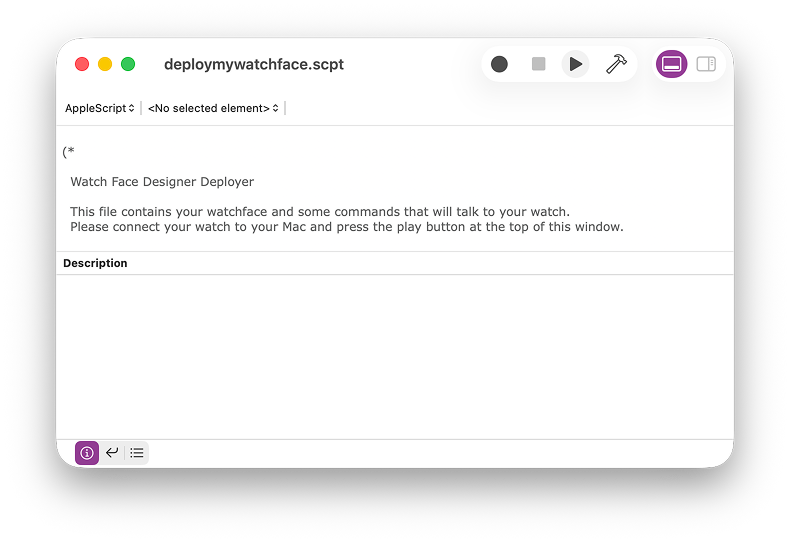
Ilustracja 1. Otwarty wdrożony plik gotowy do wyeksportowania Tarcza zegarka zostanie wdrożona na zegarku i ustawiona jako bieżąca tarcza zegarka ulubiona.
APK
APK to instalacyjny pakiet na Androida. Watch Face Designer zajmuje się pakowaniem i przygotowywaniem pliku APK.
Aby wdrożyć plik APK:
- Zainstaluj ADB.
- Połącz zegarek przez USB lub Wi-Fi.
- Użyj polecenia
adb install.
Zasoby nieprzetworzone
Ta opcja eksportu zapisuje tarczę zegarka jako nieskompilowany pakiet Androida z folderami AndroidManifest.xml i res/, które zawierają kod i zasoby tarczy zegarka.
Możesz użyć tego pakietu z narzędziem takim jak AAPT2, aby dostosować sposób generowania plików APK i AAB. Jest to przydatne, jeśli potrzebujesz bardziej precyzyjnych opcji dostrajania funkcji, takich jak klucze podpisu i certyfikaty.
Watch Face Studio (wersja eksperymentalna)
Ta opcja tworzy projekt do użycia w Watch Face Studio.
