使用者將電視、家庭劇院系統和音樂播放器連上無線技術後,希望能在這些更大、更響亮的裝置上播放 Android 應用程式的內容。啟用這類播放功能後,單一裝置、單一使用者的應用程式就能成為共享體驗,讓多位使用者都能享受樂趣並獲得啟發。
Android 媒體路由器 API 的設計宗旨,是透過通用使用者介面,在遠端接收器裝置上啟用媒體顯示和播放功能。應用程式開發人員實作 MediaRouter 介面後,即可連線至架構,並在參與媒體路由器架構的裝置上播放內容。媒體播放裝置製造商可以發布 MediaRouteProvider,讓其他應用程式連線至接收器裝置並在上面播放媒體,藉此參與架構。圖 1 說明應用程式如何透過媒體路由器架構連線至接收器裝置。
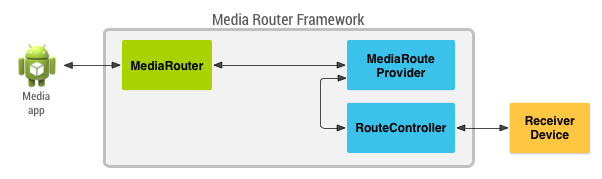
圖 1. 總覽媒體路徑供應器類別如何從媒體應用程式提供通訊給接收器裝置。
注意:如要讓應用程式支援 Google Cast 裝置,請使用 Cast SDK,並將應用程式建構為 Cast 傳送器。請按照 Cast 說明文件中的指示操作,不要直接使用 MediaRouter 架構。
MediaRouter 支援資料庫
mediarouter API 定義於 AndroidX MediaRouter 程式庫。這個程式庫與搭載 Android 2.3 (API 級別 9) 以上版本的裝置相容,可確保所有裝置都能提供一致的體驗。如要詳細瞭解 mediarouter API,請參閱 API 參考資料中的 androidx.mediarouter.media套件。
- MediaRouter API
- 媒體應用程式會使用
MediaRouterAPI 探索可用的遠端播放裝置,並將音訊和影片傳送至這些裝置。 - MediaRouteProvider API
MediaRouteProviderAPI 會定義遠端播放裝置的功能,並向使用MediaRouter搜尋替代媒體路徑的應用程式顯示。
輸出端切換器
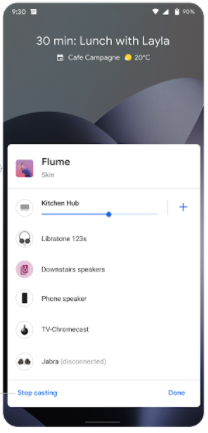
從 Android 11 開始,系統媒體播放器也會顯示應用程式的轉送選項。這樣一來,使用者在不同裝置間切換時,就能享有流暢的體驗,例如在廚房觀看影片,或是在手機上觀看影片;在家中或車上聆聽音訊。
在媒體通知中按下路徑選取按鈕,預設會顯示輸出切換器,並提供下列選項:
- 目前裝置的揚聲器
- 所有已連線的藍牙音訊裝置
應用程式也可能視功能提供更多選項,例如 Cast。
應用程式可以使用 MediaRouter API 自訂路徑選項。您可以排除不支援的裝置 (例如在 Netflix 智慧電視上觀看影片時,篩除僅支援音訊的 Chromecast),或納入應用程式可辨識的其他特殊裝置。
