在提交表盘时,请从能够最贴切地描述表盘的可用类别中选择标记。标记可让用户更轻松地发现您的表盘,因为它会将表盘放在正确的上下文中,并将其与正确的类别相关联。准确地自行添加标记可为用户提供有用的体验,并提高表盘的可检测性。
在提交表盘后,进入 Settings,并选择 Manage Tags。然后,从类别下拉列表中选择最适合您的表盘的标记。您可以选择多个标记(如果适用),如下图所示。
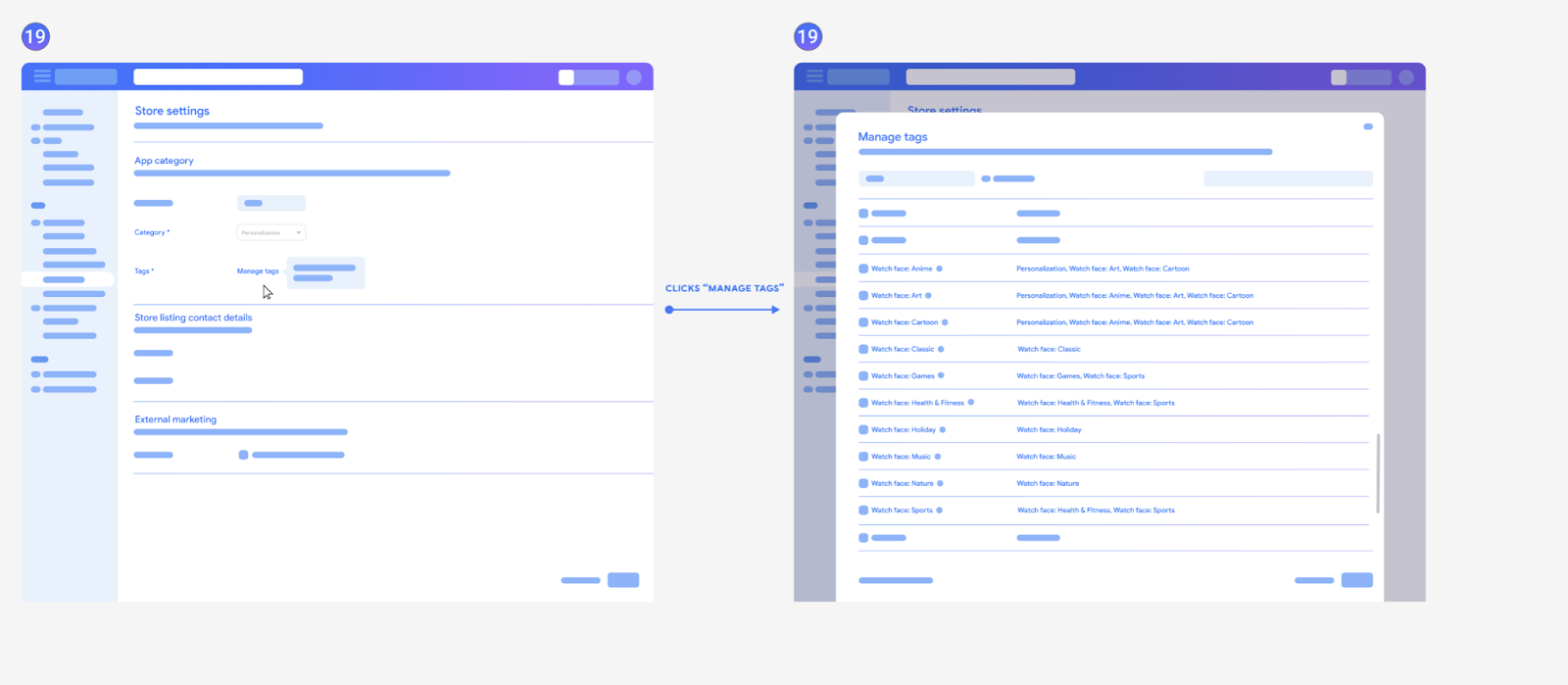
如果缺少标记或标记不准确,则在问题得到解决之前,表盘发布流程可能会被锁定或延后。请确保您自行标记的信息准确无误。
在提交表盘时,请从能够最贴切地描述表盘的可用类别中选择标记。标记可让用户更轻松地发现您的表盘,因为它会将表盘放在正确的上下文中,并将其与正确的类别相关联。准确地自行添加标记可为用户提供有用的体验,并提高表盘的可检测性。
在提交表盘后,进入 Settings,并选择 Manage Tags。然后,从类别下拉列表中选择最适合您的表盘的标记。您可以选择多个标记(如果适用),如下图所示。
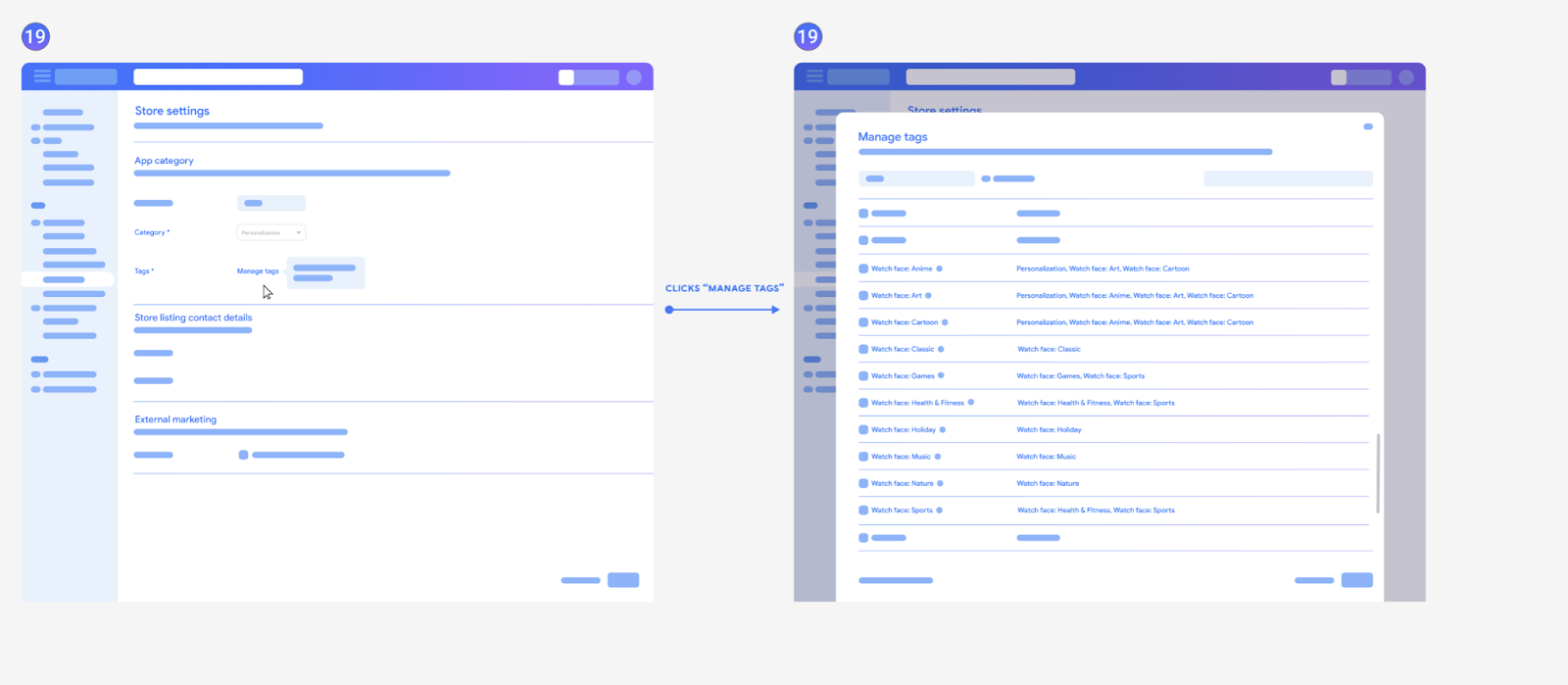
如果缺少标记或标记不准确,则在问题得到解决之前,表盘发布流程可能会被锁定或延后。请确保您自行标记的信息准确无误。
本页面上的内容和代码示例受内容许可部分所述许可的限制。Java 和 OpenJDK 是 Oracle 和/或其关联公司的注册商标。
最后更新时间 (UTC):2025-12-19。