Android TV, Gboard adlı bir dokunmatik yazılım klavyesiyle birlikte gelir. Klavye sesle yazma (STT) dahil olmak üzere çok çeşitli özellikleri destekler. Kullanıcılar konuşur ve konuşmanın giriş için otomatik olarak metne çevrilmesini sağlar. Bu özellik Gboard üzerinden çalıştığından ses kaydı istemeniz gerekmez özel bir işlem yapamaz.
Giriş yöntemleri
Giriş yöntemi türünü belirtebilirsiniz mobilde olduğu gibi Android TV'de de Android TV için Android TV için Gboard, şurada gösterilen daha sınırlı bir giriş türü grubunu destekler: bulabilirsiniz:
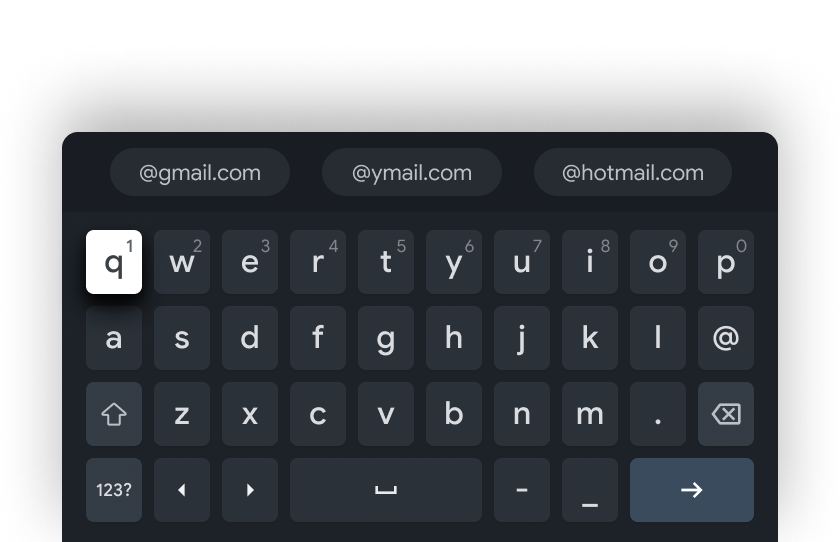
|
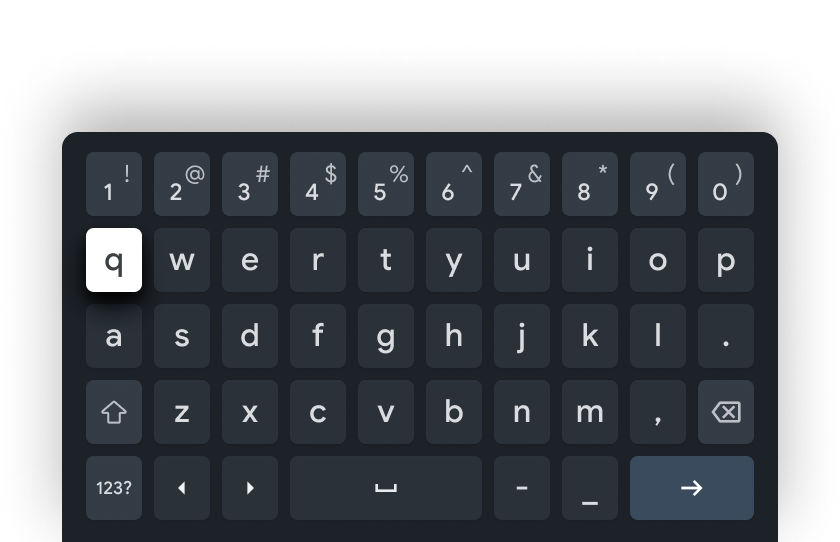
|
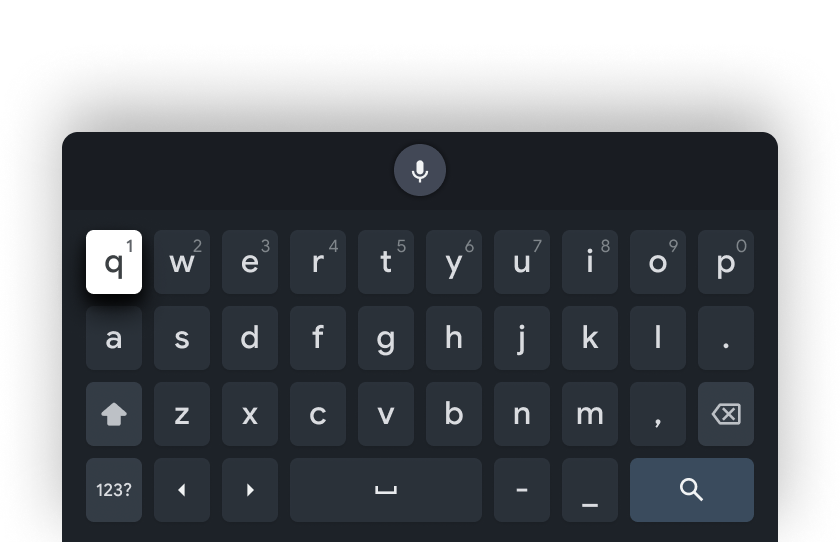
|
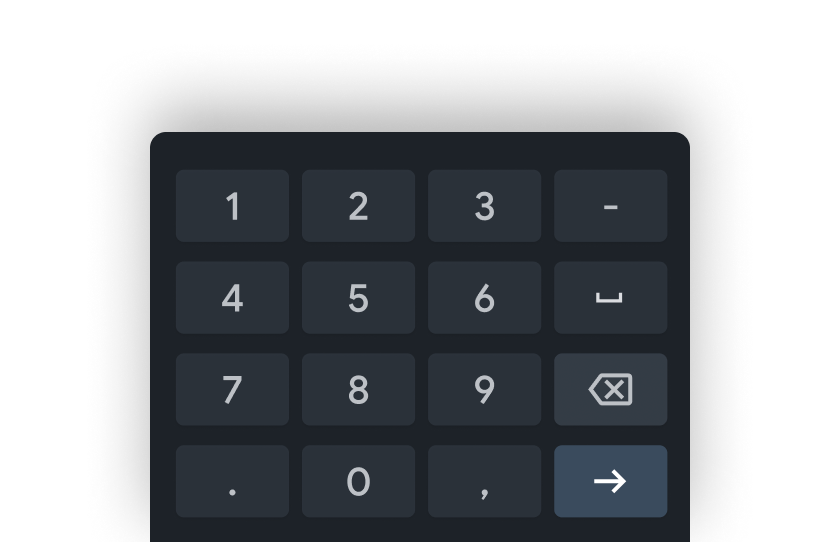
|
Kullanımınıza bağlı olarak bir veya daha fazla giriş türü belirtebilirsiniz dava açın. Gboard, girişe göre en iyi düzeni otomatik olarak belirler ve desteklediği düzenler.
Yerleşim
Android TV için Gboard'un en önemli farklarından biri, nerede oynayabileceğinizi belirleme olanağıdır. yerleştirilmelidir. Daha önce klavye, ekranın alt kısmını kaplıyordu devam ediyor, ancak Gboard'da yapılan bir güncelleme kayan nokta. Klavyenin nereye gitmesi gerektiğini belirtebilirsiniz: sol, sağ veya orta. Varsayılan konum ortadadır.
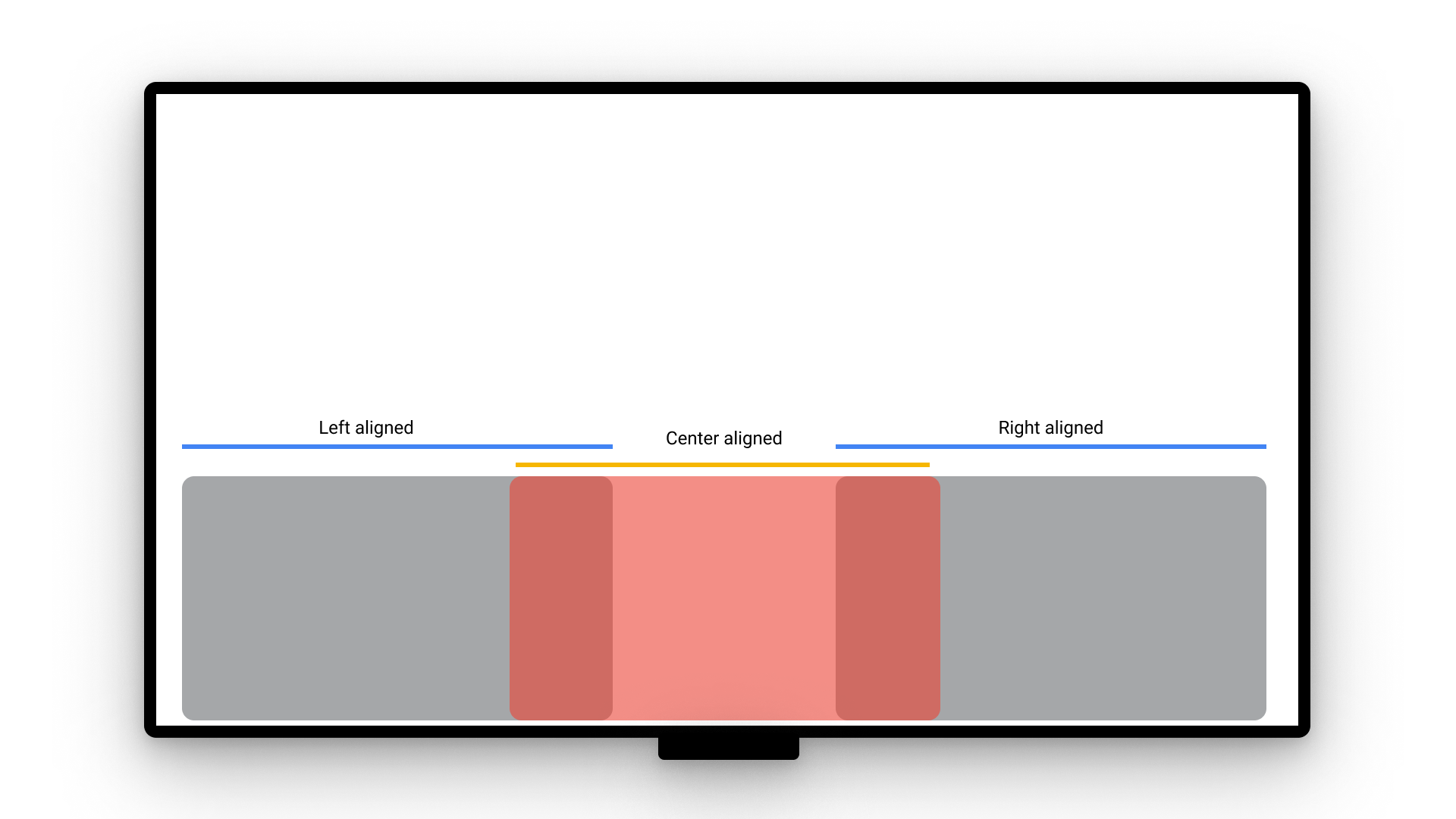
Hizalamayı kontrol etmek için privateImeOptions içindeki şu değeri ayarlayın:
horizontalAlignment. horizontalAlignment için seçenekler varsayılandır
center, left ve right.
Bu, aşağıdaki örnekte gösterilmektedir:
<EditText android:layout_width="match_parent" android:layout_height="wrap_content" android:imeOptions="actionNext" android:privateImeOptions="horizontalAlignment=right">
Bu örnek, klavyenin sağ alt tarafa yerleştirilmesini sağlar; bu da giriş alanları sağa hizalandığında:
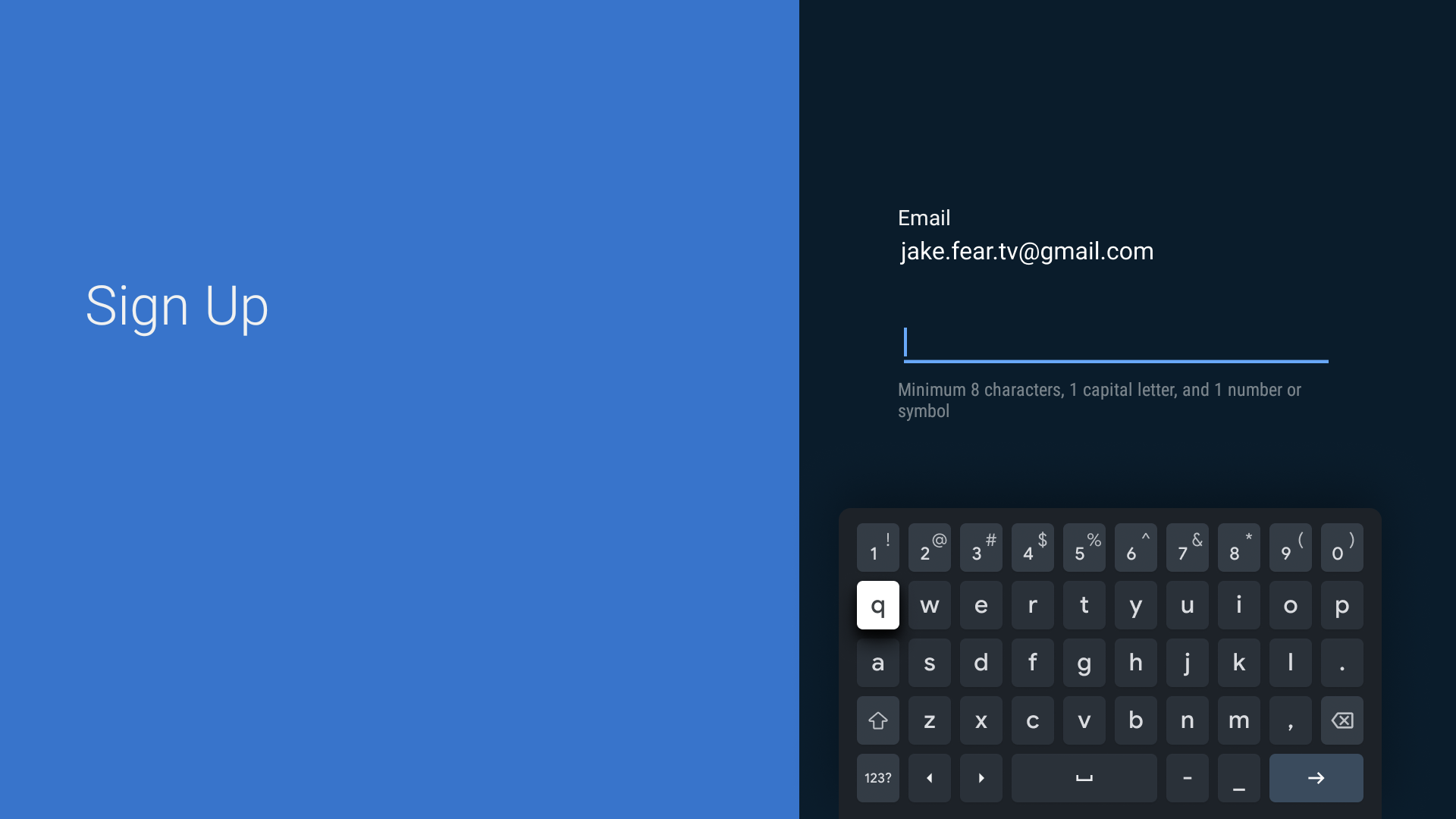
Desteklenen diller
Android TV için Gboard birçok farklı dili destekler. Dil listesi şunları içerir:
- İngilizce - ABD
- İngilizce - Avustralya
- İngilizce - Kanada
- İngilizce - Birleşik Krallık
- Afrikaanca
- Arnavutça
- Arapça
- Bengalce
- Bulgarca
- Burmaca
- Çince - Hong Kong
- Çince - Basitleştirilmiş
- Çince - Geleneksel
- Hırvatça
- Çekçe
- Danca
- Felemenkçe - Belçika
- Felemenkçe - Nederlands
- Estonca
- Farsça
- Filipince
- Fince
- Fransızca
- Fransızca - Belçika
- Fransızca - Kanada
- Fransızca - İsviçre
- Almanca
- Almanca - Avusturya
- Almanca - Belçika
- Almanca - İsviçre
- Yunanca
- İbranice
- Hintçe
- Hintçe: harf çevirisi
- Macarca
- Endonezce
- İrlandaca
- İtalyanca
- İtalyanca - İsviçre
- Japonca - Japonya
- Korece
- Litvanca
- Makedonca
- Malayca
- Norveççe—Bokmal
- Özbekçe
- Lehçe
- Portekizce
- Pencap Dili
- Rumence
- Rusça
- Sırpça
- Slovakça
- Slovence
- İspanyolca - Meksika
- İspanyolca - İspanya
- İsveççe
- Tayca
- Türkçe
- Ukraynaca
- Urduca
- Vietnamca
