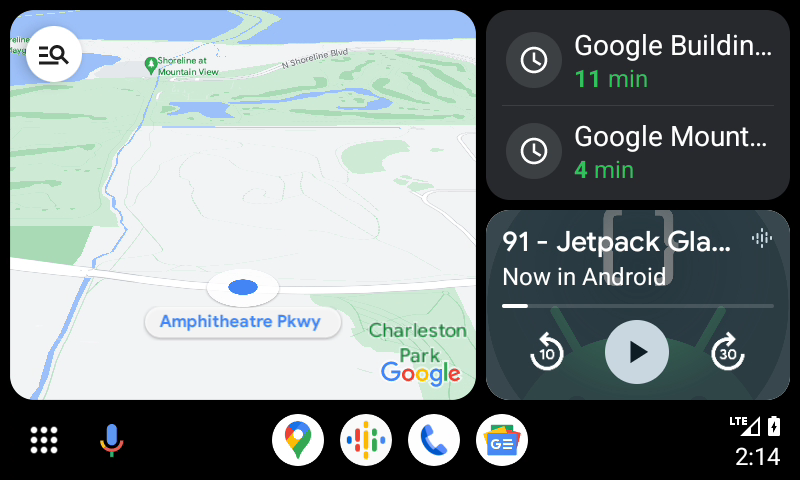
只要使用者擁有安裝 Android Auto 應用程式的 Android 手機和相容的汽車或副廠音響系統,就能充分享受 Android Auto 提供的優質車內應用程式體驗。使用者只要連結手機,就能直接在車上螢幕使用您的應用程式。只要開發人員針對 Android Auto 的車內體驗介面打造相對應的服務,Android Auto 就能與手機應用程式搭配使用。
應用程式如何宣告支援 Android Auto
應用程式會根據類別,以不同方式宣告支援 Android Auto。
媒體、訊息和範本應用程式
媒體、訊息和範本式應用程式會在資訊清單中加入下列 <meta-data> 元素,宣告支援 Android Auto:
<application>
...
<meta-data
android:name="com.google.android.gms.car.application"
android:resource="@xml/automotive_app_desc"/>
...
</application>
資源檔案的內容會因應用程式類別而異:
媒體
<automotiveApp> <uses name="media" /> </automotiveApp>
詳情請參閱「在媒體應用程式中新增對 Android Auto 的支援」一文。
訊息
<automotiveApp> <uses name="notification" /> <!-- Include the following only if your capp can be set as the default SMS handler --> <uses name="sms"> </automotiveApp>
詳情請參閱「建構 Android Auto 的訊息應用程式」一文。
制式應用程式
<automotiveApp> <uses name="template" /> </automotiveApp>
詳情請參閱「 在範本式應用程式中新增對 Android Auto 的支援」。
停車娛樂應用程式
如要宣告支援 Android Auto,請在應用程式資訊清單中活動的 intent-filter 中加入下列 <category> 元素:
<activity ...>
<intent-filter>
<action android:name="android.intent.action.MAIN" />
...
<category android:name="android.intent.category.CAR_LAUNCHER" />
</intent-filter>
</activity>
詳情請參閱「在停車時使用的應用程式中新增 Android Auto 支援功能」。
停車娛樂應用程式
在搭載 Android 15 以上版本的裝置上,Android Auto 支援在車輛停妥時,直接在車用主機上執行活動。這項功能僅適用於支援的車輛停妥時使用的應用程式類別。為安全起見,Android Auto 會在偵測到車輛移動時自動結束應用程式。
使用者介面
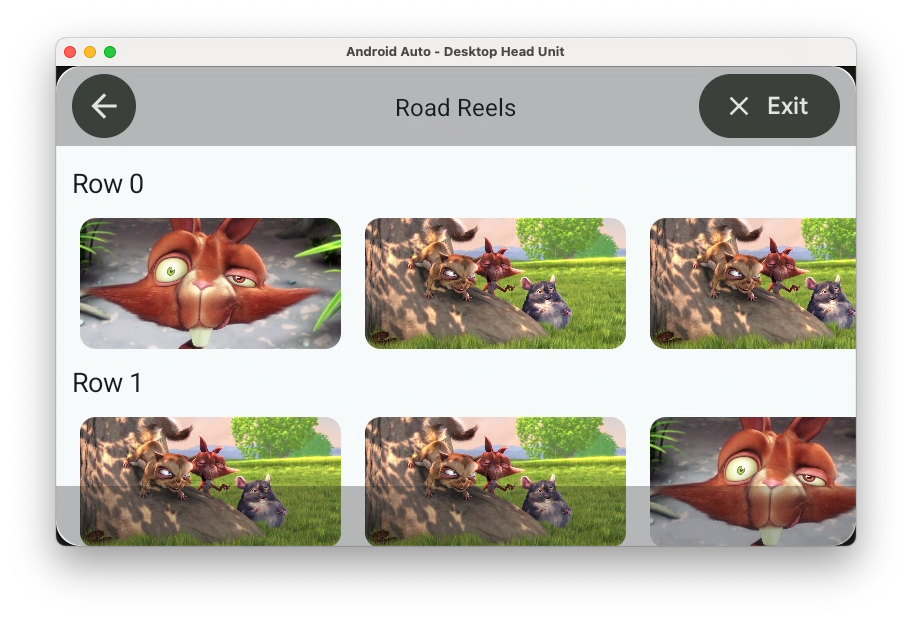
在 Android Auto 上執行的活動一律會以全螢幕模式執行。使用者只要從 Android Auto 使用者介面的頂端或底部邊緣滑動,即可拉出控制項,返回或退出目前應用程式。
行為差異
由於 Android Auto 和 Android 一般的限制,應用程式在車用運算主機上執行時,會出現一些顯著的行為差異。
啟動其他應用程式
只有支援 Android Auto 且已聲明支援的類別中的應用程式,才能在車用主機上執行活動,因此傳送至其他應用程式的 Intent 可能無法在車用主機上開啟其他應用程式。如果意圖是前往網頁或 Google Play 商店頁面,系統會在手機上開啟對應的應用程式。系統會封鎖所有其他啟動活動的意圖,並通知使用者無法開啟相應的應用程式。
接受權限
在搭載 Android 15 的裝置上,使用者無法在車機上接受執行階段權限要求。應用程式要求權限時,系統會顯示對話方塊,提示使用者在手機畫面上接受權限。
信譽商家
如「在車上實際測試」一文所述,應用程式必須從信任的來源安裝,才能在實體車輛上執行。可信任的來源包括:
- Google Play
- ONE 商店
常見問題
如何偵測 Android Auto 是否正在執行?
如要偵測裝置是否正在執行 Android Auto,可以使用 Android for Cars App Library 中的 CarConnection API。詳情請參閱「連線 API」。
哪些車輛支援 Android Auto?
請參閱相容的車輛和音響清單。
Android Auto 在哪些國家/地區推出?
請參閱「我可以在所處的國家/地區使用 Android Auto 嗎?」一文。
