إنّ "صور Google" هي وجهتك الرئيسية للاحتفاظ بذكرياتك، ويؤمن فريق التطوير التابع لهم أنّ من حقهم الاستفادة من هذه الذكريات على جميع الأجهزة. للتأكد من أن ميزات التطبيق تعمل بشكل جيد عبر أجهزة Android اللوحية والأجهزة القابلة للطي وأجهزة ChromeOS، استثمروا في تطوير تنسيقات سريعة الاستجابة عبر جميع الشاشات.
الإجراءات التي اتخذتها الشركة
فكّر فريق التطوير في "صور Google" في كيفية تعديل تصميمهم ليناسب الشاشات الكبيرة. اعتمدوا على أفضل ممارسات الاستخدام والأبحاث لتحديد كيف يريدون تعديل تخطيطاتهم للشاشات الكبيرة. أولاً، قاموا بتحسين تخطيط الشبكة عن طريق تقليل الكثافة عندما تزيد الشاشات عن 600 بكسل مستقل الكثافة للأجهزة اللوحية و1008 بكسل مستقل الكثافة لأجهزة الكمبيوتر المحمول. وقد سهّل ذلك على المستخدمين عرض صورهم وتصفّحها على شكل جهاز أكبر.
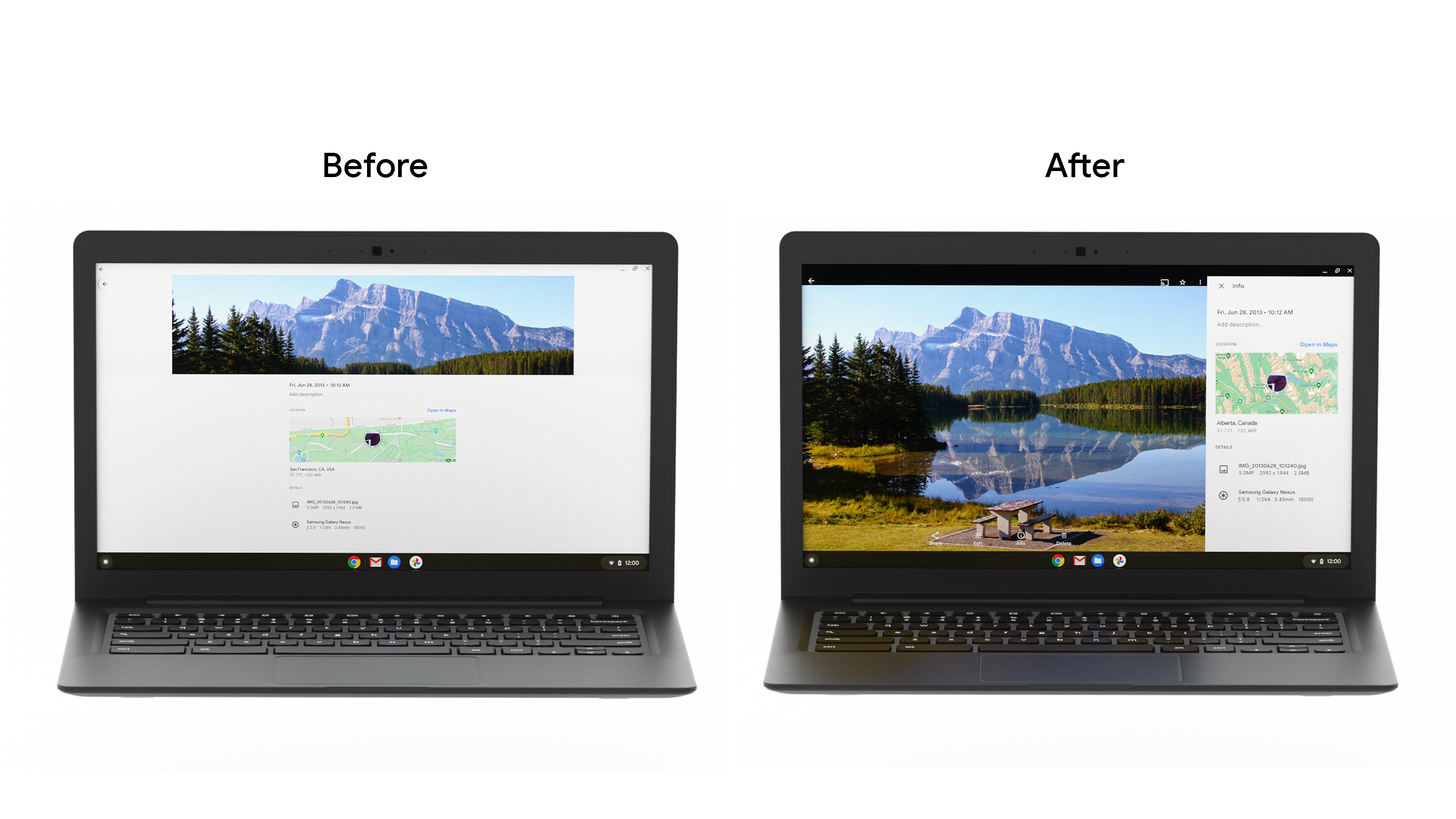
ثم استبدلوا الدرج السفلي للوحة المعلومات بشريط جانبي. نظرًا لأن الأجهزة اللوحية وشاشات سطح المكتب غالبًا ما تُستخدم في الوضع الأفقي، فإن تغيير النهج هذا يقلل من التمدّد عبر الشاشات الأوسع ويوفر بيئة أفضل لتسهيل الاستخدام للطريقة التي يحمل بها مستخدمو الأجهزة اللوحية الأجهزة. كما حسّنوا أيضًا مربع حوار الورقة السفلية، وأضفوا أشرطة إعلامية لعرض رسائل المستخدمين بسهولة أكبر على الشاشات الكبيرة.

لقد قام بتغيير مكون التنقل من شريط سفلي إلى شريط عمودي، لتسهيل التنقل على المستخدمين وإكمال المهام. وعلى الرغم من أنّ تطبيق "صور Google" أنشأ ذلك ضمن قاعدة رموز برمجية خاصة به، يمكن للمطوّرين إنشاء هذه الميزة باستخدام المكوِّن الجديد لمواد قطار التنقّل لتحسين سهولة الاستخدام وتقليل التوسعة وزيادة مساحة الشاشة لتطبيقات التمرير العمودي.
أنشأ فريق التطوير أيضًا تغيير حجم الشبكة بشكل ديناميكي لتسهيل الانتقال بين الأوضاع وأحجام الشاشات المختلفة، وتحسين الدعم الذي يقدمه للملحقات مثل لوحات المفاتيح وأقلام الشاشة. في ظل النمو الذي شهدناه بين المستهلكين الذين يستخدمون أجهزة ChromeOS لتحقيق الإنتاجية، تتزايد أهمية ضمان أنّ التطبيقات تتيح استخدام مجموعة متنوعة من أساليب الإدخال، بما في ذلك لوحة المفاتيح والماوس واللمس.
النتائج
طرح الفريق هذه التغييرات من خلال إجراء اختبار أ/ب، ولاحظ زيادة إجمالية في المستخدمين النشطين يوميًا في الميزات الرئيسية للمنتجات على الشاشات الكبيرة، مع ارتفاع في استخدام "الأرشيف" بنسبة تصل إلى% 53. سيواصل فريق "صور Google" الاستثمار في تحسين تجربة المستخدم على جميع أحجام الشاشات لضمان تجربة رائعة على جميع الأجهزة.
البدء
اطّلِع على مزيد من المعلومات حول كيفية البدء بتحسين تطبيقك ليتوافق مع الشاشات الأكبر.
