ウィジェットは、アプリのコンテンツやアクションをわかりやすく表示し、操作できるホーム画面のカスタマイズ可能な要素です。このコンテンツは定期的に更新される場合があります。
ウィジェットは、ユーザーがウィジェット内でアプリのコンテンツを直接操作するか、アプリ全体を開いて目標を達成できるようにします。
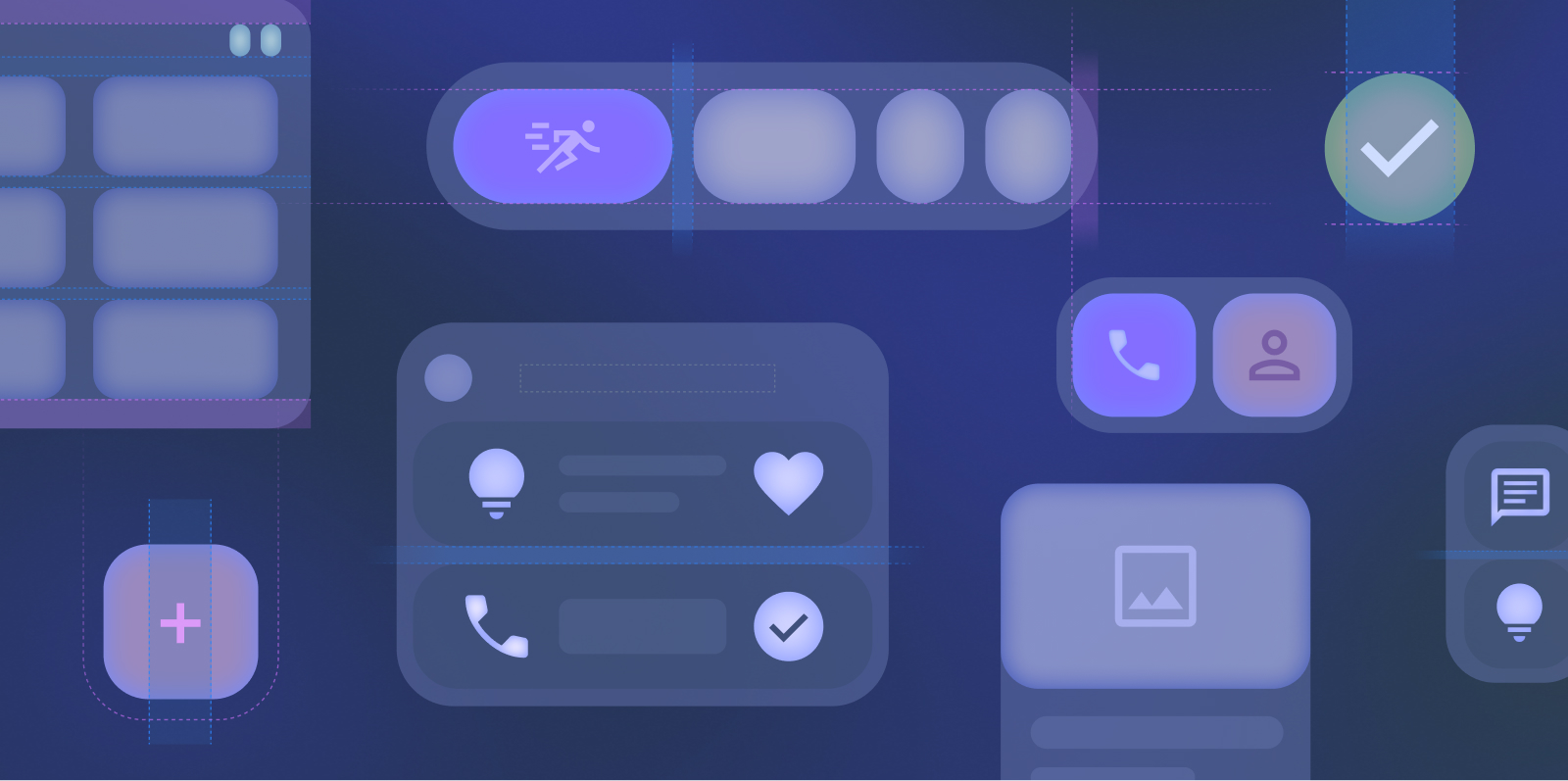
始める
ウィジェットを作成する手順は次のとおりです。
- ウィジェットでハイライト表示するメインのユースケースを 1 つ選択します。
- Figma のウィジェット テンプレートの例をご覧ください。
- サイズ設定のガイドラインに沿って UI を設計します。
- 複数の画面サイズでテストする。
- ウィジェットがウィジェットの品質ガイドに準拠していることを確認します。
正規のウィジェット レイアウト
レイアウトは、ウィジェット内で情報とインタラクティブな要素を整理する方法を示します。テキスト、リスト、グリッドタイプのウィジェット用に事前構築されたレイアウトの詳細をご覧ください。
サイズ設定
複数のサイズにシームレスにスケーリングするウィジェットの設計について学びます。デフォルトのウィジェットサイズを確認し、グリッドのスペースを最大限に活用する方法を学びます。
スタイル
ウィジェットの視覚的な効果を高め、ユーザーのデバイスのテーマに合わせてウィジェットのスタイルを設定する方法を学びます。
見つけやすさとプロモーション
ウィジェット選択ツールでウィジェットを宣伝する方法について学びます。適切なサイズと情報を表示します。

