Wear OS 6은 Android 16 (API 수준 36)을 기반으로 합니다. Wear OS 6에서 사용할 Wear OS 앱을 준비할 때는 Android 16의 모든 앱에 영향을 미치는 시스템 동작 변경사항과 Android 16을 타겟팅하는 앱의 변경사항을 처리해야 합니다.
달리 명시되지 않는 한, 변경사항은 타겟 SDK 버전과 관계없이 Wear OS 6 이상에서 실행되는 모든 앱에 영향을 미칩니다.
참고로 Wear OS 6로 출시되는 시계는 워치 페이스 형식을 사용하는 시계 화면만 지원합니다. 따라서 워치 화면 형식 사용으로 이전하는 것이 좋습니다.
더 일관된 상시 사용 설정 동작
Wear OS 6에서는 기존 솔루션을 통합하여 기기 전반에서 일관된 상시 사용 설정 디스플레이 환경을 제공합니다. 이 변경사항의 일환으로 기기가 시스템 대기 모드로 전환될 때 이전 상단 활동이 표시되고 '재개됨' 상태로 유지됩니다.
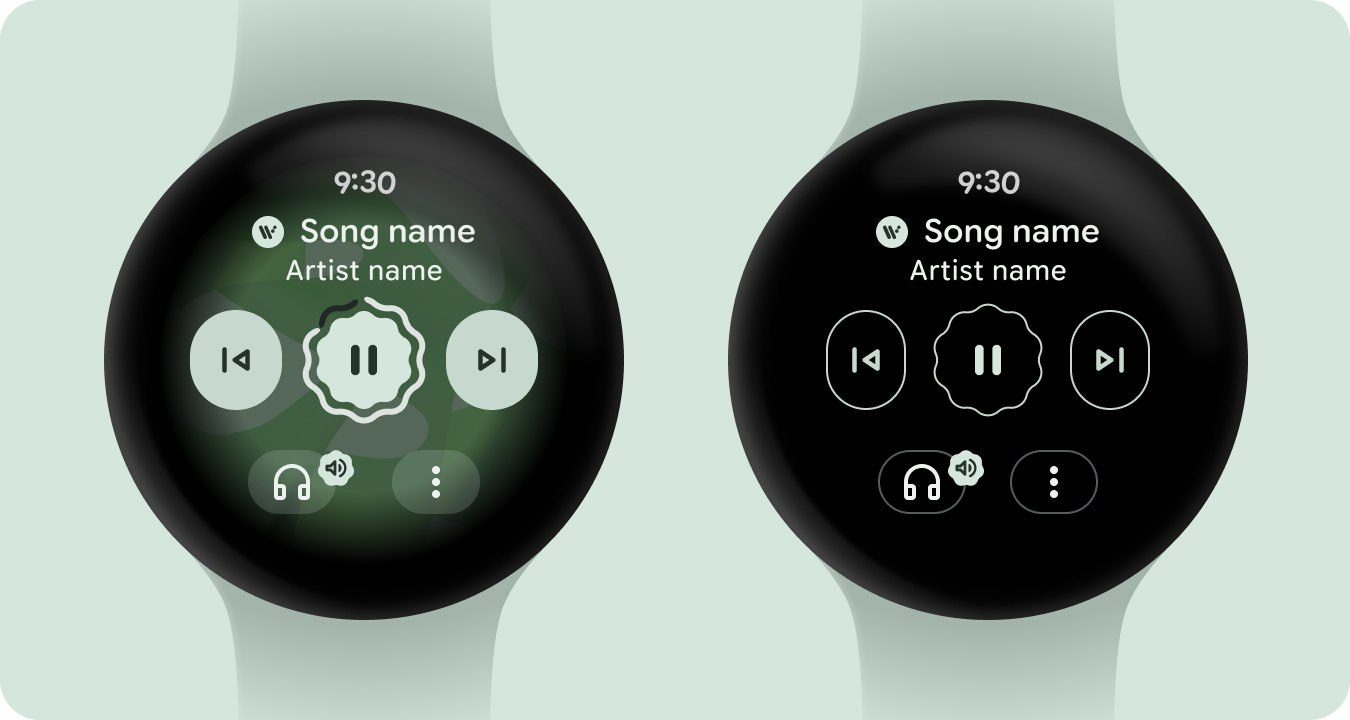
타일의 기본 시스템 글꼴
Wear OS 6에서는 타일 서체의 일관성이 향상되어 사용자가 타일 캐러셀을 쉽게 탐색할 수 있습니다. 특정 기기에서 모든 타일은 동일한 글꼴을 사용합니다. 일부 기기에서 이 일관된 글꼴은 가변 글꼴입니다.


더 세분화된 건강 권한
Android 16 및 Wear OS 6부터 플랫폼이 헬스 커넥트에서 사용하는 더 세분화된 건강 권한으로 이전됩니다. 이는 다음 권한에 영향을 미칩니다.
| Wear OS 5.1 권한 ( android.permission) |
Wear OS 6 권한 ( android.permission.health) |
|---|---|
BODY_SENSORS
|
READ_HEART_RATE READ_OXYGEN_SATURATION (지원되는 기기에서 센서 사용 가능) READ_SKIN_TEMPERATURE (지원되는 기기에서 센서 사용 가능) |
BODY_SENSORS_BACKGROUND |
READ_HEALTH_DATA_IN_BACKGROUND |
API 수준 36 이상을 타겟팅할 때 이러한 권한을 처리하도록 앱을 업데이트하는 방법을 알아보려면 Wear OS용 Health Services 가이드에 표시된 마이그레이션 단계를 따르세요.
참고: Wear OS 5.1(API 수준 35) 이하를 타겟팅하는 앱의 호환성을 유지하기 위해 시스템은 다음 지원을 제공합니다.
- 사용자가 Wear OS 6 이상을 실행하는 기기에 앱을 설치하면 시스템에서 앱을 대신하여
READ_HEART_RATE권한을 자동으로 요청합니다. - 사용자가 이전에 앱에
BODY_SENSORS및BODY_SENSORS_BACKGROUND권한을 부여한 경우 사용자가 기기를 Wear OS 6 이상으로 업데이트하면 앱은 부여된 권한을 유지합니다.
타일 상호작용 이벤트가 일괄 처리됨
Wear OS 6부터 사용자가 타일로 스와이프하거나 타일에서 스와이프하는 것과 관련된 이벤트(각각 onTileEnterEvent 및 onTileLeaveEvent)가 일괄 처리됩니다.
앱이 Wear OS 6 이상을 타겟팅하는 경우 onRecentInteractionEventsAsync()을 호출하여 이러한 이벤트를 모니터링합니다. 타일을 업데이트하기 위해 이러한 이벤트의 실시간 전송에 의존하지 마세요.
