원격 디스플레이 에뮬레이터를 사용하면 일부 차량에 있는 멀티 스크린 하드웨어를 에뮬레이션할 수 있습니다. 특히 터치가 지원되는 중앙 화면과 터치가 지원되지 않는 대시보드 화면이 있는 기기를 에뮬레이션합니다. 이러한 설정의 한 가지 예시 시나리오는 사용자가 동영상 앱을 대시보드 화면으로 보내면서 중앙 화면을 계속 사용하여 탐색 앱에서 목적지를 조회하는 것입니다.
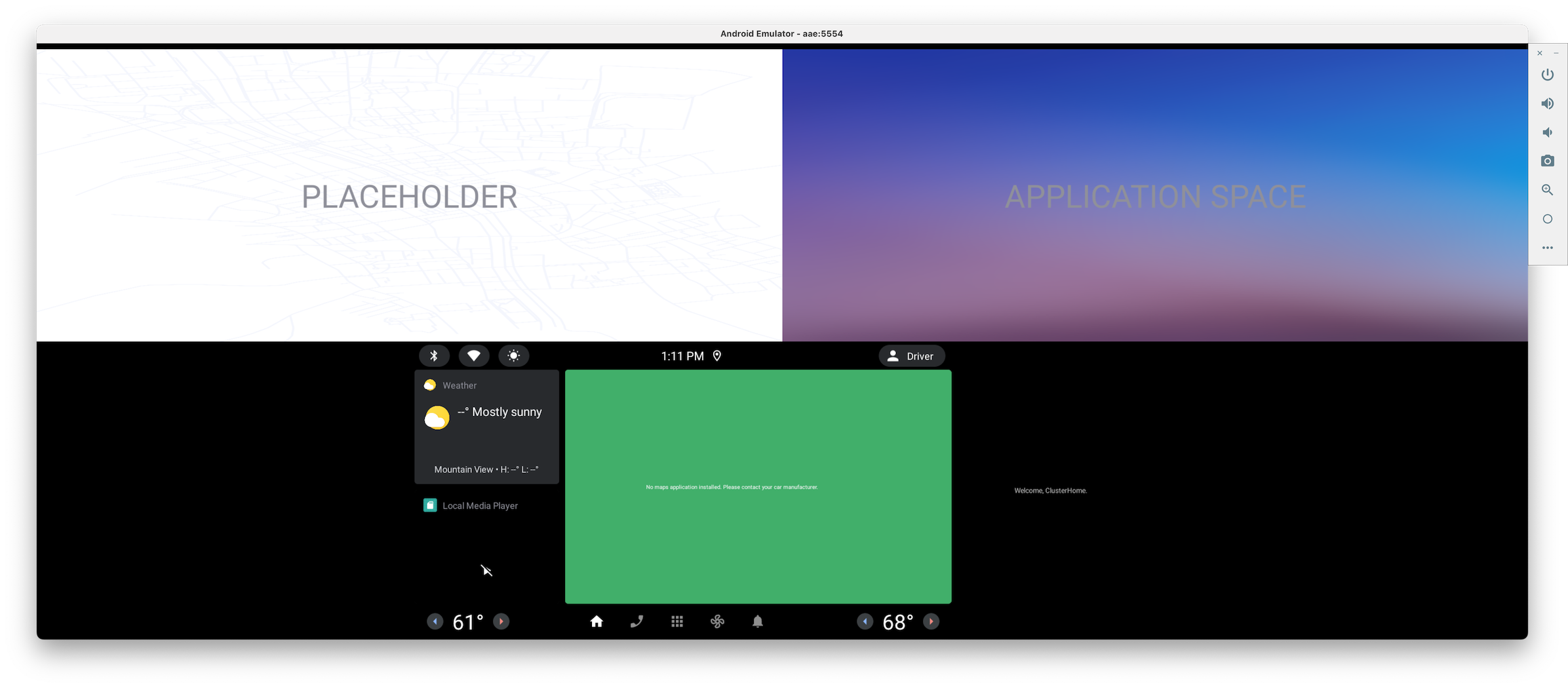
Automotive Distant Display 에뮬레이터
시스템 UI를 사용하여 앱 이동
사용자가 앱을 원격 디스플레이로 이동하는 기본 방법은 시스템 UI 어포던스를 사용하는 것입니다. 원격 디스플레이 에뮬레이터에서는 화면 상단의 상태 표시줄에서 확인할 수 있습니다.
 는 앱을 원격 디스플레이로 전송하는 버튼이고
는 앱을 원격 디스플레이로 전송하는 버튼이고  는 기본 디스플레이로 반환하는 버튼입니다. 앱이 몰입형 모드에 있는 경우(즉, 시스템 표시줄이 숨겨져 있는 경우) 이러한 컨트롤을 표시하려면 상태 표시줄을 표시해야 합니다.
는 기본 디스플레이로 반환하는 버튼입니다. 앱이 몰입형 모드에 있는 경우(즉, 시스템 표시줄이 숨겨져 있는 경우) 이러한 컨트롤을 표시하려면 상태 표시줄을 표시해야 합니다.
adb를 사용하여 앱 이동
시스템 UI 어포던스 외에도 다음 adb 명령어를 사용하여 앱을 원격 디스플레이로 이동하거나 원격 디스플레이에서 이동할 수 있습니다.
user_id=$(adb shell am get-current-user)adb shell am broadcast -a com.android.systemui.car.intent.action.MOVE_TASK --user $user_id --es move "to_dd"adb shell am broadcast -a com.android.systemui.car.intent.action.MOVE_TASK --user $user_id --es move "from_dd"
adb를 사용하여 미디어 재생 제어
미디어 세션과 통합된 앱의 경우 다음 명령어를 사용하여 재생을 제어할 수 있습니다. 예를 들어 이 명령어를 사용하여 원격 디스플레이에 있는 동영상 앱의 재생을 제어할 수 있습니다.
adb shell cmd media_session dispatch COMMAND
