프로모션 코드 테스트를 사용하여 Play Points 인앱 상품을 테스트할 수 있습니다. 방법은 다음과 같습니다.
Play Console에서 테스트 캠페인을 만들고 프로모션 코드를 테스트합니다. 테스트 캠페인에서 인앱 상품의 상품 ID를 지정합니다.
테스트 기기에서 Play 스토어 앱의 사용 메뉴를 이용합니다. 이를 통해 앱에서 Points 프로모션 인앱 상품을 받을 수 있는지 확인할 수 있습니다. 다음 스크린샷은 예를 보여줍니다.
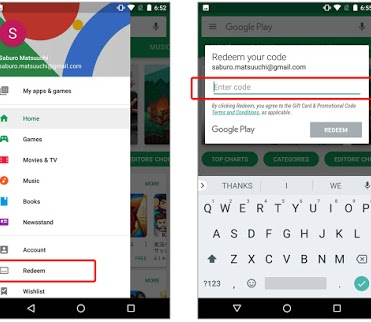
프로모션 코드를 사용하여 다음 시나리오를 확인합니다.
앱이 설치되지 않음: 사용자가 Play 포인트를 사용하고 Play 스토어에서 앱 설치를 요청하면 앱에서는 상품을 감지하고 전송해야 합니다.
앱이 설치되었지만 실행되지 않음: 사용자가 Play 포인트를 사용하고 Play 스토어에서 앱을 열도록 요청하면 앱에서는 상품을 감지하고 제공해야 합니다.
앱이 설치되어 실행되고 있음: 사용자가 Play 포인트를 사용하면 앱에서는 상품을 수신하고 감지해야 합니다.
앞서 설명한 테스트 단계를 통해 API 통합이 제대로 작동하는지 Play Points 프로모션을 구성하여 제출할 준비가 되었는지 확인할 수 있습니다(게임에 이 기능을 사용 설정한 경우).
