Puoi testare i tuoi prodotti in-app per Play Points utilizzando i codici promozionali di test. Per farlo:
Crea campagne di prova e testa i codici promozionali in Play Console. Nella campagna di test, specifica gli ID prodotto dei tuoi prodotti in-app.
Su un dispositivo di test, utilizza il menu Riscatta nell'app Play Store. In questo modo puoi verificare di poter ricevere prodotti in-app per le promozioni con punti nella tua app. Lo screenshot seguente mostra un esempio:
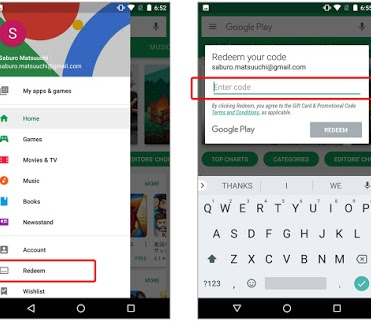
Verifica i seguenti scenari utilizzando i codici promozionali:
L'app non è installata: l'utente riscatta i punti Play, il Play Store ti chiede di installare la tua app, quindi la tua app deve rilevare e consegnare gli articoli.
L'app è installata, ma non in esecuzione: l'utente riscatta i punti Play, il Play Store ti chiede di aprire l'app, quindi l'app deve rilevare e mostrare gli articoli.
L'app è installata e in esecuzione: l'utente riscatta i punti Play, quindi la tua app dovrebbe ricevere e rilevare gli articoli.
Con i passaggi di test descritti in precedenza, puoi verificare che l'integrazione dell'API funzioni correttamente e che tu sia pronto a configurare e inviare le promozioni Play Points (se la funzionalità è abilitata per il tuo gioco).
