ווידג'טים הם רכיבים מותאמים אישית במסך הבית שמציגים תצוגה ברורה של התוכן או הפעולות של אפליקציה, ומאפשרים לבצע פעולות. התוכן הזה יכול להתעדכן מדי פעם.
ווידג'טים עוזרים למשתמשים להשיג את היעדים שלהם, בין שבאמצעות אינטראקציה עם התוכן של האפליקציה ישירות בווידג'ט ובין שבאמצעות פתיחת חוויית השימוש המלאה באפליקציה.
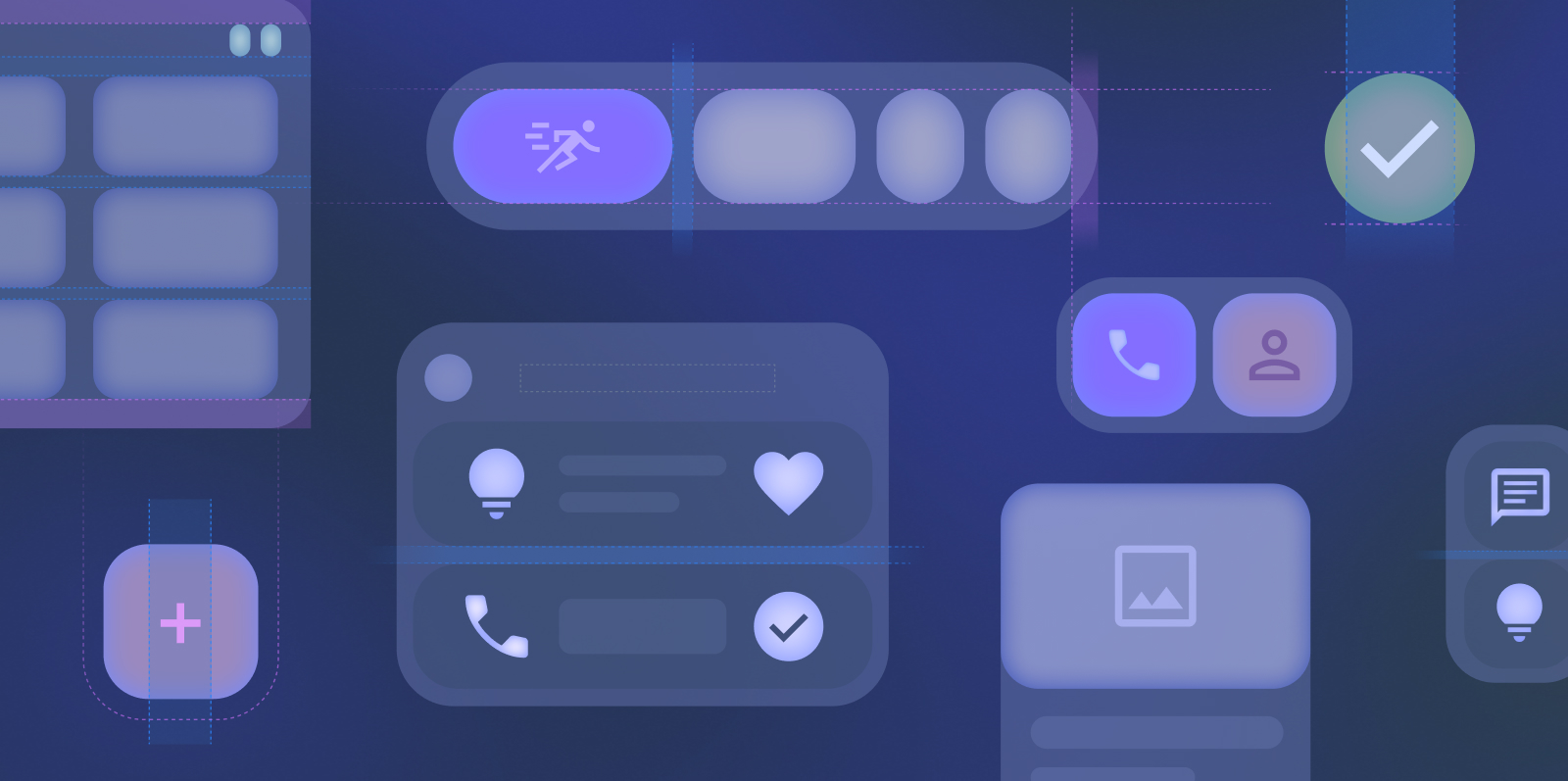
שנתחיל?
כשיוצרים את הווידג'ט, מבצעים את השלבים הבאים:
- בוחרים תרחיש שימוש ראשי אחד שרוצים להדגיש בווידג'ט.
- כדאי לעיין בדוגמאות לתבניות של ווידג'טים ב-Figma.
- מעצבים את ממשק המשתמש בהתאם להנחיות בנושא גודל.
- כדאי לבדוק את המודעות במספר גודלי מסכים.
- מוודאים שהווידג'ט עומד בהנחיות האיכות לווידג'טים.
פריסות ווידג'טים קנוניות
הפריסות קובעות איך המידע והרכיבים האינטראקטיביים מאורגנים בווידג'ט. מידע נוסף על פריסות מוכנות מראש של ווידג'טים מסוג טקסט, רשימה ותצוגת רשת
התאמת גודל
מידע נוסף על עיצוב ווידג'טים שניתן לשנות את הגודל שלהם בקלות למספר גדלים. כאן תוכלו לראות את גדלי ברירת המחדל של הווידג'טים ולגלות איך לנצל את כל שטח התצוגה של התבנית.
סגנון
איך מעצבים את הווידג'ט כדי לשפר את ההשפעה החזותית שלו ולהתאים אותו לעיצוב של המכשיר של המשתמש?
גילוי וקידום
איך לקדם את הווידג'ט בבורר הווידג'טים באמצעות גודל מתאים ומידע מתאים שמוצג.
