원활하게 확장되는 적응형 Android 위젯을 디자인하세요. 권장 기본 크기를 출발점으로 삼고 다양한 크기에서 레이아웃을 테스트하여 최적의 가독성과 사용자 환경을 보장하세요.
기본 크기
권장 크기 중 하나 이상에 맞게 레이아웃을 최적화하여 세련된 위젯 환경을 제공하세요. 휴대기기와 태블릿 기기 모두에 targetCellWidth 및 targetCellHeight 속성을 정의하여 위젯 선택 도구에서 올바른 배치와 가시성을 보장합니다.
이 값은 Pixel 기기를 기준으로 합니다. 이 크기를 위젯 디자인의 시작점으로 사용하세요. 다양한 크기와 기기에서 위젯을 철저히 테스트하여 우수한 사용자 환경을 보장하세요.
휴대기기
| 크기 | 최소 너비 | 최대 너비 | 최소 높이 | 최대 높이 |
|---|---|---|---|---|
| 2x1 | 109 | 306 | 56 | 130 |
| 2x2 | 109 | 306 | 115 | 276 |
| 2x3 | 109 | 306 | 185 | 422 |
| 4x1 | 245 | 624 | 56 | 130 |
| 4x2 | 245 | 624 | 115 | 276 |
| 4x3 | 245 | 624 | 185 | 422 |
태블릿
| 크기 | 최소 너비 | 최대 너비 | 최소 높이 | 최대 높이 |
|---|---|---|---|---|
| 2x1 | 180 | 304 | 64 | 120 |
| 2x2 | 180 | 304 | 184 | 304 |
| 2x3 | 180 | 304 | 304 | 488 |
| 3x1 | 328 | 488 | 64 | 120 |
| 3x2 | 298 | 488 | 184 | 304 |
| 3x3 | 298 | 488 | 304 | 488 |
| 3x4 | 298 | 488 | 424 | 672 |
중단점
중단점은 조정 가능하고 사용자 친화적이며 크기를 조절할 수 있는 위젯을 만드는 데 필수적입니다. 디자인을 테스트하여 레이아웃 조정이 필요한 크기 기준점을 정확하게 파악할 수 있습니다. 이러한 변경사항을 트리거하는 브레이크포인트를 구현하여 위젯이 어떤 크기에서든 시각적 매력과 기능을 유지하도록 합니다.
브레이크포인트를 사용하면 추가 콘텐츠를 조건부로 포함하거나 제외하여 위젯의 크기를 기반으로 공간 활용도를 최적화할 수 있습니다.
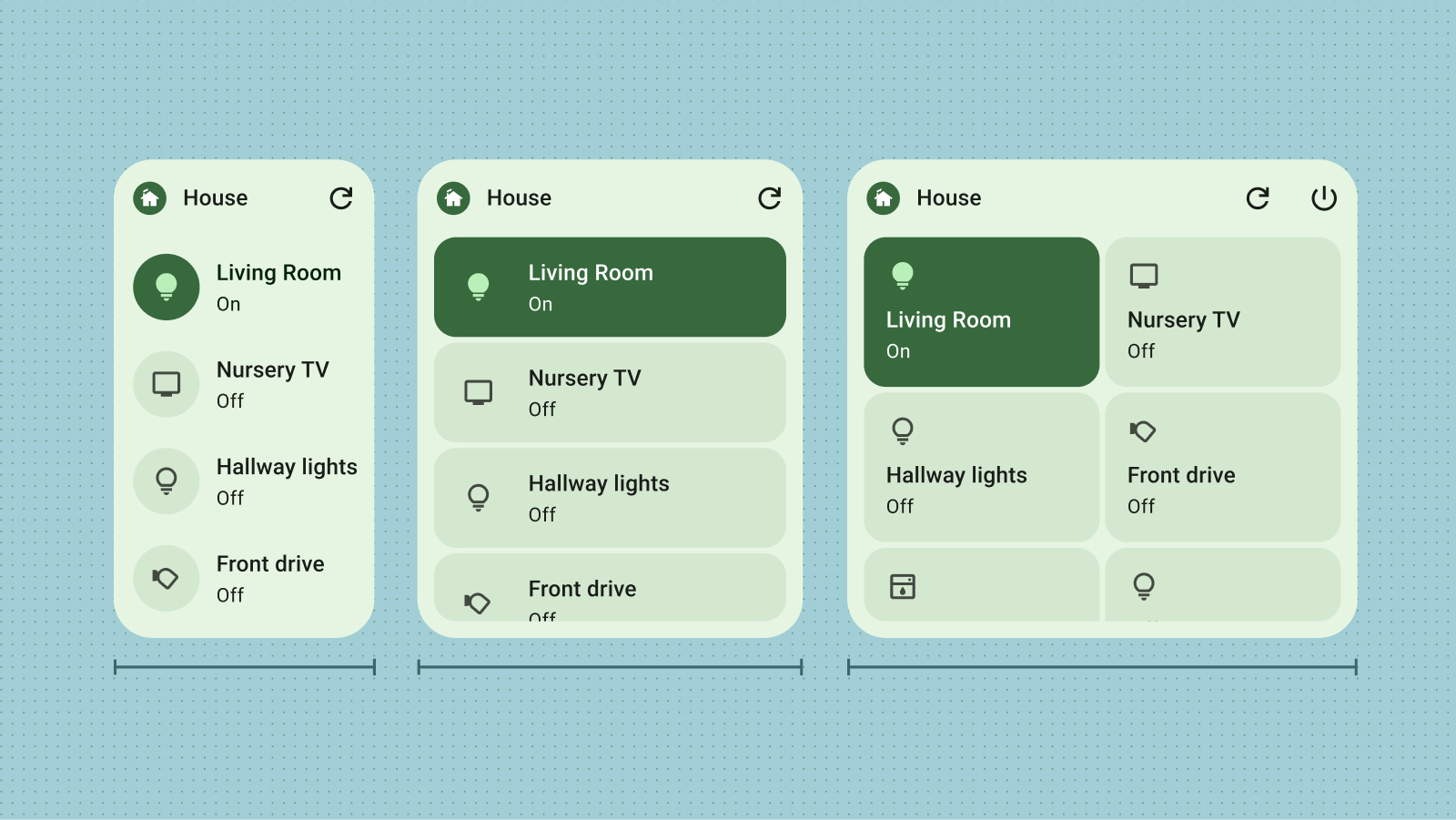
경계 채우기
사용자가 위젯을 삭제하는 주된 이유 중 하나는 다른 홈 화면 요소와의 정렬 불량 때문입니다. 이를 방지하려면 위젯이 항상 할당된 그리드 공간을 완전히 채우도록 하세요.

권장사항

금지사항
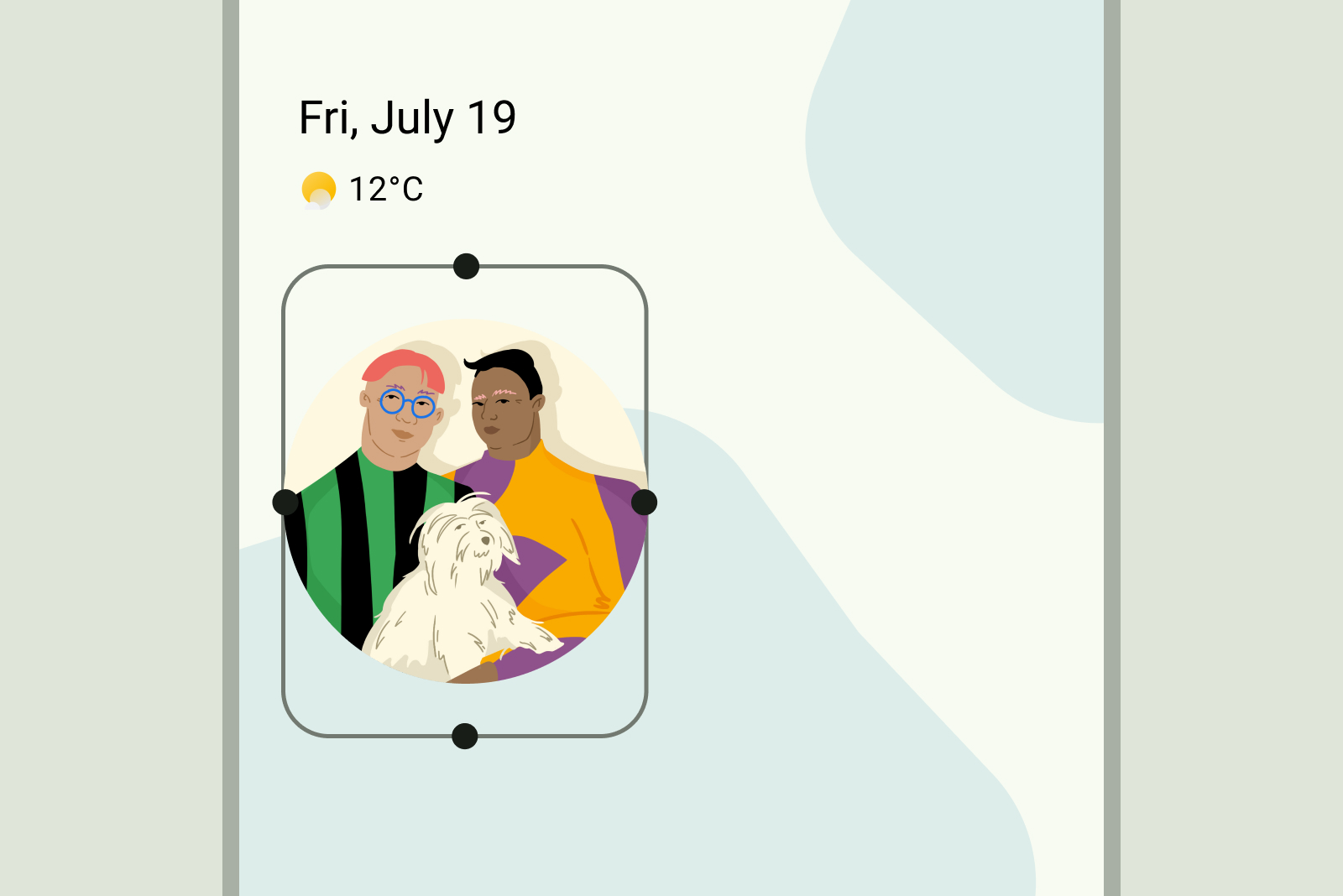
권장사항


