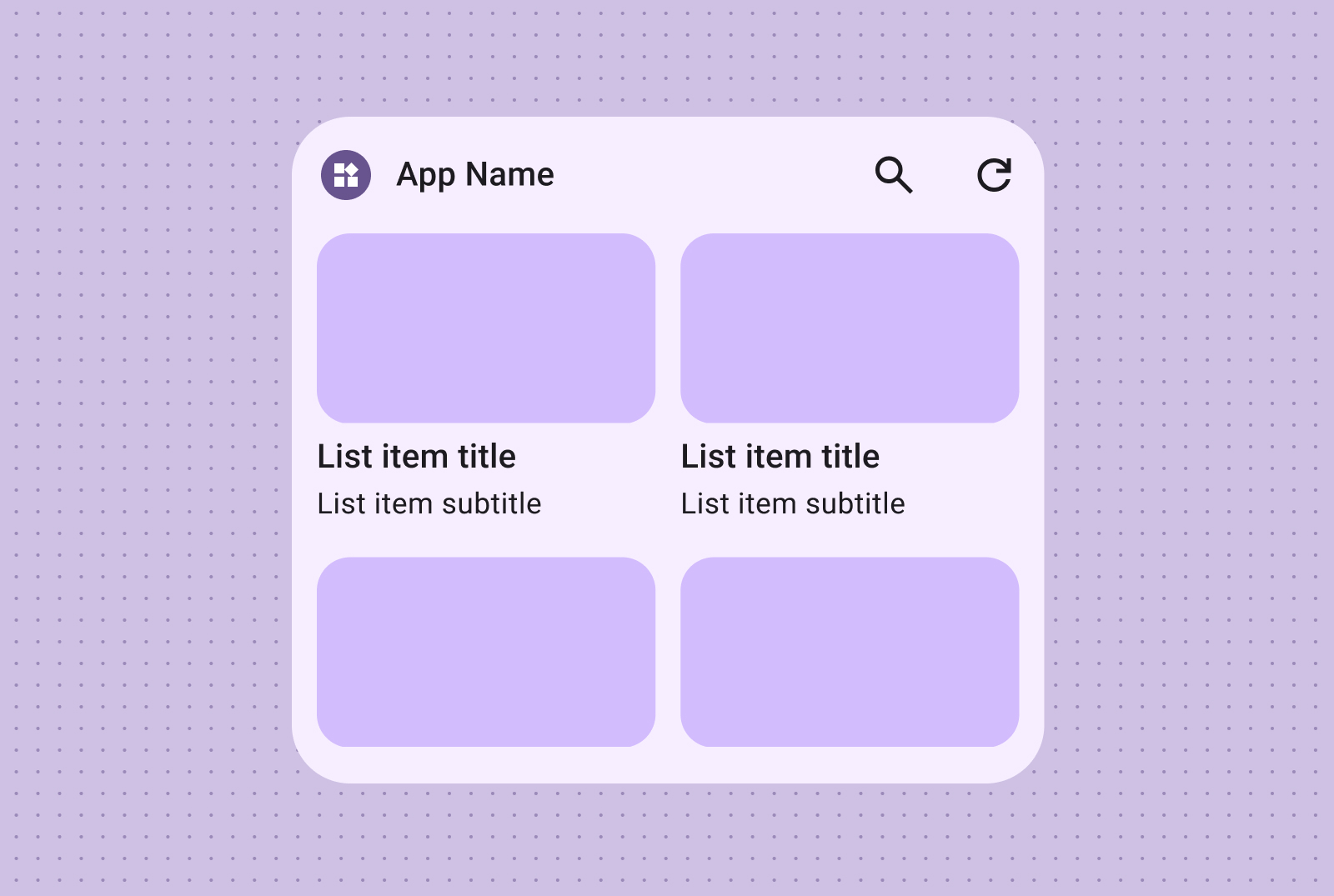สร้างเลย์เอาต์วิดเจ็ตที่มีประสิทธิภาพโดยระบุเนื้อหาหลักก่อน เลย์เอาต์จะกำหนดวิธีจัดระเบียบข้อมูลและองค์ประกอบแบบอินเทอร์แอกทีฟภายในวิดเจ็ต Android มีเลย์เอาต์ที่สร้างไว้ล่วงหน้าหลายแบบสำหรับแถบเครื่องมือ ข้อความ รายการ และวิดเจ็ตประเภทตารางกริดเพื่อปรับปรุงกระบวนการนี้ให้มีประสิทธิภาพยิ่งขึ้น
ข้อความ
เลย์เอาต์ข้อความเหมาะสําหรับการแสดงข้อมูลที่กระชับ เพิ่มเสน่ห์ให้กับภาพวิดเจ็ตโดยใส่รูปภาพไว้ข้างข้อความ (ไม่บังคับ)
เหมาะสำหรับชื่อ การอัปเดตสถานะ คำอธิบายสั้นๆ หรือสถานการณ์ใดก็ตามที่ข้อความบรรทัดเดียวสื่อความหมายได้อย่างมีประสิทธิภาพ ดูคำแนะนำในการปรับขนาดเนื้อหาข้อความแบบไดนามิกตามขนาดวิดเจ็ตได้จากตัวอย่างเลย์เอาต์ตามแบบฉบับ
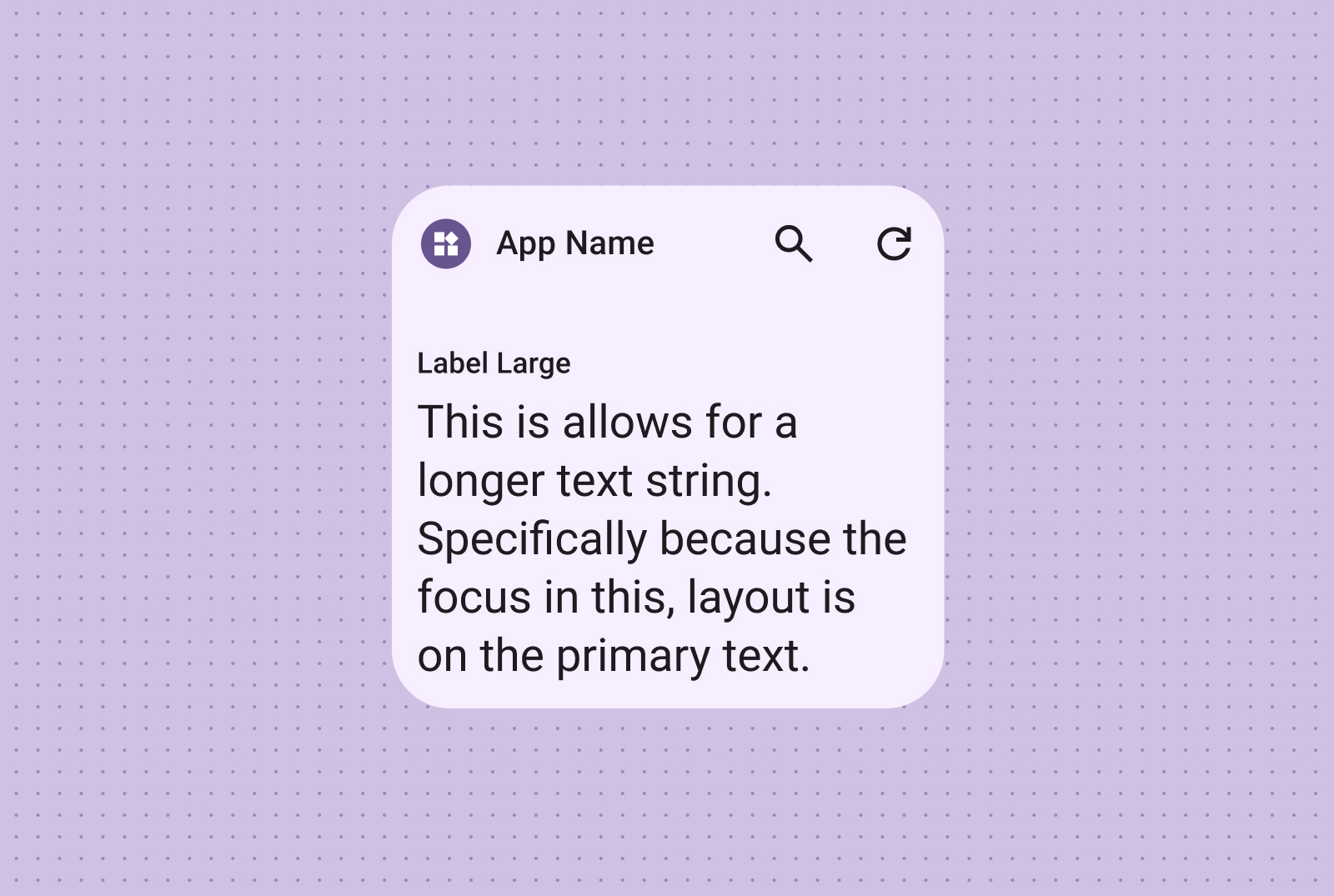
ใส่รูปภาพเพื่อให้ภาพดูน่าสนใจยิ่งขึ้น ดูข้อมูลเพิ่มเติมเกี่ยวกับจุดหยุดแสดงเพื่อดูวิธีปรับเลย์เอาต์นี้ให้เหมาะกับหน้าจอขนาดต่างๆ
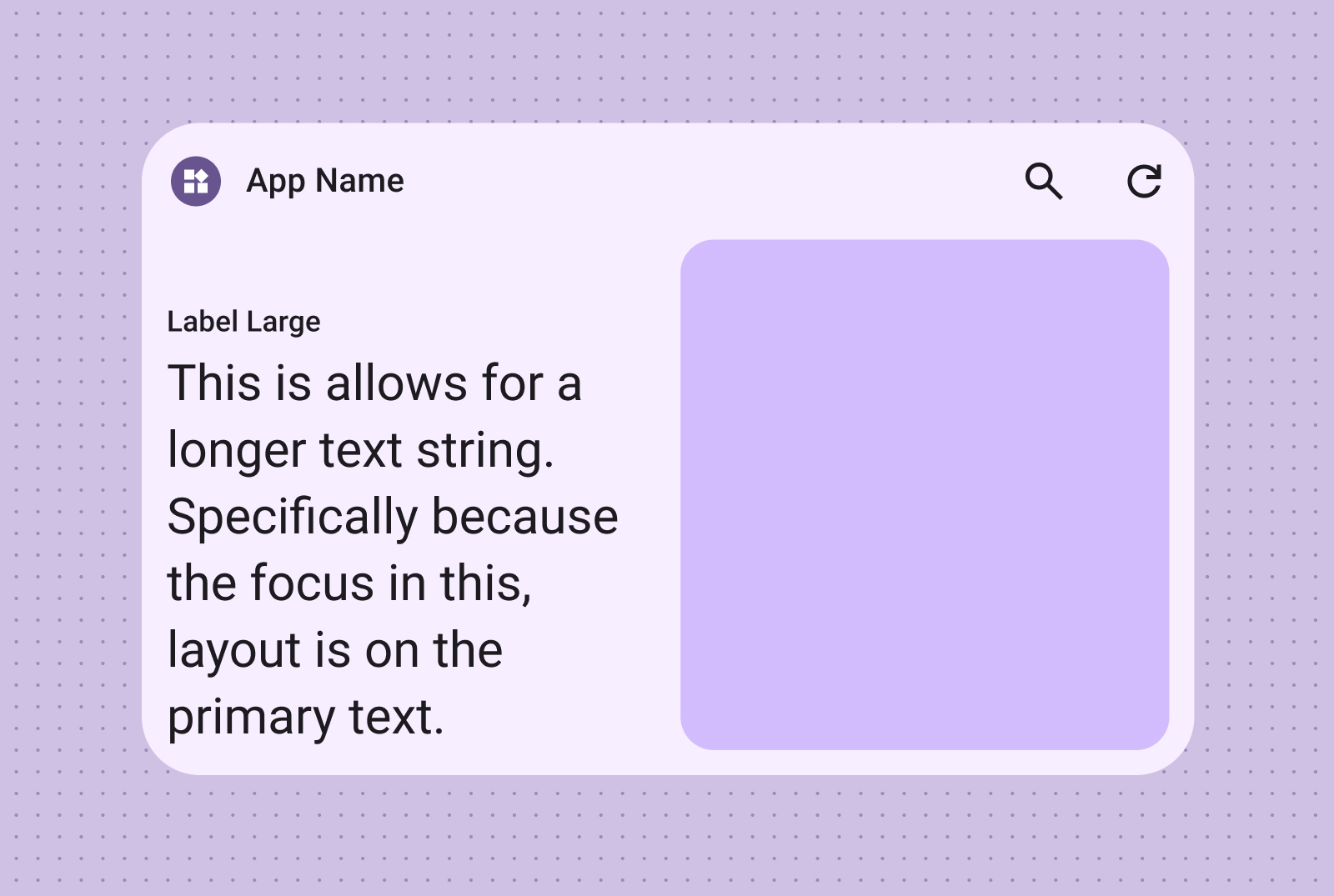
แถบเครื่องมือ
ใช้เลย์เอาต์แถบเครื่องมือเพื่อให้ผู้ใช้เข้าถึงงานที่ทําบ่อยในแอปได้อย่างรวดเร็วในเลย์เอาต์ที่ยืดหยุ่นซึ่งปรับให้เข้ากับขนาดวิดเจ็ตต่างๆ
เลย์เอาต์แถบเครื่องมือค้นหาได้รับการออกแบบมาเพื่อดึงดูดความสนใจไปที่การค้นหาในฐานะการดําเนินการหลักในแถบเครื่องมือ ปุ่มเพิ่มเติมที่มีประโยชน์จะช่วยให้เข้าถึงฟังก์ชันที่ใช้บ่อยได้อย่างรวดเร็ว
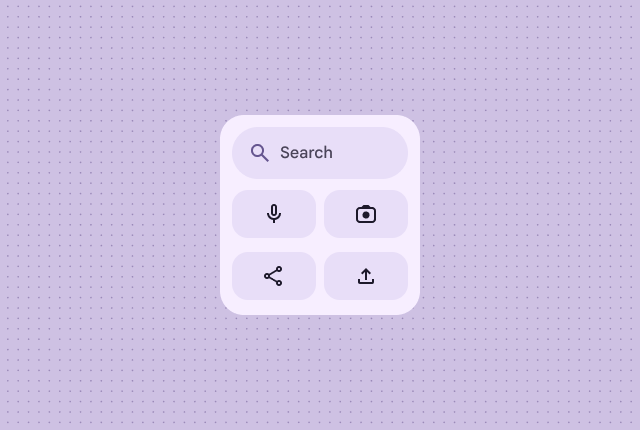
แถบเครื่องมือจะแสดงการสร้างแบรนด์แอปตามด้วยปุ่มสำหรับงานที่ใช้งานบ่อยที่สุด ซึ่งเหมาะสำหรับการตั้งค่าหรือลิงก์งานแบบเปิด/ปิด เมื่อปรับขนาด ตัวเลือกที่ใช้ไม่บ่อยจะซ่อนอยู่เพื่อให้เห็นการดำเนินการที่ใช้บ่อยมากกว่า ใช้จุดหยุดพักเพื่อเพิ่มปุ่มใหม่ขนาดขั้นต่ำ 48dp ที่กดได้เมื่อมีที่ว่าง
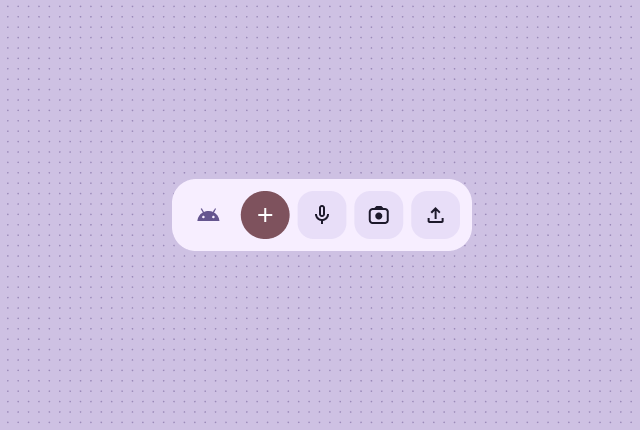
รายการ
ใช้เลย์เอาต์รายการเพื่อจัดระเบียบรายการหลายรายการในรูปแบบที่ชัดเจนและอ่านง่าย รูปแบบนี้เหมาะสําหรับบรรทัดแรกของข่าว รายการสิ่งที่ต้องทํา หรือข้อความ จัดระเบียบเนื้อหาเป็นรายการที่มีโครงสร้างและอ่านง่าย เลือกระหว่างการแสดงผลแบบมีคอนเทนเนอร์หรือแบบไม่มีคอนเทนเนอร์ตามความต้องการด้านเนื้อหา
รายการข้อความและรูปภาพที่อ่านได้ง่ายเหมาะอย่างยิ่งในการแสดงเนื้อหาหลายประเภท เช่น บรรทัดแรกของข่าว เพลย์ลิสต์ที่มีปกอัลบั้ม หรือข้อความ
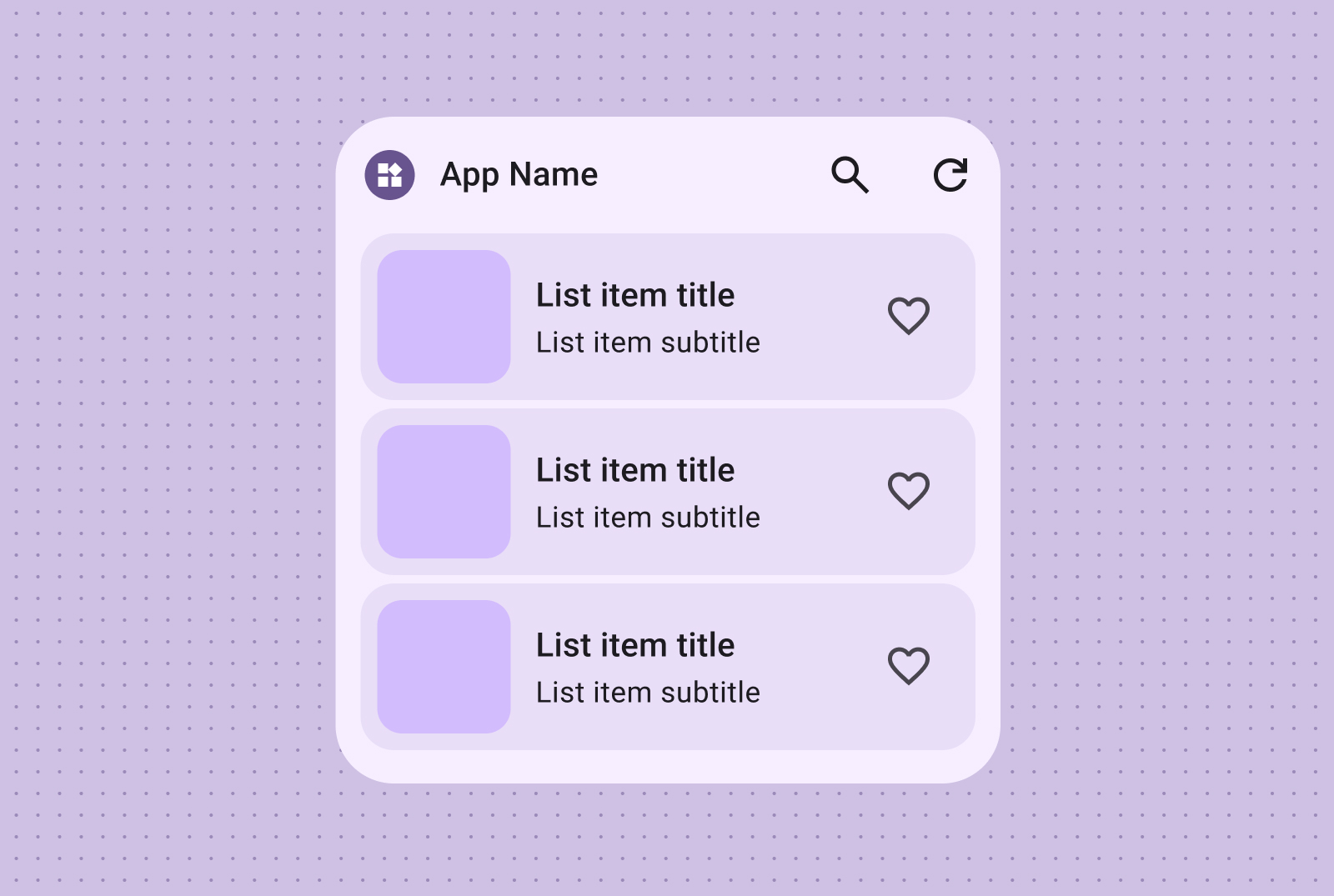
เลย์เอาต์เช็กลิสต์เหมาะอย่างยิ่งในการแสดงงาน เนื่องจากมีเป้าหมายการแตะชัดเจนเพื่อให้ผู้ใช้ทำเครื่องหมายรายการว่าเสร็จแล้วได้ง่ายๆ
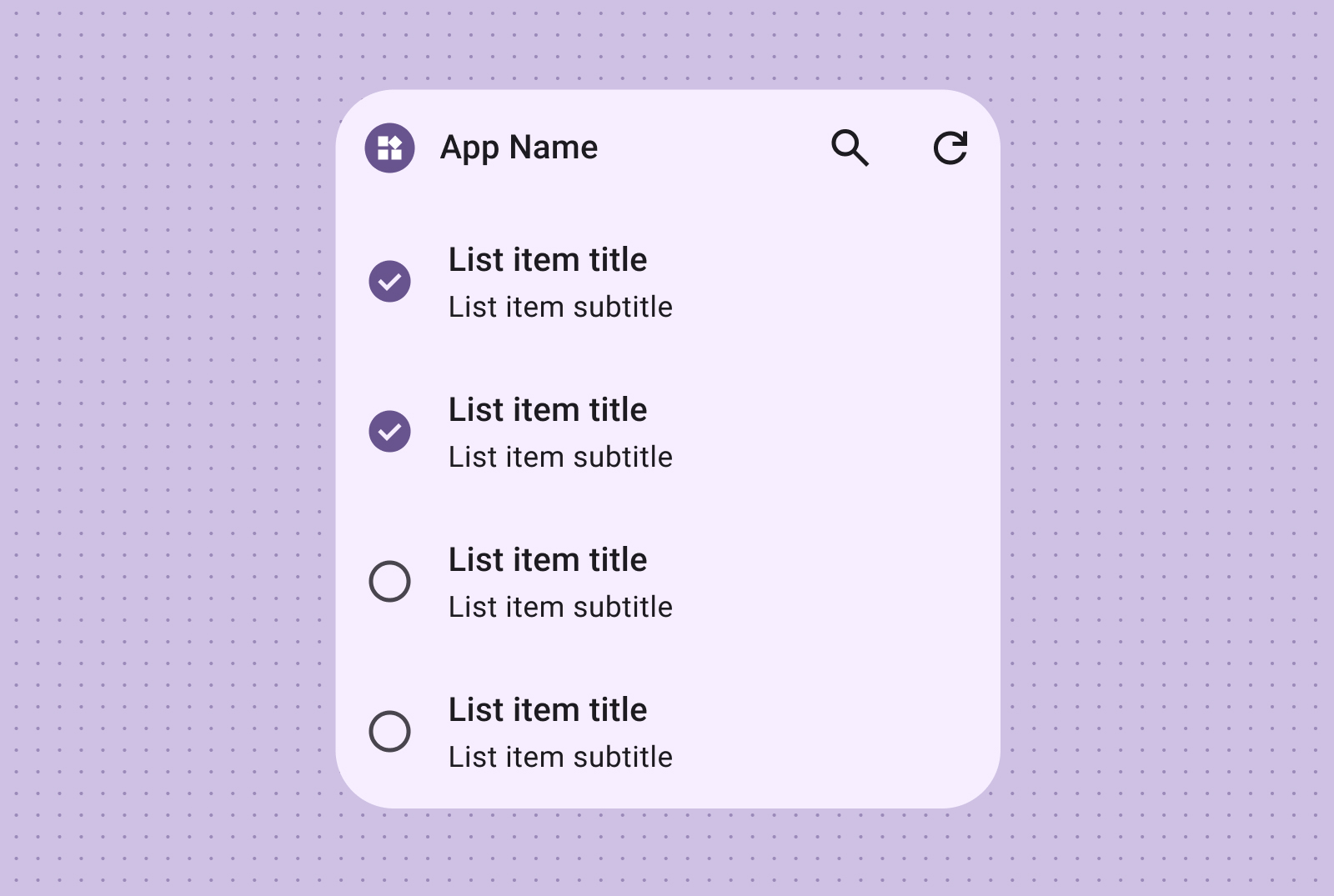
จัดกลุ่มการควบคุมที่ใช้งานง่ายด้วยรายการการดำเนินการ ซึ่งสถานะเปิด/ปิดแบบภาพจะให้ความคิดเห็นเกี่ยวกับสถานะของรายการทันที
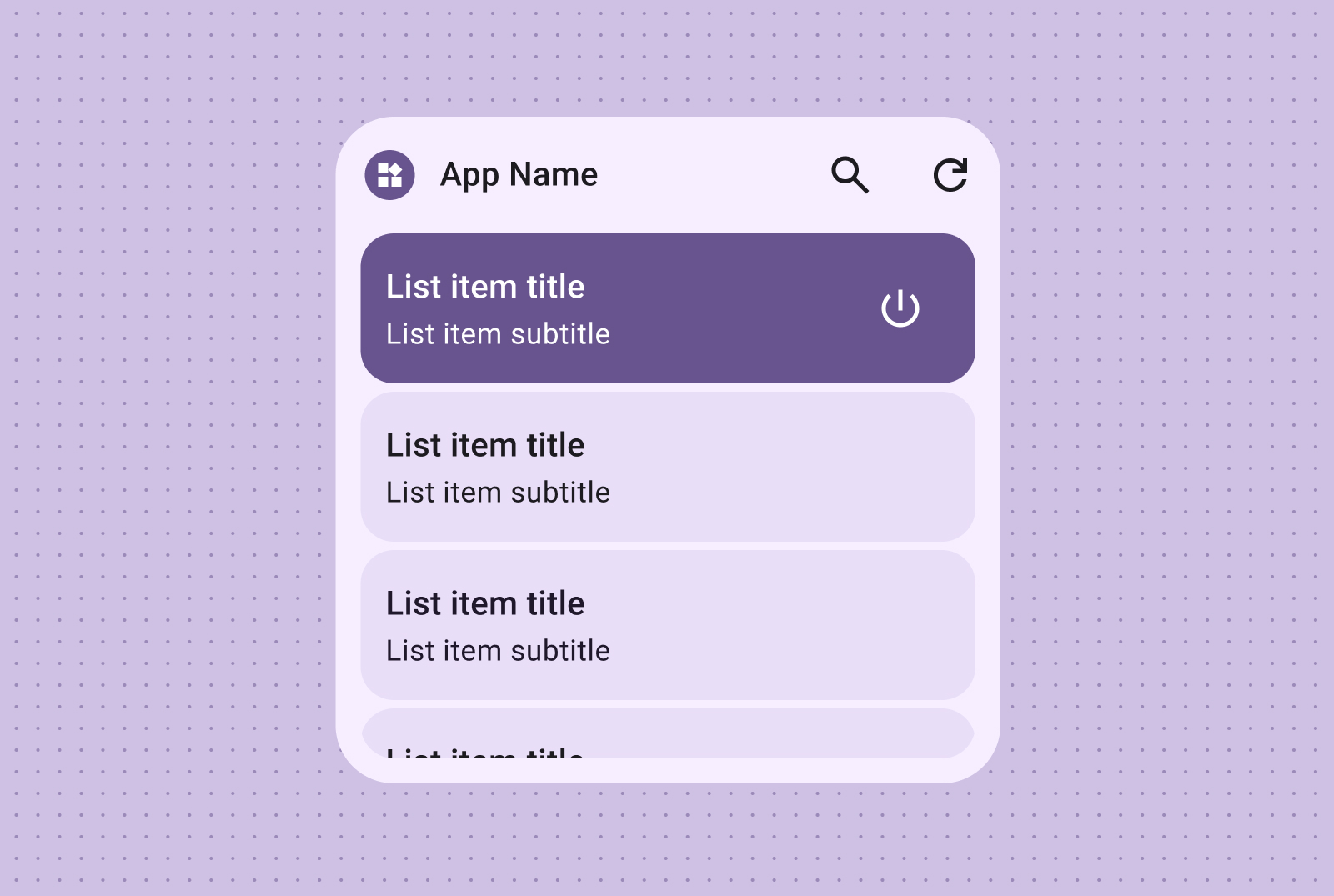
เส้นตาราง
แสดงรูปภาพในตารางกริดที่กะทัดรัด ยืดหยุ่น และดูน่าสนใจพร้อมป้ายกำกับ (ไม่บังคับ) ใช้คอลัมน์และแถวที่ปรับให้เข้ากับหน้าจอขนาดต่างๆ
สร้างแกลเลอรีรูปภาพที่เลื่อนดูได้และดึงดูดสายตาโดยใช้ตารางกริดที่มีเฉพาะรูปภาพ แถวและคอลัมน์จะปรับให้เข้ากับหน้าจอขนาดต่างๆ โดยอัตโนมัติเพื่อการแสดงผลที่ดีที่สุด
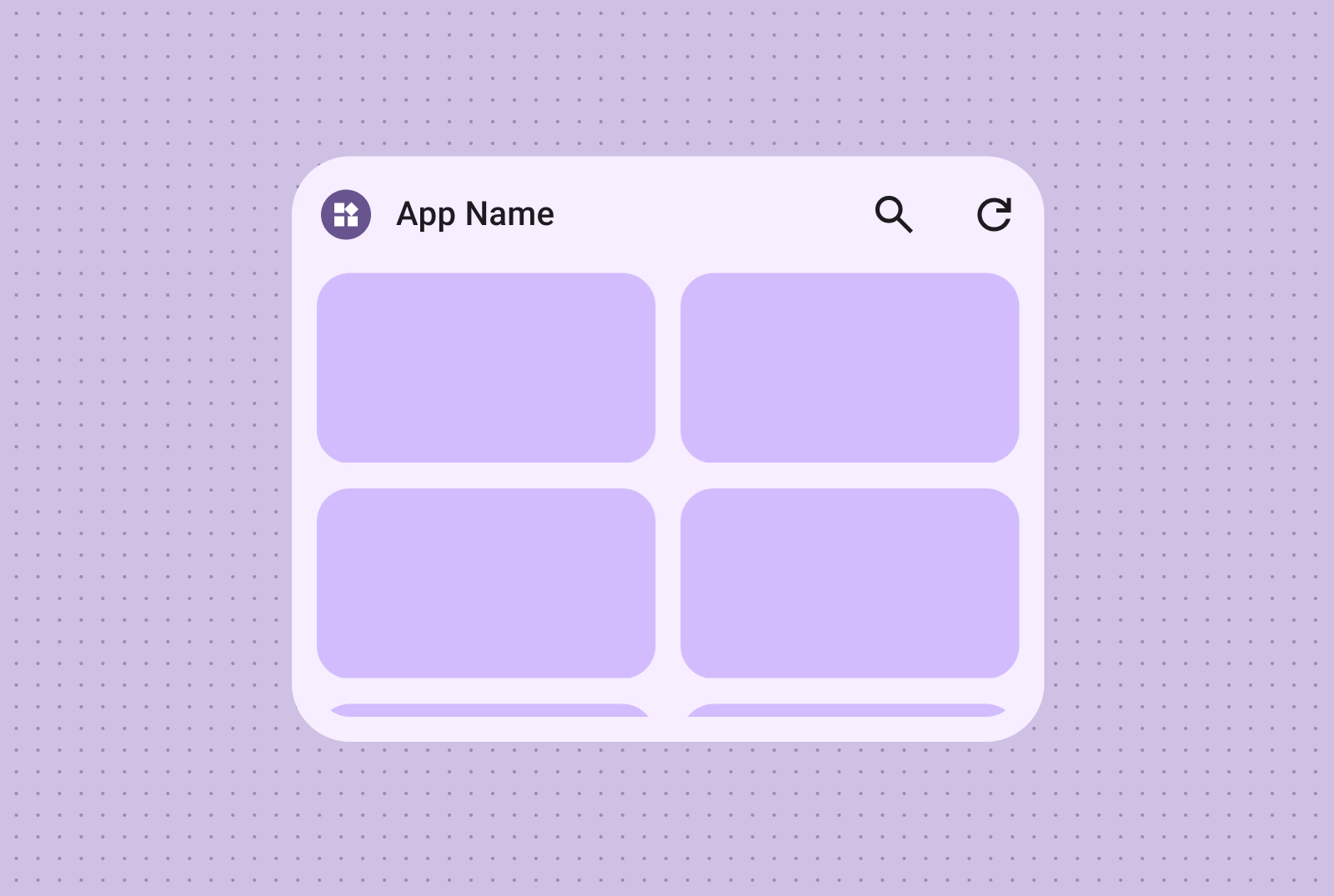
นอกจากนี้ คุณยังใส่ป้ายกำกับและคำอธิบายข้อความเพื่อเพิ่มบริบทและข้อมูลอื่นๆ ให้กับเนื้อหาตารางกริดรูปภาพได้ด้วย