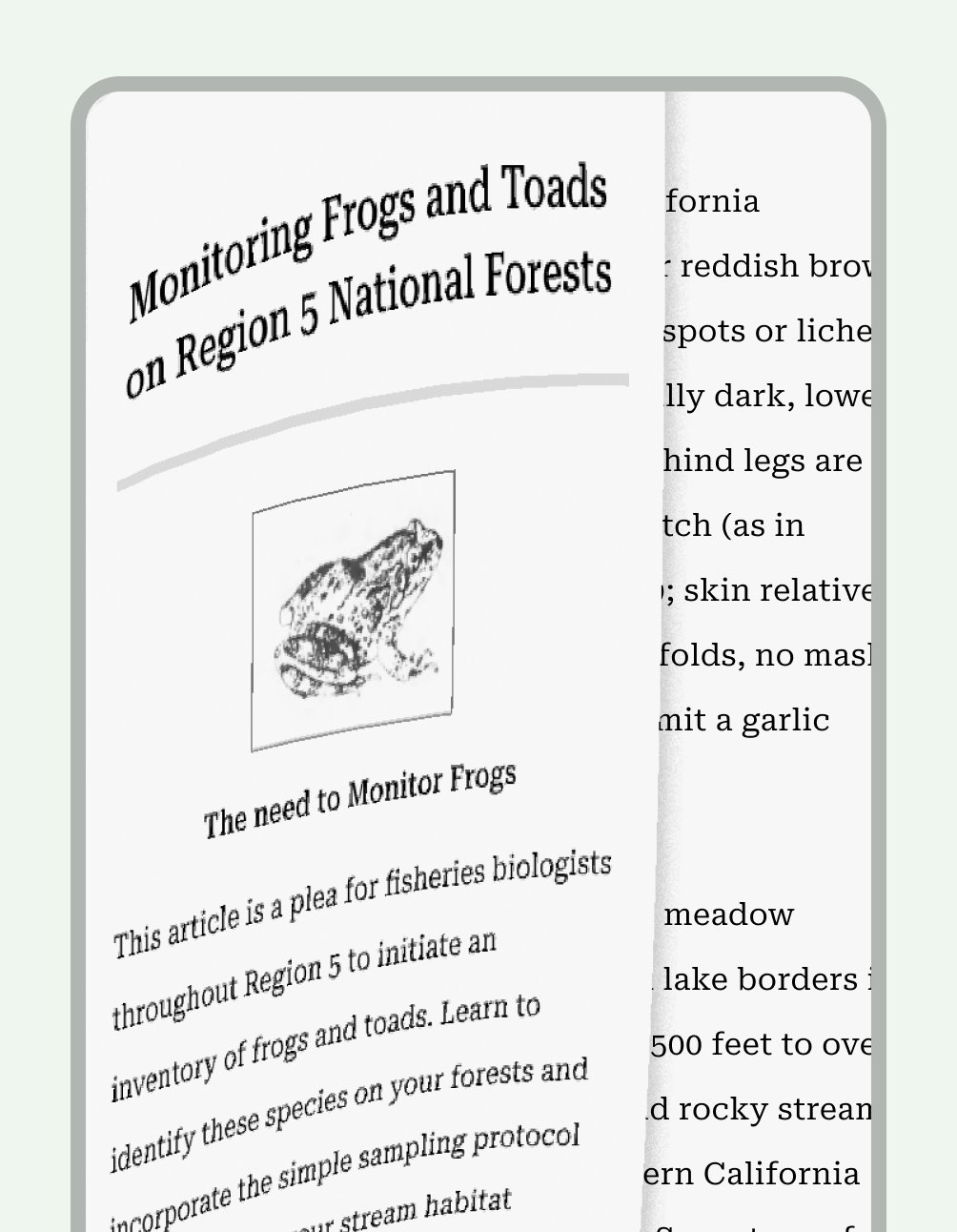يمكنك استخدام وضع العرض الغامر لإخفاء أشرطة النظام والاستفادة من تجربة ملء الشاشة. ويفيد ذلك في السماح للمستخدمين بالاستمتاع بتجربة غامرة تمامًا للفيديوهات والألعاب والصور والكتب، وتجنُّب الخروج من اللعبة عن طريق الخطأ.
الخلاصات
توفير طريقة سهلة الاستخدام للمستخدمين لعرض واجهة المستخدم، مثل النقر على الشاشة أثناء تشغيل الفيديو لعرض عناصر التحكّم في تشغيل الفيديو وأشرطة النظام
عدم إخفاء أشرطة النظام نهائيًا على الأجهزة الشخصية لا يمكنك إخفاء أشرطة النظام بشكل دائم في تطبيقك إلا في حال كان النشر مخصّصًا لبرنامج Android Enterprise، لذا يجب أن تراعي تصاميمك هذه الأشرطة لتوفير أفضل تجربة. مزيد من المعلومات حول تصميم أشرطة النظام
توفير تراكب أو غطاء لتراكب النصوص وعناصر التحكّم
يمكنك الجمع بين الوضع الغامر والميزات الأخرى، مثل ميزة "نافذة ضمن النافذة" وChromecast، لمواصلة التجربة.
يؤدي وضع العرض الغامر إلى حرمان المستخدمين من سهولة الوصول إلى عناصر التنقّل في النظام، لذا لا تستخدمه إلا عندما تكون الفائدة التي يحققها لتجربة المستخدم أكبر من مجرد استخدام مساحة شاشة إضافية.
لا تكون التجارب بملء الشاشة ملائمة لجميع أنواع المحتوى. عليك مراعاة الحالات التي يجب فيها مساعدة المستخدم على تجنُّب الخروج غير المقصود من التطبيقات التي تتطلّب نقرات متكرّرة، مثل الألعاب، أو الحالات التي يجب فيها توفير تجربة مشاهدة أو قراءة بدون انقطاع للاستمتاع بالفيديوهات أو الكتب.
ضَع في اعتبارك عدد المرات التي ينتقل فيها المستخدمون من تطبيق إلى آخر للتحقّق من الإشعارات أو إجراء عمليات بحث عشوائية أو اتّخاذ إجراءات أخرى. يؤدي وضع العرض الغامر إلى حرمان المستخدمين من سهولة الوصول إلى عناصر التنقّل في النظام، لذا لا تستخدمه إلا عندما تكون الفائدة التي يحقّقها لتجربة المستخدم أكبر من مجرد استخدام مساحة إضافية على الشاشة.
لا تكون التجارب بملء الشاشة ملائمة لجميع أنواع المحتوى. عليك مراعاة الحالات التي يجب فيها مساعدة المستخدم على تجنُّب الخروج غير المقصود من التطبيقات التي تتطلّب نقرات متكرّرة، مثل الألعاب، أو الحالات التي يجب فيها توفير تجربة مشاهدة أو قراءة بدون انقطاع للاستمتاع بالفيديوهات أو الكتب.
لتنفيذ الوضع الغامر، يمكنك استخدام WindowInsetsControllerCompat لإخفاء كل من شريط الحالة وشريط التنقّل أو أحدهما فقط. للاطّلاع على التفاصيل، راجِع دليل المطوّرين الخاص بإخفاء أشرطة النظام.
توضّح الأقسام التالية أمثلة على حالات استخدام الوضع الغامر.
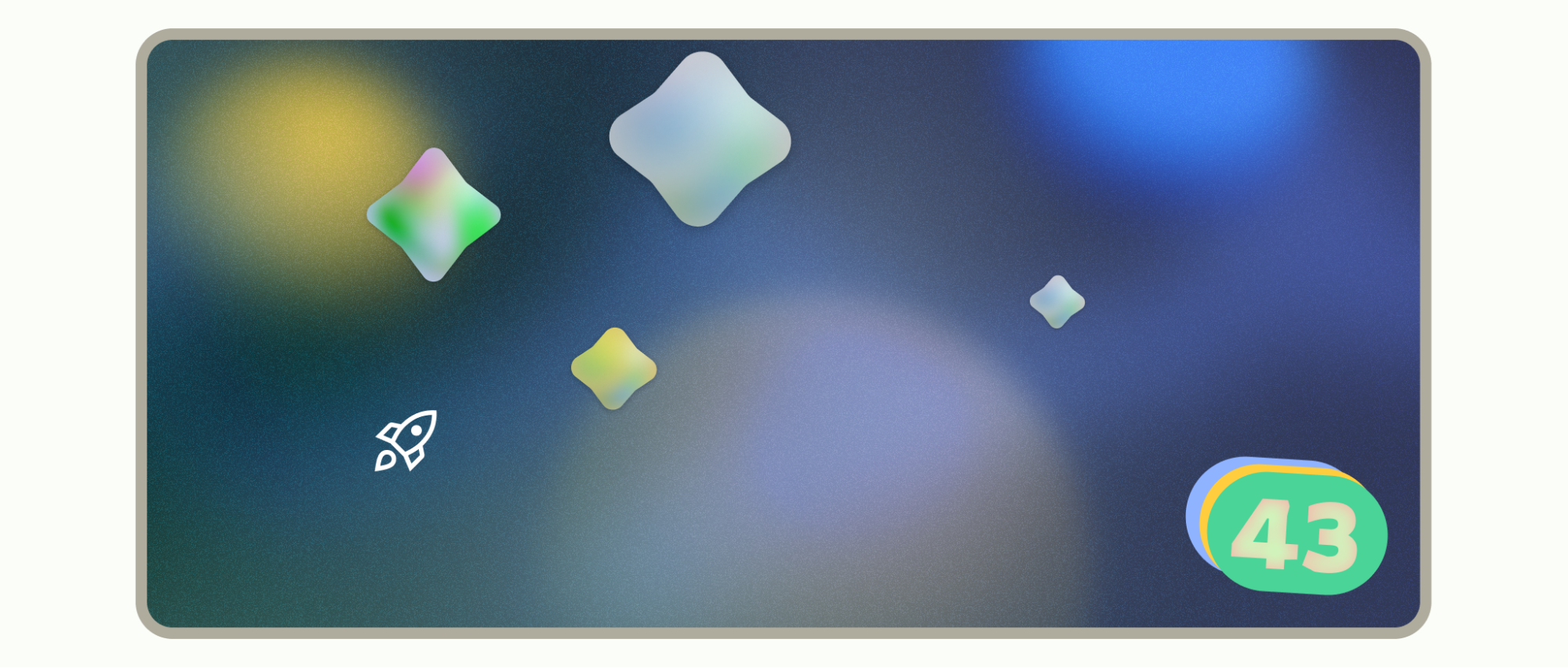



الخدمات والتكنولوجيات ذات الصلة
يتضمّن Android العديد من الميزات التي تعمل بشكل جيد على تحسين تجربة المستخدمين مع المحتوى. لمزيد من المعلومات، يُرجى الاطّلاع على: