Die Android 16-Plattform umfasst Verhaltensänderungen, die sich auf Ihre App auswirken können.
Die folgenden Verhaltensänderungen gelten für alle Apps, wenn sie unter Android 16 ausgeführt werden, unabhängig von targetSdkVersion. Sie sollten Ihre App testen und sie bei Bedarf an diese Änderungen anpassen.
Sehen Sie sich auch die Liste der Verhaltensänderungen an, die sich nur auf Apps auswirken, die auf Android 16 ausgerichtet sind.
Hauptfunktion
Android 16 (API‑Level 36) umfasst die folgenden Änderungen, die verschiedene Kernfunktionen des Android-Systems modifizieren oder erweitern.
JobScheduler-Kontingentoptimierungen
Ab Android 16 passen wir das Laufzeitkontingent für die reguläre und beschleunigte Ausführung von Jobs basierend auf den folgenden Faktoren an:
- In welchem App-Standby-Bucket sich die Anwendung befindet: In Android 16 werden aktive Standby-Buckets durch ein großzügiges Laufzeitkontingent erzwungen.
- Wenn der Job ausgeführt wird, während sich die App im Vordergrund befindet: In Android 16 werden Jobs, die gestartet werden, während die App für den Nutzer sichtbar ist, und die fortgesetzt werden, nachdem die App nicht mehr sichtbar ist, an das Job-Laufzeitkontingent gehalten.
- Wenn der Job während der Ausführung eines Dienstes im Vordergrund ausgeführt wird: In Android 16 wird das Joblaufzeitkontingent für Jobs, die gleichzeitig mit einem Dienst im Vordergrund ausgeführt werden, eingehalten. Wenn Sie Jobs für vom Nutzer initiierte Datenübertragungen verwenden, sollten Sie stattdessen vom Nutzer initiierte Datenübertragungsjobs verwenden.
Diese Änderung wirkt sich auf Aufgaben aus, die mit WorkManager, JobScheduler und DownloadManager geplant werden. Wenn Sie herausfinden möchten, warum ein Job angehalten wurde, empfehlen wir, den Grund dafür zu protokollieren, indem Sie WorkInfo.getStopReason() aufrufen (für JobScheduler-Jobs rufen Sie JobParameters.getStopReason() auf).
Informationen dazu, wie sich der Status Ihrer App auf die Ressourcen auswirkt, die sie verwenden kann, finden Sie unter Ressourcenbeschränkungen für die Energieverwaltung. Weitere Informationen zu Best Practices für die Akkuoptimierung finden Sie im Leitfaden zum Optimieren der Akkunutzung für APIs zur Aufgabenplanung.
Wir empfehlen außerdem, die neue JobScheduler#getPendingJobReasonsHistory API zu verwenden, die in Android 16 eingeführt wurde, um zu verstehen, warum ein Job nicht ausgeführt wurde.
Testen
Wenn Sie das Verhalten Ihrer App testen möchten, können Sie bestimmte Optimierungen des Jobkontingents überschreiben, solange die App auf einem Android 16-Gerät ausgeführt wird.
Führen Sie den folgenden adb-Befehl aus, um die Erzwingung von „Der oberste Status entspricht dem Kontingent für die Joblaufzeit“ zu deaktivieren:
adb shell am compat enable OVERRIDE_QUOTA_ENFORCEMENT_TO_TOP_STARTED_JOBS APP_PACKAGE_NAME
Führen Sie den folgenden adb-Befehl aus, um die Erzwingung von „Jobs, die gleichzeitig mit einem Vordergrunddienst ausgeführt werden, halten sich an das Job-Laufzeitkontingent“ zu deaktivieren:
adb shell am compat enable OVERRIDE_QUOTA_ENFORCEMENT_TO_FGS_JOBS APP_PACKAGE_NAME
Wenn Sie das Verhalten bestimmter App-Stand-by-Buckets testen möchten, können Sie den App-Stand-by-Bucket Ihrer App mit dem folgenden adb-Befehl festlegen:
adb shell am set-standby-bucket APP_PACKAGE_NAME active|working_set|frequent|rare|restricted
Mit dem folgenden adb-Befehl können Sie den App-Standby-Bucket Ihrer App abrufen:
adb shell am get-standby-bucket APP_PACKAGE_NAME
Grund für das Beenden leerer Jobs
Ein abgebrochener Job tritt auf, wenn das mit dem Job verknüpfte JobParameters-Objekt durch den Garbage Collector gelöscht wurde, JobService#jobFinished(JobParameters,
boolean) aber nicht aufgerufen wurde, um den Jobabschluss zu signalisieren. Dies bedeutet, dass der Job möglicherweise ausgeführt und ohne Wissen der App neu geplant wird.
Apps, die auf JobScheduler angewiesen sind, pflegen keine starke Referenz zum JobParameters-Objekt. Bei Zeitüberschreitungen wird jetzt der neue Jobstoppgrund STOP_REASON_TIMEOUT_ABANDONED statt STOP_REASON_TIMEOUT zugewiesen.
Wenn der neue Grund für die Fahrtbeendigung häufig auftritt, ergreift das System Maßnahmen zur Behebung des Problems, um die Häufigkeit der Jobs zu reduzieren.
Apps sollten den neuen Grund für das Beenden verwenden, um abgebrochene Jobs zu erkennen und zu reduzieren.
Wenn Sie WorkManager, AsyncTask oder DownloadManager verwenden, sind Sie nicht betroffen, da diese APIs den Job-Lebenszyklus im Namen Ihrer App verwalten.
Vollständige Einstellung von JobInfo#setImportantWhileForeground
The JobInfo.Builder#setImportantWhileForeground(boolean)
method indicates the importance of a job while the scheduling app is in the
foreground or when temporarily exempted from background restrictions.
This method has been deprecated since Android 12 (API level 31). Starting in Android 16, it no longer functions effectively and calling this method will be ignored.
This removal of functionality also applies to
JobInfo#isImportantWhileForeground(). Starting in Android
16, if the method is called, the method returns false.
Bereich für die Priorität von Broadcasts nicht mehr global
Android apps are allowed to define priorities on broadcast receivers to control
the order in which the receivers receive and process the broadcast. For
manifest-declared receivers, apps can use the
android:priority attribute to define the priority and for
context-registered receivers, apps can use the
IntentFilter#setPriority() API to define the priority. When
a broadcast is sent, the system delivers it to receivers in order of their
priority, from highest to lowest.
In Android 16, broadcast delivery order using the android:priority attribute
or IntentFilter#setPriority() across different processes will not be
guaranteed. Broadcast priorities will only be respected within the same
application process rather than across all processes.
Also, broadcast priorities will be automatically confined to the range
(SYSTEM_LOW_PRIORITY + 1,
SYSTEM_HIGH_PRIORITY - 1). Only system components will be
allowed to set SYSTEM_LOW_PRIORITY, SYSTEM_HIGH_PRIORITY as broadcast
priority.
Your app might be impacted if it does either of the following:
- Your application has declared multiple processes with the same broadcast intent, and has expectations around receiving those intents in a certain order based on the priority.
- Your application process interacts with other processes and has expectations around receiving a broadcast intent in a certain order.
If the processes need to coordinate with each other, they should communicate using other coordination channels.
Interne Änderungen an ART
Android 16 enthält die neuesten Updates für die Android Runtime (ART), die die Leistung der Android Runtime (ART) verbessern und Unterstützung für zusätzliche Java-Funktionen bieten. Über Google Play-Systemupdates sind diese Verbesserungen auch für über eine Milliarde Geräte mit Android 12 (API-Level 31) und höher verfügbar.
Wenn diese Änderungen veröffentlicht werden, funktionieren Bibliotheken und App-Code, die auf internen Strukturen von ART basieren, möglicherweise nicht richtig auf Geräten mit Android 16 und früheren Android-Versionen, bei denen das ART-Modul über Google Play-Systemupdates aktualisiert wird.
Die Verwendung interner Strukturen (z. B. nicht SDK-Schnittstellen) kann immer zu Kompatibilitätsproblemen führen. Es ist jedoch besonders wichtig, Code (oder Bibliotheken mit Code) zu vermeiden, der interne ART-Strukturen nutzt, da ART-Änderungen nicht an die Plattformversion gebunden sind, auf der das Gerät ausgeführt wird, und über Google Play-Systemupdates auf über eine Milliarde Geräte angewendet werden.
Alle Entwickler sollten prüfen, ob ihre App betroffen ist, indem sie ihre Apps gründlich unter Android 16 testen. Sehen Sie sich außerdem die bekannten Probleme an, um herauszufinden, ob Ihre App von Bibliotheken abhängt, die wir als abhängig von internen ART-Strukturen identifiziert haben. Wenn Sie App-Code oder Bibliotheksabhängigkeiten haben, die betroffen sind, suchen Sie nach öffentlichen API-Alternativen und fordern Sie öffentliche APIs für neue Anwendungsfälle an, indem Sie eine Funktionsanfrage in unserem Issue Tracker erstellen.
Kompatibilitätsmodus für die Seitengröße von 16 KB
Android 15 introduced support for 16 KB memory pages to optimize performance of the platform. Android 16 adds a compatibility mode, allowing some apps built for 4 KB memory pages to run on a device configured for 16 KB memory pages.
When your app is running on a device with Android 16 or higher, if Android
detects that your app has 4 KB aligned memory pages, it automatically uses
compatibility mode and display a notification dialog to the user. Setting the
android:pageSizeCompat property in the AndroidManifest.xml to enable the
backwards compatibility mode will prevent the display of the dialog when your
app launches. To use the android:pageSizeCompat property, compile your app
using the Android 16 SDK.
For best performance, reliability, and stability, your app should still be 16 KB aligned. Check out our recent blog post on updating your apps to support 16 KB memory pages for more details.
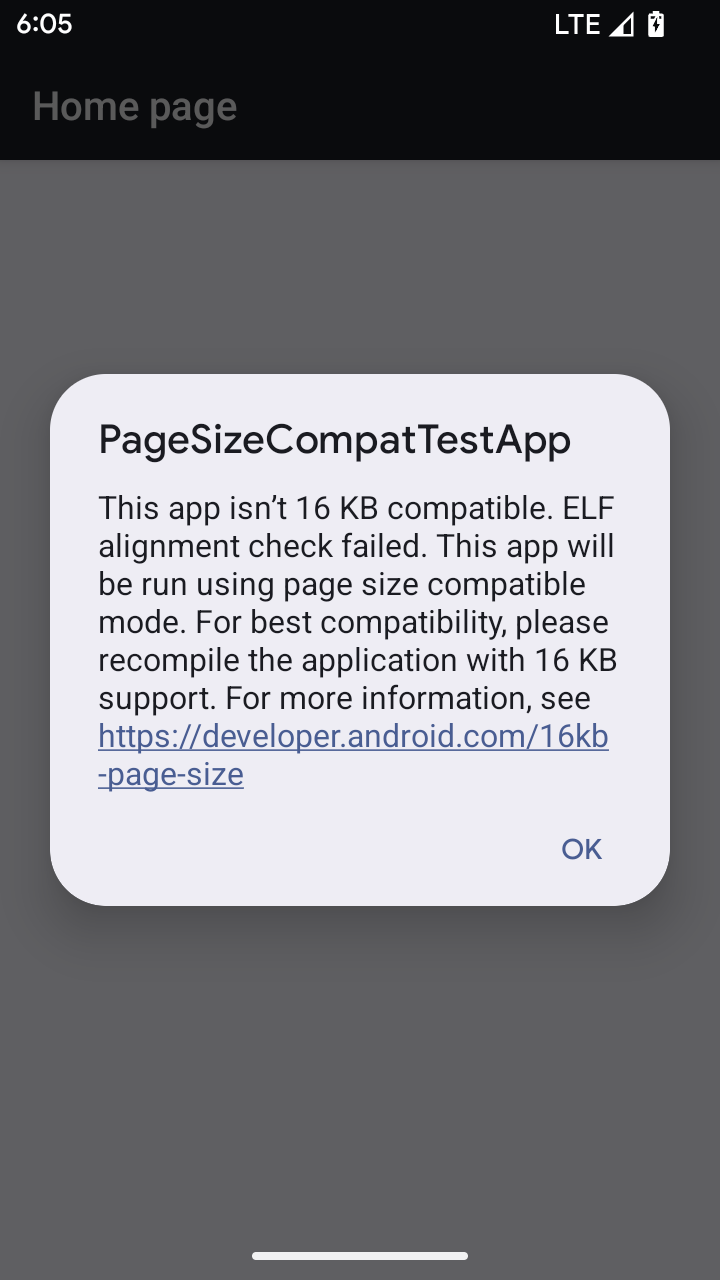
Nutzererfahrung und System-UI
Android 16 (API‑Level 36) enthält die folgenden Änderungen, die für eine einheitlichere, intuitivere Nutzererfahrung sorgen sollen.
Störende Ansagen von Bedienungshilfen werden eingestellt
Android 16 deprecates accessibility announcements, characterized by the use of
announceForAccessibility or the dispatch of
TYPE_ANNOUNCEMENT accessibility events. These can create
inconsistent user experiences for users of TalkBack and Android's screen reader,
and alternatives better serve a broader range of user needs across a variety of
Android's assistive technologies.
Examples of alternatives:
- For significant UI changes like window changes, use
Activity.setTitle(CharSequence)andsetAccessibilityPaneTitle(java.lang.CharSequence). In Compose, useModifier.semantics { paneTitle = "paneTitle" } - To inform the user of changes to critical UI, use
setAccessibilityLiveRegion(int). In Compose, useModifier.semantics { liveRegion = LiveRegionMode.[Polite|Assertive]}. These should be used sparingly as they may generate announcements every time a View is updated. - To notify users about errors, send an
AccessibilityEventof typeAccessibilityEvent#CONTENT_CHANGE_TYPE_ERRORand setAccessibilityNodeInfo#setError(CharSequence), or useTextView#setError(CharSequence).
The reference documentation for the deprecated
announceForAccessibility API includes more details about
suggested alternatives.
Unterstützung der Bedienung über 3 Schaltflächen
In Android 16 wird die Navigation mit drei Schaltflächen für Apps, die ordnungsgemäß zur vorausschauenden Navigation migriert wurden, um die Unterstützung der vorausschauenden Navigation erweitert. Wenn Sie lange auf die Schaltfläche „Zurück“ drücken, wird eine intelligente „Zurück“-Geste für die Systemanimation gestartet. Sie sehen dann eine Vorschau, zu welcher Seite Sie durch Wischen nach hinten gelangen.
Dieses Verhalten gilt für alle Bereiche des Systems, die intelligente „Zurück“-Gesten unterstützen, einschließlich der Systemanimationen (Zurück zum Startbildschirm, zwischen Aufgaben und zwischen Aktivitäten wechseln).
Automatische Designs für App-Symbole
Beginning with Android 16 QPR 2, Android automatically applies themes to app icons to create a cohesive home screen experience. This occurs if an app does not provide its own themed app icon. Apps can control the design of their themed app icon by including a monochrome layer within their adaptive icon and previewing what their app icon will look like in Android Studio.
Formfaktoren von Geräten
Android 16 (API-Level 36) enthält die folgenden Änderungen für Apps, wenn sie von Besitzern virtueller Geräte auf Displays projiziert werden.
Überschreibungen durch den Inhaber des virtuellen Geräts
A virtual device owner is a trusted or privileged app that creates and manages a virtual device. Virtual device owners run apps on a virtual device and then project the apps to the display of a remote device, such as a personal computer, virtual reality device, or car infotainment system. The virtual device owner is on a local device, such as a mobile phone.
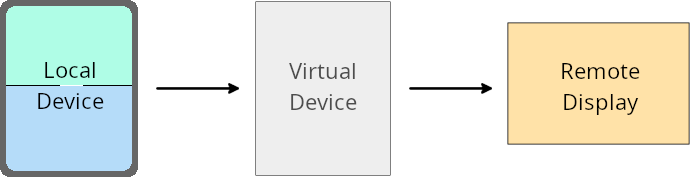
Per-app overrides
On devices running Android 16 (API level 36), virtual device owners can override app settings on select virtual devices that the virtual device owners manage. For example, to improve app layout, a virtual device owner can ignore orientation, aspect ratio, and resizability restrictions when projecting apps onto an external display.
Common breaking changes
The Android 16 behavior might impact your app's UI on large screen form factors such as car displays or Chromebooks, especially layouts that were designed for small displays in portrait orientation. To learn how to make your app adaptive for all device form factors, see About adaptive layouts.
References
Sicherheit
Android 16 (API-Level 36) enthält Änderungen, die die Systemsicherheit verbessern und dazu beitragen, Apps und Nutzer vor schädlichen Apps zu schützen.
Verbesserter Schutz vor Angriffen, bei denen Intents umgeleitet werden
Android 16 provides default security against general Intent redirection
attacks, with minimum compatibility and developer changes required.
We are introducing by-default security hardening solutions to Intent
redirection exploits. In most cases, apps that use intents normally won't
experience any compatibility issues; we've gathered metrics throughout our
development process to monitor which apps might experience breakages.
Intent redirection in Android occurs when an attacker can partly or fully control the contents of an intent used to launch a new component in the context of a vulnerable app, while the victim app launches an untrusted sub-level intent in an extras field of an ("top-level") Intent. This can lead to the attacker app launching private components in the context of the victim app, triggering privileged actions, or gaining URI access to sensitive data, potentially leading to data theft and arbitrary code execution.
Opt out of Intent redirection handling
Android 16 introduces a new API that allows apps to opt out of launch security protections. This might be necessary in specific cases where the default security behavior interferes with legitimate app use cases.
For applications compiling against Android 16 (API level 36) SDK or higher
You can directly use the removeLaunchSecurityProtection() method on the Intent
object.
val i = intent
val iSublevel: Intent? = i.getParcelableExtra("sub_intent")
iSublevel?.removeLaunchSecurityProtection() // Opt out from hardening
iSublevel?.let { startActivity(it) }
For applications compiling against Android 15 (API level 35) or lower
While not recommended, you can use reflection to access the
removeLaunchSecurityProtection() method.
val i = intent
val iSublevel: Intent? = i.getParcelableExtra("sub_intent", Intent::class.java)
try {
val removeLaunchSecurityProtection = Intent::class.java.getDeclaredMethod("removeLaunchSecurityProtection")
removeLaunchSecurityProtection.invoke(iSublevel)
} catch (e: Exception) {
// Handle the exception, e.g., log it
} // Opt-out from the security hardening using reflection
iSublevel?.let { startActivity(it) }
Companion-Apps werden nicht mehr über Discovery-Timeouts benachrichtigt
Android 16 introduces a new behavior during
companion device pairing flow to protect the user's location
privacy from malicious apps. All companion apps running on Android 16 are no
longer directly notified of discovery timeout using
RESULT_DISCOVERY_TIMEOUT. Instead, the user is
notified of timeout events with a visual dialog. When the user dismisses
the dialog, the app is alerted of the association failure with
RESULT_USER_REJECTED.
The search duration has also been extended from the original 20 seconds, and the device discovery can be stopped by the user at any point during the search. If at least one device was discovered within the first 20 seconds of starting the search, the CDM stops searching for additional devices.
Konnektivität
Android 16 (API-Level 36) enthält die folgenden Änderungen am Bluetooth-Stack, um die Verbindung mit Peripheriegeräten zu verbessern.
Verbesserte Verarbeitung von Anleiheverlusten
Starting in Android 16, the Bluetooth stack has been updated to improve security and user experience when a remote bond loss is detected. Previously, the system would automatically remove the bond and initiate a new pairing process, which could lead to unintentional re-pairing. We have seen in many instances apps not taking care of the bond loss event in a consistent way.
To unify the experience, Android 16 improved the bond loss handling to the system. If a previously bonded Bluetooth device could not be authenticated upon reconnection, the system will disconnect the link, retain local bond information, and display a system dialog informing users of the bond loss and directing them to re-pair.
