Android 14 introduces Selected Photos Access, which allows users to grant apps access to specific images and videos in their library, rather than granting access to all media of a given type.
This change is only enabled if your app targets Android 14 (API level 34) or higher. If you don't use the photo picker yet, we recommend implementing it in your app to provide a consistent experience for selecting images and videos that also enhances user privacy without having to request any storage permissions.
If you maintain your own gallery picker using storage permissions and need to
maintain full control over your implementation, adapt your implementation
to use the new READ_MEDIA_VISUAL_USER_SELECTED permission. If your app
doesn't use the new permission, the system runs your app in a compatibility
mode.
| Target SDK | READ_MEDIA_VISUAL_USER_SELECTED declared |
Selected Photos Access enabled | UX Behavior |
|---|---|---|---|
| SDK 33 | No | No | N/A |
| Yes | Yes | Controlled by the app | |
| SDK 34 | No | Yes | Controlled by the system (compat behaviour) |
| Yes | Yes | Controlled by the app |
Create or adapt your own gallery picker
Creating your own gallery picker requires extensive development and maintenance, and your app needs to request storage permissions to get explicit user consent. Users can deny these requests or, if your app is running on a device with Android 14 and your app targets Android 14 (API level 34) or higher, limit access to selected media. The following image shows an example of requesting permissions and selecting media using the new options.
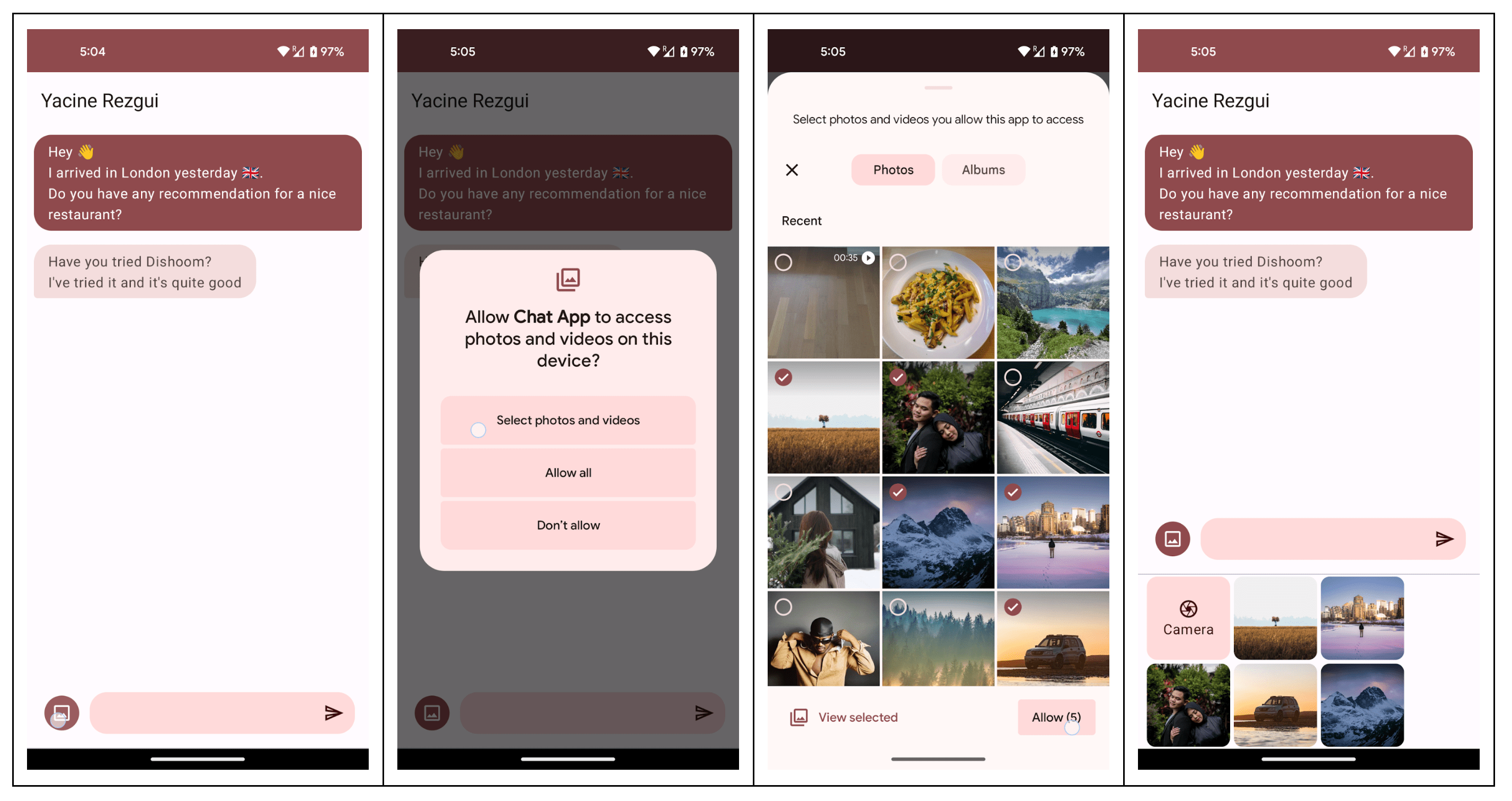
This section demonstrates the recommended approach for creating your own gallery
picker using MediaStore. If you already maintain a gallery picker for your app
and need to maintain full control, you can use these examples to adapt your
implementation. If you don't update your implementation to handle Selected
Photos Access, the system runs your app in a compatibility mode.
Request permissions
First, request the correct storage permissions in the Android manifest, depending on the OS version:
<!-- Devices running Android 12L (API level 32) or lower -->
<uses-permission android:name="android.permission.READ_EXTERNAL_STORAGE" android:maxSdkVersion="32" />
<!-- Devices running Android 13 (API level 33) or higher -->
<uses-permission android:name="android.permission.READ_MEDIA_IMAGES" />
<uses-permission android:name="android.permission.READ_MEDIA_VIDEO" />
<!-- To handle the reselection within the app on devices running Android 14
or higher if your app targets Android 14 (API level 34) or higher. -->
<uses-permission android:name="android.permission.READ_MEDIA_VISUAL_USER_SELECTED" />
Then, request the correct runtime permissions, also depending on the OS version:
// Register ActivityResult handler
val requestPermissions = registerForActivityResult(RequestMultiplePermissions()) { results ->
// Handle permission requests results
// See the permission example in the Android platform samples: https://github.com/android/platform-samples
}
// Permission request logic
if (Build.VERSION.SDK_INT >= Build.VERSION_CODES.UPSIDE_DOWN_CAKE) {
requestPermissions.launch(arrayOf(READ_MEDIA_IMAGES, READ_MEDIA_VIDEO, READ_MEDIA_VISUAL_USER_SELECTED))
} else if (Build.VERSION.SDK_INT >= Build.VERSION_CODES.TIRAMISU) {
requestPermissions.launch(arrayOf(READ_MEDIA_IMAGES, READ_MEDIA_VIDEO))
} else {
requestPermissions.launch(arrayOf(READ_EXTERNAL_STORAGE))
}
Some apps don't need permissions
As of Android 10 (API level 29), apps no longer need storage permissions to add
files to shared storage. This means that apps can add images to the gallery,
record videos and save them to shared storage, or download PDF invoices without
having to request storage permissions. If your app only adds files to shared
storage and doesn't query images or videos, you should stop requesting storage
permissions and set a maxSdkVersion of API 28 in your AndroidManifest.xml:
<!-- No permission is needed to add files to shared storage on Android 10 (API level 29) or higher -->
<uses-permission android:name="android.permission.READ_EXTERNAL_STORAGE" android:maxSdkVersion="28" />
Handle media reselection
With the Selected Photos Access feature in Android 14, your app should adopt the
new READ_MEDIA_VISUAL_USER_SELECTED permission to control media
re-selection, and update your app's interface to let users grant your app access
to a different set of images and videos. The following image shows an example of
requesting permissions and re-selecting media:
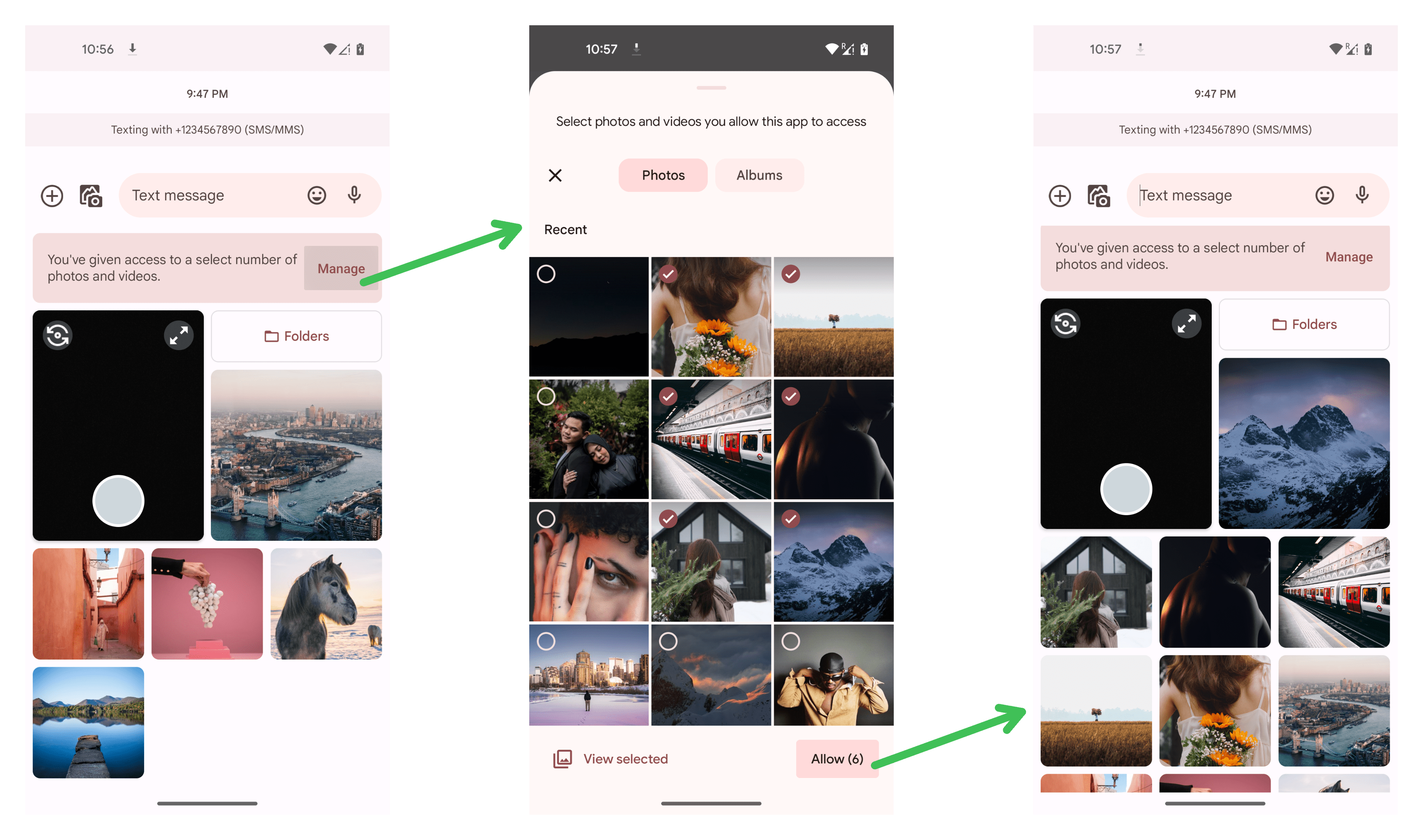
When opening the selection dialog, photos, videos, or both are shown depending
on the permissions requested. For example, if you're requesting the
READ_MEDIA_VIDEO permission without the READ_MEDIA_IMAGES permission, only
videos would appear in the UI for users to select files.
// Allow the user to select only videos
requestPermissions.launch(arrayOf(READ_MEDIA_VIDEO, READ_MEDIA_VISUAL_USER_SELECTED))
You can check if your app has full, partial, or denied access to the device's
photo library and update your interface accordingly. Request these permissions
when the app needs storage access, instead of at startup. Keep in mind that the
permission grant can be changed between the onStart and onResume app
lifecycle callbacks, as the user can change the access in the settings without
closing your app.
if (
Build.VERSION.SDK_INT >= Build.VERSION_CODES.TIRAMISU &&
(
ContextCompat.checkSelfPermission(context, READ_MEDIA_IMAGES) == PERMISSION_GRANTED ||
ContextCompat.checkSelfPermission(context, READ_MEDIA_VIDEO) == PERMISSION_GRANTED
)
) {
// Full access on Android 13 (API level 33) or higher
} else if (
Build.VERSION.SDK_INT >= Build.VERSION_CODES.UPSIDE_DOWN_CAKE &&
ContextCompat.checkSelfPermission(context, READ_MEDIA_VISUAL_USER_SELECTED) == PERMISSION_GRANTED
) {
// Partial access on Android 14 (API level 34) or higher
} else if (ContextCompat.checkSelfPermission(context, READ_EXTERNAL_STORAGE) == PERMISSION_GRANTED) {
// Full access up to Android 12 (API level 32)
} else {
// Access denied
}
Query the device library
After you've verified you have access to the right storage permissions, you can
interact with MediaStore to query the device library (the same approach works
whether the granted access is partial or full):
data class Media(
val uri: Uri,
val name: String,
val size: Long,
val mimeType: String,
)
// Run the querying logic in a coroutine outside of the main thread to keep the app responsive.
// Keep in mind that this code snippet is querying only images of the shared storage.
suspend fun getImages(contentResolver: ContentResolver): List<Media> = withContext(Dispatchers.IO) {
val projection = arrayOf(
Images.Media._ID,
Images.Media.DISPLAY_NAME,
Images.Media.SIZE,
Images.Media.MIME_TYPE,
)
val collectionUri = if (Build.VERSION.SDK_INT >= Build.VERSION_CODES.Q) {
// Query all the device storage volumes instead of the primary only
Images.Media.getContentUri(MediaStore.VOLUME_EXTERNAL)
} else {
Images.Media.EXTERNAL_CONTENT_URI
}
val images = mutableListOf<Media>()
contentResolver.query(
collectionUri,
projection,
null,
null,
"${Images.Media.DATE_ADDED} DESC"
)?.use { cursor ->
val idColumn = cursor.getColumnIndexOrThrow(Images.Media._ID)
val displayNameColumn = cursor.getColumnIndexOrThrow(Images.Media.DISPLAY_NAME)
val sizeColumn = cursor.getColumnIndexOrThrow(Images.Media.SIZE)
val mimeTypeColumn = cursor.getColumnIndexOrThrow(Images.Media.MIME_TYPE)
while (cursor.moveToNext()) {
val uri = ContentUris.withAppendedId(collectionUri, cursor.getLong(idColumn))
val name = cursor.getString(displayNameColumn)
val size = cursor.getLong(sizeColumn)
val mimeType = cursor.getString(mimeTypeColumn)
val image = Media(uri, name, size, mimeType)
images.add(image)
}
}
return@withContext images
}
This code snippet is simplified to illustrate how to interact with MediaStore.
In a production-ready app, use pagination with something like the Paging
library to help ensure good performance.
Query the last selection
Apps on Android 15+ and on Android 14 with Google Play system updates support can
query the last selection of images and videos made by the user on partial access
by enabling the QUERY_ARG_LATEST_SELECTION_ONLY:
if (getExtensionVersion(Build.VERSION_CODES.U) >= 12) {
val queryArgs = bundleOf(
QUERY_ARG_SQL_SORT_ORDER to "${Images.Media.DATE_ADDED} DESC"
QUERY_ARG_LATEST_SELECTION_ONLY to true
)
contentResolver.query(collectionUri, projection, queryArgs, null)
}
Photo and video access is preserved when the device upgrades
In cases where your app is on a device that upgrades from an earlier Android version to Android 14, the system keeps full access to the user's photos and videos, and it grants some permissions to your app automatically. The exact behavior depends on the set of permissions that are granted to your app before the device upgrades to Android 14.
Permissions from Android 13
Consider the following situation:
- Your app is installed on a device that runs Android 13.
- The user has granted the
READ_MEDIA_IMAGESpermission and theREAD_MEDIA_VIDEOpermission to your app. - The device then upgrades to Android 14 while your app is still installed.
- Your app starts targeting Android 14 (API level 34) or higher.
In this case, your app still has full access to the user's photos and videos.
The system also keeps the READ_MEDIA_IMAGES and READ_MEDIA_VIDEO permissions
granted to your app automatically.
Permissions from Android 12 and lower
Consider the following situation:
- Your app is installed on a device that runs Android 13.
- The user has granted the
READ_EXTERNAL_STORAGEpermission or theWRITE_EXTERNAL_STORAGEpermission to your app. - The device then upgrades to Android 14 while your app is still installed.
- Your app starts targeting Android 14 (API level 34) or higher.
In this case, your app still has full access to the user's photos and videos.
The system also grants the READ_MEDIA_IMAGES permission and the
READ_MEDIA_VIDEO permission to your app automatically.
Best practices
This section contains several best practices for using the
READ_MEDIA_VISUAL_USER_SELECTED permission. For more information, check out
our permission best practices.
Don't store the permission state permanently
Don't store the permission state in a permanent way, including
SharedPreferences or DataStore. The stored state might not be in sync with
the actual state. The permission state can change after permission reset,
app hibernation, a user-initiated change in your app's settings, or when
your app goes into the background. Instead, check for storage permissions using
ContextCompat.checkSelfPermission().
Don't assume full access to photos and videos
Based on the changes introduced in Android 14, your app might have only partial
access to the device's photo library. If the app is caching MediaStore data
when queried using ContentResolver, the cache might not be up to date.
- Always query
MediaStoreusingContentResolver, instead of relying on a stored cache. - Keep the results in memory while your app is in the foreground.
- Refresh the results when your app goes through the
onResumeapp lifecycle as the user might switch from full access to partial access through the permission settings.
Treat URI access as temporary
If the user chooses Select photos and videos in the system permissions
dialog, your app's access to the selected photos and videos expires eventually.
Your app should always handle the case of not having access to any Uri, no
matter their authority.
Filter selectionable media type by permission
The selection dialog is sensitive to the requested permission type:
- Requesting only
READ_MEDIA_IMAGESshows only images to be selectable. - Requesting only
READ_MEDIA_VIDEOshows only video to be selectable. - Requesting both
READ_MEDIA_IMAGESandREAD_MEDIA_VIDEOshows the whole photo library to be selectable.
Based on your app's use cases, you should make sure to request the right
permissions to avoid a poor user experience. If a feature is only expecting
videos to be selected, make sure to request only READ_MEDIA_VIDEO.
Request permissions in a single operation
To prevent users from seeing multiple system runtime dialog boxes, request the
READ_MEDIA_VISUAL_USER_SELECTED, ACCESS_MEDIA_LOCATION and the "read media"
permissions (READ_MEDIA_IMAGES, READ_MEDIA_VIDEO, or both) in a single
operation.
Allow users to manage their selection
When the user chooses the partial access mode, your app shouldn't assume that the device's photo library is empty, and should allow the user to grant more files.
The user might decide to switch from full access to partial access through the permission settings without granting access to some visual media files.
Compatibility mode
If you maintain your own gallery picker using storage permissions but haven't
adapted your app to use the new READ_MEDIA_VISUAL_USER_SELECTED
permission, the system runs your app in a compatibility mode whenever the user
needs to select or reselect media.
Behavior during initial media selection
During initial selection, if a user chooses "Select photos and videos" (see
figure 1), the READ_MEDIA_IMAGES and READ_MEDIA_VIDEO permissions are
granted during the app session, providing a temporary permission grant and
temporary access to the user-selected photos and videos. When your app moves to
the background, or when the user actively kills your app, the system eventually
denies these permissions. This behavior is just like other one-time permissions.
Behavior during media reselection
If your app needs access to additional photos and videos at a later time, you
must manually request the READ_MEDIA_IMAGES permission or the
READ_MEDIA_VIDEO permission again. The system follows the same flow as with
the initial permission request, prompting users to select photos and videos (see
figure 2).
If your app is following permissions best practices, this change shouldn't
break your app. This is especially true if your app doesn't assume that URI
access is retained, stores system permission state, or refreshes the set of
displayed images after the permission changes. However, this behavior might not
be ideal depending on your app's use case. To help provide the best experience
for your users, we recommend implementing photo picker or adapting your
app's gallery picker to handle this behavior directly using the
READ_MEDIA_VISUAL_USER_SELECTED permission.
