แอปส่วนใหญ่กำหนดให้ผู้ใช้ต้องให้สิทธิ์ของแอปบางอย่างเพื่อให้แอปทำงานได้อย่างถูกต้อง อย่างไรก็ตาม ในบางกรณี ผู้ใช้อาจไม่ให้สิทธิ์
- โดยคิดว่าสิทธิ์ดังกล่าวไม่จำเป็นต่อฟังก์ชันหลักของแอป
- และไม่ได้ใช้ฟังก์ชันที่เชื่อมโยงกับสิทธิ์
- โดยกังวลว่าสิทธิ์ดังกล่าวจะส่งผลต่อประสิทธิภาพของอุปกรณ์
- เพียงแต่ไม่สะดวกใจ เช่น เนื่องจากความละเอียดอ่อน เกี่ยวกับความเป็นส่วนตัว
ใช้ Android Vitals เพื่อวัดการรับรู้ของผู้ใช้ {#:android-vitals}
Android Vitals ช่วยให้คุณวัดค่ากำหนดด้านความเป็นส่วนตัวและการมีส่วนร่วมของผู้ใช้ได้ โดยการแจ้งให้ทราบถึงเปอร์เซ็นต์การปฏิเสธสิทธิ์ที่แอปได้รับ Android Vitals จะแสดงเปอร์เซ็นต์ของเซสชันสิทธิ์รายวันที่ผู้ใช้ปฏิเสธการให้สิทธิ์สำหรับแอปของคุณผ่าน Play Console
เซสชันสิทธิ์รายวันหมายถึงเวลา 1 วันที่แอปขอสิทธิ์จากผู้ใช้อย่างน้อย 1 สิทธิ์ หากผู้ใช้ต้องตัดสินใจหลายครั้งเรื่องคำขอสิทธิ์หนึ่งๆ ระบบจะบันทึกเฉพาะการตัดสินใจครั้งสุดท้ายเมื่อสิ้นสุดเซสชันเท่านั้น
Android Vitals จะแสดงการตัดสินใจของผู้ใช้ที่ระดับกลุ่มสิทธิ์ Android Vitals ยังมีเกณฑ์เปรียบเทียบที่จะช่วยเปรียบเทียบตำแหน่งของแอป กับแอปยอดนิยมอื่นๆ ในหมวดหมู่เดียวกันใน Play Store ดูข้อมูลเกี่ยวกับวิธีที่ Google Play รวบรวมข้อมูล Android Vitals ได้ในเอกสารประกอบของ Play Console
แนวทางปฏิบัติแนะนำ
อัตราการปฏิเสธที่สูงกว่าปกติแสดงให้เห็นว่าผู้ใช้ไม่คิดว่าการเปิดเผยข้อมูลเพิ่มเติมนั้นคุ้มค่ากับสิทธิประโยชน์ที่ได้รับเป็นการตอบแทน มีหลายวิธีที่จะช่วยให้ผู้ใช้รู้สึกสบายใจมากขึ้นเมื่อใช้แอปของคุณ คุณอาจลดอัตราการปฏิเสธได้หากทำตาม ขั้นตอนต่างๆ เช่น ที่ระบุไว้ในส่วนนี้ อย่างไรก็ตาม คุณไม่ควร คาดหวังว่าอัตราการปฏิเสธจะลดลงเหลือ 0 เนื่องจากผู้ใช้ มีความชอบส่วนตัวที่หลากหลาย และบางคนก็ไม่ต้องการให้ สิทธิ์ไม่ว่าในกรณีใดก็ตาม
หลีกเลี่ยงการขอสิทธิ์ที่ไม่จำเป็น
การวิจัยแสดงให้เห็นว่าผู้ใช้ชอบแอปที่ขอสิทธิ์น้อยกว่า การขอสิทธิ์เท่าที่จำเป็นจะช่วยเพิ่มความไว้วางใจของผู้ใช้ที่มีต่อแอปและกระตุ้นให้มีการติดตั้งมากขึ้น ในทางกลับกัน การเพิ่มคำขอสิทธิ์ที่ไม่จำเป็นอาจส่งผลเสียต่อระดับการเข้าถึงแอปของคุณใน Play Store หากไม่จำเป็นต้องใช้สิทธิ์ที่เฉพาะเจาะจง คุณอาจลดจำนวนคำขอสิทธิ์ของแอปได้ด้วยวิธีอื่น แนวทางที่พบบ่อยบางส่วนระบุไว้ในแนวทางปฏิบัติแนะนำเกี่ยวกับสิทธิ์ของแอป
แสดงคำขอสิทธิ์ในบริบท
สิทธิ์ที่ไม่สำคัญซึ่งใช้งานได้ยากอาจได้รับประโยชน์จากการ อธิบายในบริบท การทำเช่นนี้จะช่วยให้ผู้ใช้เข้าใจมูลค่าที่ได้จากสิทธิ์ได้ดียิ่งขึ้น รูปที่ 1 แสดงตัวอย่างการให้ความรู้แก่ผู้ใช้ ในบริบท
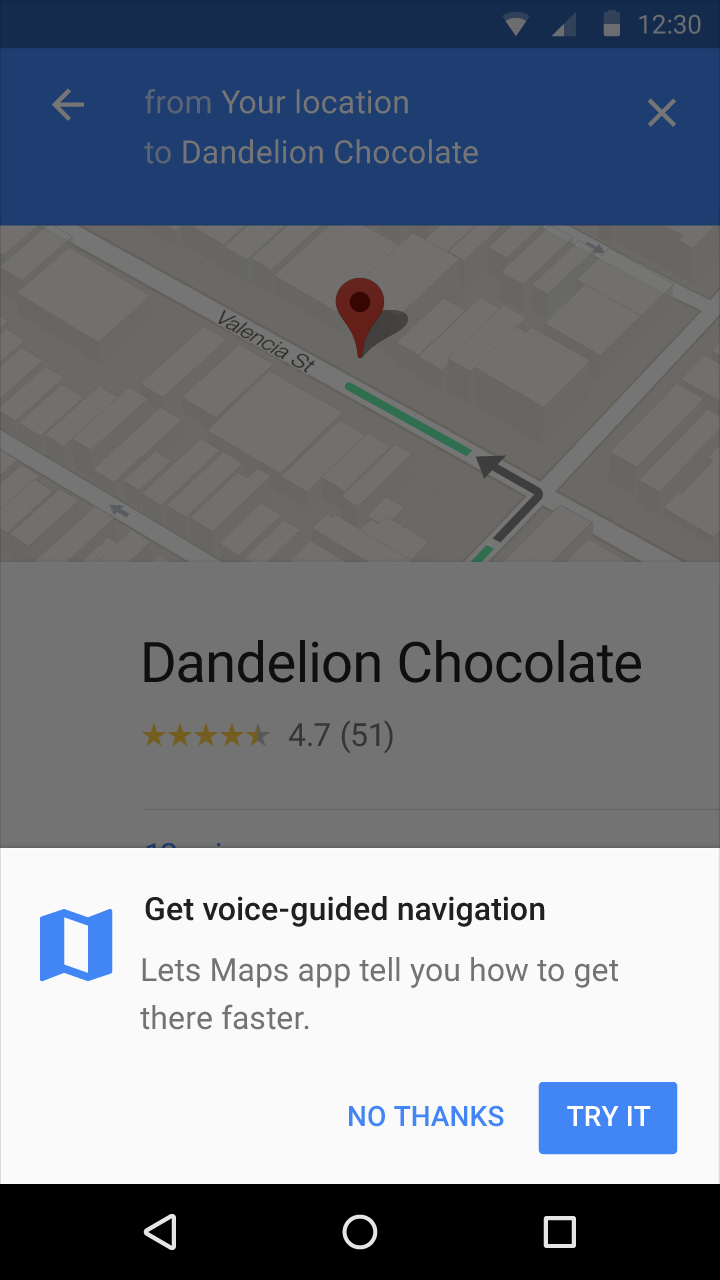
รูปที่ 1 อธิบายคำขอสิทธิ์ตามบริบท
ผู้ใช้จะเข้าใจคุณค่าที่นำเสนอได้ดียิ่งขึ้นเมื่อแอปขอ สิทธิ์ในบริบทของฟังก์ชันที่เกี่ยวข้อง ความเข้าใจที่ดียิ่งขึ้นนี้อาจโน้มน้าวให้ผู้ใช้จำนวนมากขึ้นให้สิทธิ์ตามคำขอ
ดูข้อมูลเพิ่มเติมเกี่ยวกับหลักเกณฑ์ที่ดีเกี่ยวกับวิธีให้ความรู้แก่ผู้ใช้และ ขอสิทธิ์ได้ที่ รูปแบบการออกแบบ Material สำหรับสิทธิ์
อธิบายเหตุผลที่แอปจำเป็นต้องมีสิทธิ์
ลองเริ่มต้นด้วยการขอสิทธิ์ตามบริบท การให้คำอธิบายสำหรับสิทธิ์ที่เข้าใจยากจะช่วยปรับปรุงความเข้าใจของผู้ใช้เกี่ยวกับสิทธิ์
เมธอด
shouldShowRequestPermissionRationale()
ยูทิลิตีจะแสดงผลเป็นจริง
หากผู้ใช้ปฏิเสธคำขอก่อนหน้านี้ แอปของคุณสามารถใช้วิธีนี้เพื่อ
พิจารณาเวลาที่จะแสดงคำอธิบาย
ดูรายละเอียดเพิ่มเติมเกี่ยวกับวิธีแสดงสตริงคำอธิบายได้ใน ขอสิทธิ์ของแอป
