Configure the behavior of Microbenchmark with the following instrumentation
arguments. You can either add these to your Gradle configuration or apply them
directly when running instrumentation from the command line. To set these
arguments for all Android Studio and command line test runs, add them to
testInstrumentationRunnerArguments:
android {
defaultConfig {
// ...
testInstrumentationRunnerArguments["androidx.benchmark.dryRunMode.enable"] = "true"
}
}
You can also set up instrumentation arguments when running the benchmarks from Android Studio. To change the arguments, do the following:
- Edit the run configuration by clicking Edit and selecting the
configuration you want to edit.
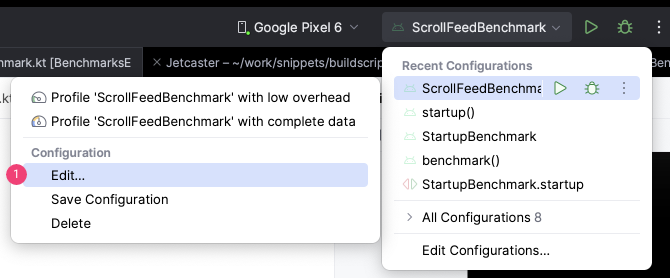
Figure 1. Edit the run configuration. - Edit instrumentation arguments by clicking
next to the Instrumentation
arguments field.
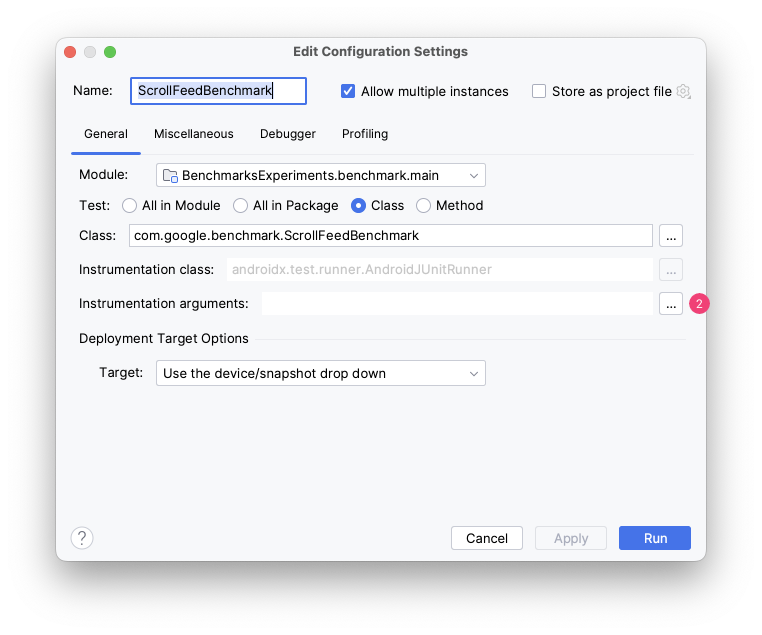
Figure 2. Edit the instrumentation argument. - Click and add the required
instrumentation argument.
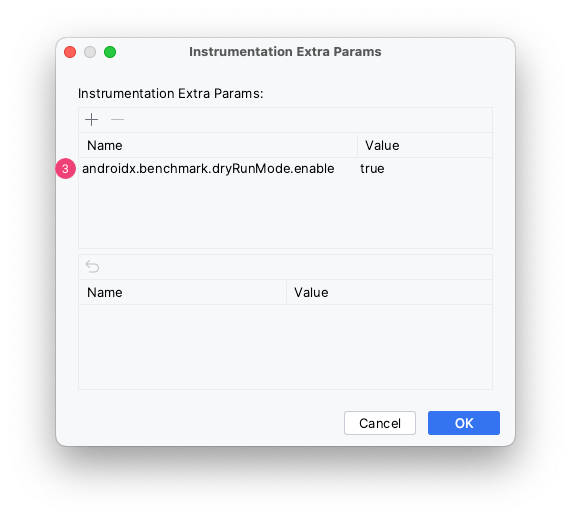
Figure 3. Add the instrumentation argument.
If you're running the benchmark from the command line, use -P
android.testInstrumentationRunnerArguments.[name of the argument]:
./gradlew :benchmark:connectedAndroidTest -P android.testInstrumentationRunnerArguments.androidx.benchmark.profiling.mode=StackSamplingIf you're invoking am instrument command directly (which may be the case in CI
testing environments), pass the argument to am instrument with -e:
adb shell am instrument -e androidx.benchmark.profiling.mode StackSampling -w com.example.macrobenchmark/androidx.benchmark.junit4.AndroidBenchmarkRunnerFor more information about configuring benchmarks in CI, see Benchmarking in CI
androidx.benchmark.cpuEventCounter.enable (experimental)
Counts the CPU events specified in androidx.benchmark.cpuEventCounter.events.
Requires root access.
- Argument type: boolean
- Defaults to: false
androidx.benchmark.cpuEventCounter.events (experimental)
Specifies which types of CPU events to count. To use this argument
androidx.benchmark.cpuEventCounter.enable must be set to true.
- Argument type: comma-separated list of strings
- Available options:
InstructionsCPUCyclesL1DReferencesL1DMissesBranchInstructionsBranchMissesL1IReferencesL1IMisses
- Defaults to:
Instructions,CpuCycles,BranchMisses
androidx.benchmark.dryRunMode.enable
Lets you run benchmarks in a single loop to verify that they work properly.
This means:
- Configuration errors aren't enforced (for example, to make it easier to run with regular correctness tests on emulators)
- Benchmark runs only a single loop, with no warmup
- Measurements and traces aren't captured to reduce runtime
This optimizes for test throughput and validating benchmark logic over build and measurement correctness.
- Argument type: boolean
- Defaults to:
false
androidx.benchmark.iterations
Configures how many measurements occur. This does not directly define the number of loops executed because each measurement typically runs many loops, defined dynamically based on run time during warmup.
- Argument type: integer
- Defaults to:
50
androidx.benchmark.killExistingPerfettoRecordings
By default, Microbenchmark kills any existing Perfetto (System Trace) recordings when
starting a new trace to reduce interference. To disable this behavior, pass
false.
- Argument type: boolean
- Defaults to:
true
androidx.benchmark.output.enable
Enables writing the result JSON file to external storage.
- Argument type: boolean
- Defaults to:
true
androidx.benchmark.profiling.mode
Allows capturing trace files while running the benchmarks. See Profile a Microbenchmark for available options.
Note that some Android OS versions don't support method tracing without subsequent measurements being affected. Microbenchmark throws an exception to prevent this, so use the default argument to capture method traces only when it's safe to do so. See Issue #316174880.
- Argument type: string
- Available options:
MethodTracingStackSamplingNone
- Defaults to: Safe version of
MethodTracingwhich only captures a method trace if the device can do so without affecting measurements.
androidx.benchmark.suppressErrors
Accepts a comma-separated list of errors to turn into warnings.
- Argument type: list of strings
- Available options:
DEBUGGABLELOW-BATTERYEMULATORCODE-COVERAGEUNLOCKEDSIMPLEPERFACTIVITY-MISSING
- Defaults to: an empty list
additionalTestOutputDir
Configures where JSON benchmark reports and profiling results are saved on device.
- Argument type: file path string
- Defaults to: test APK's external directory
listener
You might get inconsistent benchmark results if unrelated background work gets executed while the benchmark is running.
To disable background work during benchmarking set the listener
instrumentation argument type to
androidx.benchmark.junit4.SideEffectRunListener.
- Argument type: string
- Available options:
androidx.benchmark.junit4.SideEffectRunListener
- Defaults to: not specified
Recommended for you
- Note: link text is displayed when JavaScript is off
- Macrobenchmark instrumentation arguments
- Profile a Microbenchmark
- Create Baseline Profiles {:#creating-profile-rules}
