We recommend using Jetpack Macrobenchmark to test how an app performs when Baseline Profiles are enabled, and then compare those results to a benchmark with Baseline Profiles disabled. With this approach, you can measure app startup time—both time to initial and full display—or runtime rendering performance to see if the frames produced can cause jank.
Macrobenchmarks let you control pre-measurement compilation using the
CompilationMode API. Use different CompilationMode values to compare
performance with different compilation states. The following code snippet shows
how to use the CompilationMode parameter to measure the benefit of Baseline
Profiles:
@RunWith(AndroidJUnit4ClassRunner::class) class ColdStartupBenchmark { @get:Rule val benchmarkRule = MacrobenchmarkRule() // No ahead-of-time (AOT) compilation at all. Represents performance of a // fresh install on a user's device if you don't enable Baseline Profiles— // generally the worst case performance. @Test fun startupNoCompilation() = startup(CompilationMode.None()) // Partial pre-compilation with Baseline Profiles. Represents performance of // a fresh install on a user's device. @Test fun startupPartialWithBaselineProfiles() = startup(CompilationMode.Partial(baselineProfileMode = BaselineProfileMode.Require)) // Partial pre-compilation with some just-in-time (JIT) compilation. // Represents performance after some app usage. @Test fun startupPartialCompilation() = startup( CompilationMode.Partial( baselineProfileMode = BaselineProfileMode.Disable, warmupIteration = 3 ) ) // Full pre-compilation. Generally not representative of real user // experience, but can yield more stable performance metrics by removing // noise from JIT compilation within benchmark runs. @Test fun startupFullCompilation() = startup(CompilationMode.Full()) private fun startup(compilationMode: CompilationMode) = benchmarkRule.measureRepeated( packageName = "com.example.macrobenchmark.target", metrics = listOf(StartupTimingMetric()), compilationMode = compilationMode, iterations = 10, startupMode = StartupMode.COLD, setupBlock = { pressHome() } ) { uiAutomator { startApp(packageName) onElement(5_000) { viewIdResourceName == "my-content"} } } }
In the following screenshot, you can see the results directly in Android Studio for the Now in Android sample app ran on Google Pixel 7. The results show that app startup is fastest when using Baseline Profiles (229.0ms) in contrast with no compilation (324.8ms).
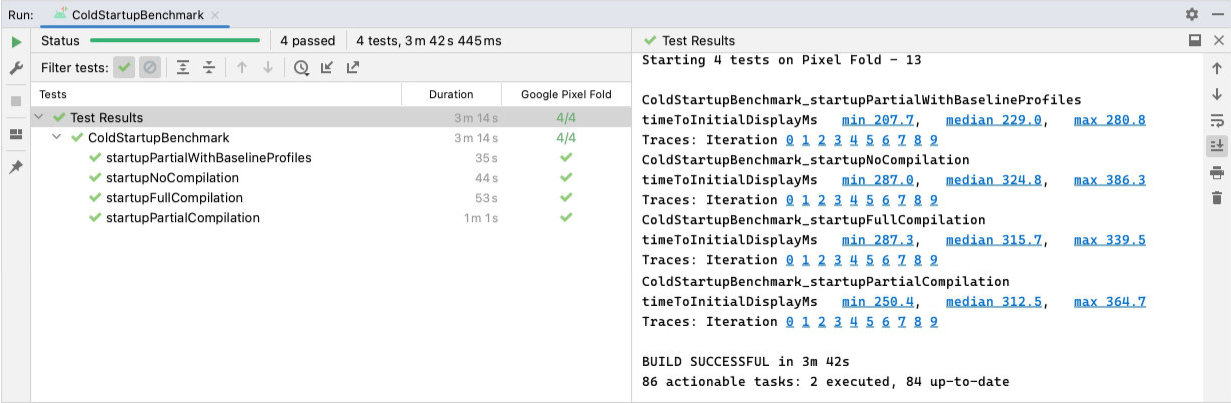
ColdStartupBenchmark
showing time to initial display for no compilation (324ms), full compilation
(315ms), partial compilation (312ms), and Baseline Profiles
(229ms).While the previous example shows app startup results captured with
StartupTimingMetric, there are other important metrics worth considering,
such as FrameTimingMetric. For more information about all the types of
metrics, see Capture Macrobenchmark metrics.
Time to full display
The previous example measures the time to initial display (TTID), which is the time taken by the app to produce its first frame. However, this doesn't necessarily reflect the time until the user can start interacting with your app. The time to full display (TTFD) metric is more useful in measuring and optimizing the code paths necessary to have a fully useable app state.
We recommend optimizing for both TTID and TTFD, as both are important. A low TTID helps the user see that the app is actually launching. Keeping the TTFD short is important to help ensure that the user can interact with the app quickly.
For strategies on reporting when the app UI is fully drawn, see Improve startup timing accuracy.
Recommended for you
- Note: link text is displayed when JavaScript is off
- [Write a Macrobenchmark][11]
- [Capture Macrobenchmark metrics][12]
- Write automated tests with UI Automator
- [App startup analysis and optimization {:#app-startup-analysis-optimization}][14]
