
BeautyPlus wurde 2013 eingeführt und ist eine der weltweit beliebtesten Apps zur Fotobearbeitung. Sie wird von Visagisten, Fotografen und normalen Smartphone-Nutzern verwendet. Etwa 50 Millionen Menschen nutzen die App jeden Monat, um Selfies, Bilder und Videos zu bearbeiten und Filter hinzuzufügen. Entwickelt von Xiamen Meitu Technology Co. aus China, Ltd. entwickelt wurde, ist besonders bei Selfie-Fans beliebt. Mit wenigen einfachen Drag-and-drop-Aktionen und Klicks lassen sich damit Hauttöne korrigieren, Lächeln aufhellen, Gesichtszüge verschlanken und Makel retuschieren.
Da das Unternehmen die App häufig aktualisiert, sind viele Entwickler erforderlich. Im Laufe der Zeit fehlte es der zugrunde liegenden Architektur jedoch an Einheitlichkeit und Klarheit. Das schnelllebige Team benötigte eine Möglichkeit, die zusammenarbeitenden Entwickler auf dem Laufenden zu halten, gleichzeitig die Lebenszyklusverwaltung zu vereinfachen und Probleme im Zusammenhang mit dem Aktualisieren der asynchronen Benutzeroberfläche zu beheben.
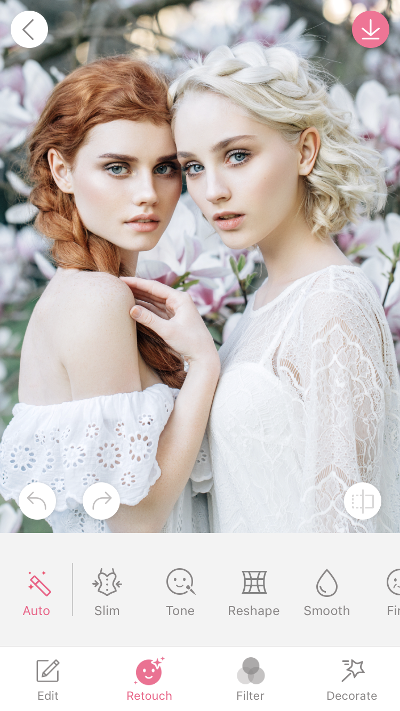
Abbildung 1:Beispiel für eine Fotobearbeitungssitzung in BeautyPlus
Vorgehensweise
Die Android Architecture Components boten die Tools, die die Entwickler benötigten, um den Code der App prägnant, stabil und für neue Entwickler beim Onboarding leichter lesbar zu machen.
Eine der Komponenten, die die BeautyPlus-Entwickler verwendet haben, ist ViewModel. Sie ermöglicht eine einfachere Logikverarbeitung mit Aktivitäts- und Fragmentaktualisierungen. ViewModel wurde entwickelt, um UI-bezogene Daten auf eine lebenszyklusbewusste Weise zu speichern und zu verwalten, die den Lebenszyklus anderer App-Komponenten berücksichtigt.
Außerdem haben sie die Komponente LiveData verwendet, eine beobachtbare Datenhalterklasse, die auch lebenszyklusbezogen ist, um sicherzustellen, dass die Benutzeroberfläche dem Datenstatus entspricht. Das Team fand die Android-Architekturkomponenten einfach zu verwenden und es traten keine Probleme auf. Die Vorteile waren schnell spürbar.
Ergebnisse
Dank der Android-Architekturkomponenten hatte die BeautyPlus-App sofort 5 % weniger Code und war 15% besser lesbar. Die Architektur war auch einheitlicher, was Entwicklern Zeit und Mühe ersparte und neuen Entwicklern den Einstieg erleichterte. Außerdem gab es weniger Speicherlecks, das Aktualisieren von Daten wurde einfacher und Entwickler mussten sich nicht mehr um das Aktualisieren der asynchronen Benutzeroberfläche kümmern.
„Durch die Verwendung von ViewModel und LiveData für BeautyPlus wurde der Code kompakter und lesbarer und die Architektur des Codes wurde vereinheitlicht“, so Zheng Songyin, Senior Development Manager. „Der Betrieb des Lebenszyklus der App wurde sicher verwaltet und die Stabilität wurde ebenfalls verbessert.“
Erste Schritte
Android Architecture Components steht allen Entwicklern zur Verfügung. Erste Schritte mit Android-Architekturkomponenten
