Jetpack XR SDK에는 Android XR 기기용 몰입형 환경과 증강 환경을 빌드하는 데 필요한 모든 도구와 라이브러리가 포함되어 있습니다.
완전한 몰입형 환경 구축
XR 헤드셋, 유선 XR 안경과 같은 전용 고충실도 기기를 타겟팅합니다. Kotlin, Compose와 같은 최신 Android 개발 도구와 Java, Views와 같은 이전 세대 도구를 사용합니다. UI를 공간화하고, 3D 모델을 로드 및 렌더링하고, 실제 세계를 의미적으로 이해할 수 있습니다.
Android에서 모바일 또는 대형 화면 앱을 이미 사용하고 있다면 Jetpack XR SDK를 통해 기존 레이아웃을 공간화하고 3D 모델과 몰입형 환경으로 환경을 개선하여 앱을 새로운 차원으로 끌어올릴 수 있습니다. 기존 Android 앱을 공간화하는 데 관한 권장사항은 품질 가이드라인을 참고하세요.
증강된 유용한 환경 구축
가볍고 세련된 AI 안경을 타겟팅하세요. Kotlin, Jetpack Compose Glimmer와 같은 최신 Android 개발 도구를 사용하세요. 휴대전화에서 AI 안경으로 투영된 앱 환경을 지원하는 API를 사용합니다.
Jetpack 라이브러리 사용
Jetpack XR SDK 라이브러리는 풍부한 몰입형 환경, 경량 증강 환경, 그 사이의 모든 것을 빌드하기 위한 포괄적인 툴킷을 제공합니다. 다음 라이브러리는 Jetpack XR SDK의 일부입니다.
- XR용 Jetpack Compose: Android XR의 공간 기능을 활용하는 공간 UI 레이아웃을 선언적으로 빌드합니다.
- XR용 Material Design: XR에 맞게 조정되는 Material 구성요소와 레이아웃으로 빌드합니다.
- Jetpack SceneCore: 3D 콘텐츠로 Android XR 장면 그래프를 빌드하고 조작합니다.
- Jetpack XR용 ARCore: 인식 기능을 사용하여 디지털 콘텐츠를 실제 세계로 가져옵니다.
- Jetpack Compose Glimmer: 디스플레이 AI 안경에 최적화된 증강 Android XR 환경을 빌드하기 위한 UI 도구 키트입니다.
- Jetpack Projected: 휴대전화에서 AI 안경으로 투영된 앱 환경을 지원하는 API입니다.
개발자 프리뷰 중 API 개발
Jetpack XR SDK 라이브러리는 Android XR 개발자 프리뷰의 일부이며 이러한 API는 아직 개발 중입니다. 알려진 문제는 라이브러리 출시 노트를 참고하세요.
- XR용 Jetpack Compose 출시 노트
- Jetpack XR용 ARCore 출시 노트
- Jetpack SceneCore 출시 노트
- XR 런타임 출시 노트
- Jetpack Compose Glimmer 출시 노트
- Jetpack 프로젝션 출시 노트
이 목록에 없는 문제가 발생하면 버그를 신고하거나 의견을 제출하세요.
XR용 Jetpack Compose
해당 XR 기기: XR 헤드셋, 유선 XR 안경
XR용 Jetpack Compose를 사용하면 기존 2D 앱을 XR로 포팅하든 처음부터 새로운 XR 앱을 만들든 행, 열과 같은 친숙한 Compose 개념을 사용하여 XR에서 공간 UI 레이아웃을 만들 수 있습니다.
이 라이브러리는 기존 2D Compose 또는 뷰 기반 UI를 공간 레이아웃에 배치할 수 있는 공간 패널, 오비터와 같은 서브스페이스 컴포저블을 제공합니다.
자세한 안내는 Jetpack Compose로 XR용 UI 개발을 참고하세요.
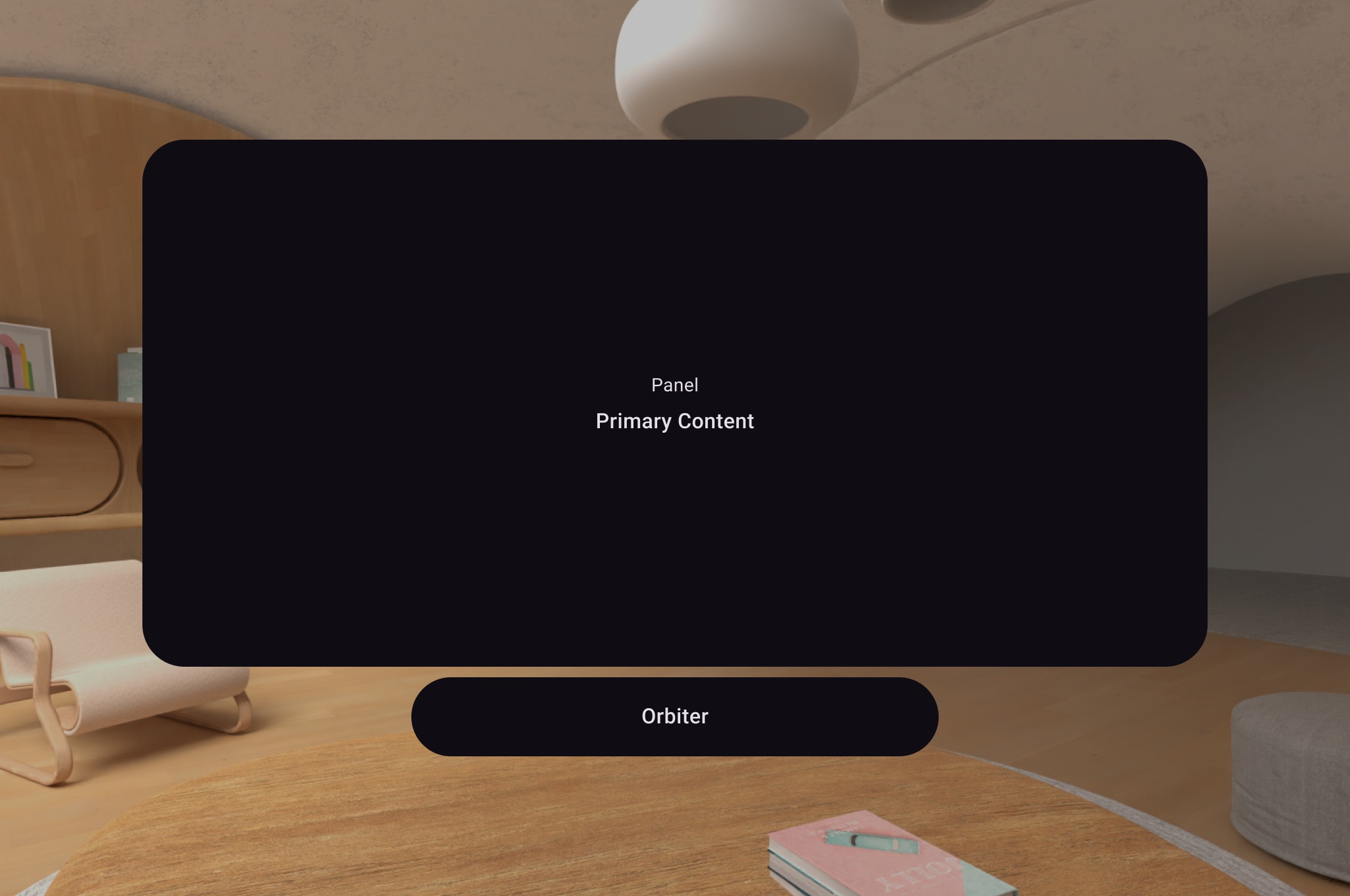
XR용 Compose는 Volume 하위 공간 컴포저블을 도입하여 UI를 기준으로 3D 모델과 같은 SceneCore 엔티티를 배치할 수 있습니다.
기존 Android 앱을 공간화하는 방법을 알아보거나 API 참조에서 자세한 정보를 확인하세요.
XR용 Material Design
해당 XR 기기: XR 헤드셋, 유선 XR 안경
Material Design은 XR에 맞게 조정되는 구성요소와 레이아웃을 제공합니다. 적응형 레이아웃으로 빌드하는 경우 XR용 Material Design 구현에 대해 자세히 알아보기
Jetpack SceneCore
해당 XR 기기: XR 헤드셋, 유선 XR 안경
Jetpack SceneCore 라이브러리를 사용하면 엔티티로 정의된 3D 콘텐츠를 서로 및 환경에 상대적으로 배치하고 정렬할 수 있습니다. SceneCore를 사용하면 다음 작업을 할 수 있습니다.
- 공간 환경 설정
PanelEntity인스턴스 만들기- 3D 모델 배치 및 애니메이션 적용
- 공간 음향 소스 지정
- 이동 가능하고 크기 조절이 가능하며 실제 세계에 고정할 수 있는 구성요소를 엔티티에 추가
Jetpack SceneCore 라이브러리는 뷰를 사용하여 빌드된 애플리케이션의 공간화도 지원합니다. 자세한 내용은 뷰 작업 가이드를 참고하세요.
자세한 내용은 API 참조를 확인하세요.
Jetpack XR용 ARCore
해당 XR 기기: XR 헤드셋, 유선 XR 안경, AI 안경
기존 ARCore 라이브러리에서 영감을 받은 Jetpack XR용 ARCore 라이브러리는 디지털 콘텐츠를 실제 환경과 혼합하는 기능을 제공합니다. 이 라이브러리에는 모션 추적, 영구 앵커, 적중 테스트, 시맨틱 라벨링 (예: 바닥, 벽, 테이블 상판)을 사용한 평면 식별이 포함됩니다. 이 라이브러리는 OpenXR로 구동되는 기본 인식 스택을 활용하여 다양한 기기와의 호환성을 보장하고 앱의 미래를 대비할 수 있도록 지원합니다.
자세한 내용은 Jetpack XR용 ARCore 사용을 참고하세요.
Jetpack Compose Glimmer
적용 가능한 XR 기기: AI 안경
Jetpack Compose Glimmer는 증강 Android XR 환경을 빌드하기 위한 UI 도구 키트이며, 디스플레이 AI 안경에 최적화되어 있습니다. 하루 종일 착용하는 기기를 위해 아름답고 심플하며 편안한 UI를 빌드하세요.
- 한눈에 알아볼 수 있고 가독성이 뛰어남: 휴대전화와 달리 기본 캔버스는 광학 시스루 디스플레이로 투명합니다. Jetpack Compose Glimmer는 글래스 전용 테마, 간소화된 색상 팔레트, 서체를 제공하여 콘텐츠를 쉽게 읽고 빠르게 처리하며 방해가 되지 않도록 합니다.
- 웨어러블 전용 상호작용에 최적화됨: 사용자가 글라스를 사용하는 방식에 맞게 상호작용 모델이 최적화되었습니다. Jetpack Compose Glimmer 구성요소는 주의를 분산시키는 리플 효과 대신 최적화된 윤곽선과 같은 명확한 포커스 상태를 제공하며 탭, 프레임에서의 스와이프, 음성과 같은 일반적인 물리적 입력을 처리하도록 빌드됩니다.
- 익숙한 선언적 UI 패턴 사용: Jetpack Compose Glimmer는 전적으로 Jetpack Compose를 기반으로 빌드되므로 Android에서 선언적 UI 빌드에 관해 이미 알고 있는 모든 것을 사용할 수 있습니다. Text, Icon, Button, TitleChip과 같은 특수 구성요소 등 사전 빌드된 핵심 컴포저블 함수의 전체 집합을 제공하며, 이 모든 함수는 글래스 환경에 최적화되어 있습니다.
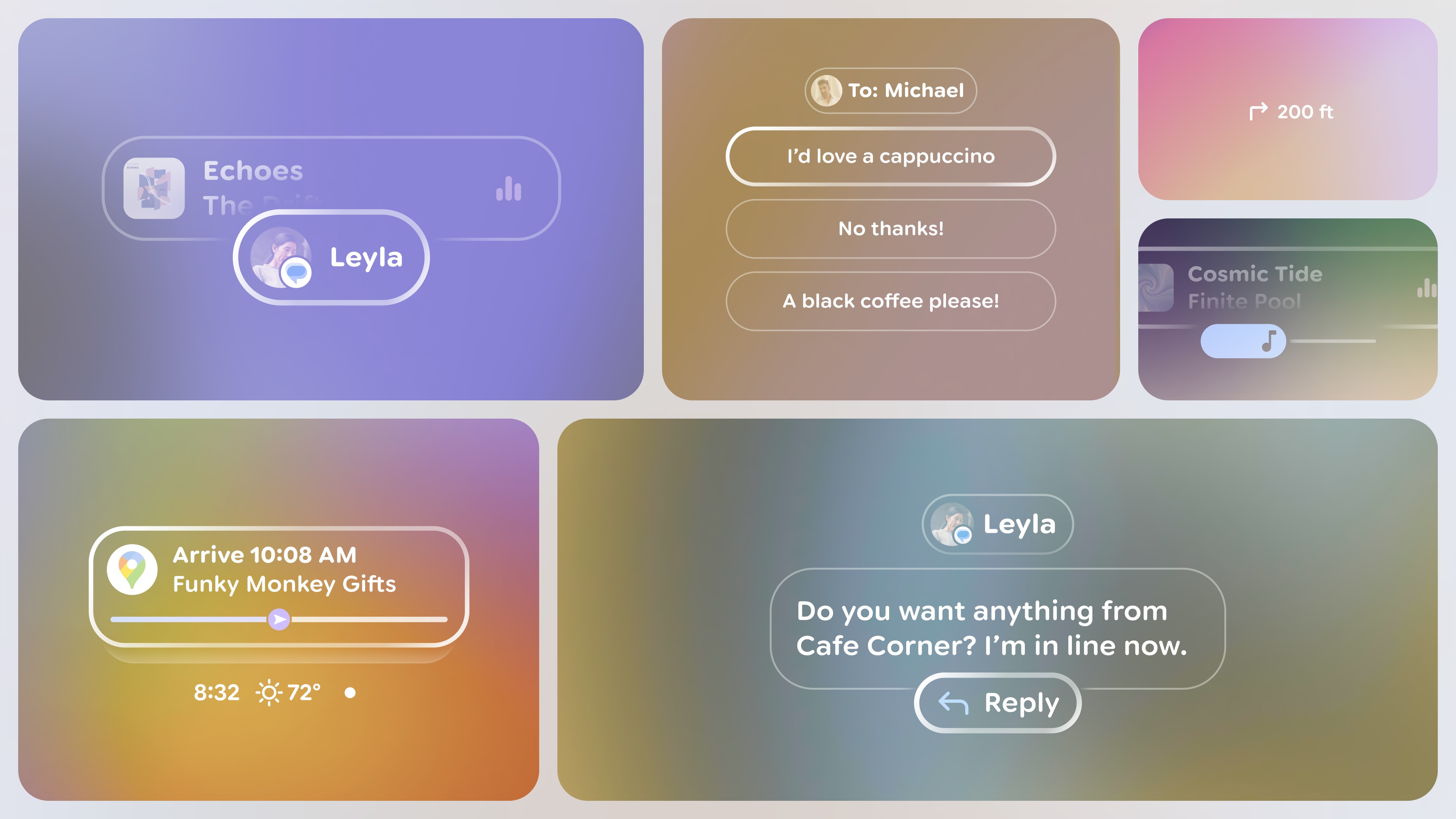
Jetpack Projected
적용 가능한 XR 기기: AI 안경
AI 안경용으로 빌드하면 앱이 Android 휴대전화와 같은 호환 호스트 기기에서 실행되어 앱의 XR 환경을 투영합니다. Jetpack Projected를 사용하면 호스트 기기에 XR 투영 기능이 있는 경우 이러한 Android 호스트 기기가 AI 글래스와 통신할 수 있습니다.
- 프로젝션된 기기 하드웨어 액세스: 프로젝션된 기기 (AI 안경)에 연결된 기기 컨텍스트입니다. 이 투영된 컨텍스트는 카메라와 같은 투영된 기기 하드웨어에 대한 액세스를 제공합니다. AI 안경에 표시되도록 특별히 생성된 전용 활동은 이미 투영된 컨텍스트로 작동합니다. 앱의 다른 부분 (예: 전화 활동 또는 서비스)에서 AI 안경 하드웨어에 액세스해야 하는 경우 프로젝트 컨텍스트를 가져올 수 있습니다.
- 권한 요청 간소화: AI 글래스는 표준 Android 권한 모델을 따르며, 앱이 카메라와 같은 기기 하드웨어에 액세스하려면 먼저 런타임에 요청해야 하는 글래스 전용 권한이 있습니다. 권한 도우미는 휴대전화와 AI 안경 인터페이스 모두에서 이러한 권한 요청 메커니즘을 간소화하여 일관된 요청 환경을 제공합니다.
- 기기 및 디스플레이 기능 확인: 프로젝션된 기기에 디스플레이가 있고 시각적 요소를 표시할 디스플레이 상태가 있는지 확인합니다. 기기의 기능을 기반으로 앱을 적응시킵니다. 예를 들어 기기에 디스플레이가 없거나 디스플레이가 꺼져 있는 경우 더 많은 오디오 컨텍스트를 제공할 수 있습니다.
- 앱 카메라 작업 액세스: 앱이 사용자 카메라 작업에 액세스할 수 있습니다. 예를 들어 동영상 스트리밍 앱에서 카메라를 켜거나 끌 수 있습니다.
OpenXR™ 및 OpenXR 로고는 The Khronos Group Inc. 소유의 상표이며 중국, 유럽 연합, 일본, 영국에 상표로 등록되어 있습니다.




