توفّر أداة Watch Face Designer عدة خيارات لرؤية تصميم خلفية شاشة الساعة وهو ينبض بالحياة على ساعة فعلية أو باستخدام محاكي Android.
Google Play
ينشر Google Play الملفات التي تستخدم تنسيق .aab (مجموعة حزمات تطبيق Android). يتولّى تطبيق Watch Face Designer كل ما يتعلق بتجميع خلفية شاشة الساعة
في حزمة.
لنشر تطبيق على Play، اتّبِع تعليمات النشر على Google Play.
استوديو Android
يحفظ التصدير في "استوديو Android" ملف ZIP يمكنك استخراجه واستخدامه كدليل مشروع في "استوديو Android". ويتم إعداده مسبقًا باستخدام نصوص Gradle البرمجية وجميع الموارد اللازمة لتعديل خلفية شاشة الساعة التي تم إنشاؤها مباشرةً كرمز برمجي. من خلال تعديل خلفية شاشة الساعة في Android Studio، يمكنك تنفيذ ميزات أكثر تقدّمًا في "تنسيق خلفية شاشة الساعة"، بما في ذلك الميزات غير المتوافقة مع أداة Watch Face Designer.
طُرق أخرى
يتيح تطبيق "مصمّم خلفيات شاشة الساعة" أيضًا العديد من طرق التصدير الأخرى.
النشر بنقرة واحدة
لتصدير التطبيق باستخدام ميزة "النشر بنقرة واحدة"، أكمِل الخطوات التالية:
وصِّل جهاز Wear OS بالكمبيوتر عبر USB.
على أجهزة Pixel Watch 2 وPixel Watch 3، يمكنك إجراء ذلك باستخدام كابل الشحن المضمّن.
بالنسبة إلى الأجهزة التي لا تتوافق مع اتصالات USB المباشرة، مثل Pixel Watch (1)، يُرجى الاطّلاع على تصحيح أخطاء تطبيق Wear OS لاسلكيًا.
يمكنك الاطّلاع على نصائح الشركة المصنّعة للساعات الأخرى.
انقر على تصدير في تطبيق Watch Face Designer، ثم اختَر النشر بنقرة واحدة، ما يطلب منك حفظ ملف.
انقر مرّتين على هذا الملف لفتحه، ثم انقر على الزر تشغيل:
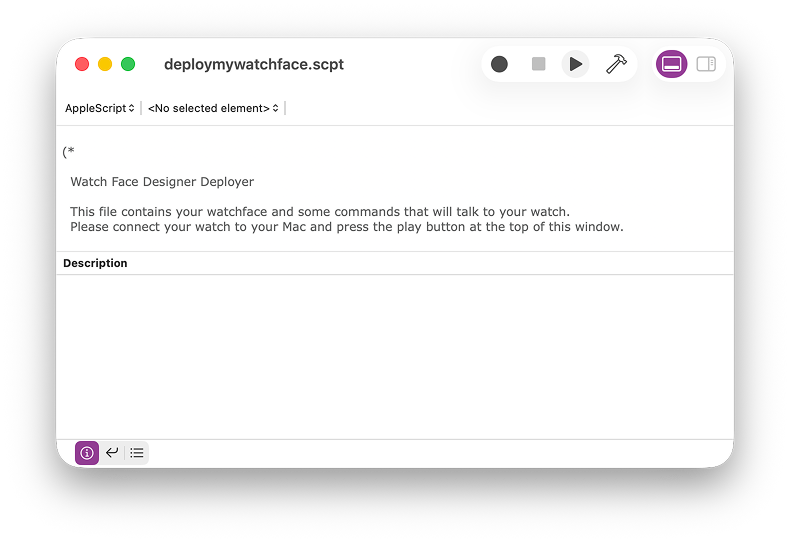
الشكل 1: الملف الذي تم نشره مفتوح، وجاهز للتصدير يتم نشر خلفية شاشة الساعة على الساعة وضبطها كخلفية شاشة الساعة المفضّلة الحالية.
APK
حزمة APK هي حزمة Android قابلة للتثبيت. يتولّى تطبيق Watch Face Designer كل ما يتعلق بتعبئة حزمة APK وإعدادها نيابةً عنك.
لنشر حزمة APK، اتّبِع الخطوات التالية:
- ثبِّت ADB.
- وصِّل ساعتك عبر كابل USB أو عبر شبكة Wi-Fi.
- استخدِم الأمر
adb install.
الموارد الأولية
يحفظ خيار التصدير هذا خلفية شاشة الساعة كحزمة Android غير مجمَّعة، مع مجلدين AndroidManifest.xml وres/ يحتويان على رمز خلفية شاشة الساعة ومواردها.
يمكنك استخدام هذه الحزمة مع أداة مثل AAPT2 لتخصيص طريقة إنشاء حِزم APK وAAB. يكون ذلك مفيدًا إذا كنت بحاجة إلى خيارات ضبط أكثر دقة في ما يتعلق بميزات مثل مفاتيح التوقيع والشهادات.
Watch Face Studio (تجريبية)
ينشئ هذا الخيار مشروعًا لاستخدامه في Watch Face Studio.
