Wear OS 6 is based on Android 16 (API level 36). When you prepare your Wear OS app for use on Wear OS 6, handle the system behavior changes that affect all apps in Android 16, as well as the changes for apps that target Android 16.
Unless otherwise specified, the changes affect all apps that run on Wear OS 6 or higher, regardless of target SDK version.
As a reminder, watches that launch with Wear OS 6 only support watch faces that use the Watch Face Format. For this reason, we recommend that you migrate to using the Watch Face Format.
More consistent always-on behavior
Wear OS 6 consolidates existing solutions to offer a consistent always-on display experience across devices. As part of this change, the previous top activity remains visible and in the "resumed" state when the device enters system ambient mode.
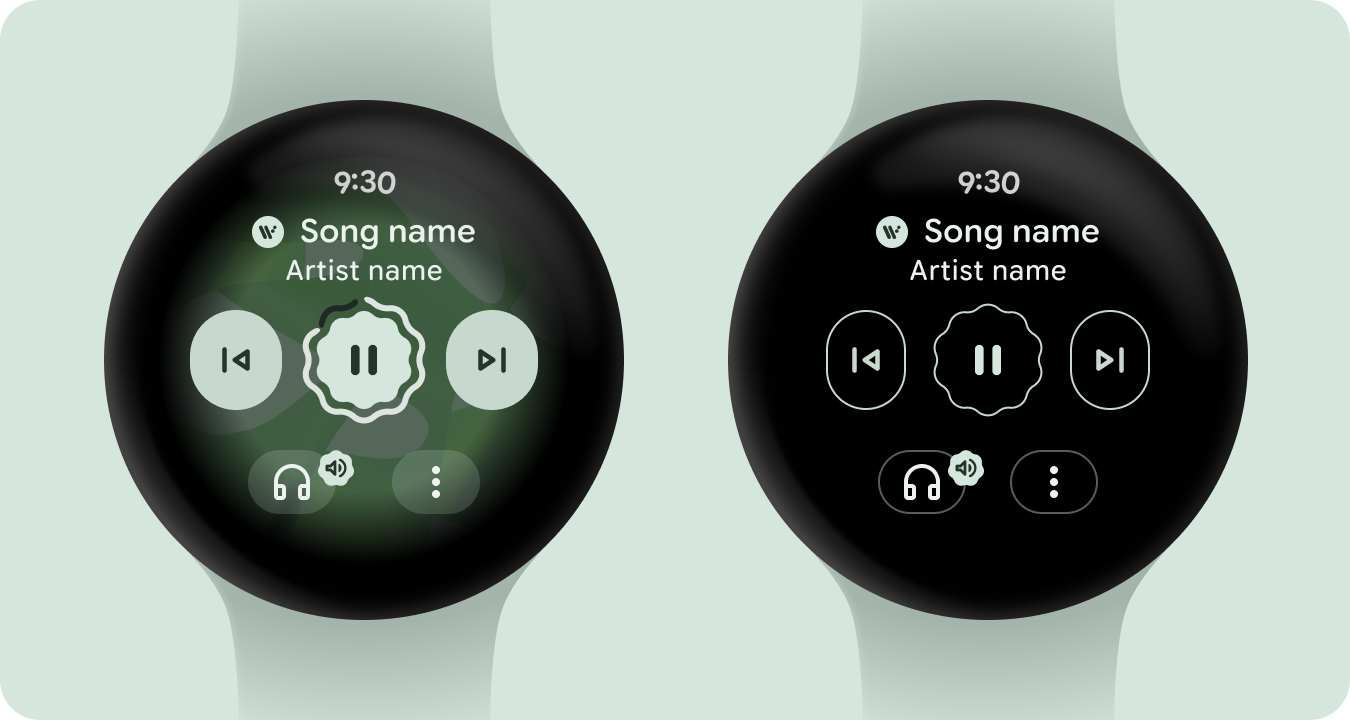
Default system font for tiles
Wear OS 6 introduces more consistency for tile typography, which helps users navigate through the tile carousel. On a given device, all tiles use the same font. On some devices, this consistent font is a variable font.


More granular health permissions
Starting in Android 16—and, by extension, Wear OS 6—the platform is migrating to the more granular health permissions that Health Connect uses. This affects the following permissions:
| Wear OS 5.1 permission ( android.permission) |
Wear OS 6 permission ( android.permission.health) |
|---|---|
BODY_SENSORS
|
READ_HEART_RATE READ_OXYGEN_SATURATION (sensor available on supported devices) READ_SKIN_TEMPERATURE (sensor available on supported devices) |
BODY_SENSORS_BACKGROUND |
READ_HEALTH_DATA_IN_BACKGROUND |
To learn how to update your app for handling these permissions when it targets API level 36 or higher, follow the migration steps shown in the Health Services for Wear OS guide.
Note: To maintain compatibility for apps that target Wear OS 5.1 (API level 35) and lower, the system offers the following support:
- If the user installs your app on a device that runs Wear OS 6 or higher,
the system automatically requests the
READ_HEART_RATEpermission on your app's behalf. - If the user previously granted the
BODY_SENSORSandBODY_SENSORS_BACKGROUNDpermissions to your app, and if the user then updates their device to Wear OS 6 or higher, your app maintains the granted permissions.
Tile interaction events are batched
Starting in Wear OS 6, events related to users swiping onto and away from your
tile—onTileEnterEvent and onTileLeaveEvent, respectively—are batched.
If your app targets Wear OS 6 or higher, call
onRecentInteractionEventsAsync() to monitor these events. Don't rely on
real time delivery of these events to update your tiles.
