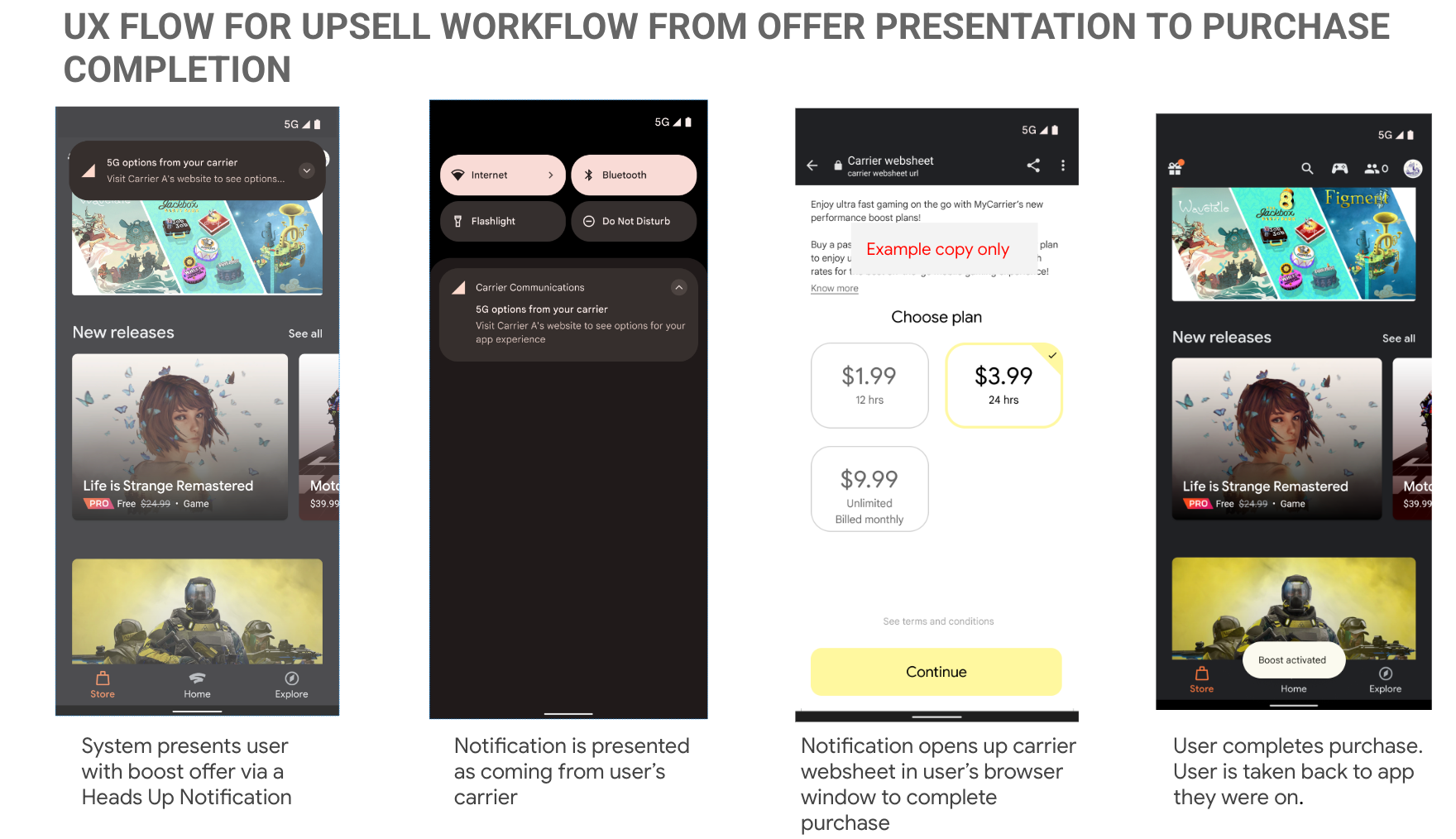5G network slicing gives carriers the ability to provide network performance boosts for specific use cases. This guide explains how an app can use the network slicing feature.
This guide also covers how to trigger the network slicing upsell UX flow in cases where a purchase is required before the app can access the premium connection.
Step 1: Declare premium capability intents
In order for your app's request for a premium slicing capability to be honored,
your app must declare its intent to request that capability in the app manifest.
Otherwise, the network request fails throwing a SecurityException.
To do this, your app must declare the
PackageManager.PROPERTY_SELF_CERTIFIED_NETWORK_CAPABILITIES
property in the AndroidManifest.xml file and include a corresponding XML
resource file.
A capability declaration in the manifest file looks like this:
<property android:name="android.net.PROPERTY_SELF_CERTIFIED_NETWORK_CAPABILITIES"
android:resource="@xml/network_capabilities" />
The corresponding network_capabilities.xml resource file looks like this:
<network-capabilities-declaration> xmlns:android="http://schemas.android.com/apk/res/android">
<uses-network-capability android:name="NET_CAPABILITY_PRIORITIZE_LATENCY"/>
</network-capabilities-declaration>
Step 2: Verify if the premium capability is available
Call the
requestNetwork()
API method to determine whether the premium capability is available.
Context mContext;
Network mNetwork;
public void requestPremiumCapabilityNetwork(@NetCapability int capability) {
ConnectvityManager cm = mContext.getSystemService(ConnectivityManager.class);
NetworkRequest request = NetworkRequest.Builder()
.addCapability(capability)
.build();
cm.requestNetwork(request, new NetworkCallback() {
@Override
public void onAvailable(Network network) {
log("Premium capability %d network is available.", capability);
mNetwork = network;
}
@Override
public void onLost(Network network) {
log("Premium capability %d network is not available.", capability);
mNetwork = null;
}
});
}
When you build a NetworkRequest object, the capability that you add is not
the same capability that you pass to the TelephonyManager APIs.
The following table maps the constants from the TelephonyManager class to the
corresponding constants in NetworkCapabilities.
TelephonyManager constant |
NetworkCapabilities constant |
|---|---|
PREMIUM_CAPABILITY_PRIORITIZE_LATENCY |
NET_CAPABILITY_PRIORITIZE_LATENCY |
Step 3: If the premium capability is not available, check availability to purchase
Call the isPremiumCapabilityAvailableForPurchase()
API method to determine whether the selected premium capability is available.
This method returns true if the capability is available for purchase from the
carrier using the upsell notification workflow.
Context mContext;
public boolean isPremiumCapabilityAvailableForPurchase(@PremiumCapability int capability) {
TelephonyManager tm = mContext.getSystemService(TelephonyManager.class);
boolean isAvailable = tm.isPremiumCapabilityAvailableForPurchase(capability);
log("Premium capability %d %s available to purchase.",
capability,
isAvailable ? "is" : "is not");
return isAvailable;
}
Step 4: Initiate the upsell notification flow
After confirming that the premium capability is available, your app should call
purchasePremiumCapability()
to initiate the upsell notification flow. If the user has not already purchased
the specified capability and all preconditions are satisfied, then the platform
shows the user a notification to let them know that performance boost options
might be available from their carrier. If the user taps the notification, the
platform opens the carrier's webview so that the purchase process can continue.
Context mContext;
public void purchasePremiumCapability(@PremiumCapability int capability) {
TelephonyManager tm = mContext.getSystemService(TelephonyManager.class);
tm.purchasePremiumCapability(capability, Runnable::run, new Consumer<Integer>() {
@Override
public void accept(Integer result) {
log("Purchase premium capability %d result: %d", capability, result);
int purchaseResult = result;
}
});
}
The parameter callback passed to purchasePremiumCapability() returns a
result code for the purchase request.
The result codes
PURCHASE_PREMIUM_CAPABILITY_RESULT_SUCCESS
and
PURCHASE_PREMIUM_CAPABILITY_RESULT_ALREADY_PURCHASED
represent successful results where your app may proceed to requesting the
selected premium capability.
The result codes in the following list represent failed purchase requests. See the API reference to learn more about them.
PURCHASE_PREMIUM_CAPABILITY_RESULT_ALREADY_IN_PROGRESSPURCHASE_PREMIUM_CAPABILITY_RESULT_CARRIER_DISABLEDPURCHASE_PREMIUM_CAPABILITY_RESULT_CARRIER_ERRORPURCHASE_PREMIUM_CAPABILITY_RESULT_ENTITLEMENT_CHECK_FAILEDPURCHASE_PREMIUM_CAPABILITY_RESULT_FEATURE_NOT_SUPPORTEDPURCHASE_PREMIUM_CAPABILITY_RESULT_NETWORK_NOT_AVAILABLEPURCHASE_PREMIUM_CAPABILITY_RESULT_NOT_DEFAULT_DATA_SUBSCRIPTIONPURCHASE_PREMIUM_CAPABILITY_RESULT_NOT_FOREGROUNDPURCHASE_PREMIUM_CAPABILITY_RESULT_PENDING_NETWORK_SETUPPURCHASE_PREMIUM_CAPABILITY_RESULT_REQUEST_FAILEDPURCHASE_PREMIUM_CAPABILITY_RESULT_THROTTLEDPURCHASE_PREMIUM_CAPABILITY_RESULT_TIMEOUTPURCHASE_PREMIUM_CAPABILITY_RESULT_USER_CANCELED
If the purchase request fails, your app may use the default network instead. There is no automatic fallback behavior if the premium slice request cannot be fulfilled.
UX flow for slicing upsell