Su Android TV, gli utenti hanno la possibilità di impostare uno stile personalizzato per i sottotitoli codificati. Questa guida illustra come un'app può ottenere e applicare il modello fornito dal sistema stile dei sottotitoli codificati.
Le opzioni dei sottotitoli codificati sono disponibili in Impostazioni > Sistema > Accessibilità > Didascalia:
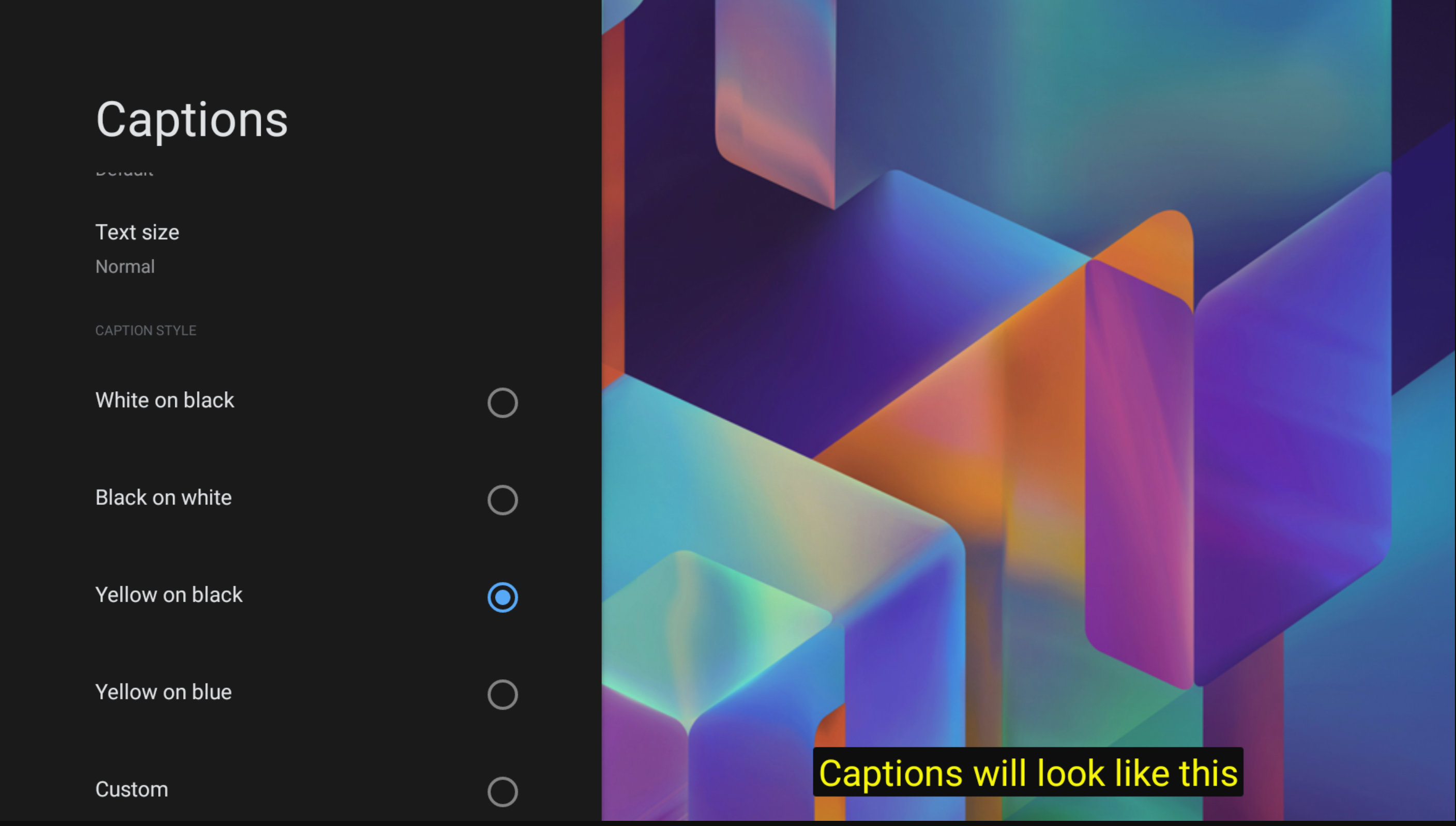
Come ottenere CaptioningManager
Da un'attività, puoi ottenere il servizio di sottotitoli dal suo Context utilizzando
CaptioningManager:
CaptioningManager captioningManager = (CaptioningManager)context.getSystemService(Context.CAPTIONING_SERVICE);
Gestire le modifiche allo stile dei sottotitoli codificati
Puoi quindi gestire le modifiche allo stile dei sottotitoli implementando CaptioningChangeListener:
if (captioningManager != null) {
// Define a class to store the CaptionStyle details.
CurrentCaptionStyle currentCaptionStyle = new CurrentCaptionStyle;
// Define the listeners.
captioningManager.addCaptioningChangeListener(new CaptioningChangeListener() {
@Override
public void onEnabledChanged(boolean enabled) {
super.onEnabledChanged(enabled);
Log.d(TAG, "onEnabledChanged");
currentCaptionStyle.isEnabled = enabled;
}
@Override
public void onLocaleChanged(@Nullable Locale locale) {
super.onLocaleChanged(locale);
Log.d(TAG, "onLocaleChanged");
currentCaptionStyle.locale = locale;
}
@Override
public void onFontScaleChanged(float fontScale) {
super.onFontScaleChanged(fontScale);
Log.d(TAG, "onFontScaleChanged");
currentCaptionStyle.fontScale = fontScale;
}
@Override
public void onUserStyleChanged(@NonNull CaptionStyle userStyle) {
super.onUserStyleChanged(userStyle);
Log.d(TAG, "onUserStyleChanged");
currentCaptionStyle.hasBackgroundColor = userStyle.hasBackgroundColor();
currentCaptionStyle.backgroundColor = userStyle.backgroundColor;
currentCaptionStyle.backgroundOpcity = userStyle.backgroundColor >>> 24;
currentCaptionStyle.hasForegroundColor = userStyle.hasForegroundColor();
currentCaptionStyle.foregroundColor = userStyle.foregroundColor;
currentCaptionStyle.foregroundOpacity = userStyle.foregroundColor >>> 24;
currentCaptionStyle.hasWindowColor = userStyle.hasWindowColor();
currentCaptionStyle.windowColor = userStyle.windowColor;
currentCaptionStyle.windowOpcity = userStyle.windowColor >>> 24;
currentCaptionStyle.hasEdgeColor = userStyle.hasEdgeColor();
currentCaptionStyle.edgeColor = userStyle.edgeColor;
currentCaptionStyle.hasEdgeType = userStyle.hasEdgeType();
currentCaptionStyle.edgeType = userStyle.edgeType;
currentCaptionStyle.typeFace = userStyle.getTypeface();
}
});
Per ottenere il sistema CaptionStyle, puoi chiamare getUserStyle()
direttamente:
CaptionStyle systemCaptionStyle = captioningManager.getUserStyle();
