يُعرف تسجيل نشاط الجهاز على مدار فترة زمنية قصيرة باسم تتبُّع النظام. تنتج عملية تتبُّع النظام ملف تتبُّع يمكنك استخدامه لإنشاء تقرير نظام. يساعدك هذا التقرير في تحديد أفضل طريقة لتحسين أداء تطبيقك أو لعبتك.
للحصول على مقدّمة شاملة حول التتبُّع وإنشاء الملفات الشخصية، يمكنك الاطّلاع على صفحة مقدمة عن التتبُّع في مستندات Perfetto.
توفّر منصة Android عدة خيارات مختلفة لتسجيل عمليات التتبُّع:
- أداة تحليل وحدة المعالجة المركزية والذاكرة في "استوديو Android"
- أداة سطر الأوامر Perfetto (الإصدار 10 من نظام التشغيل Android والإصدارات الأحدث)
- أداة تتبُّع النظام
- أداة Systrace لسطر الأوامر
يفحص محلّل استخدام وحدة المعالجة المركزية في Android Studio استخدام تطبيقك لوحدة المعالجة المركزية ونشاط سلسلة المحادثات في الوقت الفعلي أثناء تفاعلك مع تطبيقك. ويمكنك أيضًا فحص التفاصيل في عمليات التتبُّع المسجَّلة للطرق والوظائف والنظام. يقدّم
أداة تحليل استخدام الذاكرة نظرة عامة على استخدام الذاكرة في ما يتعلق بأحداث اللمس وتغييرات
Activity وأحداث جمع البيانات غير الضرورية.
Perfetto هي أداة تتبُّع على مستوى النظام الأساسي تم طرحها في نظام التشغيل Android 10. وهو مشروع تتبُّع متطوّر مفتوح المصدر لأنظمة Android وLinux وChrome. وتوفّر مجموعة فرعية من مصادر البيانات مقارنةً بأداة Systrace، كما تتيح لك تسجيل عمليات تتبُّع طويلة بشكل عشوائي في بث ثنائي لمخزن مؤقت للبروتوكول. يمكنك فتح عمليات التتبُّع هذه في واجهة مستخدم Perfetto.
أداة "تتبُّع النظام" هي أداة Android تحفظ نشاط الجهاز في ملف تتبُّع. على جهاز يعمل بالإصدار 10 من نظام التشغيل Android (المستوى 29 من واجهة برمجة التطبيقات) أو الإصدارات الأحدث، يتم حفظ ملفات التتبُّع بتنسيق Perfetto، كما هو موضّح لاحقًا في هذا المستند. على جهاز يعمل بإصدار أقدم من Android، يتم حفظ ملفات التتبُّع بتنسيق Systrace.
Systrace هي أداة قديمة توفّرها المنصة وتعمل من سطر الأوامر، وهي تسجّل نشاط الجهاز خلال فترة زمنية قصيرة في ملف نصي مضغوط. تُنشئ الأداة تقريرًا يجمع بين البيانات من نواة Android، مثل برنامج جدولة وحدة المعالجة المركزية ونشاط القرص ومواضيع التطبيق. تعمل أداة Systrace على جميع إصدارات منصة Android، ولكن ننصح باستخدام Perfetto على الأجهزة التي تعمل بالإصدار 10 من نظام التشغيل Android والإصدارات الأحدث.

الشكل 1. مثال على عرض تتبُّع Perfetto، والذي يعرض حوالي 20 ثانية من التفاعل مع أحد التطبيقات
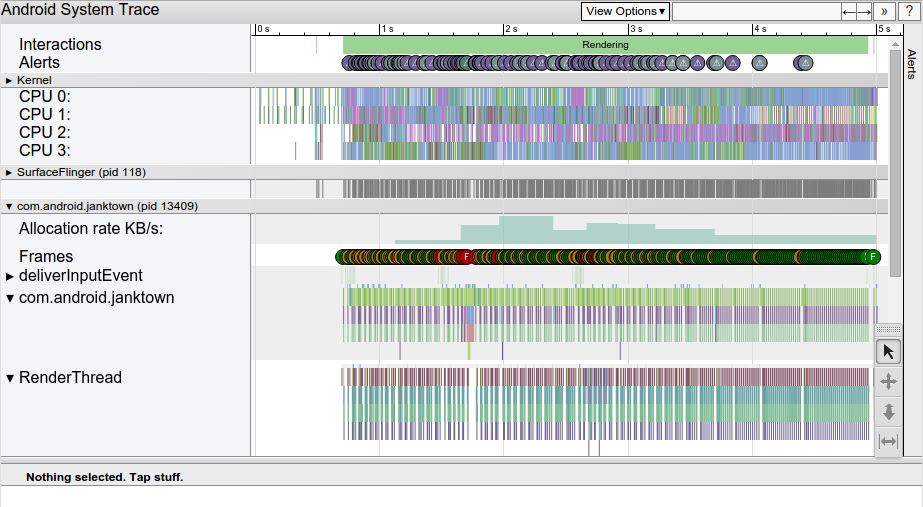
الشكل 2. نموذج لتقرير HTML من Systrace يعرض خمس ثوانٍ من التفاعل مع أحد التطبيقات
يقدّم كلا التقريرين صورة شاملة عن عمليات نظام جهاز Android خلال فترة زمنية محدّدة. يفحص التقرير أيضًا معلومات التتبُّع التي تم تسجيلها لتسليط الضوء على المشاكل التي يرصدها، مثل بطء واجهة المستخدم أو ارتفاع استهلاك الطاقة.
يمكن استخدام Perfetto وSystrace معًا:
- افتح ملفات Perfetto وملفات Systrace في واجهة مستخدم Perfetto. يمكنك فتح ملفات Systrace باستخدام أداة عرض Systrace القديمة في واجهة مستخدم Perfetto من خلال النقر على الرابط الفتح باستخدام واجهة المستخدم القديمة.
- حوِّل عملية تتبُّع Perfetto إلى تنسيق نص Systrace القديم باستخدام أداة
traceconv.
أدلة تتبُّع النظام
لمزيد من المعلومات عن أدوات تتبُّع النظام، يُرجى الاطّلاع على الأدلة التالية:
- فحص نشاط وحدة المعالجة المركزية باستخدام "محلّل وحدة المعالجة المركزية"
- يوضّح هذا الفيديو كيفية تحليل استخدام وحدة المعالجة المركزية ونشاط سلاسل التنفيذ في تطبيقك باستخدام "استوديو Android".
- تسجيل تتبُّع النظام على جهاز
- توضّح هذه الصفحة كيفية تسجيل تتبُّع النظام مباشرةً على أي جهاز يعمل بالإصدار 9 (المستوى 28 من واجهة برمجة التطبيقات) أو الإصدارات الأحدث من نظام التشغيل Android.
- تسجيل عملية تتبُّع النظام في سطر الأوامر
- تحدّد هذه السمة الخيارات والعلامات المختلفة التي يمكنك تمريرها إلى واجهة سطر الأوامر الخاصة بأداة Systrace.
- تشغيل Perfetto باستخدام adb
- توضّح هذه المقالة كيفية تشغيل أداة سطر الأوامر
perfettoلتسجيل عمليات التتبُّع. - البدء السريع: تسجيل عمليات التتبُّع على Android
- مستندات خارجية توضّح كيفية إنشاء أداة سطر الأوامر
perfettoوتشغيلها لتسجيل عمليات التتبُّع - البدء السريع: تسجيل عمليات التتبُّع على Android
- يفتح عارض عمليات التتبُّع المستند إلى الويب في Perfetto عمليات تتبُّع Perfetto ويعرض تقريرًا كاملاً. يمكنك أيضًا فتح عمليات تتبُّع Systrace في أداة العرض هذه باستخدام خيار واجهة المستخدم القديمة.
- التنقّل في تقرير Systrace
- تدرِج هذه الصفحة عناصر التقرير العادي، وتعرِض اختصارات لوحة المفاتيح للتنقّل في التقرير، وتوضّح كيفية تحديد أنواع مشاكل الأداء.
- تحديد الأحداث المخصّصة
- توضّح هذه السمة كيف يمكنك تطبيق تصنيفات مخصّصة على أقسام معيّنة من الرمز، ما يتيح إجراء تحليل أسهل للسبب الجذري في Systrace أو Perfetto.
