Google Play In-App Review API를 사용하면 앱 또는 게임을 종료하는 불편함 없이 Play 스토어 평점 및 리뷰를 제출하도록 요청하는 메시지를 사용자에게 표시할 수 있습니다.
일반적으로 인앱 리뷰 흐름(그림 1 참고)은 사용자가 앱을 사용하는 동안 언제든지 트리거될 수 있습니다. 흐름 도중 사용자는 1~5점의 별점 시스템을 사용하여 앱을 평가하고 선택적으로 댓글을 추가할 수 있습니다. 제출이 완료되면 리뷰가 Play 스토어로 전송되며 결과적으로는 표시됩니다.
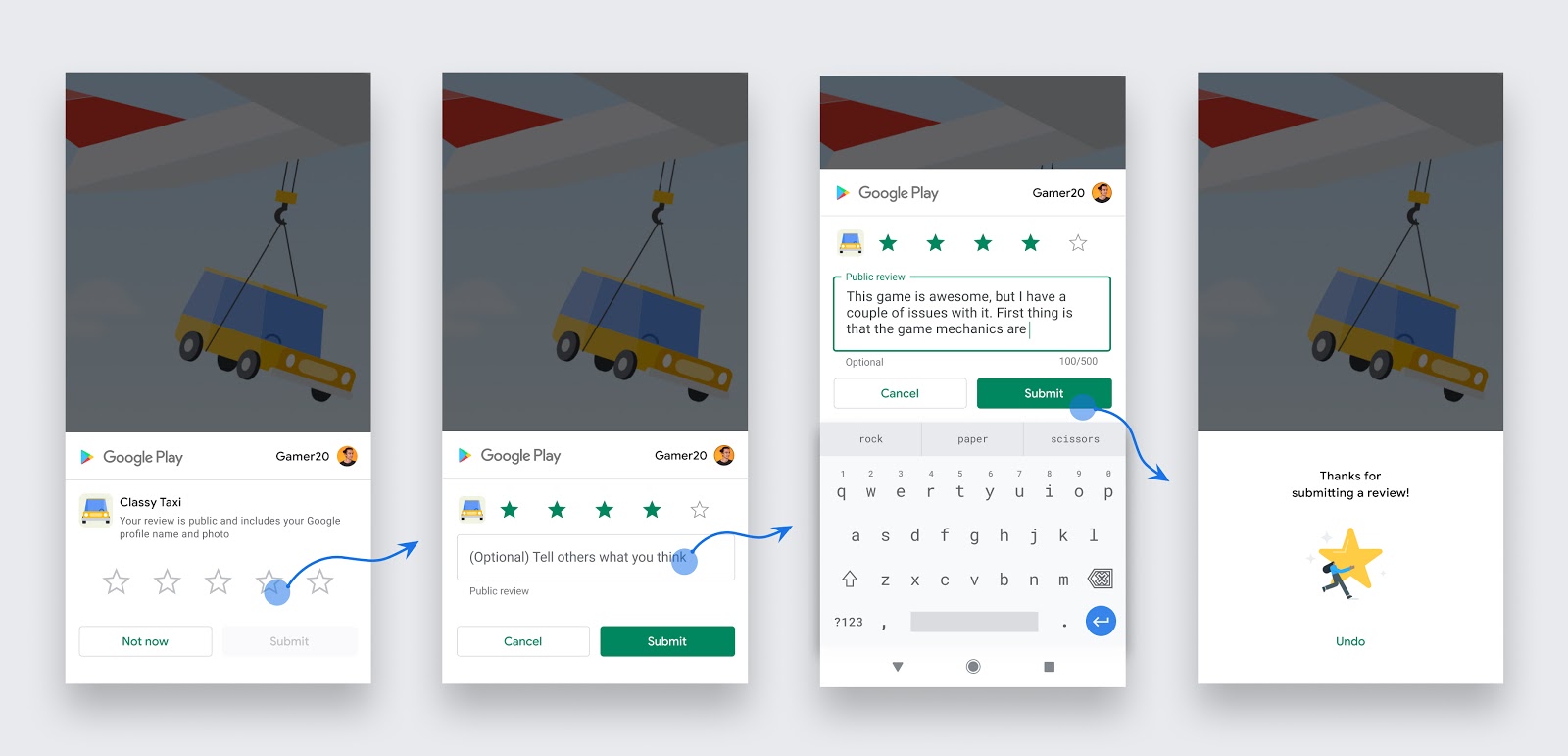
그림 1. 사용자의 인앱 리뷰 흐름
기기 요구사항
인앱 리뷰는 다음 기기에서만 작동합니다.
- Google Play 스토어가 설치되었으며 Android 5.0 (API 수준 21) 이상을 실행하는 Android 기기(스마트폰, 태블릿, Google TV가 탑재된 TV)
- Google Play 스토어가 설치된 ChromeOS 기기
Play Core 라이브러리 요구사항
앱에 인앱 리뷰를 통합하려면 앱이 Play Core 라이브러리 1.8.0 이상 버전을 사용해야 합니다.
인앱 리뷰를 요청하는 시기
다음 가이드라인을 따르면 사용자에게 인앱 리뷰를 요청할 시기를 결정하는 데 도움이 됩니다.
- 사용자가 유용한 의견을 제공할 수 있을 정도로 충분히 앱 또는 게임을 사용한 이후에 인앱 리뷰 흐름을 트리거합니다.
- 사용자에게 리뷰를 요청하는 메시지를 과도하게 표시해서는 안 됩니다. 이 접근 방식을 통해 사용자의 불만을 최소화하고 API 사용을 제한할 수 있습니다 (할당량 섹션 참고).
- 앱은 사용자에게 평점 버튼 또는 카드를 표시하기 전이나 표시하는 동안 사용자 의견 관련 질문 (예: '앱이 마음에 드십니까?') 또는 예측 질문 (예: '이 앱을 별 5개로 평가하시겠습니까?')을 포함하여 어떤 질문도 해서는 안 됩니다.
디자인 가이드라인
앱에 인앱 리뷰를 통합하는 방법을 결정할 때 다음 가이드라인을 따르세요.
- 크기, 불투명도, 모양 또는 기타 속성을 비롯하여 기존 디자인을 어떠한 방식으로든 변조하거나 수정하지 않고 카드를 있는 그대로 표시합니다.
- 카드 상단 또는 카드 주변에 오버레이를 추가해서는 안 됩니다.
- 카드와 카드의 배경은 최상위 레이어에 있어야 합니다. 카드가 표시되면 프로그래매틱 방식으로 카드를 삭제해서는 안 됩니다. 카드는 사용자의 명시적 작업 또는 내부 Play 스토어 메커니즘에 따라 자동으로 삭제됩니다.
할당량
우수한 사용자 환경을 제공하기 위해 Google Play는 사용자에게 리뷰 대화상자를 표시할 수 있는 빈도에 관한 시간제한 할당량을 적용합니다. 이 할당량으로 인해 짧은 기간(예: 1개월 미만) launchReviewFlow 메서드를 두 번 이상 호출할 경우 대화상자가 표시되지 않을 수도 있습니다.
할당량은 변경될 수 있으므로 자체 로직을 적용하고 리뷰를 요청하는 최적의 순간을 타겟팅하는 것이 중요합니다. 예를 들어 사용자가 이미 할당량에 도달하고 흐름이 표시되지 않아 사용자에게 단절된 경험을 제공할 수 있으므로 API를 트리거하는 클릭 유도문안 옵션 (예: 버튼)이 있어서는 안 됩니다. 이 사용 사례의 경우 사용자를 대신 Play 스토어로 리디렉션합니다.
앱에 인앱 리뷰 통합
다음과 같은 개발 환경에 따라 앱에 인앱 리뷰를 통합하는 방법을 알아보세요.
서비스 약관 및 데이터 보안
Play In-App Review 라이브러리에 액세스하거나 이를 사용하면 Play Core 소프트웨어 개발 키트 서비스 약관에 동의하는 것으로 간주됩니다. 라이브러리에 액세스하기 전에 모든 관련 약관 및 정책을 자세히 읽고 숙지하세요.
데이터 보안
Play Core 라이브러리는 Google Play 스토어와 연결하는 앱의 런타임 인터페이스입니다. 따라서 앱에서 Play Core를 사용할 때 Play 스토어는 Google Play 서비스 약관에 따라 데이터를 처리하는 등 자체 프로세스를 실행합니다. 다음 정보는 Play Core 라이브러리가 앱의 특정 요청을 처리하기 위해 데이터를 처리하는 방법을 설명합니다.
인앱 리뷰
| 사용 시 수집되는 데이터 | 사용자 입력 데이터(평점 및 자유 텍스트 리뷰) |
| 데이터 수집 목적 | 수집된 데이터는 Play 스토어에 리뷰를 남기는 데 사용됩니다. |
| 데이터 암호화 | 데이터가 암호화됩니다. |
| 데이터 공유 | 수집된 데이터는 Play 스토어의 공개 리뷰에 사용되거나 앱 개발자와 비공개로 공유됩니다(앱이 비공개 테스트 트랙에 있는 경우). |
| 데이터 삭제 | 사용자는 자신의 Google Play 스토어 계정 또는 Google 계정의 리뷰를 삭제할 수 있습니다. |
Google은 최대한 투명하게 공개하는 것을 목표로 하지만, 앱의 사용자 데이터 수집, 공유 및 보안 관행과 관련하여 Google Play의 데이터 보안 섹션 양식에 응답하는 방법을 결정할 책임은 전적으로 개발자에게 있습니다.

