Xem cách tạo ảnh động cho các giá trị trạng thái, sử dụng hiệu ứng chuyển đổi, tạo ảnh động cho các thay đổi về chế độ hiển thị hoặc kích thước và hiệu ứng chuyển tiếp bằng cách sử dụng API ảnh động Compose.
Điểm chính
- API
animate*AsStaterất hữu ích để tạo ảnh động cho một giá trị duy nhất dựa trên thay đổi về trạng thái. - Để tạo ảnh động cho nhiều giá trị cùng một lúc, hãy tạo hiệu ứng chuyển đổi bằng hàm
updateTransition.- Bạn có thể khai báo từng giá trị ảnh động bằng một hàm mở rộng trên đối tượng chuyển đổi.
- Để tuỳ chỉnh hành vi của ảnh động, hãy chỉ định tham số
transitionSpec. AnimatedVisibilityrất hữu ích trong việc tạo ảnh động cho sự xuất hiện và biến mất.- Tuỳ chỉnh hành vi ảnh động bằng cách chỉ định các tham số cho trạng thái vào và thoát.
- Để tạo ảnh động thay đổi kích thước của các phần tử, hãy sử dụng đối tượng sửa đổi
animateContentSize. - Để tạo ảnh động cho các thay đổi khi bạn hoán đổi các phần của giao diện người dùng, hãy sử dụng thành phần kết hợp
Crossfade.
Các bộ sưu tập chứa hướng dẫn này
Hướng dẫn này là một phần của các bộ sưu tập Hướng dẫn nhanh được tuyển chọn này, bao gồm các mục tiêu phát triển Android rộng hơn:
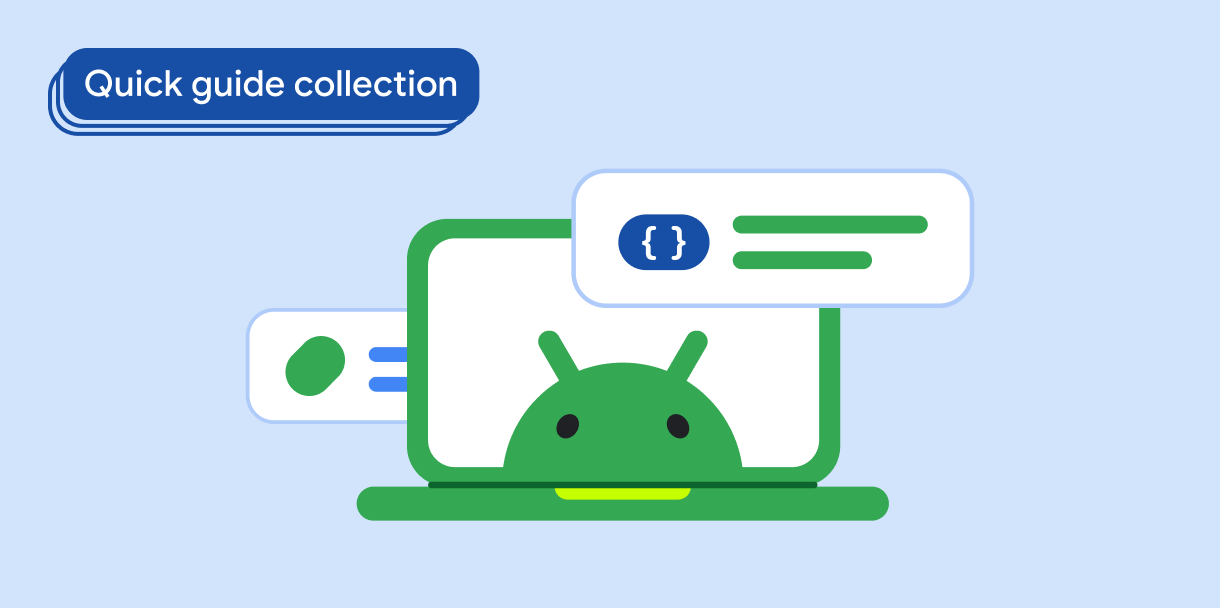
Kiến thức cơ bản về Compose
Loạt video này giới thiệu nhiều API Compose, giúp bạn nhanh chóng nắm được các API có sẵn và cách sử dụng các API đó.
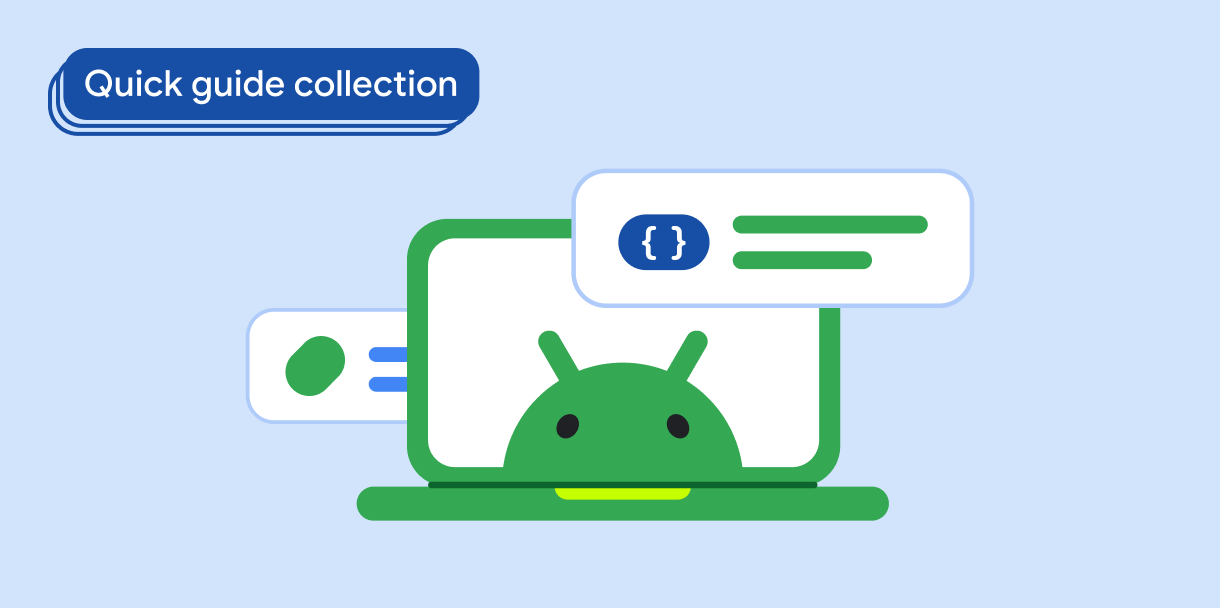
Hiển thị hình ảnh
Khám phá các kỹ thuật sử dụng hình ảnh tươi sáng, bắt mắt để mang lại giao diện đẹp mắt cho ứng dụng Android.
Bạn có câu hỏi hoặc ý kiến phản hồi
Truy cập vào trang câu hỏi thường gặp để tìm hiểu về các hướng dẫn nhanh hoặc liên hệ với chúng tôi để cho chúng tôi biết suy nghĩ của bạn.


