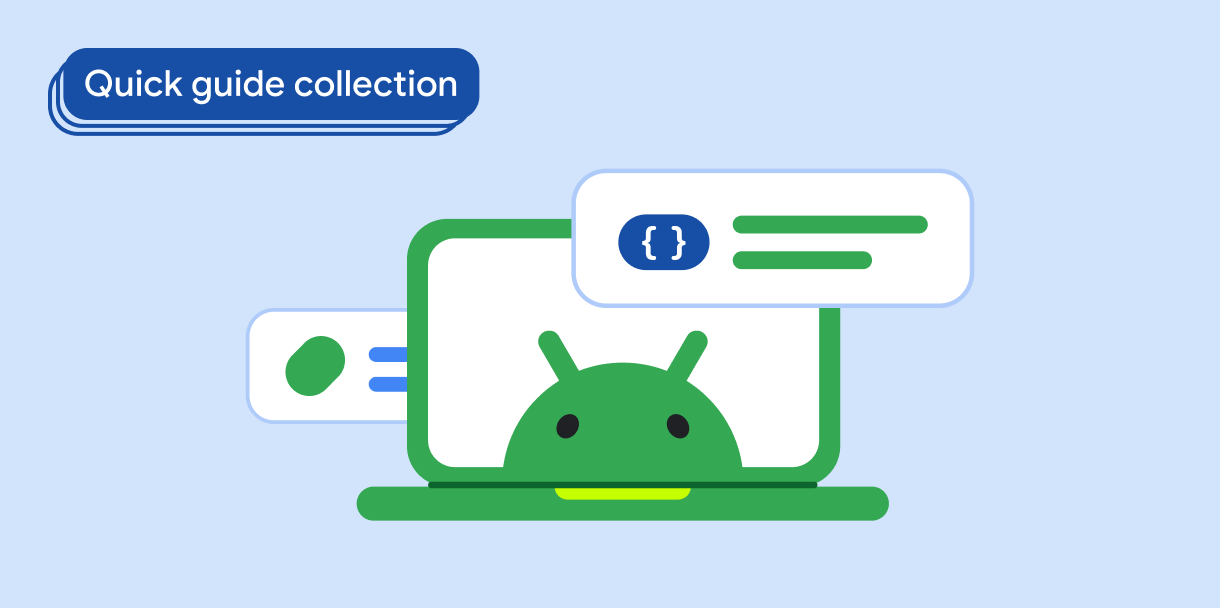Khi người dùng vẽ, viết hoặc tương tác với ứng dụng bằng bút cảm ứng, đôi khi người dùng chạm lòng bàn tay vào màn hình. Ứng dụng của bạn có thể sẽ nhận được báo cáo về sự kiện chạm trước khi hệ thống nhận ra và loại bỏ sự kiện đó dưới dạng thao tác vô tình tì tay.
Ứng dụng của bạn phải xác định các sự kiện chạm dư thừa và bỏ qua những sự kiện đó. Android 13 và các cấp độ API cao hơn cho biết thao tác tì tay theo cách khác với tất cả các cấp độ API khác.
Kết quả
Ứng dụng của bạn có thể xác định và từ chối thao tác tì tay đối với các sự kiện chạm con trỏ nhiều lần ở những cấp độ API từ Android 13 trở lên và các sự kiện chạm con trỏ một lần ở mọi cấp độ API.
Khả năng tương thích giữa các phiên bản
Đặt minSDK của dự án thành API cấp 33 cho các sự kiện chạm con trỏ nhiều lần.
Các sự kiện chạm con trỏ một lần được hỗ trợ ở các cấp độ API.
Phần phụ thuộc
Không có.
Xác định và bỏ qua các lần chạm bằng lòng bàn tay
Android huỷ thao tác tì tay bằng cách gửi một đối tượng MotionEvent đến ứng dụng của bạn.
Kiểm tra các đối tượng
MotionEventđược gửi đến ứng dụng của bạn. Sử dụng các APIMotionEventđể xác định các thuộc tính của sự kiện (hành động và cờ):- Sự kiện chạm con trỏ một lần – Kiểm tra để tìm
ACTION_CANCEL. Trên Android 13 trở lên, hãy kiểm tra để tìm cảFLAG_CANCELED. - Sự kiện chạm con trỏ nhiều lần — Trên Android 13 trở lên, hãy kiểm tra để tìm
ACTION_POINTER_UPvàFLAG_CANCELED.
- Sự kiện chạm con trỏ một lần – Kiểm tra để tìm
Bỏ qua các sự kiện chuyển động có thuộc tính
ACTION_CANCELvàACTION_POINTER_UP/FLAG_CANCELED.
1. Thu nhận đối tượng sự kiện chuyển động
Thêm OnTouchListener vào ứng dụng của bạn:
Kotlin
val myView = findViewById<View>(R.id.myView).apply {
setOnTouchListener { view, event ->
// Process motion event.
}
}
Java
View myView = findViewById(R.id.myView);
myView.setOnTouchListener( (view, event) -> {
// Process motion event.
});
2. Xác định thao tác và cờ cho sự kiện
Kiểm tra để tìm ACTION_CANCEL (cho biết sự kiện chạm con trỏ một lần ở mọi cấp độ API). Trên Android 13 trở lên, hãy kiểm tra ACTION_POINTER_UP để tìm FLAG_CANCELED.
Kotlin
val myView = findViewById<View>(R.id.myView).apply {
setOnTouchListener { view, event ->
when (event.actionMasked) {
MotionEvent.ACTION_CANCEL -> {
//Process canceled single-pointer motion event for all SDK versions.
}
MotionEvent.ACTION_POINTER_UP -> {
if (Build.VERSION.SDK_INT >= Build.VERSION_CODES.TIRAMISU &&
(event.flags and MotionEvent.FLAG_CANCELED) == MotionEvent.FLAG_CANCELED) {
//Process canceled multi-pointer motion event for Android 13 and higher.
}
}
}
true
}
}
Java
View myView = findViewById(R.id.myView);
myView.setOnTouchListener( (view, event) -> {
switch (event.getActionMasked()) {
case MotionEvent.ACTION_CANCEL:
// Process canceled single-pointer motion event for all SDK versions.
case MotionEvent.ACTION_UP:
if (Build.VERSION.SDK_INT >= Build.VERSION_CODES.TIRAMISU &&
(event.getFlags() & MotionEvent.FLAG_CANCELED) == MotionEvent.FLAG_CANCELED) {
//Process canceled multi-pointer motion event for Android 13 and higher.
}
}
return true;
});
3. Huỷ cử chỉ
Sau khi xác định thấy thao tác tì tay, bạn có thể huỷ các hiệu ứng trên màn hình của cử chỉ.
Ứng dụng phải lưu nhật ký thao tác của người dùng để có thể huỷ thao tác nhập ngoài ý muốn, chẳng hạn như tì tay. Để xem ví dụ về cách duy trì nhật ký, hãy xem phần Triển khai ứng dụng vẽ cơ bản trong lớp học lập trình Tăng cường hỗ trợ bút cảm ứng trong ứng dụng Android.
Điểm chính
MotionEvent: Biểu thị các sự kiện chạm và chuyển động. Chứa thông tin cần thiết để xác định xem có nên bỏ qua một sự kiện hay không.OnTouchListener#onTouch(): Nhận các đối tượngMotionEvent.MotionEvent#getActionMasked(): Trả về thao tác liên quan đến một sự kiện chuyển động.ACTION_CANCEL: Hằng sốMotionEventcho biết cần huỷ một cử chỉ.ACTION_POINTER_UP: Hằng sốMotionEventcho biết rằng con trỏ không phải là con trỏ đầu tiên đã dịch chuyển lên (nghĩa là con trỏ đã ngừng tiếp xúc với màn hình thiết bị).FLAG_CANCELED: Hằng sốMotionEventcho biết rằng việc con trỏ dịch chuyển lên tạo ra một sự kiện chạm ngoài ý muốn. Đã thêm vào các sự kiệnACTION_POINTER_UPvàACTION_CANCELtrên Android 13 (API cấp 33) trở lên.
Bộ sưu tập có chứa hướng dẫn này
Hướng dẫn này là một phần của bộ sưu tập Hướng dẫn nhanh được tuyển chọn, bao gồm các mục tiêu phát triển Android rộng hơn: