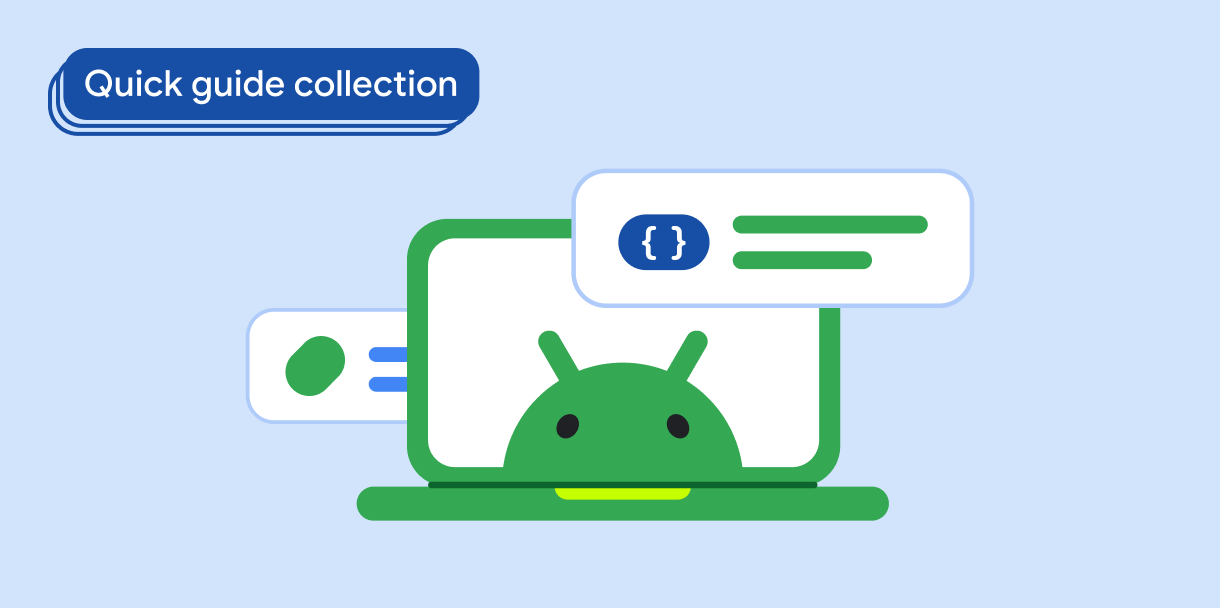Bạn có thể tạo trải nghiệm người dùng tương tác và hấp dẫn hơn trong ứng dụng bằng cách tải tệp có thể vẽ để hiển thị hình ảnh động. Hình ảnh động rất hữu ích trong việc tạo chỉ báo tải, chỉ báo thành công hoặc lỗi, hỗ trợ phát triển trò chơi và nhiều chức năng khác trên giao diện người dùng.
Khả năng tương thích của phiên bản
Phương thức triển khai này yêu cầu bạn phải đặt minSDK của dự án thành API cấp 21 trở lên.
Phần phụ thuộc
Hiển thị hình ảnh động
Mã sau đây hiển thị một vectơ ảnh động tự động bật/tắt giữa hai trạng thái:
@Composable fun AnimatedVectorDrawable() { val image = AnimatedImageVector.animatedVectorResource(R.drawable.ic_hourglass_animated) var atEnd by remember { mutableStateOf(false) } Image( painter = rememberAnimatedVectorPainter(image, atEnd), contentDescription = "Timer", modifier = Modifier.clickable { atEnd = !atEnd }, contentScale = ContentScale.Crop ) }
Các điểm chính về mã
- Tải tài nguyên vectơ, tạo ảnh động cho các thuộc tính bản vẽ theo thời gian.
- Một thực thể
Imagesử dụng thực thểPainterđể thực hiện ảnh động, được tạo từ trạng tháiAnimatedImageVectorvàbooleanbằng hàmrememberAnimatedVectorPainter(). - Khi
atEndlàtrue, thực thểPaintersẽ ngừng tạo ảnh động.
Kết quả
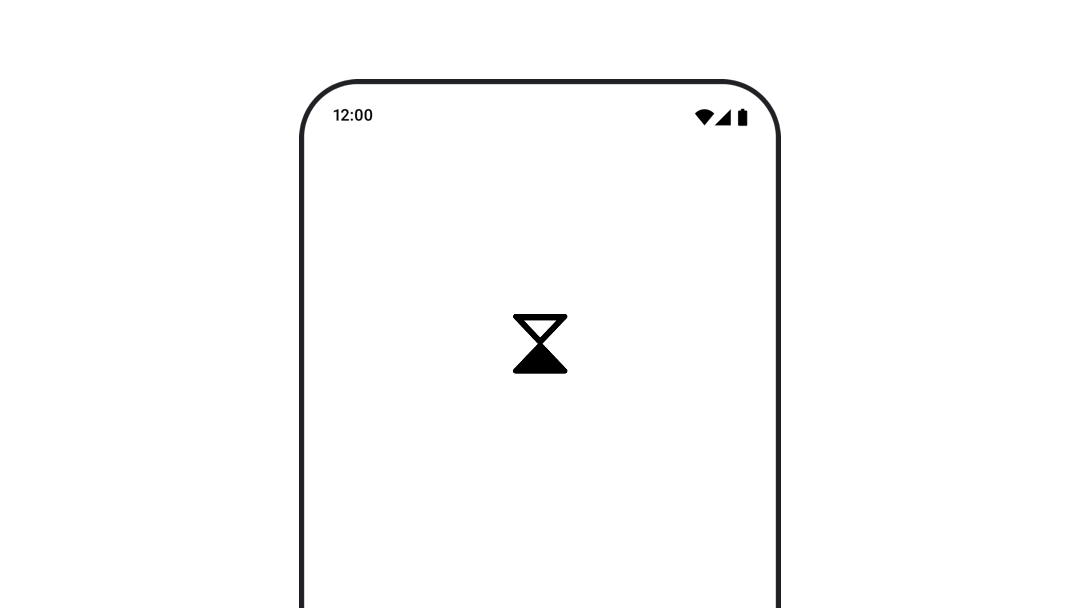
Các bộ sưu tập chứa hướng dẫn này
Hướng dẫn này là một phần của các bộ sưu tập Hướng dẫn nhanh được tuyển chọn này, bao gồm các mục tiêu phát triển Android rộng hơn: