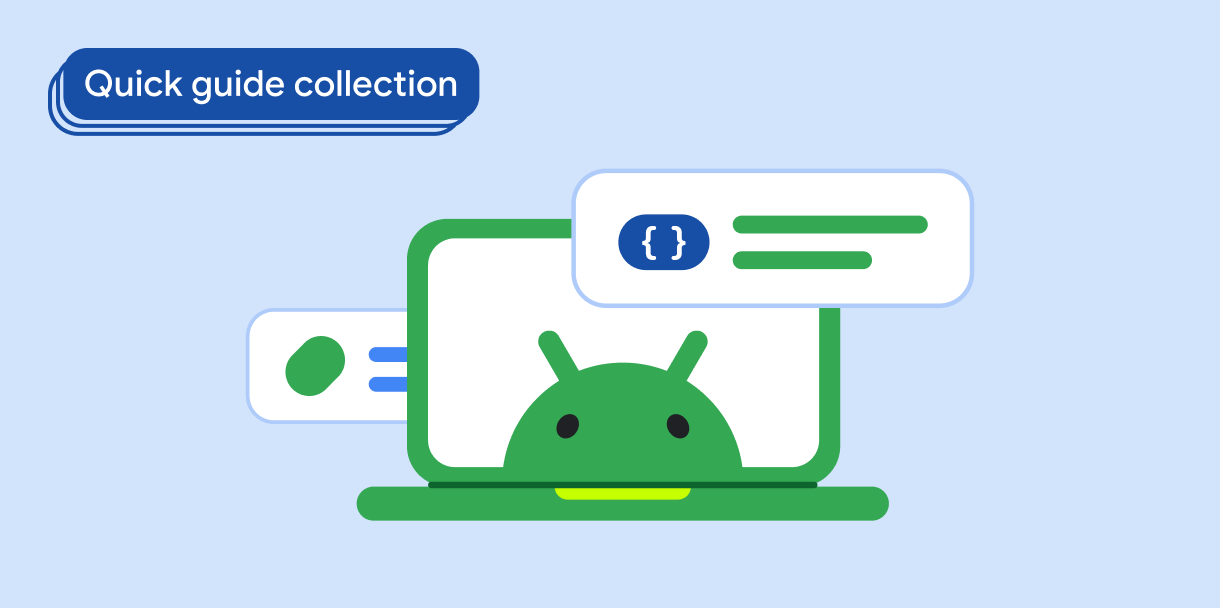Animasyonlu resimler göstermek için bir çizilebilir dosya yükleyerek uygulamanızda daha etkileşimli ve ilgi çekici bir kullanıcı deneyimi oluşturabilirsiniz. Animasyonlu resimler, yükleme göstergeleri, başarı veya hata göstergeleri oluşturmak, oyun geliştirmeyi kolaylaştırmak ve diğer çeşitli kullanıcı arayüzü işlevleri için kullanışlıdır.
Sürüm uyumluluğu
Bu uygulama için projenizin minSDK değerinin API düzeyi 21 veya üstü olarak ayarlanması gerekir.
Bağımlılıklar
Animasyonlu resim gösterme
Aşağıdaki kod, iki durum arasında otomatik olarak geçiş yapan animasyonlu bir vektör gösterir:
@Composable fun AnimatedVectorDrawable() { val image = AnimatedImageVector.animatedVectorResource(R.drawable.ic_hourglass_animated) var atEnd by remember { mutableStateOf(false) } Image( painter = rememberAnimatedVectorPainter(image, atEnd), contentDescription = "Timer", modifier = Modifier.clickable { atEnd = !atEnd }, contentScale = ContentScale.Crop ) }
Kodla ilgili önemli noktalar
- Bir vektör kaynağı yükler ve çizim özelliklerini zaman içinde animasyonlu olarak gösterir.
- Animasyonu gerçekleştirmek için
Painterörneği kullanan birImageörneği. Bu örnek,rememberAnimatedVectorPainter()işlevi tarafındanAnimatedImageVectorvebooleandurumundan oluşturulur. atEndtrueolduğundaPainterörneği animasyonu durdurur.
Sonuçlar
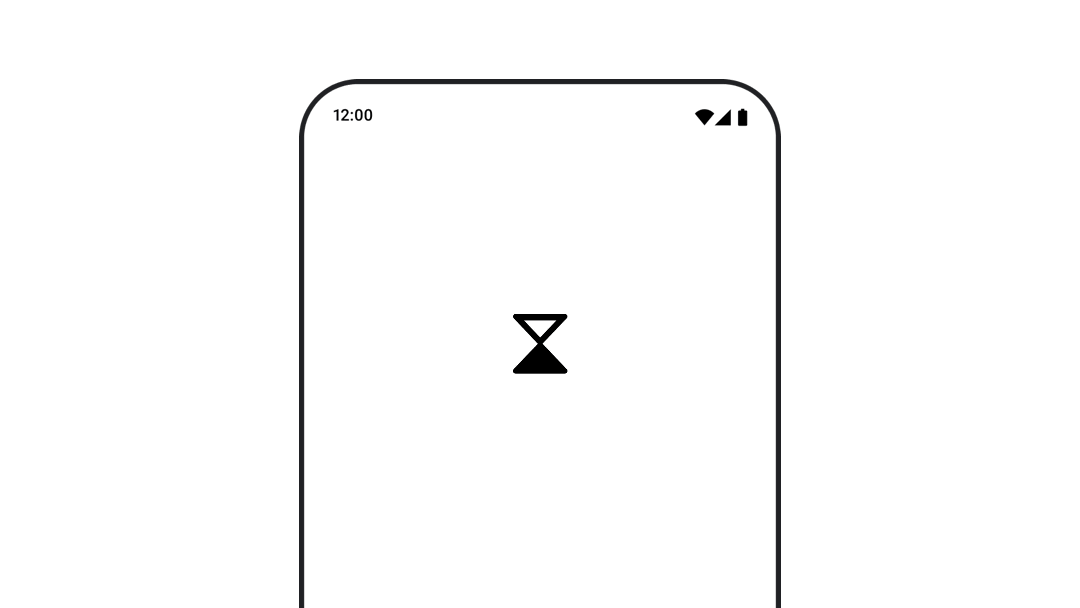
Bu kılavuzu içeren koleksiyonlar
Bu kılavuz, daha geniş Android geliştirme hedeflerini kapsayan, özel olarak seçilmiş Hızlı Kılavuz koleksiyonlarından biridir: