如果作業比較複雜,運用小工具、資訊方塊或通知訊息皆無法處理,您可以在畫面上運用應用程式突顯重點。Wear OS 上的應用程式與行動應用程式的主要使用者介面相似。您可以使用資訊方塊、小工具和通知訊息完成工作,但將這些途徑與應用程式連結則可執行更複雜的工作。
請詳閱下列原則和用途,進一步瞭解應用程式。
使用者體驗原則
設計應用程式時請謹記以下原則:
對焦
將應用程式集中在重要工作上,協助使用者在幾秒內完成工作,避免不舒服的姿勢或手臂疲勞
淺層和線性
避免使用兩層以上的階層結構,以內嵌方式顯示導覽列
捲動
提供可以捲動的檢視畫面,此為自然手勢,可讓使用者在手錶上觀看更多內容
使用應用程式的時機
在下列情況下使用應用程式:
如需其他資訊
將應用程式集中在重要工作上,協助使用者在幾秒內完成工作,避免不舒服的姿勢或手臂疲勞。

享受更豐富的互動體驗
提供比小工具或資訊方塊更豐富的互動方式。
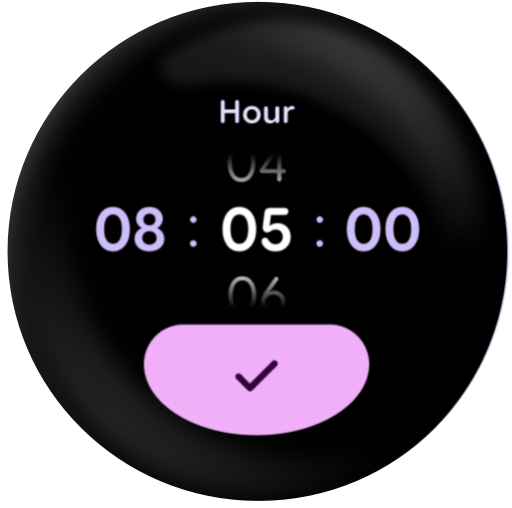
適用於長時間活動
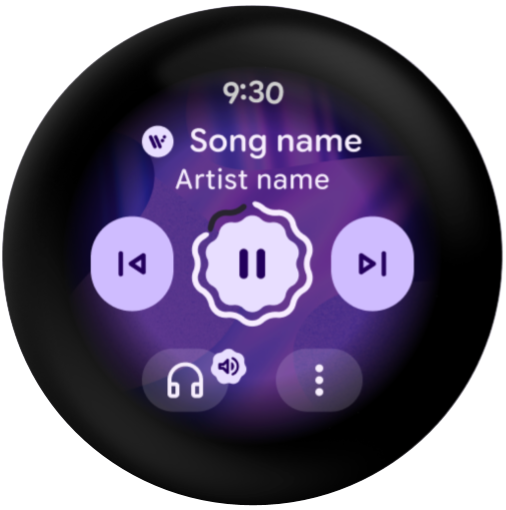
建構應用程式
Jetpack Compose 是新型宣告式 UI 工具包,建議您使用這個工具包建構 Wear OS 應用程式。
在大多數情況下,使用 Jetpack Compose 的 UI 會有較少程式碼,也能加快 Android 應用程式的整體開發程序。如要進一步瞭解宣告式 UI 架構的一般優點,請參閱「為什麼要選擇使用 Compose」。
Compose for Wear OS 採用 Material 3 Expressive 設計,內建無障礙功能並實作材質主題設定,可讓您自訂品牌的設計。Compose for Wear OS 旨在協助您打造符合 Wear OS 設計指南規定的使用者體驗。
使用 Compose for Wear OS 建立應用程式的指南
如要使用 Compose for Wear OS 打造最佳體驗,請參閱下列指南:
- 在 Wear OS 上使用 Jetpack Compose:瞭解如何使用 Compose for Wear OS 建構。
- 建立清單:瞭解如何建立穿戴式裝置的最佳清單。
- 使用 Compose for Wear OS 導覽:進一步瞭解如何在 Compose 中建構導覽功能。
- 處理 Wear OS 上的旋轉輸入:進一步瞭解如何處理 Wear OS 上的旋轉輸入。
- 支援不同裝置的螢幕大小 :進一步瞭解如何確保應用程式在各種大小的 Wear OS 裝置上都能順利運作。
- Wear OS 的 Compose 效能:進一步瞭解效能並測試應用程式效能。

