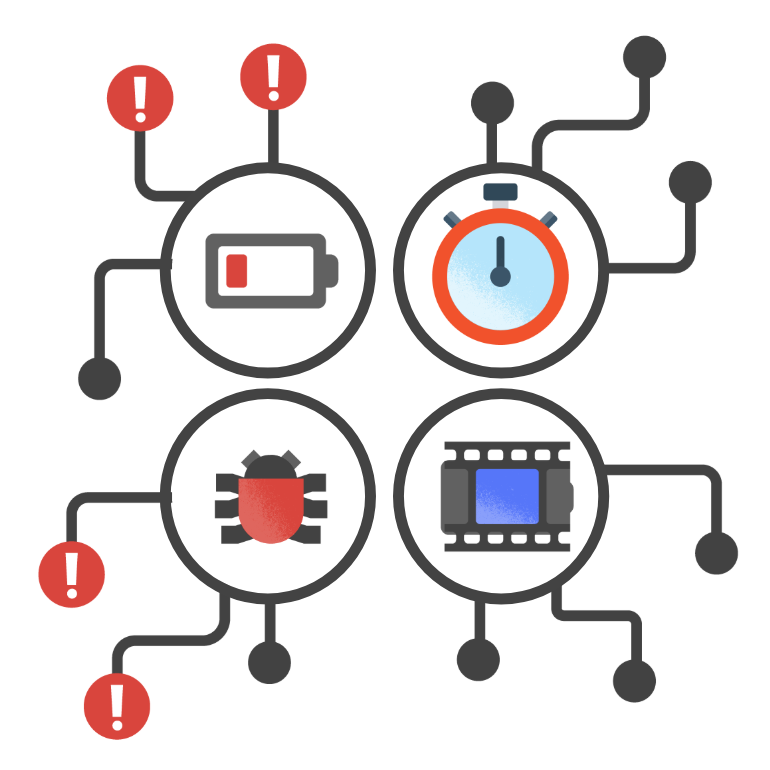
Android Vitals 可帮助 Google 提升 Google Play 上 Android 应用的质量。在用户允许的情况下,其 Android 设备会跟踪应用质量指标,例如稳定性、性能、电池用量和权限问题。Google Play 会收集这些数据,您可以通过 Play 管理中心内的 Android Vitals 信息中心以及 Google Play Developer Reporting API 访问这些数据。
开发者应监控 Android Vitals 以改善用户体验,尤其是核心指标:用户感知的崩溃率、用户感知的 ANR 发生率和过多的部分唤醒锁定。
Android Vitals 核心指标和不良行为
应用的 Android Vitals 核心指标会影响应用在 Google Play 上的曝光度。用户感知的崩溃率和用户感知的 ANR 发生率具有总体不良行为阈值和单一设备不良行为阈值。
“过度局部唤醒锁定”指标只有整体不良行为阈值,而 Wear OS 上的“耗电量过高”指标有整体不良行为阈值和按手表型号设定的阈值。
常见问题解答
什么是 Android Vitals 核心指标?
Android Vitals 核心指标是 Android Vitals 中最重要的指标,会影响应用在 Google Play 上的曝光度。Android Vitals 核心指标包括用户感知的崩溃率、用户感知的 ANR 发生率和过多的部分唤醒锁定操作(适用于所有应用),以及耗电量过高(适用于表盘应用)。
不良行为阈值有哪些?
崩溃、ANR 和耗电量核心指标有两个不良行为阈值:一个适用于设备上的所有会话,另一个适用于单个设备。Android Vitals 中会显示这些阈值。
|
不良行为阈值 为了尽可能提高应用或游戏在 Google Play 上的曝光度,请保持在这些阈值以下。 |
|||
|---|---|---|---|
| 整体(各设备均值) | 按手机型号 | 按手表型号 | |
| 用户感知的崩溃率 | 1.09% | 8% | 4% |
| 用户感知的 ANR 发生率 | 0.47% | 8% | 5% |
| 耗电量过高 | 1% | - | 1% |
| 过度局部唤醒锁定 | 5% | - | - |
Android Vitals 核心指标如何影响我的应用或游戏在 Google Play 上的曝光度?
如果您的应用或游戏超出不良行为阈值,Google Play 可能会降低其曝光度。Google Play 还可能会在您的商品详情中向用户显示警告。
是否可能同时出现单一设备不良行为和整体不良行为?或者仅出现其中一种不良行为?如果是这种情况,该怎么办?
可能,所有情况组合都可能出现。如要提高应用质量,请修复影响最多用户的崩溃和 ANR 问题。为了提高特定设备上的质量,请修复这些设备上最大的崩溃和 ANR 群组。如果您同时存在这两种问题,请先着重修复最大的总体崩溃和 ANR 集合。
我在解决技术问题方面需要帮助。从何处着手?
我们提供了以下资源,可帮助您诊断并解决应用或游戏中的技术问题。
Android Vitals 核心指标:
用户感知的 ANR 发生率
用户感知的崩溃率
耗电量过高
部分唤醒锁定过多
所有其他指标:
过多唤醒
部分唤醒锁定操作卡住
后台 Wi-Fi 扫描次数过多
后台网络使用量过高
应用启动时间
呈现速度缓慢
我不想看到不良行为或商品详情警告。如何才能抢先一步,做到这一点?
Google Play 会使用过去 28 天的数据来评估应用的质量。 如果在此期间出现任何问题,Android Vitals 会向您发出警告。
- 定期检查界面,或使用 Reporting API 将数据整合到工作流程中。
- 在 Play 管理中心内针对问题设置电子邮件提醒。
- Android Vitals 会标记“新出现的问题”,即影响设备超过 7 天的崩溃和 ANR 问题。这样,您就有 21 天的时间来解决这些问题。
我的许多设备都存在不良行为。如何摸清具体清单?
有时,设备硬件或软件问题会导致错误率偏高。Android Vitals 会提醒您高错误率与 RAM、Android 版本和处理器类型等因素之间可能存在的关联。您也可以在 Play 管理中心的“覆盖面和设备”中自行调查这些关联。
Android Vitals 还可让您快速访问关键设备信息,例如用户数量、收入、评分和评价。这些信息显示在侧边栏中,因此您无需离开当前页面。
如果我解决了某个设备上的问题,要过多久才会停止显示警告?
Google Play 每天都会使用 28 天平均值检查应用的关键绩效指标。 当此平均值有所改善时,Android Vitals 警告便会消失。如果 Google Play 的系统检测到改进,则可能会更快地移除商品详情警告。
如果我无法解决该问题或不想解决该问题,会发生什么情况?
请务必权衡持续提供糟糕用户体验所带来的成本和错失的机会。不良行为会伤害现有用户,并让您更难吸引新用户。如果无法在特定设备上解决问题,请重新考虑设备定位和排除规则。
为什么 Android Vitals 问题数及问题率与在我自己或其他第三方解决方案中看到的问题数及问题率不一致?
Android Vitals 是 Play 用于评估应用技术质量的主要数据源。问题数量和问题率可能因多种原因而与其他来源的数据有所不同:
- Android Vitals 数据来自 Android 系统,包含 SDK 看不到的事件,例如:
- SDK 初始化之前的崩溃
- Android 12 之前的版本中出现的 ANR 问题
- Android Vitals 只会统计经过认证的设备和通过 Google Play 安装的应用报告的问题。
- Android Vitals 仅使用同意分享数据的用户的数据。
- 为了保护用户隐私,只有当我们有足够的数据来生成匿名报告时,才会显示数据。
- 问题率的计算方式可能有所不同。Android Vitals 会显示每位日活跃用户的问题数。
- 例如,Crashlytics 会计算每个应用会话的问题数。如果某位用户在 1 天内玩同一款游戏 3 次,期间发生了 1 次崩溃,Android Vitals 会显示崩溃率为 100%,而 Crashlytics 会显示崩溃率为 33%。
如需详细了解如何收集数据,请参阅 Play 管理中心帮助中心。
我可以在 IDE 中查看 ANR 和崩溃分析洞见吗?
可以。从 Android Studio Meerkat 开始,在 App Quality Insights 中查看报告时,点击“数据洞察”标签页即可。 Gemini 会提供崩溃摘要、生成数据分析,并提供实用文档的链接。如果您还向 Gemini 授予对本地代码上下文的访问权限,Gemini 可以提供更准确的结果、相关的后续步骤和代码建议。这有助于您缩短诊断和解决问题的时间。 如需了解详情,请参阅 Android Studio 文档。
什么是用户会话?会话何时开始和结束?
用户会话是指在 24 小时内发生的使用情况活动的总和。所有收集的 Android Vitals 指标的 24 小时周期均从太平洋时间 (PT) 午夜开始。如果当天未记录到应用的使用情况活动,则不会记录会话。
