ほとんどのアプリでは、適切に機能するように特定のアプリの権限をユーザーが付与する必要があります。しかし場合によっては、ユーザーが権限の付与を受けないことがあります。
- アプリの主な機能には権限が必要ないと考えている。
- 権限に関連付けられている機能を使用しない。
- 権限がデバイスのパフォーマンスに影響することを懸念している。
- 単に不快に感じている(たとえばプライバシーに敏感である)。
Android Vitals を使用してユーザーの理解度を測定する {#:android-vitals}
Android Vitals を使用すると、アプリに対する権限の拒否の割合を知ることができます。これは、ユーザーのプライバシーに関する嗜好と態度を評価するために役立ちます。Android Vitals は Play Console を介して、1 日の権限セッション数のうち、ユーザーがアプリの権限リクエストを拒否した割合を表示します。
1 日の権限セッションとは、アプリでユーザーに対し権限が 1 回以上リクエストされた日を示します。あるユーザーが同じ権限について許可または拒否を複数回行った場合は、セッションの最後に行った選択のみが記録されます。
Android Vitals では、権限グループレベルでユーザーの判断が表示されます。Android Vitals には、同じ Play ストアカテゴリに属する他のトップアプリとアプリの位置を比較するためのベンチマークもあります。 Google Play が Android Vitals のデータを収集する方法については、Play Console のドキュメントをご覧ください。
ベスト プラクティス
拒否率が異常に高い場合、ユーザーは自身の情報を追加で提供しても、それに見合うメリットは得られないと考えています。ユーザーがアプリを快適に使用できるようにする方法はいくつかあります。このセクションで説明するような手順を実施することで、拒否率を下げられる場合があります。ただし、個人の好みは多様であり、いかなる場合でも権限を付与しようとしないユーザーもいるため、拒否率がゼロになることは期待しないでください。
不要な権限のリクエストを避ける
調査によると、ユーザーは権限リクエストが少ないアプリを好みます。 権限リクエストを必要最小限に抑えることで、アプリに対するユーザーの信頼を高め、インストール数を増やすことができます。逆に、不要な権限リクエストを追加すると、Play ストアでのアプリの表示に影響を及ぼすことがあります。特定の権限が必要ない場合は、別の方法でアプリの権限リクエスト数を減らせます。一般的なアプローチについては、アプリの権限に関するおすすめの設定で概説しています。
コンテキストで権限リクエストを表示する
あまり直感的でない、重要でない権限は、コンテキストで説明すると効果的です。これにより、権限から派生した価値に対するユーザーの理解が向上します。図 1 は、コンテキストに即してユーザーに説明する例を示しています。
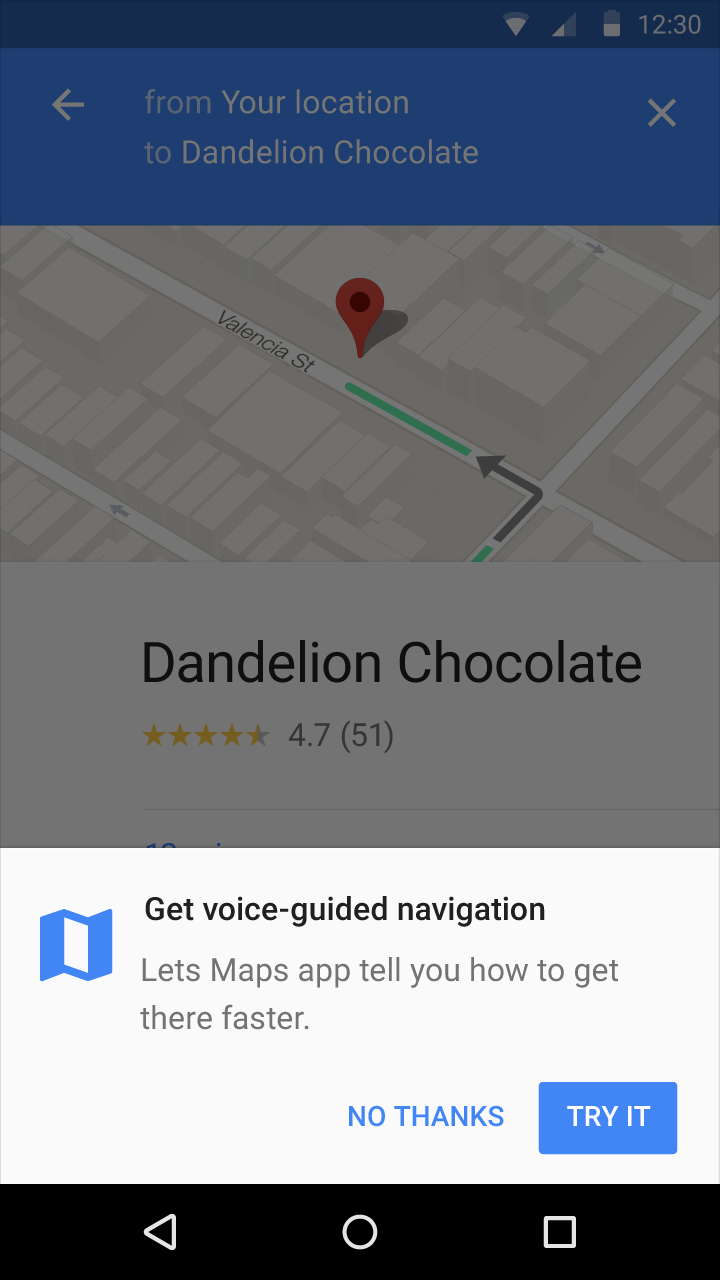
図 1. コンテキストに即して権限リクエストを説明する
関連する機能のコンテキストに即してアプリが権限をリクエストすると、ユーザーは価値提案をよりよく理解できるようになります。理解が高まると、より多くのユーザーが権限リクエストを許可するようになる可能性があります。
ユーザーに適切に説明して権限をリクエストする方法に関するガイドラインについては、権限のマテリアル デザイン パターンをご覧ください。
アプリが権限を必要とする理由を説明する
まずは、コンテキストに即して権限をリクエストすることを検討します。あまり直感的でない権限についてユーザーの理解を高めるには、説明することが効果的です。shouldShowRequestPermissionRationale() ユーティリティ メソッドは、ユーザーが以前に権限リクエストを拒否したことがある場合、true を返します。アプリでは、このメソッドを使用して、説明を表示するタイミングを決定できます。
説明の文字列を表示する方法の詳細については、アプリの権限をリクエストするをご覧ください。
