चेतावनी: Google Play इंस्टैंट अब उपलब्ध नहीं होगा. दिसंबर 2025 से, इंस्टैंट ऐप्लिकेशन को Google Play से पब्लिश नहीं किया जा सकेगा और Google Play services के इंस्टैंट एपीआई काम नहीं करेंगे. उपयोगकर्ताओं को अब Play के ज़रिए, किसी भी तरीके से इंस्टैंट ऐप्लिकेशन नहीं दिखाए जाएंगे.
हम यह बदलाव, डेवलपर से मिले सुझावों के आधार पर कर रहे हैं. साथ ही, Google Play Instant के लॉन्च होने के बाद से, हम लगातार इस नेटवर्क को बेहतर बनाने के लिए निवेश कर रहे हैं.
उपयोगकर्ताओं की संख्या बढ़ाने के लिए, हम डेवलपर को अपने रेगुलर ऐप्लिकेशन या गेम पर उपयोगकर्ताओं को भेजने का सुझाव देते हैं. इसके लिए, डीपलिंक का इस्तेमाल करके, उपयोगकर्ताओं को ज़रूरत के हिसाब से किसी खास प्रोसेस या सुविधा पर रीडायरेक्ट करें.
Google Play Instant की मदद से, Android 5.0 (एपीआई लेवल 21) या उसके बाद के वर्शन पर काम करने वाले डिवाइसों पर, नेटिव ऐप्लिकेशन और गेम को इंस्टॉल किए बिना लॉन्च किया जा सकता है. Android Studio का इस्तेमाल करके, इस तरह के ऐप्लिकेशन बनाए जा सकते हैं. इन्हें इंस्टेंट ऐप्लिकेशन और इंस्टेंट गेम कहा जाता है. उपयोगकर्ताओं को इंस्टेंट ऐप्लिकेशन या इंस्टेंट गेम चलाने की अनुमति देने से, आपके ऐप्लिकेशन या गेम को ढूंढना आसान हो जाता है. इसे तुरंत अनुभव लेने की सुविधा देना कहा जाता है. इससे, ऐप्लिकेशन या गेम को इस्तेमाल करने वाले ज़्यादा सक्रिय उपयोगकर्ता मिलते हैं या उसे ज़्यादा इंस्टॉल मिलते हैं.
इस गाइड में, Google Play Instant के बारे में खास जानकारी दी गई है.
झटपट इस्तेमाल की सुविधा देने वाली रिलीज़ कैसे काम करती है
Google Play Instant की मदद से, उपयोगकर्ता किसी ऐप्लिकेशन या गेम को बिना इंस्टॉल किए इस्तेमाल कर सकते हैं. इसके लिए, उन्हें Play Store, Google Play Games ऐप्लिकेशन या किसी वेबसाइट बैनर में मौजूद बटन पर टैप करना होगा. पहली और दूसरी इमेज में, खोज के इन प्लैटफ़ॉर्म के उदाहरण दिखाए गए हैं.
जब Google Play को किसी इंस्टैंट ऐप्लिकेशन या गेम के लिए इनमें से कोई अनुरोध मिलता है, तो वह अनुरोध भेजने वाले Android डिवाइस को ज़रूरी फ़ाइलें भेजता है. इसके बाद, डिवाइस पर ऐप्लिकेशन या गेम चलता है.
इंस्टैंट ऐप्लिकेशन दो कैटगरी में आते हैं: Play Store में "आज़माएं" सुविधा वाले ऐप्लिकेशन और Google Play Games ऐप्लिकेशन में "इंस्टैंट प्ले" वाले गेम.
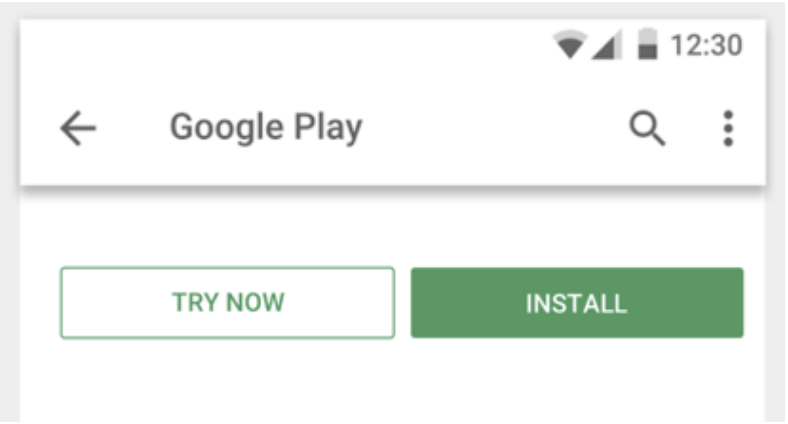
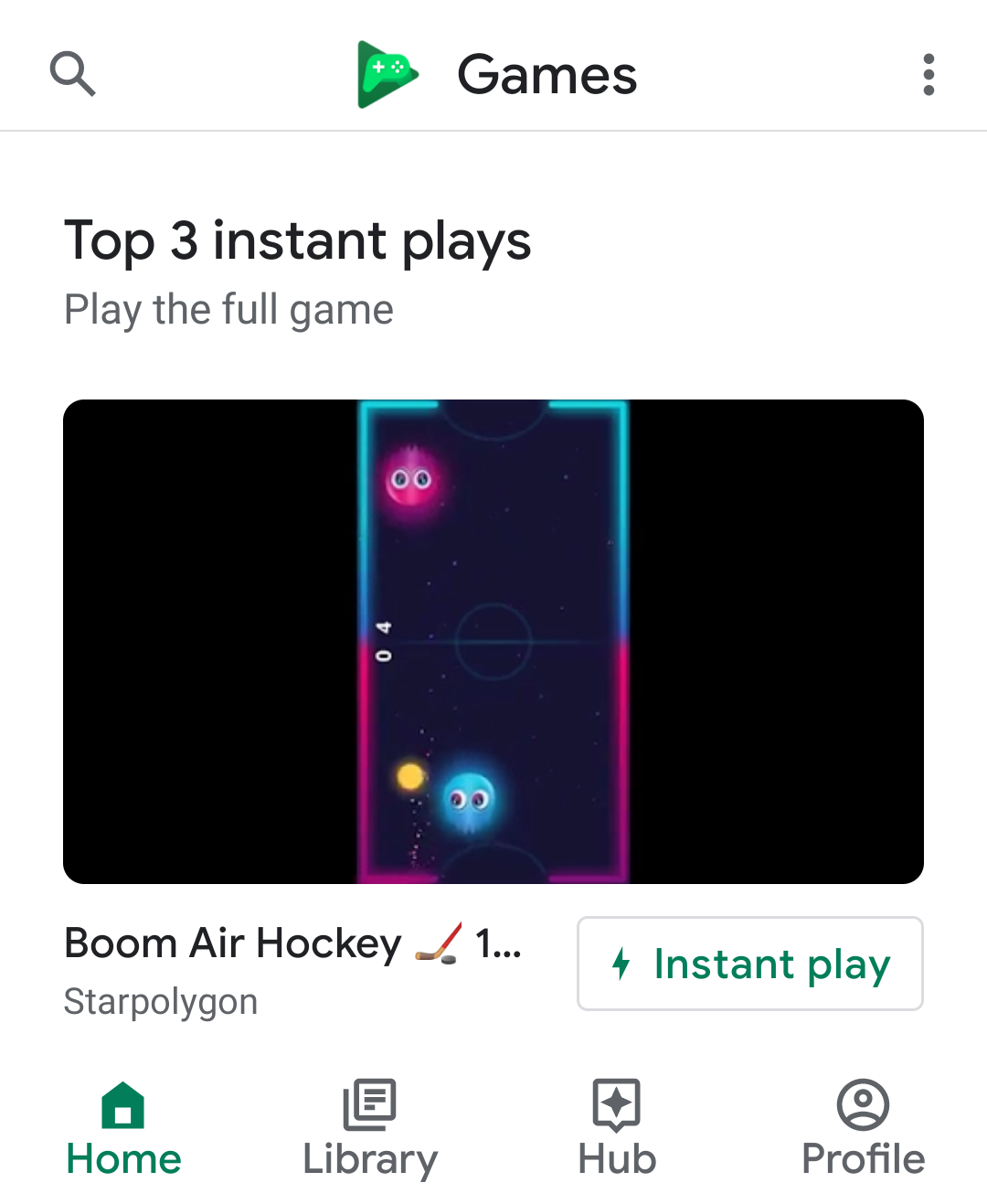
Play Store में "आज़माएं" सुविधा
झटपट इस्तेमाल की सुविधा देने वाले ऐप्लिकेशन, Play Store में अभी आज़माएं बटन का इस्तेमाल करके दिखाए जाते हैं. जैसा कि पहली इमेज में दिखाया गया है. इस तरह का अनुभव आम तौर पर, आपके ऐप्लिकेशन या गेम का छोटा ट्रायल वर्शन होता है. इसे इंस्टॉल बढ़ाने के मकसद से बनाया जाता है. उदाहरण के लिए, गेम डेवलपर अपने गेम के पहले लेवल को इंस्टैंट एक्सपीरियंस के तौर पर बना सकते हैं. इसके बाद, वे लोगों को पूरा गेम इंस्टॉल करने के लिए कह सकते हैं.
Google Play Instant की मदद से, झटपट ऐप्लिकेशन में प्रॉम्प्ट दिखाया जा सकता है. इससे उपयोगकर्ताओं को अपने डिवाइस पर पूरा ऐप्लिकेशन इंस्टॉल करने का न्योता दिया जा सकता है.
Play Games ऐप्लिकेशन में, "तुरंत खेलें" सुविधा के साथ पूरा गेम खेलने का अनुभव
Google Play Instant का इस्तेमाल करके पैकेज किए गए पूरे गेम, Google Play Games ऐप्लिकेशन के होम पेज पर प्रमुखता से दिखाए जा सकते हैं. "झटपट खेलें" वाले ये गेम, पूरे गेम होते हैं, न कि आज़माने के लिए उपलब्ध वर्शन. खिलाड़ी, झटपट खेलें बटन (जैसा कि दूसरी इमेज में दिखाया गया है) पर टैप करके, गेम को बिना इंस्टॉल किए पूरा खेल सकते हैं. ज़्यादा जानने के लिए, बिना डाउनलोड किए खेले जाने वाले गेम लेख पढ़ें.
ऐप्लिकेशन या गेम का साइज़ कम करके, इंस्टैंट एक्सपीरियंस की सुविधा चालू करना
इन इंस्टैंट अनुभवों को चालू करने के लिए, आपके ऐप्लिकेशन या गेम का साइज़ 15 एमबी से कम होना चाहिए. हालांकि, इसका साइज़ जितना कम होगा, उपयोगकर्ताओं के लिए उतना ही बेहतर होगा.
अपने इंस्टेंट ऐप्लिकेशन या गेम का साइज़ कम करने के कई फ़ायदे हैं. जैसे:
- ज़्यादा यूज़र ऐक्टिविटी या इंस्टॉल और कारोबार की सफलता
- Play Store में अभी आज़माएं बटन के साथ-साथ, सभी इंस्टैंट सर्फ़ेस चालू करना
- Google Play Games ऐप्लिकेशन में दिखने वाला "झटपट खेलें" होम पेज
अपने ऐप्लिकेशन या गेम के साइज़ को कम करने का तरीका जानने के लिए, अपने इंस्टैंट ऐप्लिकेशन या गेम का साइज़ कम करें लेख पढ़ें.
ज़रूरी बातें
कुछ ऐप्लिकेशन में ज़्यादा बेहतर आर्किटेक्चरल एलिमेंट होते हैं. इनके बारे में यहां बताया गया है. अगर आपके ऐप्लिकेशन या गेम में इनमें से कोई भी एलिमेंट शामिल है, तो उस एलिमेंट के बारे में जानकारी देने वाला सेक्शन पढ़ें.
डीप लिंक
अगर आपका मौजूदा ऐप्लिकेशन पहले से ही डीप लिंक या Android ऐप्लिकेशन लिंक का इस्तेमाल करता है, तो इंस्टेंट ऐप्लिकेशन के लिए ऐप्लिकेशन लिंक बनाने के तरीके के बारे में जानकारी देने वाली गाइड देखें.
एक से ज़्यादा एंट्री पॉइंट
एक ही ऐप्लिकेशन या गेम से अलग-अलग इंस्टैंट एक्सपीरियंस दिए जा सकते हैं. इसके लिए, कई एंट्री पॉइंट बनाए जा सकते हैं. उदाहरण के लिए, किसी पज़ल गेम में दो अलग-अलग मोड हो सकते हैं: सिंगल-प्लेयर, टाइम वाला चैलेंज और मल्टी-प्लेयर मैचअप. इन मोड को अलग-अलग इंस्टैंट एक्सपीरियंस के तौर पर डिप्लॉय किया जा सकता है. इससे खिलाड़ियों को गेमप्ले के अलग-अलग पहलुओं को आज़माने का मौका मिलेगा.
इन अलग-अलग एंट्री पॉइंट को बनाने के लिए, हर उस अनुभव के लिए अलग एंट्री पॉइंट कॉन्फ़िगर करें जिसे आपको उपलब्ध कराना है. ज़्यादा जानने के लिए, इंस्टेंट ऐप्लिकेशन में कई एंट्री पॉइंट उपलब्ध कराना लेख पढ़ें.
ज़्यादा जानें
Google Play Instant के बारे में ज़्यादा जानने के लिए, ये संसाधन देखें:
अन्य संसाधन
Google Play Instant के बारे में ज़्यादा जानने के लिए, यहां दिए गए संसाधन देखें.
ट्रेनिंग
- Google I/O 2018: Android और Google Play पर ऐप्लिकेशन का भविष्य: मॉड्यूलर, इंस्टैंट, और डाइनैमिक
- Google I/O 2018: गेम डेवलपर, सफलता कैसे हासिल कर रहे हैं
