使用者在裝置上更新應用程式後,就能試用新功能,並享有效能提升和錯誤修正的優勢。儘管有部分使用者可以在裝置連上非計量型付費連線時啟用背景更新,其他的使用者仍可能需要收到提醒以安裝更新。應用程式內更新是一項 Google Play Core Library 功能,可提醒使用者更新應用程式。
搭載 Android 5.0 (API 級別 21) 以上版本的裝置,均支援應用程式內更新功能。此外,應用程式內更新僅支援 Android 行動裝置、Android 平板電腦和 ChromeOS 裝置。
更新流程
應用程式可以使用 Google Play Core 程式庫,支援以下應用程式內更新的使用者體驗流程:
彈性更新
彈性更新可提供背景下載及安裝,並提供順利狀態的監控。如果使用者可以接受在使用應用程式時下載更新,這項使用者體驗流程就很合適。舉例來說,您可能想鼓勵使用者試用對應用程式核心功能不重要的新功能。
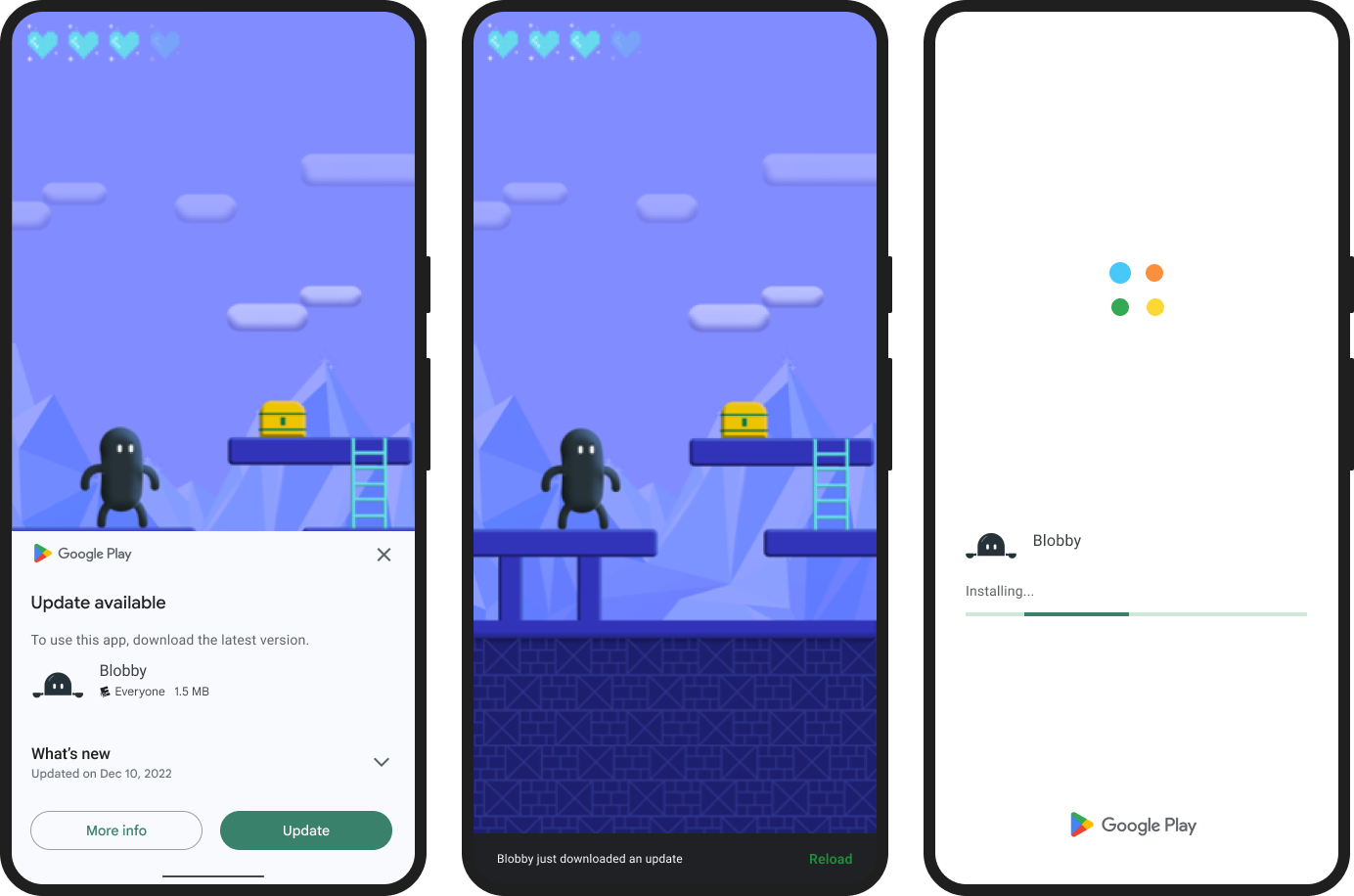
圖 1. 彈性更新流程的範例。
立即更新
「立即更新」是全螢幕的使用者體驗流程,使用者必須更新並重新啟動應用程式,才能繼續使用應用程式。如果更新內容對應用程式核心功能至關重要,就非常適合這種使用者體驗流程。使用者接受立即更新後,Google Play 就會處理更新版本的安裝作業並重新啟動應用程式。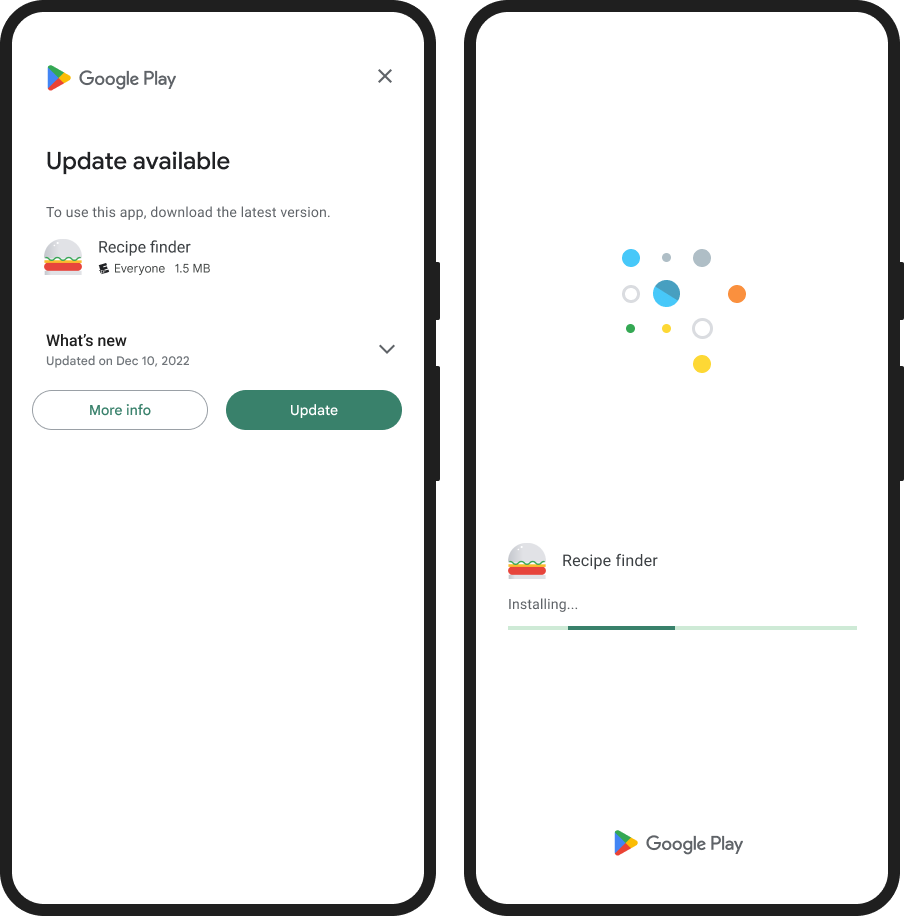
圖 2. 立即更新流程的範例。
讓應用程式支援應用程式內更新
瞭解如何視開發環境的不同,支援在應用程式中進行應用程式內更新:
服務條款
存取或使用 Play 應用程式內更新程式庫,即表示您同意《Play Core 軟體開發套件服務條款》。存取程式庫前,請詳閱並瞭解所有適用的條款和政策。
資料安全性
Play Core 程式庫是應用程式與 Google Play 商店之間的執行階段介面。因此,在應用程式中使用 Play Core 時,Play 商店會執行自己的程序,包括依據《Google Play 服務條款》的規範處理資料。以下資訊說明 Play Core 程式庫如何處理資料,以處理應用程式的特定要求。
應用程式內更新
| 收集到資料的使用情況 |
裝置中繼資料 應用程式版本 已安裝的模組和資產包清單 |
| 資料收集目的 | 收集的資料會用於判斷是否有可用的更新及預期更新檔案大小。 |
| 資料加密 | 資料已加密。 |
| 資料分享 | 資料不會轉移給任何第三方。 |
| 資料刪除 | 過了固定的保留期限後,系統會刪除資料。 |
雖然我們力求盡可能維持公開透明,但您必須全權決定如何回覆 Google Play 的「資料安全性」專區表單,說明應用程式的使用者資料收集、分享和安全性做法。

