Google Play In-App Review API به شما امکان میدهد از کاربران بخواهید رتبهبندیها و بررسیهای فروشگاه Play را بدون ناراحتی خروج از برنامه یا بازی خود ارسال کنند.
به طور کلی، جریان بررسی درون برنامه ای (شکل 1 را ببینید) می تواند در هر زمانی در طول سفر کاربر برنامه شما فعال شود. در طول جریان، کاربر این امکان را دارد که برنامه شما را با استفاده از سیستم 1 تا 5 ستاره رتبه بندی کند و یک نظر اختیاری اضافه کند. پس از ارسال، بررسی به فروشگاه Play ارسال می شود و در نهایت نمایش داده می شود.
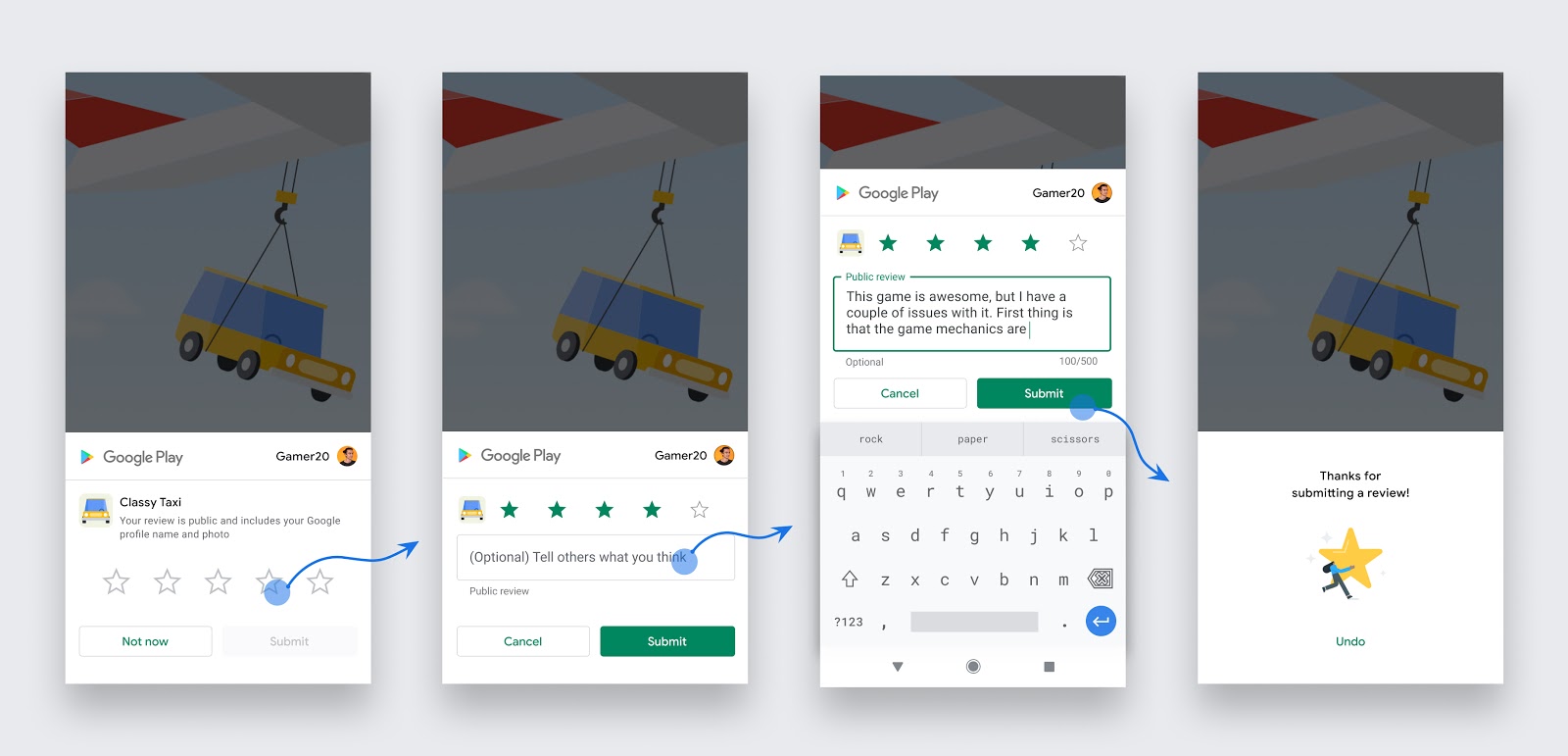
شکل 1. جریان بررسی درون برنامه ای برای یک کاربر
الزامات دستگاه
بررسی های درون برنامه ای فقط در دستگاه های زیر کار می کنند:
- دستگاههای Android (تلفن، تبلت و تلویزیون با Google TV) دارای Android نسخه 5.0 (سطح API 21) یا بالاتر که فروشگاه Google Play را نصب کردهاند.
- دستگاههای ChromeOS که فروشگاه Google Play را نصب کردهاند.
نیازمندی های کتابخانه Core Play
برای ادغام نظرات درون برنامه ای در برنامه خود، برنامه شما باید از نسخه 1.8.0 یا بالاتر کتابخانه Play Core استفاده کند.
چه زمانی درخواست بررسی درون برنامه ای کنیم
این دستورالعمل ها را دنبال کنید تا به شما کمک کند تصمیم بگیرید چه زمانی از کاربران درخواست بررسی درون برنامه ای کنید:
- پس از اینکه کاربر به اندازه کافی برنامه یا بازی شما را برای ارائه بازخورد مفید تجربه کرد، جریان بررسی درون برنامه را فعال کنید.
- بیش از حد از کاربر برای بررسی درخواست نکنید. این رویکرد به به حداقل رساندن ناامیدی کاربر و محدود کردن استفاده از API کمک می کند (به بخش سهمیه ها مراجعه کنید).
- برنامه شما نباید قبل یا در حین ارائه دکمه یا کارت رتبهبندی از کاربر سؤالی بپرسد، از جمله سؤالاتی درباره نظر او (مانند «آیا برنامه را دوست دارید؟») یا سؤالات پیشبینیکننده (مانند «آیا به این برنامه 5 ستاره امتیاز میدهید»).
دستورالعمل های طراحی
هنگام تعیین نحوه ادغام نظرات درون برنامه ای در برنامه، این دستورالعمل ها را دنبال کنید:
- کارت را همانطور که هست، بدون دستکاری یا تغییر در طرح موجود به هیچ وجه، از جمله اندازه، کدورت، شکل یا سایر خصوصیات، سطح کنید.
- هیچ پوششی در بالای کارت یا اطراف کارت اضافه نکنید.
- کارت و پس زمینه کارت باید در بالاترین لایه باشد. هنگامی که کارت ظاهر شد، کارت را به صورت برنامهریزی حذف نکنید. کارت به طور خودکار بر اساس اقدام صریح کاربر یا مکانیزم داخلی Play Store حذف می شود.
سهمیه ها
برای ارائه یک تجربه کاربری عالی، Google Play یک سهمیه زمانی محدود در مورد اینکه هر چند وقت یکبار میتواند گفتگوی مرور را به کاربر نشان دهد، اعمال میکند. به دلیل این سهمیه، فراخوانی متد launchReviewFlow بیش از یک بار در مدت زمان کوتاه (مثلاً کمتر از یک ماه) ممکن است همیشه یک گفتگو نمایش داده نشود.
از آنجا که سهمیه ممکن است تغییر کند، مهم است که منطق خود را اعمال کنید و بهترین لحظه ممکن را برای درخواست بازبینی هدف قرار دهید. به عنوان مثال، برای فعال کردن API نباید گزینه فراخوانی برای اقدام (مانند یک دکمه) داشته باشید ، زیرا ممکن است کاربر قبلاً سهمیه خود را زده باشد و جریان نمایش داده نخواهد شد و تجربه ای شکسته را به کاربر ارائه می دهد. برای این مورد، کاربر را به فروشگاه Play هدایت کنید.
نظرات درون برنامه ای را در برنامه خود ادغام کنید
با نحوه ادغام نظرات درون برنامه ای در برنامه خود، بسته به محیط توسعه خود آشنا شوید:
شرایط خدمات و ایمنی داده ها
با دسترسی یا استفاده از کتابخانه نقدهای درون برنامه Play، با شرایط خدمات کیت توسعه نرمافزار Play Core موافقت میکنید. قبل از دسترسی به کتابخانه، همه شرایط و خط مشی های قابل اجرا را بخوانید و درک کنید.
ایمنی داده ها
کتابخانههای Play Core رابط زمان اجرا برنامه شما با فروشگاه Google Play هستند. به این ترتیب، هنگامی که از Play Core در برنامه خود استفاده میکنید، فروشگاه Play فرآیندهای خود را اجرا میکند، که شامل مدیریت دادهها مطابق با شرایط خدمات Google Play میشود. اطلاعات زیر نحوه مدیریت دادهها را کتابخانههای Play Core برای پردازش درخواستهای خاص از برنامه شما توضیح میدهد.
بررسی های درون برنامه ای
| داده های جمع آوری شده در مورد استفاده | داده های وارد شده توسط کاربر (رتبه بندی و بررسی متن آزاد) |
| هدف از جمع آوری داده ها | دادههای جمعآوریشده برای بررسی در فروشگاه Play استفاده میشود. |
| رمزگذاری داده ها | داده ها رمزگذاری شده است. |
| به اشتراک گذاری داده ها | دادههای جمعآوریشده در یک بررسی عمومی در فروشگاه Play استفاده میشود یا اگر برنامه در مسیر آزمایشی بسته باشد، دادههای جمعآوریشده بهطور خصوصی با توسعهدهنده برنامه به اشتراک گذاشته میشود. |
| حذف داده ها | کاربران می توانند نظرات خود را در حساب Google Play Store یا حساب Google خود حذف کنند. |
در حالی که هدف ما شفافسازی تا حد امکان است، شما تنها مسئول تصمیمگیری در مورد نحوه پاسخگویی به فرم بخش ایمنی دادههای Google Play در رابطه با جمعآوری، اشتراکگذاری و شیوههای امنیتی دادههای کاربر برنامه خود هستید.

