تتيح لك واجهة برمجة التطبيقات Google Play In-App Review API الطلب من المستخدمين إرسال تقييمات ومراجعات على "متجر Play" بدون الحاجة إلى مغادرة تطبيقك أو لعبتك.
بشكل عام، يمكن بدء مسار المراجعة داخل التطبيق (راجِع الشكل 1) في أي وقت خلال رحلة المستخدم داخل تطبيقك. وخلال هذا المسار، يمكن للمستخدم تقييم تطبيقك باستخدام نظام النجوم من 1 إلى 5 نجوم وإضافة تعليق اختياري. بعد إرسال المراجعة، يتم إرسالها إلى "متجر Play" وعرضها في النهاية.
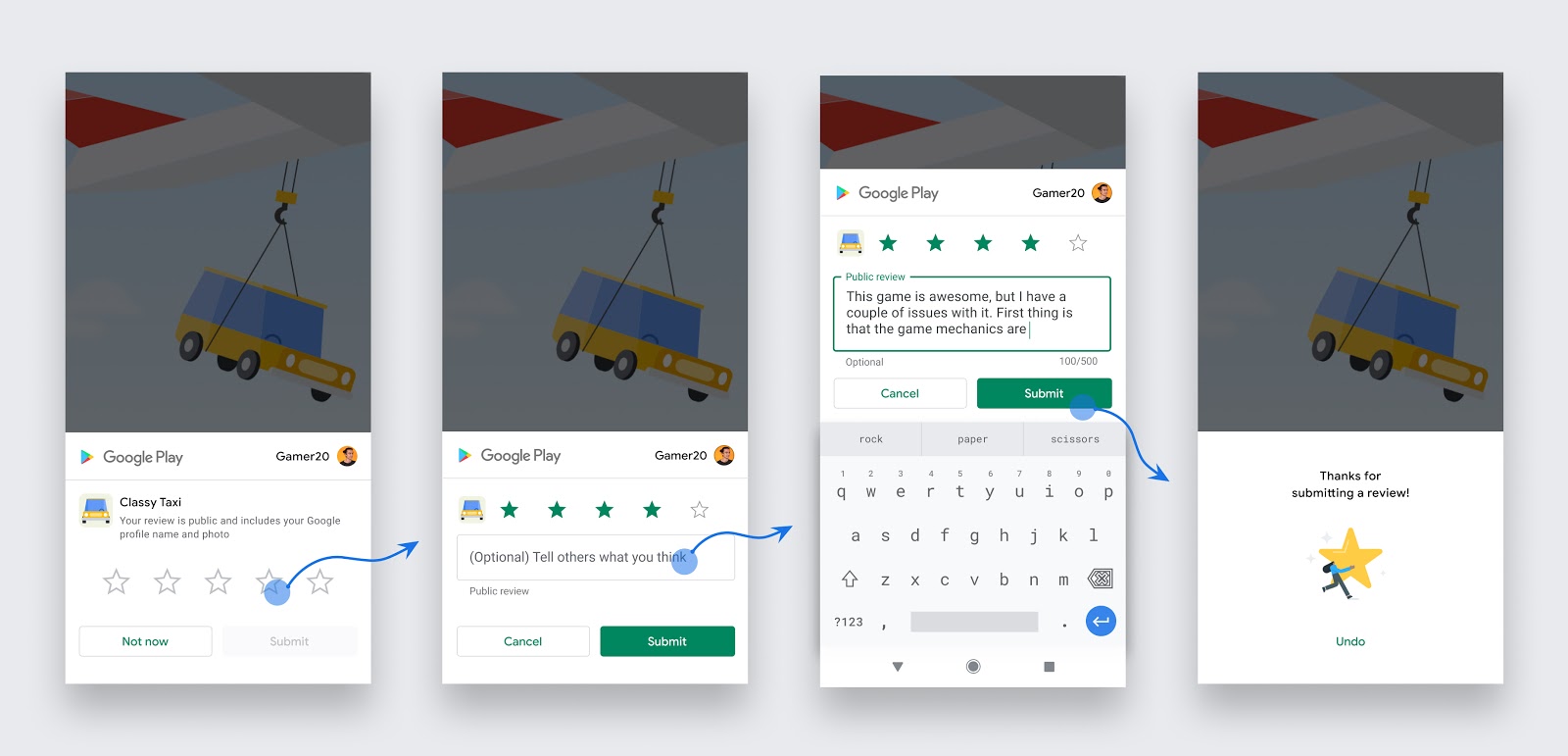
الشكل 1. مسار المراجعة داخل التطبيق للمستخدم
متطلبات الأجهزة
لا تعمل المراجعات داخل التطبيق إلا على الأجهزة التالية:
- أجهزة Android (الهواتف والأجهزة اللوحية وأجهزة التلفزيون التي تعمل بنظام التشغيل Google TV) التي تعمل بالإصدار 5.0 (المستوى 21 من واجهة برمجة التطبيقات) أو الإصدارات الأحدث والتي تم تثبيت "متجر Google Play" عليها
- أجهزة ChromeOS التي تم تثبيت "متجر Google Play" عليها
متطلبات مكتبة Play Core
لدمج ميزة "المراجعات داخل التطبيق" في تطبيقك، يجب أن يستخدم تطبيقك الإصدار 1.8.0 أو إصدارًا أحدث من مكتبة Play Core.
متى يمكن طلب إجراء مراجعة داخل التطبيق؟
اتّبِع الإرشادات التالية لمساعدتك في تحديد الوقت المناسب لطلب مراجعات داخل التطبيق من المستخدمين:
- يمكنك بدء تدفّق المراجعة داخل التطبيق بعد أن يجرّب المستخدم تطبيقك أو لعبتك بما يكفي لتقديم ملاحظات مفيدة.
- لا تطلب من المستخدم بشكل مفرط كتابة مراجعة. تساعد هذه الطريقة في تقليل إحباط المستخدمين والحدّ من استخدام واجهة برمجة التطبيقات (راجِع القسم الخاص بالحِصص).
- يجب ألا يطرح تطبيقك أي أسئلة على المستخدم قبل عرض زر التقييم أو البطاقة أو أثناء عرضهما، بما في ذلك أسئلة حول رأيه (مثل "هل أعجبك التطبيق؟") أو أسئلة تنبؤية (مثل "هل ستمنح هذا التطبيق 5 نجوم؟").
إرشادات التصميم
اتّبِع الإرشادات التالية عند تحديد كيفية دمج المراجعات داخل التطبيق في تطبيقك:
- اعرض البطاقة كما هي، بدون التلاعب بالتصميم الحالي أو تعديله بأي شكل من الأشكال، بما في ذلك الحجم أو الشفافية أو الشكل أو الخصائص الأخرى.
- لا تضِف أي تراكب فوق البطاقة أو حولها.
- يجب أن تكون البطاقة وخلفيتها في الطبقة الأعلى. بعد ظهور البطاقة، لا تزِلها آليًا. تتم إزالة البطاقة تلقائيًا استنادًا إلى إجراء صريح من المستخدم أو آلية داخلية في "متجر Play".
الحصص
لتقديم تجربة رائعة للمستخدمين، يفرض Google Play حصة زمنية على عدد المرات التي يمكن فيها عرض مربّع حوار المراجعة للمستخدم. وبسبب هذا الحصص، قد لا يؤدي استدعاء الطريقة launchReviewFlow أكثر من مرة خلال فترة زمنية قصيرة (على سبيل المثال، أقل من شهر) إلى عرض مربّع حوار في بعض الأحيان.
بما أنّ الحصة قابلة للتغيير، من المهم تطبيق منطقك الخاص واستهداف أفضل وقت ممكن لطلب إجراء مراجعة. على سبيل المثال، يجب ألا يتضمّن التطبيق خيارًا يحث المستخدم على اتّخاذ إجراء (مثل زر) لتفعيل واجهة برمجة التطبيقات، لأنّه قد يكون المستخدم قد تجاوز الحصة المخصّصة له ولن يتم عرض المسار، ما يؤدي إلى تقديم تجربة غير مكتملة للمستخدم. في حالة الاستخدام هذه، أعِد توجيه المستخدم إلى "متجر Play" بدلاً من ذلك.
دمج المراجعات داخل التطبيق في تطبيقك
تعرَّف على كيفية دمج ميزة "المراجعات داخل التطبيق" في تطبيقك، وذلك حسب بيئة التطوير التي تستخدمها:
بنود الخدمة وأمان البيانات
يعني الوصول إلى مكتبة "المراجعات داخل التطبيق" في Play أو استخدامها موافقتك على بنود خدمة حزمة تطوير البرامج (SDK) الخاصة بخدمة Play Core. يجب قراءة جميع الأحكام والسياسات السارية وفهمها قبل الوصول إلى المكتبة.
أمان البيانات
مكتبات Play Core هي واجهة وقت التشغيل لتطبيقك مع "متجر Google Play". وبالتالي، عند استخدام Play Core في تطبيقك، ينفّذ "متجر Play" عملياته الخاصة، والتي تشمل معالجة البيانات وفقًا لبنود خدمة Google Play. توضّح المعلومات التالية كيفية معالجة مكتبات Play Core للبيانات من أجل تنفيذ طلبات محدّدة من تطبيقك.
المراجعات داخل التطبيق
| البيانات التي يتم جمعها عن الاستخدام | البيانات التي يدخلها المستخدم (التقييم والمراجعة بنص حر) |
| الغرض من جمع البيانات | يتم استخدام البيانات التي يتم جمعها لإضافة مراجعة على "متجر Play". |
| تشفير البيانات | البيانات مشفّرة. |
| مشاركة البيانات | تُستخدم البيانات التي يتم جمعها في مراجعة علنية على "متجر Play"، أو إذا كان التطبيق في مسار اختبار مغلق، تتم مشاركة البيانات التي يتم جمعها بشكل خاص مع مطوّر التطبيق. |
| حذف البيانات | يمكن للمستخدمين حذف مراجعاتهم في حساباتهم على "متجر Google Play" أو حساباتهم على Google. |
مع أنّنا نهدف إلى الالتزام بالشفافية قدر الإمكان، إلا أنّك وحدك المسؤول عن تحديد كيفية ملء نموذج قسم "أمان البيانات" في Google Play بشأن ممارسات جمع بيانات المستخدمين ومشاركتها وأمانها في تطبيقك.
