Boost app engagement by reaching your users where they are. Integrate Engage SDK to deliver personalized recommendations and continuation content directly to users across multiple on-device surfaces, like Collections, Entertainment Space, and the Play Store. The integration adds less than 50 KB (compressed) to the average APK and takes most apps about a week of developer time. Learn more at our business site.
This guide contains instructions for developer partners to deliver food content (food ordering, food or restaurant reviews & discovery, meal subscriptions, recipes) to Engage content surfaces.
Integration detail
Terminology
This integration includes the following five cluster types: Recommendation, Featured, Food Shopping Cart, Food Shopping List, and Reorder.
Recommendation clusters show personalized food-related suggestions from an individual developer partner. These recommendations can be personalized to the user or generalized (for example, new on sale). Use them to surface recipes, stores, dishes, groceries, and so on as you see fit.
- A Recommendation cluster can be made of
ProductEntity,StoreEntity, orRecipeEntitylistings, but not a mix of different entity types.
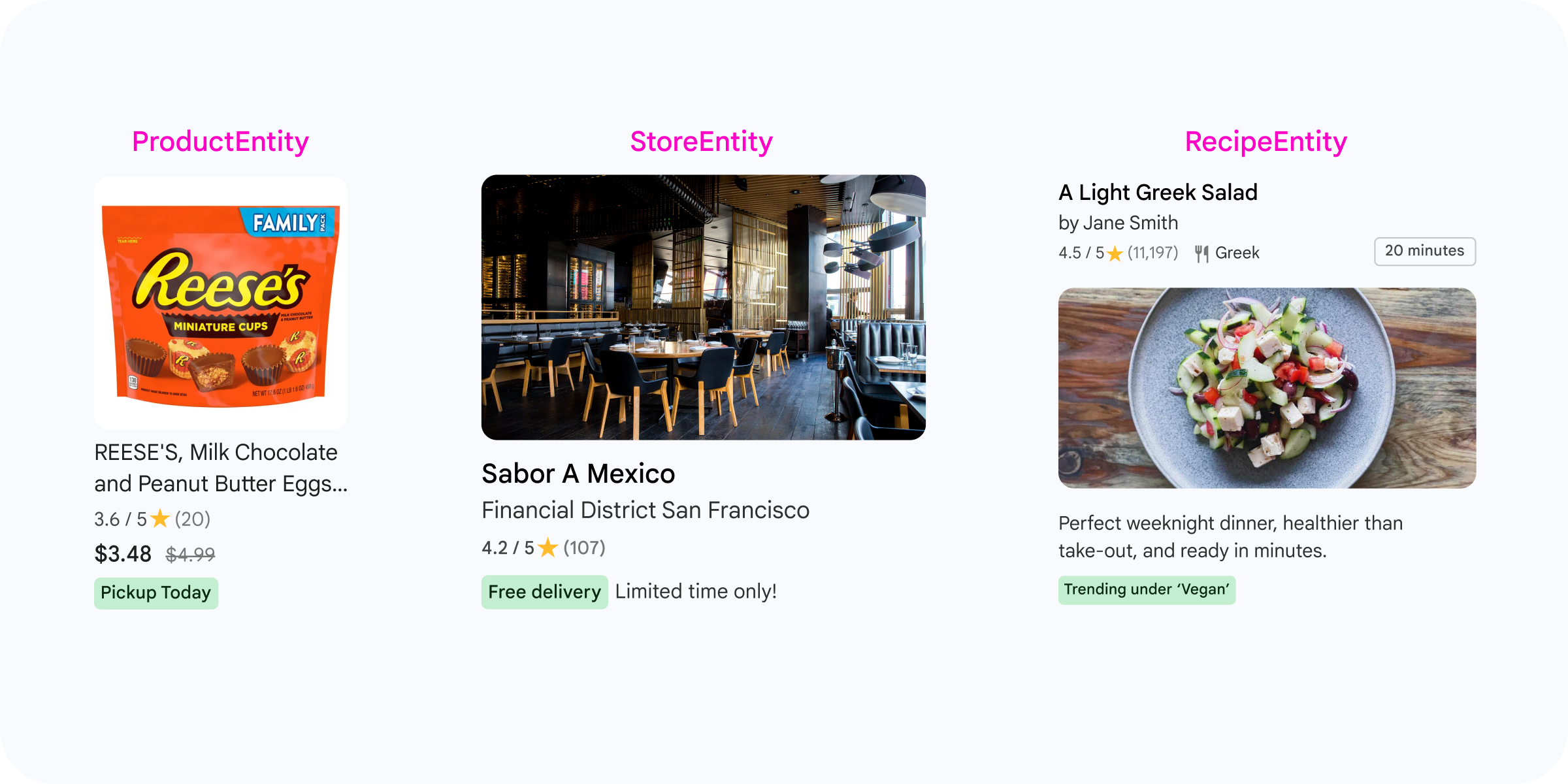
Figure :`ProductEntity`, `StoreEntity`, and `RecipeEntity`. (*UI for illustrative purposes only) - A Recommendation cluster can be made of
The Featured cluster showcases a selection of entities from multiple developer partners in one UI grouping. There will be a single Featured cluster, which is surfaced near the top of the UI with a priority placement above all Recommendation clusters. Each developer partner will be allowed to broadcast up to 10 entities in the Featured cluster.
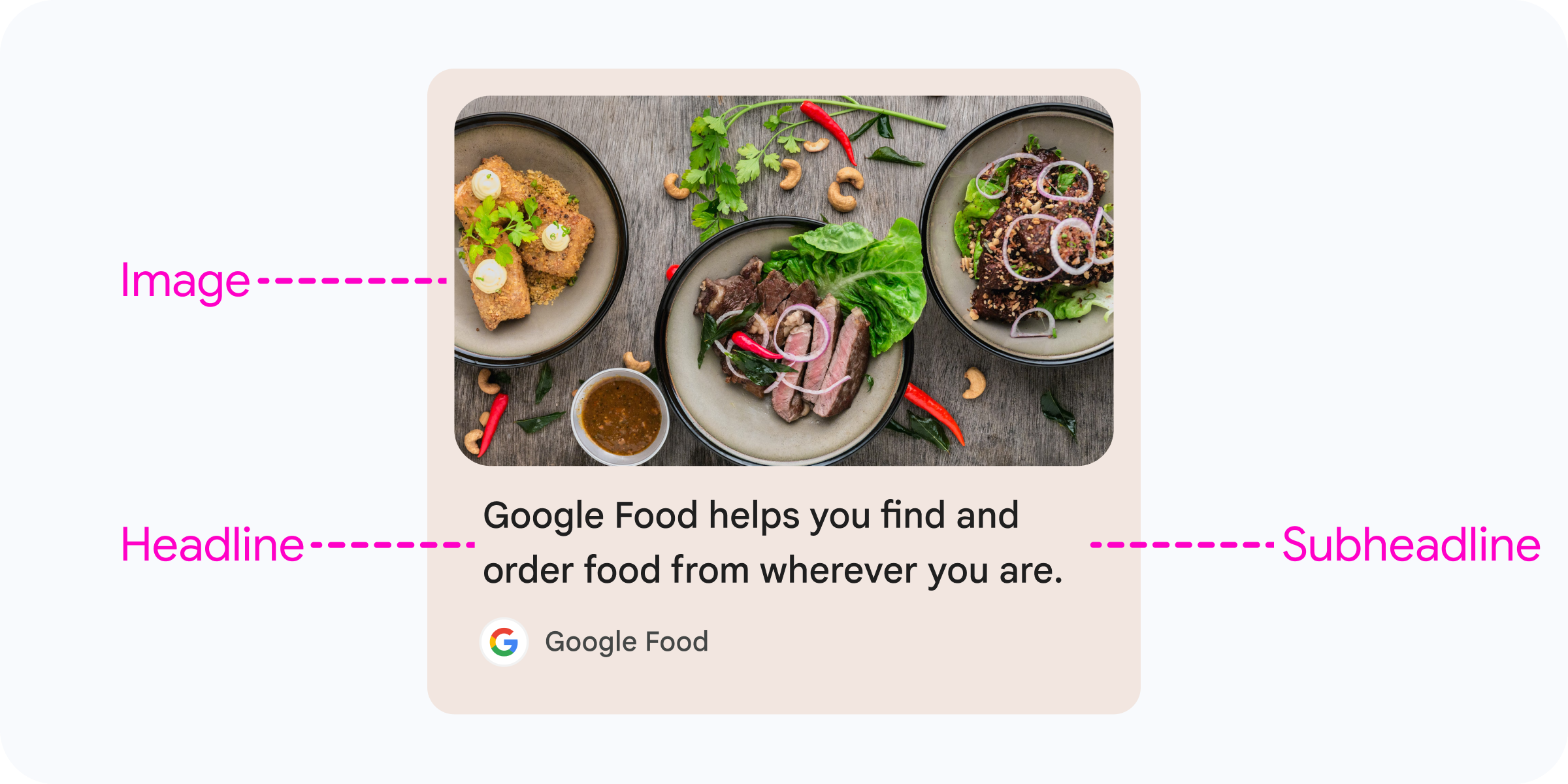
Figure : Featured cluster with the `RecipeEntity`. (*UI for illustrative purposes only) The Food Shopping Cart cluster shows a sneak peek of grocery shopping carts from multiple developer partners in one UI grouping, prompting users to complete their outstanding carts. There is a single Food Shopping Cart cluster.
Food Shopping Cart Cluster must show the total count of items in the cart and may also include images for X items in the user's cart.
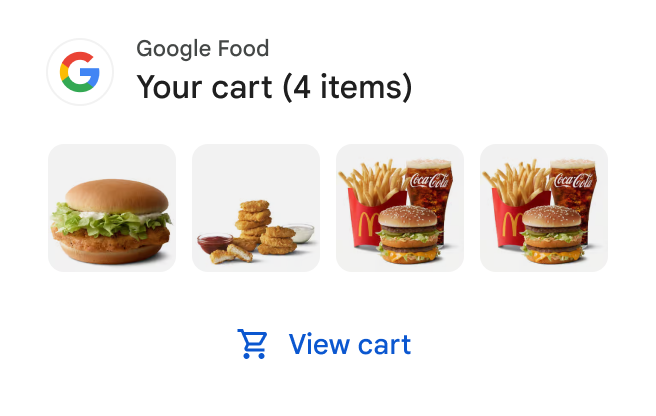
Figure: Food Shopping Cart cluster from a single partner. (*UI for illustrative purposes only)
The Food Shopping List cluster shows a sneak peek of the grocery shopping lists from multiple developer partners in one UI grouping, prompting users to return to the corresponding app to update and complete their lists. There is a single Food Shopping List cluster.
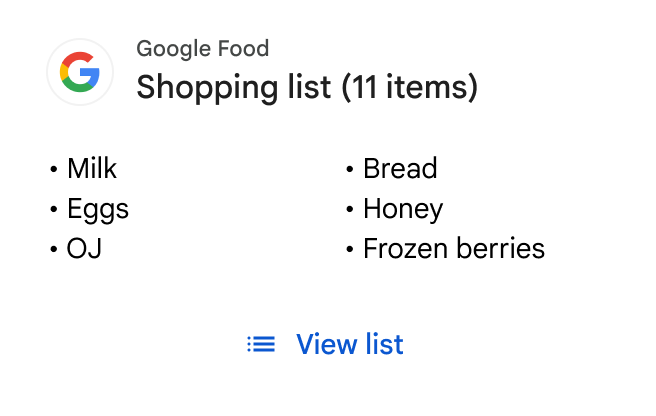
Figure: Food Shopping List cluster from a single partner. (*UI for illustrative purposes only) The Reorder cluster shows a sneak peek of the previous orders from multiple developer partners in one UI grouping, prompting users to reorder. There is a single Reorder cluster.
Reorder cluster must show the total count of items in the user's previous order and must also include one of the following:
- Images for X items in the user's previous order.
- Labels for X items in the user's previous order.
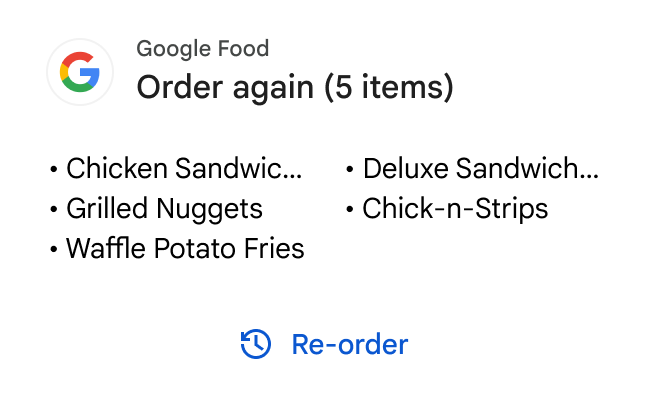
Figure: Food Reorder cluster from a single partner. (*UI for illustrative purposes only)
Pre-work
Minimum API level: 19
Add the com.google.android.engage:engage-core library to your app:
dependencies {
// Make sure you also include that repository in your project's build.gradle file.
implementation 'com.google.android.engage:engage-core:1.5.11'
}
Summary
The design is based on an implementation of a bound service.
The data a client can publish is subject to the following limits for different cluster types:
| Cluster type | Cluster limits | Maximum entity limits in a cluster |
|---|---|---|
| Recommendation Cluster(s) | At most 7 | At most 50 (ProductEntity, RecipeEntity, or
StoreEntity) |
| Featured Cluster | At most 1 | At most 20 (ProductEntity, RecipeEntity, or
StoreEntity) |
| Food Shopping Cart Cluster | At most 1 | At most 3 FoodShoppingCart |
| Food Shopping List Cluster | At most 1 | At most 3 FoodShoppingList |
| Food Reorder Cluster | At most 1 | At most 1 ReorderEntity |
Step 1: Provide entity data
The SDK has defined different entities to represent each item type. We support the following entities for the Food category:
ProductEntityStoreEntityRecipeEntityFoodShoppingCartFoodShoppingListFoodReorderCluster
The charts below outline available attributes and requirements for each type.
ProductEntity
The ProductEntity object represents an individual item (such as a grocery
item, dish from a restaurant, or a promotion) that developer partners want to
publish.
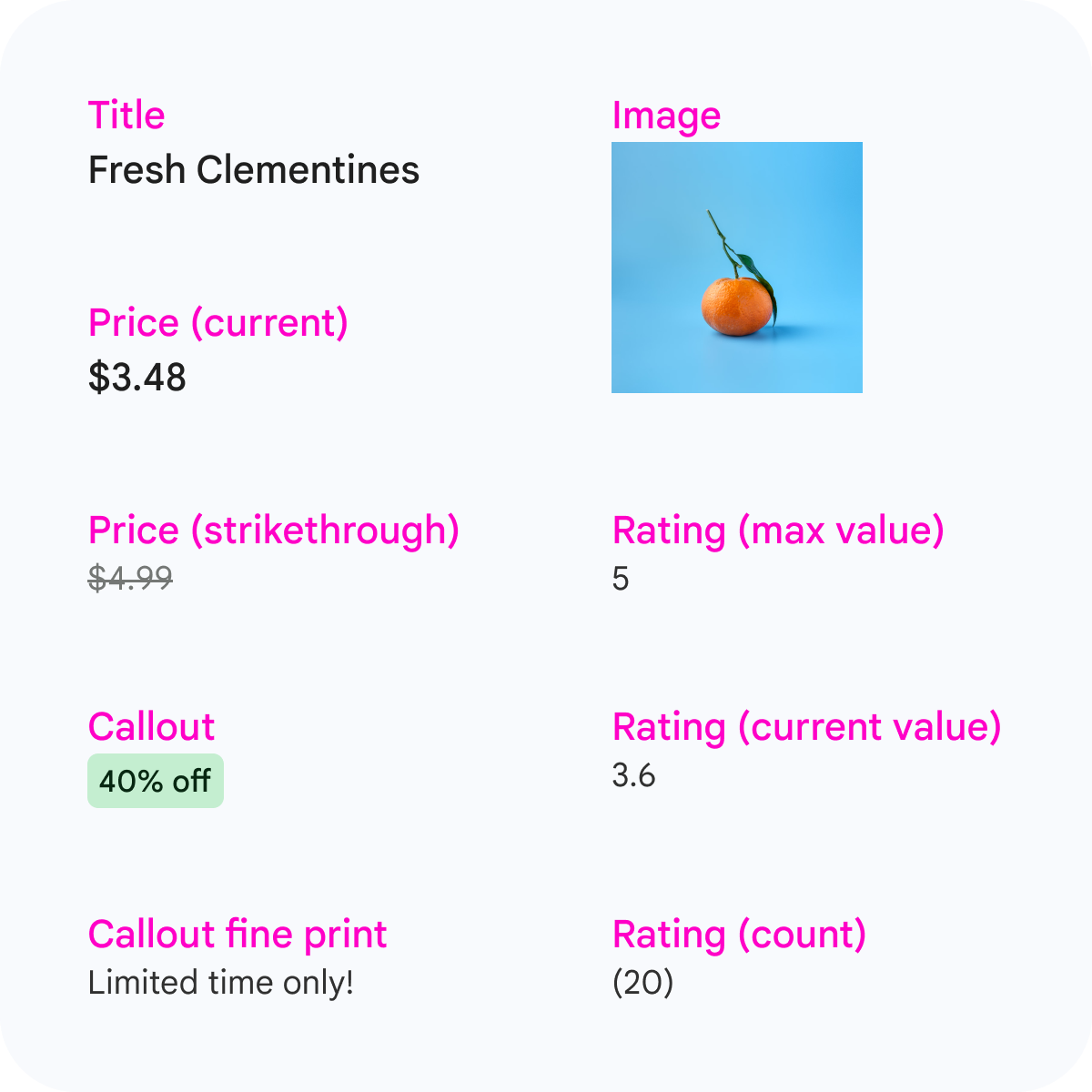
ProductEntity
| Attribute | Requirement | Description | Format |
|---|---|---|---|
| Poster images | Required | At least one image must be provided. | See Image Specifications for guidance. |
| Action Uri | Required |
The deep link to the page in the app displaying details about the product. Note: You can use deep links for attribution. Refer to this FAQ |
Uri |
| Title | Optional | The name of the product. | Free text Recommended text size: under 90 chars (Text that is too long may show ellipses) |
| Price - current | Conditionally required | The current price of the product. Must be provided if strikethrough price is provided. |
Free text |
| Price - strikethrough | Optional | The original price of the entity, which is struck-through in the UI. | Free text |
| Callout | Optional | Callout to feature a promo, event, or update for the product, if available. | Free text Recommended text size: under 45 chars (Text that is too long may show ellipses) |
| Callout fine print | Optional | Fine print text for the callout. | Free text Recommended text size: under 45 chars (Text that is too long may show ellipses) |
| Rating (Optional) - Note: All ratings are displayed using our standard star rating system. | |||
| Rating - Max value | Optional | The maximum value of the rating scale. Must be provided if current value of rating is also provided. |
Number >= 0.0 |
| Rating - Current value | Optional | The current value of the rating scale. Must be provided if maximum value of rating is also provided. |
Number >= 0.0 |
| Rating - Count | Optional | The count of the ratings for the product. Note: Provide this field if your app controls how the count is displayed to the users. Use a concise string. For example, if the count is 1,000,000, consider using an abbreviation like 1M so that the count isn't truncated on smaller display sizes. |
String |
| Rating - Count Value | Optional | The count of the ratings for the product. Note: Provide this field if you don't handle the display abbreviation logic yourself. If both Count and Count Value are present, Count is displayed to users. |
Long |
| DisplayTimeWindow (Optional) - Set a time window for a content to be shown on the surface | |||
| Start Timestamp | Optional |
The epoch timestamp after which the content should be shown on the surface. If not set, content is eligible to be shown on the surface. |
Epoch timestamp in milliseconds |
| End Timestamp | Optional |
The epoch timestamp after which the content is no longer shown on the surface. If not set, content is eligible to be shown on the surface. |
Epoch timestamp in milliseconds |
StoreEntity
The StoreEntity object represents an individual store that developer partners
want to publish, such as a restaurant or a grocery store.
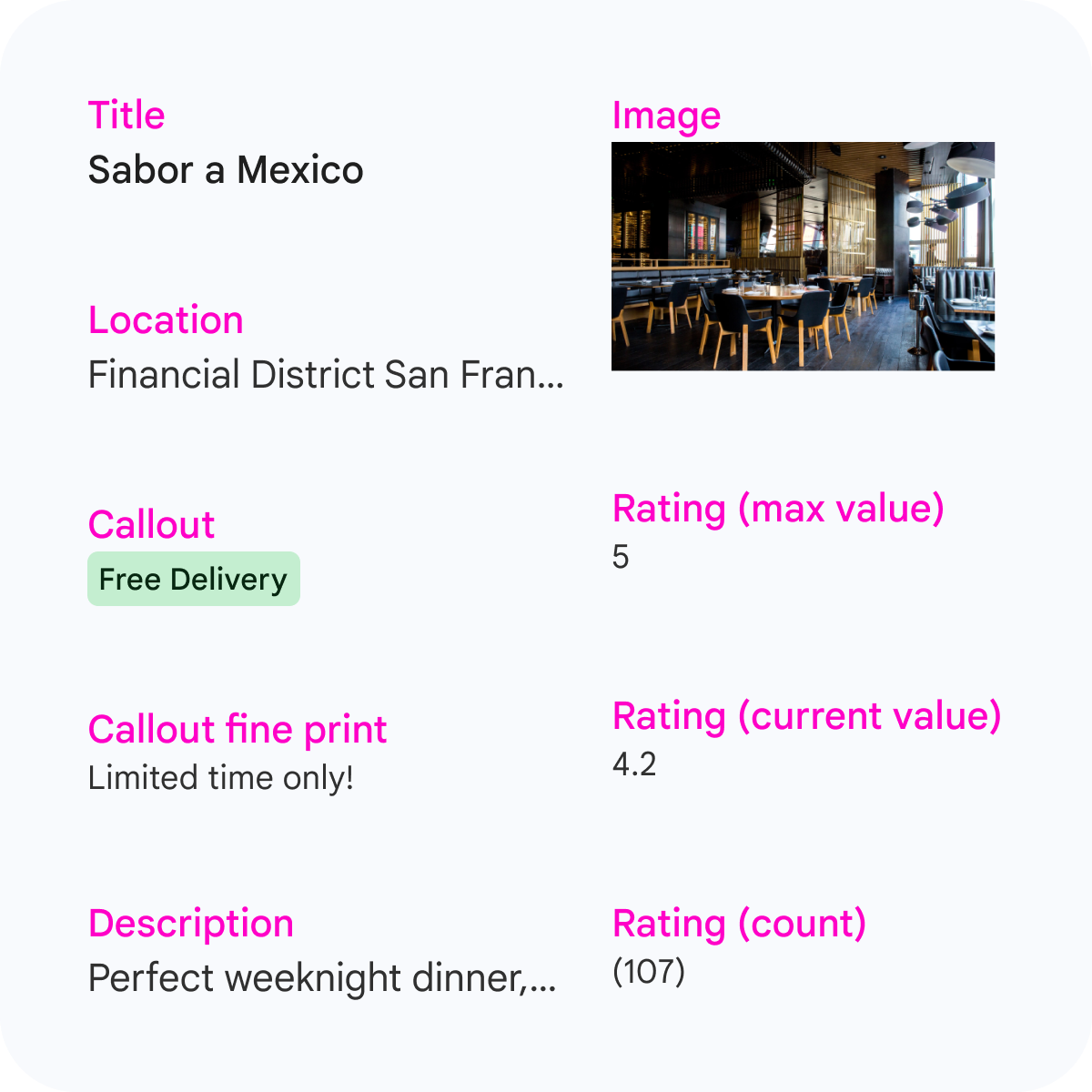
StoreEntity
| Attribute | Requirement | Description | Format |
|---|---|---|---|
| Poster images | Required | At least one image must be provided. | See Image Specifications for guidance. |
| Action Uri | Required | The deep link to the page in the app displaying details about the store. Note: You can use deep links for attribution. Refer to this FAQ |
Uri |
| Title | Optional | The name of the store. | Free text Recommended text size: under 45 chars (Text that is too long may show ellipses) |
| Location | Optional | The location of the store. | Free text Recommended text size: under 45 chars (Text that is too long may show ellipses) |
| Callout | Optional | Callout to feature a promo, event, or update for the store, if available. | Free text Recommended text size: under 45 chars (Text that is too long may show ellipses) |
| Callout fine print | Optional | Fine print text for the callout. | Free text Recommended text size: under 45 chars (Text that is too long may show ellipses) |
| Description | Optional | A description of the store. | Free text Recommended text size: under 90 chars (Text that is too long may show ellipses) |
| Category | Optional | Category of a store, in the context of dining places, it can be cuisine like "french", "new american", "ramen", "fine dining". |
Free text Recommended text size: under 45 chars (Text that is too long may show ellipses) |
| Note: All ratings is displayed using our standard star rating system. | |||
| Rating - Max value | Optional | The maximum value of the rating scale. Must be provided if current value of rating is also provided. |
Number >= 0.0 |
| Rating - Current value | Optional | The current value of the rating scale. Must be provided if maximum value of rating is also provided. |
Number >= 0.0 |
| Rating - Count | Optional | The count of the ratings for the store. Note: Provide this field if your app wants to control how this is displayed to the users. Provide the concise string that can be displayed to the user. For example, if the count is 1,000,000, consider using abbreviations like 1M, so that it won't be truncated on smaller display sizes. |
String |
| Rating - Count Value | Optional | The count of the ratings for the store. Note: Provide this field if you don't want to handle the display abbreviation logic yourself. If both Count and Count Value are present, we will use the Count to display to users |
Long |
RecipeEntity
The RecipeEntity object represents a recipe item that developer partners want
to publish.
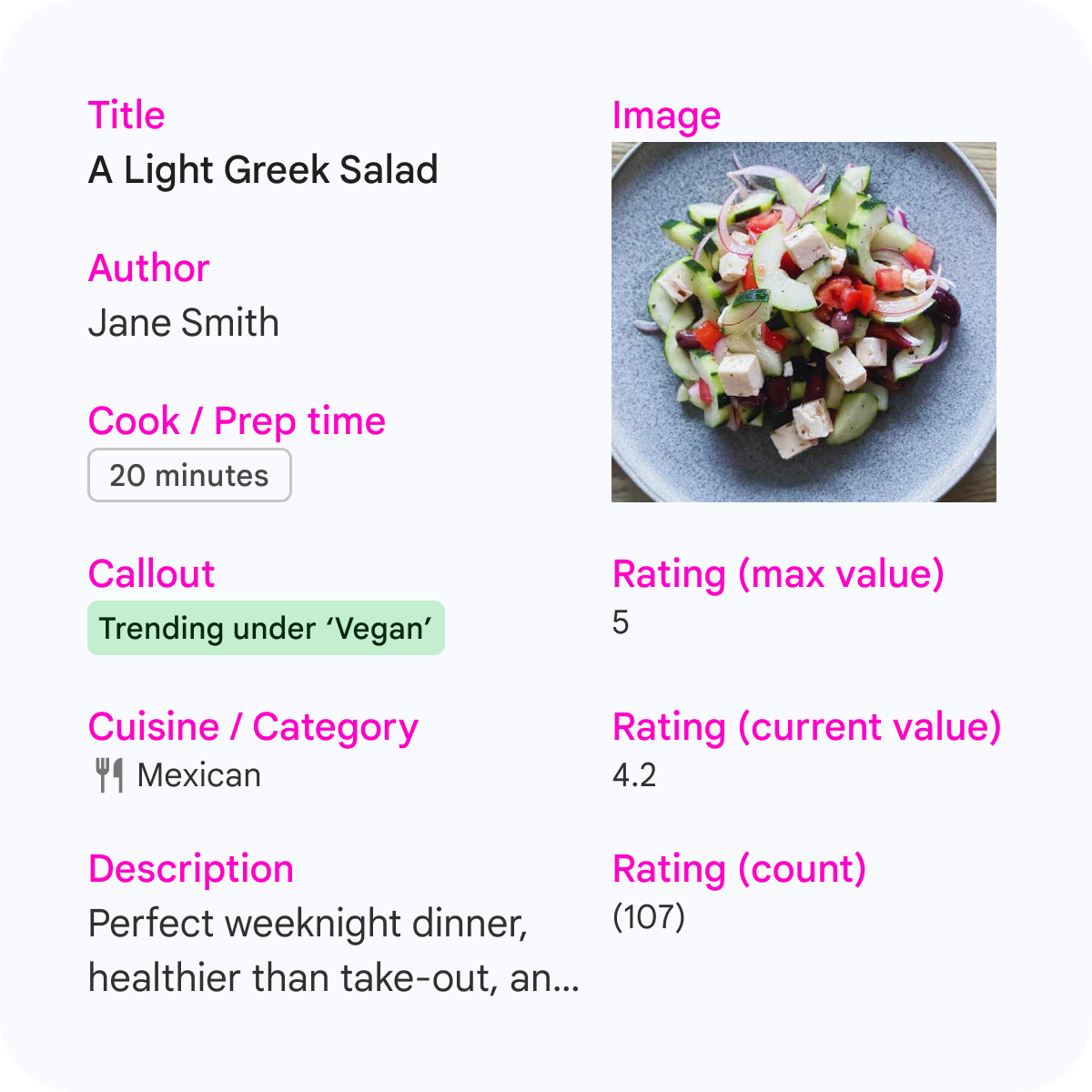
RecipeEntity
| Attribute | Requirement | Description | Format |
|---|---|---|---|
| Poster images | Required | At least one image must be provided. | See Image Specifications for guidance. |
| Action Uri | Required | The deep link to the page in the app displaying details about the recipe. Note: You can use deep links for attribution. Refer to this FAQ |
Uri |
| Title | Optional | The name of the recipe. | Free text Recommended text size: under 45 chars (Text that is too long may show ellipses) |
| Author | Optional | The author of the recipe. | Free text Recommended text size: under 45 chars (Text that is too long may show ellipses) |
| Cook/Preparation time | Optional | The cooking time of the recipe. | Free text Recommended text size: under 45 chars (Text that is too long may show ellipses) |
| Callout | Optional | Callout to feature a promo, event, or update for the recipe, if available. | Free text Recommended text size: under 45 chars (Text that is too long may show ellipses) |
| Category | Optional | The category of the recipe. | Free text Recommended text size: under 45 chars (Text that is too long may show ellipses) |
| Description | Optional | A description of the recipe. | Free text Recommended text size: under 90 chars (Text that is too long may show ellipses) |
| Note: All ratings are displayed using our standard star rating system. | |||
| Rating - Max value | Optional | The maximum value of the rating scale. Must be provided if current value of rating is also provided. |
Number >= 0.0 |
| Rating - Current value | Optional | The current value of the rating scale. Must be provided if maximum value of rating is also provided. |
Number >= 0.0 |
| Rating - Count | Optional | The count of the ratings for the recipe. Note: Provide this field if your app wants to control how this is displayed to the users. Provide the concise string that can be displayed to the user. For example, if the count is 1,000,000, consider using abbreviations like 1M, so that it won't be truncated on smaller display sizes. |
String |
| Rating - Count Value | Optional | The count of the ratings for the recipe. Note: Provide this field if you don't want to handle the display abbreviation logic yourself. If both Count and Count Value are present, we will use the Count to display to users |
Long |
FoodShoppingCart
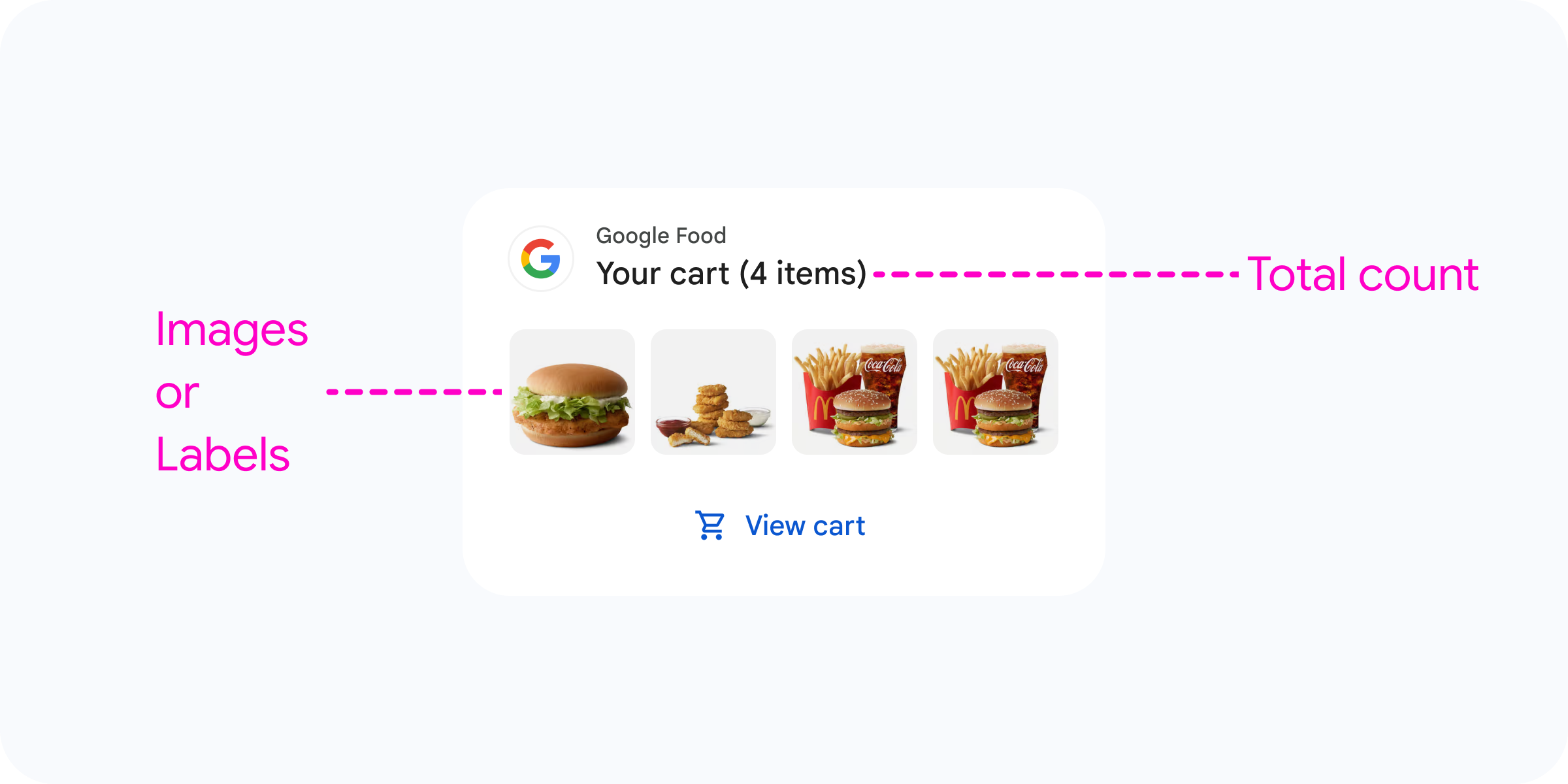
| Attribute | Requirement | Description | Format |
|---|---|---|---|
| Action Uri | Required |
The deep link to the shopping cart in the partner's app. Note: You can use deep links for attribution. Refer to this FAQ |
Uri |
| Number of items | Required | The number of items (not just number of products) in the shopping cart. For example: If there are 3 oranges and 1 apple in the cart, this number should be 4. |
Integer >= 1 |
| Last user interaction timestamp | Required | Number of milliseconds elapsed from the epoch, identifying the last time when user interacted with the shopping cart. | Epoch timestamp in milliseconds |
| Title | Optional | The title of the cart (for example, Your cart). If no title is provided by the developer, Your cart is the default. |
Free text Recommended text size: under 25 chars (Text that is too long may show ellipses) |
| Action Text | Optional |
The call to action text of the button on the Shopping Cart (for example, Your Shopping Bag). If no action text is provided by the developer, View Cart is the default. This attribute is supported in version 1.1.0 onwards. |
String |
| Cart images | Optional | Images of each product in the cart. Up to 10 images can be provided in order of priority; the actual number of images displayed depends on the device form factor. |
See Image Specifications for guidance. |
| Item labels | Optional | The list of labels for items on the shopping list. The actual number of labels displayed depends on the device form factor. |
List of free text labels Recommended text size: under 20 chars (Text that is too long may show ellipses) |
| DisplayTimeWindow (Optional) - Set a time window for a content to be shown on the surface | |||
| Start Timestamp | Optional |
The epoch timestamp after which the content should be shown on the surface. If not set, content is eligible to be shown on the surface. |
Epoch timestamp in milliseconds |
| End Timestamp | Optional |
The epoch timestamp after which the content is no longer shown on the surface. If not set, content is eligible to be shown on the surface. |
Epoch timestamp in milliseconds |
FoodShoppingList
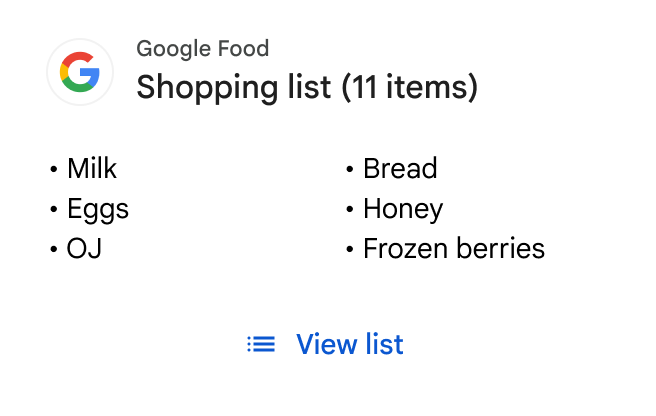
| Attribute | Requirement | Description | Format |
|---|---|---|---|
| Action Uri | Required |
The deep link to the shopping list in the partner's app. Note: You can use deep links for attribution. Refer to this FAQ |
Uri |
| Number of items | Required | The number of items in the shopping list. | Integer >= 1 |
| Last user interaction timestamp | Required | Number of milliseconds elapsed from the epoch, identifying the last time when user interacted with the shopping list. | Epoch timestamp in milliseconds |
| Title | Optional |
The title of the list (for example, Your Grocery List). If no title is provided by the developer, Shopping list is the default. |
Free text Recommended text size: under 25 chars (Text that is too long may show ellipses) |
| Item labels | Required | The list of labels for items on the shopping list. At least 1 label must be provided and up to 10 labels can be provided in order of priority; the actual number of labels displayed depends on the device form factor. |
List of free text labels Recommended text size: under 20 chars (Text that is too long may show ellipses) |
FoodReorderCluster
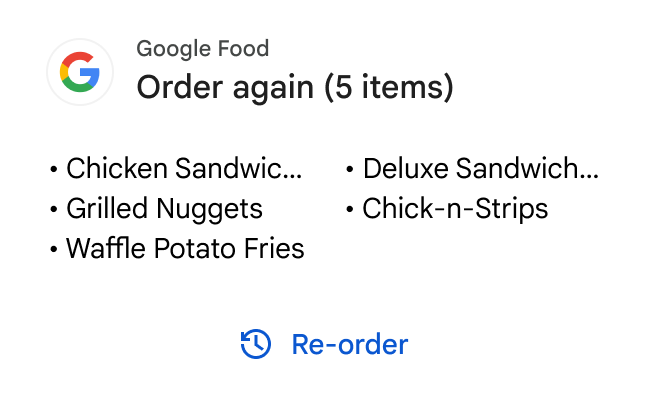
| Attribute | Requirement | Description | Format |
|---|---|---|---|
| Action Uri | Required |
The deep link to reorder in the partner's app. Note: You can use deep links for attribution. Refer to this FAQ |
Uri |
| Action Text | Optional |
The call to action text of the button on the Reorder (for example, Order again). If no action text is provided by the developer, Reorder is the default. This attribute is supported in version 1.1.0 onwards. |
String |
| Number of items | Required |
The number of items (not just number of products) in the previous order. For example: If there were 3 small coffees and 1 croissant in the previous order, this number should be 4. |
Integer >= 1 |
| Title | Required | The title of the reorder item. | Free text Recommended text size: under 40 chars (Text that is too long may show ellipses) |
| Item labels | Optional (If not provided, poster images should be provided) |
The list of item labels for the previous order. Up to 10 labels can be provided in order of priority; the actual number of labels displayed depends on the device form factor. |
List of free text Recommended text size per label: under 20 chars (Text that is too long may show ellipses) |
| Poster images | Optional (If not provided, item labels should be provided) |
Images of the items in the previous order. Up to 10 images can be provided in order of priority; the actual number of images displayed depends on the device form factor. |
See Image Specifications for guidance. |
Image specifications
Required specifications for image assets are listed below:
| Aspect ratio | Minimum pixels | Recommended pixels |
|---|---|---|
Square (1x1) Preferred |
300x300 | 1200x1200 |
| Landscape (1.91x1) | 600x314 | 1200x628 |
| Portrait (4x5) | 480x600 | 960x1200 |
File formats
PNG, JPG, static GIF, WebP
Maximum file size
5120 KB
Additional recommendations
- Image safe area: Put your important content in the center 80% of the image.
- Use a transparent background so that the image can be properly displayed in Dark and Light theme settings.
Step 2: Provide Cluster data
It is recommended to have the content publish job executed in the background (for example, using WorkManager) and scheduled on a regular basis or on an event basis (for example, every time the user opens the app or when the user just added something to their cart).
AppEngageFoodClient is responsible for publishing food clusters.
There are following APIs to publish clusters in the client:
isServiceAvailablepublishRecommendationClusterspublishFeaturedClusterpublishFoodShoppingCartspublishFoodShoppingListspublishReorderClusterpublishUserAccountManagementRequestupdatePublishStatusdeleteRecommendationsClustersdeleteFeaturedClusterdeleteFoodShoppingCartClusterdeleteFoodShoppingListClusterdeleteReorderClusterdeleteUserManagementClusterdeleteClusters
isServiceAvailable
This API is used to check if the service is available for integration and whether the content can be presented on the device.
Kotlin
client.isServiceAvailable.addOnCompleteListener { task ->
if (task.isSuccessful) {
// Handle IPC call success
if(task.result) {
// Service is available on the device, proceed with content publish
// calls.
} else {
// Service is not available, no further action is needed.
}
} else {
// The IPC call itself fails, proceed with error handling logic here,
// such as retry.
}
}
Java
client.isServiceAvailable().addOnCompleteListener(task - > {
if (task.isSuccessful()) {
// Handle success
if(task.getResult()) {
// Service is available on the device, proceed with content publish
// calls.
} else {
// Service is not available, no further action is needed.
}
} else {
// The IPC call itself fails, proceed with error handling logic here,
// such as retry.
}
});
publishRecommendationClusters
This API is used to publish a list of RecommendationCluster objects.
A RecommendationCluster object can have the following attributes:
| Attribute | Requirement | Description |
|---|---|---|
| List of ProductEntity, StoreEntity, or RecipeEntity | Required | A list of entities that make up the recommendations for this Recommendation Cluster. Entities in a single cluster must be of the same type. |
| Title | Required | The title for the Recommendation Cluster (for example, Big savings on Thanksgiving menu). Recommended text size: under 25 chars (Text that is too long may show ellipses) |
| Subtitle | Optional | The subtitle for the Recommendation Cluster. |
| Action Uri | Optional |
The deep link to the page in the partner app where users can see the complete list of recommendations. Note: You can use deep links for attribution. Refer to this FAQ |
Kotlin
client.publishRecommendationClusters(
PublishRecommendationClustersRequest.Builder()
.addRecommendationCluster(
RecommendationCluster.Builder()
.addEntity(entity1)
.addEntity(entity2)
.setTitle("Big savings on Thanksgiving menu")
.build())
.build())
Java
client.publishRecommendationClusters(
new PublishRecommendationClustersRequest.Builder()
.addRecommendationCluster(
new RecommendationCluster.Builder()
.addEntity(entity1)
.addEntity(entity2)
.setTitle("Big savings on Thanksgiving menu")
.build())
.build());
When the service receives the request, the following actions take place within one transaction:
- All existing Recommendation Cluster data is removed.
- Data from the request is parsed and stored in new Recommendation Clusters.
In case of an error, the entire request is rejected and the existing state is maintained.
publishFeaturedCluster
This API is used to publish a FeaturedCluster object.
Kotlin
client.publishFeaturedCluster(
PublishFeaturedClusterRequest.Builder()
.setFeaturedCluster(
FeaturedCluster.Builder()
...
.build())
.build())
Java
client.publishFeaturedCluster(
new PublishFeaturedClusterRequest.Builder()
.setFeaturedCluster(
new FeaturedCluster.Builder()
...
.build())
.build());
When the service receives the request, the following actions take place within one transaction:
- Existing
FeaturedClusterdata from the developer partner is removed. - Data from the request is parsed and stored in the updated Featured Cluster.
In case of an error, the entire request is rejected and the existing state is maintained.
publishFoodShoppingCarts
This API is used to publish a list of FoodShoppingCart objects.
Kotlin
client.publishFoodShoppingCarts(
PublishFoodShoppingCartsRequest.Builder()
.addFoodShoppingCart(
FoodShoppingCart.Builder()
...
.build())
.build())
Java
client.publishFoodShoppingCarts(
new PublishFoodShoppingCartsRequest.Builder()
.addFoodShoppingCart(
new FoodShoppingCart.Builder()
...
.build())
.build());
When the service receives the request, the following actions take place within one transaction:
- Existing
FoodShoppingCartdata from the developer partner is removed. - Data from the request is parsed and stored in the updated Shopping Cart Cluster.
In case of an error, the entire request is rejected and the existing state is maintained.
publishFoodShoppingLists
This API is used to publish a list of FoodShoppingList objects.
Kotlin
client.publishFoodShoppingLists(
PublishFoodShoppingListsRequest.Builder()
.addFoodShoppingList(
FoodShoppingListEntity.Builder()
...
.build())
.build())
Java
client.publishFoodShoppingLists(
new PublishFoodShoppingListsRequest.Builder()
.addFoodShoppingList(
new FoodShoppingListEntity.Builder()
...
.build())
.build());
When the service receives the request, the following actions take place within one transaction:
- Existing
FoodShoppingListdata from the developer partner is removed. - Data from the request is parsed and stored in the updated Shopping List Cluster.
In case of an error, the entire request is rejected and the existing state is maintained.
publishReorderCluster
This API is used to publish a FoodReorderCluster object.
Kotlin
client.publishReorderCluster(
PublishReorderClusterRequest.Builder()
.setReorderCluster(
FoodReorderCluster.Builder()
...
.build())
.build())
Java
client.publishReorderCluster(
new PublishReorderClusterRequest.Builder()
.setReorderCluster(
new FoodReorderCluster.Builder()
...
.build())
.build());
When the service receives the request, the following actions take place within one transaction:
- Existing
FoodReorderClusterdata from the developer partner is removed. - Data from the request is parsed and stored in the updated Reorder Cluster.
In case of an error, the entire request is rejected and the existing state is maintained.
publishUserAccountManagementRequest
This API is used to publish a Sign In card . The signin action directs users to the app's sign in page so that the app can publish content (or provide more personalized content)
The following metadata is part of the Sign In Card -
| Attribute | Requirement | Description |
|---|---|---|
| Action Uri | Required | Deeplink to Action (i.e. navigates to app sign in page) |
| Image | Optional - If not provided, Title must be provided |
Image Shown on the Card 16x9 aspect ratio images with a resolution of 1264x712 |
| Title | Optional - If not provided, Image must be provided | Title on the Card |
| Action Text | Optional | Text Shown on the CTA (i.e. Sign in) |
| Subtitle | Optional | Optional Subtitle on the Card |
Kotlin
var SIGN_IN_CARD_ENTITY =
SignInCardEntity.Builder()
.addPosterImage(
Image.Builder()
.setImageUri(Uri.parse("http://www.x.com/image.png"))
.setImageHeightInPixel(500)
.setImageWidthInPixel(500)
.build())
.setActionText("Sign In")
.setActionUri(Uri.parse("http://xx.com/signin"))
.build()
client.publishUserAccountManagementRequest(
PublishUserAccountManagementRequest.Builder()
.setSignInCardEntity(SIGN_IN_CARD_ENTITY)
.build());
Java
SignInCardEntity SIGN_IN_CARD_ENTITY =
new SignInCardEntity.Builder()
.addPosterImage(
new Image.Builder()
.setImageUri(Uri.parse("http://www.x.com/image.png"))
.setImageHeightInPixel(500)
.setImageWidthInPixel(500)
.build())
.setActionText("Sign In")
.setActionUri(Uri.parse("http://xx.com/signin"))
.build();
client.publishUserAccountManagementRequest(
new PublishUserAccountManagementRequest.Builder()
.setSignInCardEntity(SIGN_IN_CARD_ENTITY)
.build());
When the service receives the request, the following actions take place within one transaction:
- Existing
UserAccountManagementClusterdata from the developer partner is removed. - Data from the request is parsed and stored in the updated UserAccountManagementCluster Cluster.
In case of an error, the entire request is rejected and the existing state is maintained.
updatePublishStatus
If for any internal business reason, none of the clusters is published, we strongly recommend updating the publish status using the updatePublishStatus API. This is important because :
- Providing the status in all scenarios, even when the content is published (STATUS == PUBLISHED), is critical to populate dashboards that use this explicit status to convey the health and other metrics of your integration.
- If no content is published but the integration status isn't broken (STATUS == NOT_PUBLISHED), Google can avoid triggering alerts in the app health dashboards. It confirms that content is not published due to an expected situation from the provider's standpoint.
- It helps developers provide insights into when the data is published versus not.
- Google may use the status codes to nudge the user to do certain actions in the app so they can see the app content or overcome it.
The list of eligible publish status codes are :
// Content is published
AppEngagePublishStatusCode.PUBLISHED,
// Content is not published as user is not signed in
AppEngagePublishStatusCode.NOT_PUBLISHED_REQUIRES_SIGN_IN,
// Content is not published as user is not subscribed
AppEngagePublishStatusCode.NOT_PUBLISHED_REQUIRES_SUBSCRIPTION,
// Content is not published as user location is ineligible
AppEngagePublishStatusCode.NOT_PUBLISHED_INELIGIBLE_LOCATION,
// Content is not published as there is no eligible content
AppEngagePublishStatusCode.NOT_PUBLISHED_NO_ELIGIBLE_CONTENT,
// Content is not published as the feature is disabled by the client
// Available in v1.3.1
AppEngagePublishStatusCode.NOT_PUBLISHED_FEATURE_DISABLED_BY_CLIENT,
// Content is not published as the feature due to a client error
// Available in v1.3.1
AppEngagePublishStatusCode.NOT_PUBLISHED_CLIENT_ERROR,
// Content is not published as the feature due to a service error
// Available in v1.3.1
AppEngagePublishStatusCode.NOT_PUBLISHED_SERVICE_ERROR,
// Content is not published due to some other reason
// Reach out to engage-developers@ before using this enum.
AppEngagePublishStatusCode.NOT_PUBLISHED_OTHER
If the content is not published due to a user not logged in, Google would recommend publishing the Sign In Card. If for any reason providers are not able to publish the Sign In Card then we recommend calling the updatePublishStatus API with the status code NOT_PUBLISHED_REQUIRES_SIGN_IN
Kotlin
client.updatePublishStatus(
PublishStatusRequest.Builder()
.setStatusCode(AppEngagePublishStatusCode.NOT_PUBLISHED_REQUIRES_SIGN_IN)
.build())
Java
client.updatePublishStatus(
new PublishStatusRequest.Builder()
.setStatusCode(AppEngagePublishStatusCode.NOT_PUBLISHED_REQUIRES_SIGN_IN)
.build());
deleteRecommendationClusters
This API is used to delete the content of Recommendation Clusters.
Kotlin
client.deleteRecommendationClusters()
Java
client.deleteRecommendationClusters();
When the service receives the request, it removes the existing data from the Recommendation Clusters. In case of an error, the entire request is rejected and the existing state is maintained.
deleteFeaturedCluster
This API is used to delete the content of Featured Cluster.
Kotlin
client.deleteFeaturedCluster()
Java
client.deleteFeaturedCluster();
When the service receives the request, it removes the existing data from the Featured Cluster. In case of an error, the entire request is rejected and the existing state is maintained.
deleteFoodShoppingCartCluster
This API is used to delete the content of Food Shopping Cart Cluster.
Kotlin
client.deleteFoodShoppingCartCluster()
Java
client.deleteFoodShoppingCartCluster();
When the service receives the request, it removes the existing data from the Food Shopping Cart Cluster. In case of an error, the entire request is rejected and the existing state is maintained.
deleteFoodShoppingListCluster
This API is used to delete the content of Food Shopping List Cluster.
Kotlin
client.deleteFoodShoppingListCluster()
Java
client.deleteFoodShoppingListCluster();
When the service receives the request, it removes the existing data from the Food Shopping List Cluster. In case of an error, the entire request is rejected and the existing state is maintained.
deleteReorderCluster
This API is used to delete the content of FoodReorderCluster.
Kotlin
client.deleteReorderCluster()
Java
client.deleteReorderCluster();
When the service receives the request, it removes the existing data from the Reorder Cluster. In case of an error, the entire request is rejected and the existing state is maintained.
deleteUserManagementCluster
This API is used to delete the content of UserAccountManagement Cluster.
Kotlin
client.deleteUserManagementCluster()
Java
client.deleteUserManagementCluster();
When the service receives the request, it removes the existing data from the UserAccountManagement Cluster. In case of an error, the entire request is rejected and the existing state is maintained.
deleteClusters
This API is used to delete the content of a given cluster type.
Kotlin
client.deleteClusters(
DeleteClustersRequest.Builder()
.addClusterType(ClusterType.TYPE_FEATURED)
.addClusterType(ClusterType.TYPE_RECOMMENDATION)
...
.build())
Java
client.deleteClusters(
new DeleteClustersRequest.Builder()
.addClusterType(ClusterType.TYPE_FEATURED)
.addClusterType(ClusterType.TYPE_RECOMMENDATION)
...
.build());
When the service receives the request, it removes the existing data from all clusters matching the specified cluster types. Clients can choose to pass one or many cluster types. In case of an error, the entire request is rejected and the existing state is maintained.
Error handling
It is highly recommended to listen to the task result from the publish APIs such that a follow-up action can be taken to recover and resubmit an successful task.
client.publishRecommendationClusters(
new PublishRecommendationClustersRequest.Builder()
.addRecommendationCluster(...)
.build())
.addOnCompleteListener(
task -> {
if (task.isSuccessful()) {
// do something
} else {
Exception exception = task.getException();
if (exception instanceof AppEngageException) {
@AppEngageErrorCode
int errorCode = ((AppEngageException) exception).getErrorCode();
if (errorCode == AppEngageErrorCode.SERVICE_NOT_FOUND) {
// do something
}
}
}
});
The error is returned as an AppEngageException with the cause included as an
error code.
| Error code | Error name | Note |
|---|---|---|
1 |
SERVICE_NOT_FOUND |
The service is not available on the given device. |
2 |
SERVICE_NOT_AVAILABLE |
The service is available on the given device, but it is not available at the time of the call (for example, it is explicitly disabled). |
3 |
SERVICE_CALL_EXECUTION_FAILURE |
The task execution failed due to threading issues. In this case, it can be retried. |
4 |
SERVICE_CALL_PERMISSION_DENIED |
The caller is not allowed to make the service call. |
5 |
SERVICE_CALL_INVALID_ARGUMENT |
The request contains invalid data (for example, more than the allowed number of clusters). |
6 |
SERVICE_CALL_INTERNAL |
There is an error on the service side. |
7 |
SERVICE_CALL_RESOURCE_EXHAUSTED |
The service call is made too frequently. |
Step 3: Handle broadcast intents
In addition to making publish content API calls through a job, it is also
required to set up a
BroadcastReceiver to receive
the request for a content publish.
The goal of broadcast intents is mainly for app reactivation and forcing data sync. Broadcast intents are not designed to be sent very frequently. It is only triggered when the Engage Service determines the content might be stale (for example, a week old). That way, there is more confidence that the user can have a fresh content experience, even if the application has not been executed for a long period of time.
The BroadcastReceiver must be set up in the following two ways:
Dynamically register an instance of the
BroadcastReceiverclass usingContext.registerReceiver(). This enables communication from applications that are still live in memory.
Kotlin
class AppEngageBroadcastReceiver : BroadcastReceiver(){
// Trigger recommendation cluster publish when PUBLISH_RECOMMENDATION
// broadcast is received
// Trigger featured cluster publish when PUBLISH_FEATURED broadcast is
// received
// Trigger food shopping cart cluster publish when PUBLISH_FOOD_SHOPPING_CART broadcast
// is received
// Trigger food shopping list cluster publish when PUBLISH_FOOD_SHOPPING_LIST broadcast
// is received
// Trigger reorder cluster publish when PUBLISH_REORDER_CLUSTER broadcast is
// received
}
fun registerBroadcastReceivers(context: Context){
var context = context
context = context.applicationContext
// Register Recommendation Cluster Publish Intent
context.registerReceiver(AppEngageBroadcastReceiver(),
IntentFilter(Intents.ACTION_PUBLISH_RECOMMENDATION),
com.google.android.engage.service.BroadcastReceiverPermissions.BROADCAST_REQUEST_DATA_PUBLISH_PERMISSION,
/*scheduler=*/null)
// Register Featured Cluster Publish Intent
context.registerReceiver(AppEngageBroadcastReceiver(),
IntentFilter(Intents.ACTION_PUBLISH_FEATURED),
com.google.android.engage.service.BroadcastReceiverPermissions.BROADCAST_REQUEST_DATA_PUBLISH_PERMISSION,
/*scheduler=*/null)
// Register food Shopping Cart Cluster Publish Intent
context.registerReceiver(AppEngageBroadcastReceiver(),
IntentFilter(Intents.ACTION_PUBLISH_FOOD_SHOPPING_CART),
com.google.android.engage.service.BroadcastReceiverPermissions.BROADCAST_REQUEST_DATA_PUBLISH_PERMISSION,
/*scheduler=*/null)
// Register food Shopping List Cluster Publish Intent
context.registerReceiver(AppEngageBroadcastReceiver(),
IntentFilter(Intents.ACTION_PUBLISH_FOOD_SHOPPING_LIST),
com.google.android.engage.service.BroadcastReceiverPermissions.BROADCAST_REQUEST_DATA_PUBLISH_PERMISSION,
/*scheduler=*/null)
// Register Reorder Cluster Publish Intent
context.registerReceiver(AppEngageBroadcastReceiver(),
IntentFilter(Intents.ACTION_PUBLISH_REORDER_CLUSTER),
com.google.android.engage.service.BroadcastReceiverPermissions.BROADCAST_REQUEST_DATA_PUBLISH_PERMISSION,
/*scheduler=*/null)
}
Java
class AppEngageBroadcastReceiver extends BroadcastReceiver {
// Trigger recommendation cluster publish when PUBLISH_RECOMMENDATION broadcast
// is received
// Trigger featured cluster publish when PUBLISH_FEATURED broadcast is received
// Trigger food shopping cart cluster publish when PUBLISH_FOOD_SHOPPING_CART broadcast is
// received
// Trigger food shopping list cluster publish when PUBLISH_FOOD_SHOPPING_LIST broadcast is
// received
// Trigger reorder cluster publish when PUBLISH_REORDER_CLUSTER broadcast is
// received
}
public static void registerBroadcastReceivers(Context context) {
context = context.getApplicationContext();
// Register Recommendation Cluster Publish Intent
context.registerReceiver(new AppEngageBroadcastReceiver(),
new IntentFilter(com.google.android.engage.service.Intents.ACTION_PUBLISH_RECOMMENDATION),
com.google.android.engage.service.BroadcastReceiverPermissions.BROADCAST_REQUEST_DATA_PUBLISH_PERMISSION,
/*scheduler=*/null);
// Register Featured Cluster Publish Intent
context.registerReceiver(new AppEngageBroadcastReceiver(),
new IntentFilter(com.google.android.engage.service.Intents.ACTION_PUBLISH_FEATURED),
com.google.android.engage.service.BroadcastReceiverPermissions.BROADCAST_REQUEST_DATA_PUBLISH_PERMISSION,
/*scheduler=*/null);
// Register food Shopping Cart Cluster Publish Intent
context.registerReceiver(new AppEngageBroadcastReceiver(),
new IntentFilter(com.google.android.engage.shopping.service.Intents.ACTION_PUBLISH_FOOD_SHOPPING_CART),
com.google.android.engage.service.BroadcastReceiverPermissions.BROADCAST_REQUEST_DATA_PUBLISH_PERMISSION,
/*scheduler=*/null);
// Register food Shopping List Cluster Publish Intent
context.registerReceiver(new AppEngageBroadcastReceiver(),
new IntentFilter(com.google.android.engage.shopping.service.Intents.ACTION_PUBLISH_FOOD_SHOPPING_LIST),
com.google.android.engage.service.BroadcastReceiverPermissions.BROADCAST_REQUEST_DATA_PUBLISH_PERMISSION,
/*scheduler=*/null);
// Register Reorder Cluster Publish Intent
context.registerReceiver(new AppEngageBroadcastReceiver(),
new IntentFilter(com.google.android.engage.shopping.service.Intents.ACTION_PUBLISH_REORDER_CLUSTER),
com.google.android.engage.service.BroadcastReceiverPermissions.BROADCAST_REQUEST_DATA_PUBLISH_PERMISSION,
/*scheduler=*/null);
}
Statically declare an implementation with the
<receiver>tag in yourAndroidManifest.xmlfile. This allows the application to receive broadcast intents when it is not running, and also allows the application to publish the content.
<application>
<receiver
android:name=".AppEngageBroadcastReceiver"
android:permission="com.google.android.engage.REQUEST_ENGAGE_DATA"
android:exported="true"
android:enabled="true">
<intent-filter>
<action android:name="com.google.android.engage.action.PUBLISH_RECOMMENDATION" />
</intent-filter>
<intent-filter>
<action android:name="com.google.android.engage.action.PUBLISH_FEATURED" />
</intent-filter>
<intent-filter>
<action android:name="com.google.android.engage.action.food.PUBLISH_FOOD_SHOPPING_CART" />
</intent-filter>
<intent-filter>
<action android:name="com.google.android.engage.action.food.PUBLISH_FOOD_SHOPPING_LIST" />
</intent-filter>
<intent-filter>
<action android:name="com.google.android.engage.action.food.PUBLISH_REORDER_CLUSTER" />
</intent-filter>
</receiver>
</application>
The following intents will be sent by the service:
com.google.android.engage.action.PUBLISH_RECOMMENDATIONIt is recommended to start apublishRecommendationClusterscall when receiving this intent.com.google.android.engage.action.PUBLISH_FEATUREDIt is recommended to start apublishFeaturedClustercall when receiving this intent.com.google.android.engage.action.food.PUBLISH_FOOD_SHOPPING_CARTIt is recommended to start apublishFoodShoppingCartscall when receiving this intent.com.google.android.engage.action.food.PUBLISH_FOOD_SHOPPING_LISTIt is recommended to start apublishFoodShoppingListscall when receiving this intent.com.google.android.engage.action.food.PUBLISH_REORDER_CLUSTERIt is recommended to start apublishReorderClustercall when receiving this intent.
Integration workflow
For a step-by-step guide on verifying your integration after it is complete, see Engage developer integration workflow.
FAQs
See Engage SDK Frequently Asked Questions for FAQs.
Contact
Contact engage-developers@google.com if there are any questions during
the integration process. Our team will reply as soon as possible.
Next steps
After completing this integration, your next steps are as follows:
- Send an email to
engage-developers@google.comand attach your integrated APK that is ready for testing by Google. - Google will perform a verification and review internally to make sure the integration works as expected. If changes are needed, Google will contact you with any necessary details.
- When testing is complete and no changes are needed, Google will contact you to notify you that you can start publishing the updated and integrated APK to the Play Store.
- After Google has confirmed that your updated APK has been published to the Play Store, your Recommendation, Featured, Shopping Cart, Shopping List, and Reorder clusters will be published and visible to users.
