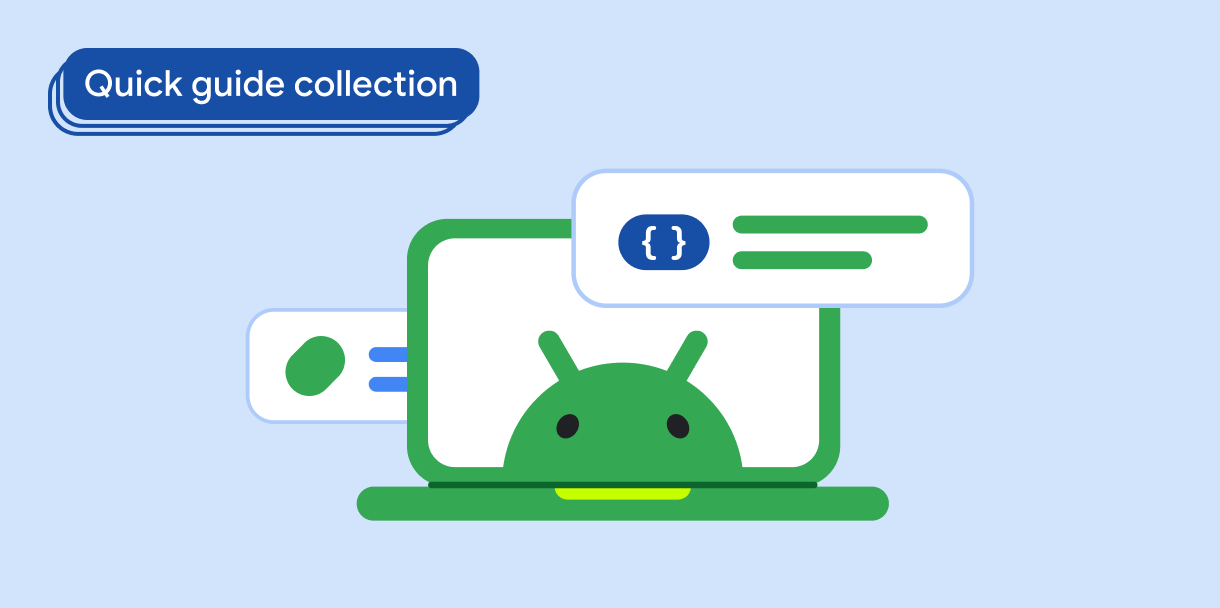Lazy lists in Compose
Stay organized with collections
Save and categorize content based on your preferences.
Compose gives you a simpler and more performant way to create scrolling lists,
using fewer lines of code than RecyclerView. Learn how to use lazy
layouts to create lists that let you add content to lists, on demand.
Key points
- Use lazy layouts to add content on demand for a significant number of items
or large datasets, increasing your app's performance and responsiveness.
- This approach lets you focus on describing your item content while lazy
lists handle everything else.
- You can describe one item using the
item() block or multiple items
with the items() block.
LazyListState is an important state object that stores the scroll
position and contains useful information on your list.
Resources
Collections that contain this guide
This guide is part of these curated Quick Guide collections that cover
broader Android development goals:
Display a list or grid
Lists and grids allow your app to display collections in a
visually pleasing form that's easy for users to consume.
Content and code samples on this page are subject to the licenses described in the Content License. Java and OpenJDK are trademarks or registered trademarks of Oracle and/or its affiliates.
Last updated 2025-02-06 UTC.
[[["Easy to understand","easyToUnderstand","thumb-up"],["Solved my problem","solvedMyProblem","thumb-up"],["Other","otherUp","thumb-up"]],[["Missing the information I need","missingTheInformationINeed","thumb-down"],["Too complicated / too many steps","tooComplicatedTooManySteps","thumb-down"],["Out of date","outOfDate","thumb-down"],["Samples / code issue","samplesCodeIssue","thumb-down"],["Other","otherDown","thumb-down"]],["Last updated 2025-02-06 UTC."],[],[],null,["# Lazy lists in Compose\n\n\u003cbr /\u003e\n\nCompose gives you a simpler and more performant way to create scrolling lists,\nusing fewer lines of code than [`RecyclerView`](/reference/androidx/recyclerview/widget/RecyclerView). Learn how to use lazy\nlayouts to create lists that let you add content to lists, on demand. \n\nKey points\n----------\n\n- Use lazy layouts to add content on demand for a significant number of items or large datasets, increasing your app's performance and responsiveness.\n- This approach lets you focus on describing your item content while lazy lists handle everything else.\n- You can describe one item using the [`item()`](/reference/kotlin/androidx/compose/foundation/lazy/LazyListScope#item(kotlin.Any,kotlin.Any,kotlin.Function1)) block or multiple items with the [`items()`](/reference/kotlin/androidx/compose/foundation/lazy/LazyListScope#items(kotlin.Int,kotlin.Function1,kotlin.Function1,kotlin.Function2)) block.\n- [`LazyListState`](/reference/kotlin/androidx/compose/foundation/lazy/LazyListState) is an important state object that stores the scroll position and contains useful information on your list.\n\nResources\n---------\n\n- [Codelab: Basic layouts in Compose](/codelabs/jetpack-compose-layouts#0)\n\nCollections that contain this guide\n-----------------------------------\n\nThis guide is part of these curated Quick Guide collections that cover\nbroader Android development goals: \n\n### Display a list or grid\n\nLists and grids allow your app to display collections in a visually pleasing form that's easy for users to consume. \n[Quick guide collection](/develop/ui/compose/quick-guides/collections/display-a-list-or-grid) \n\nHave questions or feedback\n--------------------------\n\nGo to our frequently asked questions page and learn about quick guides or reach out and let us know your thoughts. \n[Go to FAQ](/quick-guides/faq) [Leave feedback](https://issuetracker.google.com/issues/new?component=1573691&template=1993320)"]]