Android 13 introduces great new features and APIs for developers. The sections below help you learn about features for your apps and get started with the related APIs.
For a detailed list of new, modified, and removed APIs, read the API diff report. For details on new APIs visit the Android API reference — new APIs are highlighted for visibility. Also, to learn about areas where platform changes may affect your apps, be sure to check out Android 13 behavior changes for apps that target Android 13 and for all apps.
Developer productivity and tools
Themed app icons
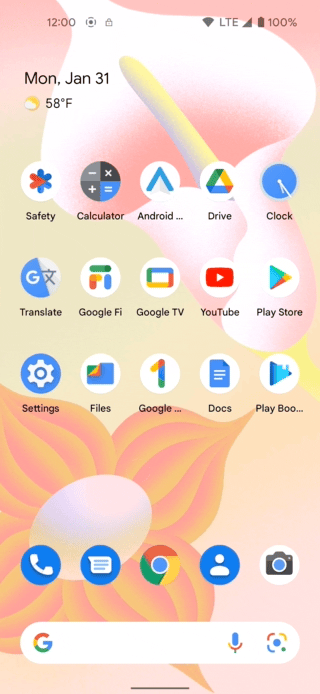
Starting with Android 13, you can opt in to themed app icons. With this feature, app icons in supported Android launchers are tinted to inherit the coloring of the user’s chosen wallpaper and other themes.
To support this feature, your app must provide both an
adaptive icon and a
monochromatic app icon, and point to the monochromatic app icon from the
<adaptive-icon> element in the manifest. If a user has enabled themed app
icons (in other words, turned on the Themed icons toggle in system settings),
and the launcher supports this feature, the system uses the coloring of the
user’s chosen wallpaper and theme to determine the tint color, which it then
applies to the monochromatic app icon.
The home screen does NOT display the themed app icon—and instead displays the adaptive or standard app icon—in any of the following scenarios:
- If the user hasn't enabled themed app icons
- If your app doesn't provide a monochromatic app icon
- If the launcher doesn't support themed app icons
For more details and instructions, see Adaptive icons.
Per-app language preferences
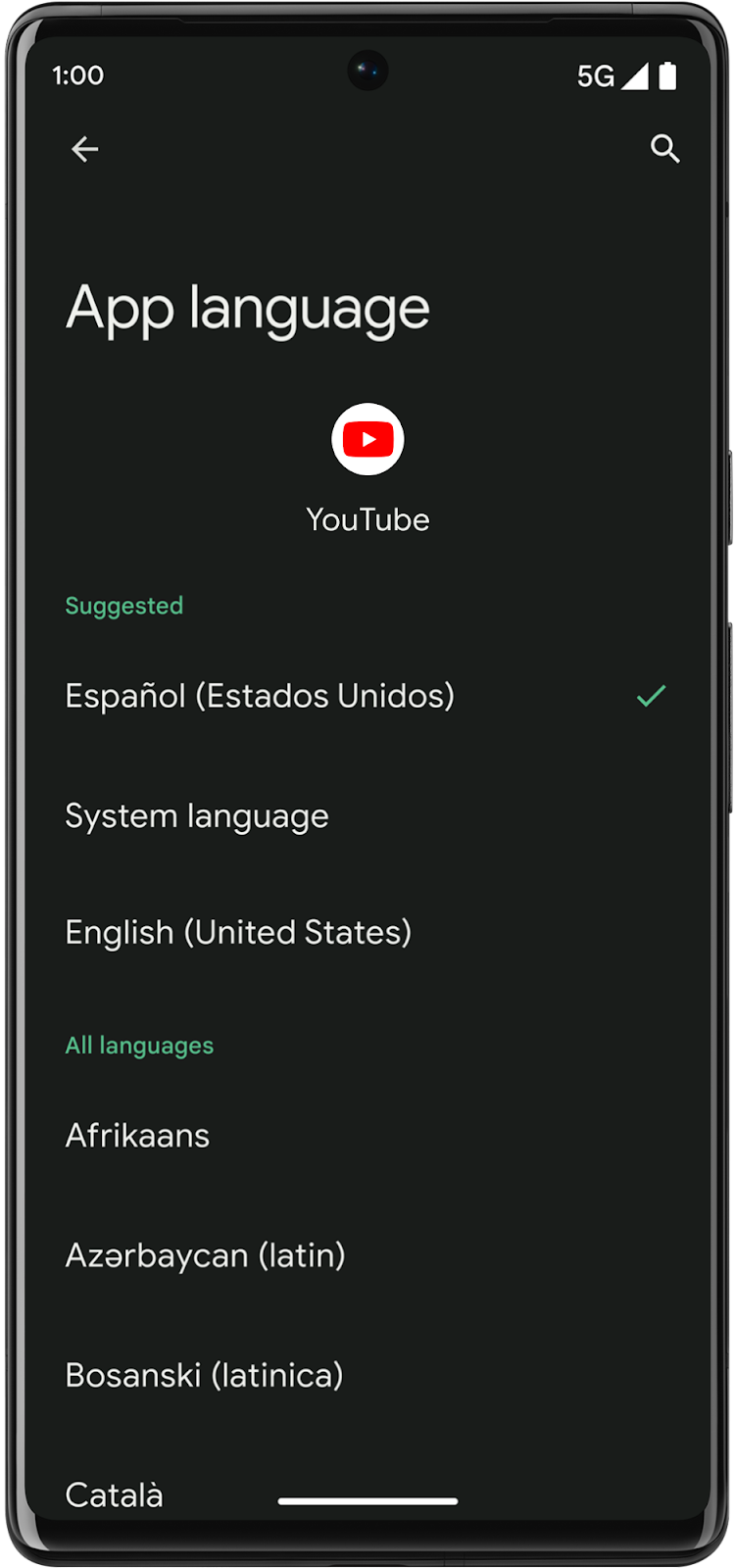
In many cases, multilingual users set their system language to one language—such as English—but they want to select other languages for specific apps, such as Dutch, Chinese, or Hindi. To help apps provide a better experience for these users, Android 13 introduces the following features for apps that support multiple languages:
System settings: A centralized location where users can select a preferred language for each app.
Your app must declare the
android:localeConfigattribute in your app's manifest to tell the system that it supports multiple languages. To learn more, see the instructions for creating a resource file and declaring it in your app's manifest file.Additional APIs: These public APIs, such as the
setApplicationLocales()andgetApplicationLocales()methods inLocaleManager, let apps set a different language from the system language at runtime.These APIs automatically sync with system settings; therefore, apps that use these APIs to create custom in-app language pickers will ensure their users have a consistent user experience regardless of where they select their language preferences. The public APIs also help you reduce the amount of boilerplate code, they support split APKs, and they support Auto Backup for Apps to store app-level user language settings.
For backward compatibility with previous Android versions, equivalent APIs are also available in AndroidX. We recommend using the APIs added in Appcompat 1.6.0-beta01 or higher.
Apps that don't support multiple languages are not impacted by these changes.
Improved text and language support
Android 13 includes several features text and language improvements that help you deliver a more polished experience, which the following sections describe:
Faster hyphenation
Hyphenation makes wrapped text easier to read and helps make your UI more
adaptive. Starting in Android 13, hyphenation performance is optimized by as
much as 200% so you can enable it in your TextView with almost no impact on
rendering performance. To enable faster hyphenation, use the
fullFast
or
normalFast
frequencies in
setHyphenationFrequency().
Text Conversion APIs
People who speak languages like Japanese and Chinese use phonetic lettering input methods, which often slow down searching and features like auto- completion. In Android 13, apps can call the new text conversion API so users can find what they're looking for faster and easier. Previously, for example, searching required a Japanese user to do these steps:
- Input Hiragana as the phonetic pronunciation of their search term (such as a place or an app name)
- Use the keyboard to convert the Hiragana characters to Kanji
- Re-search using the Kanji characters
- Finally get their search results
With the new text conversion API, Japanese users can type in Hiragana and immediately see Kanji search results live, skipping steps 2 and 3.
Improved line heights for non-latin scripts
Android 13 improves the display of non-Latin scripts (such as Tamil, Burmese, Telugu, and Tibetan) by using a line height that’s adapted for each language. The new line heights prevent clipping and improve the positioning of characters. Your app can take advantage of these improvements just by targeting Android 13. Make sure to test your apps when using the new line spacing because the changes might affect your UI in non-Latin languages.

Improved Japanese text wrapping
Starting in Android 13, TextViews can wrap text by Bunsetsu (the smallest unit of words that sounds
natural) or phrases, instead of by character, for more polished and readable
Japanese applications. You can take advantage of this wrapping by using
android:lineBreakWordStyle="phrase"
with TextViews.
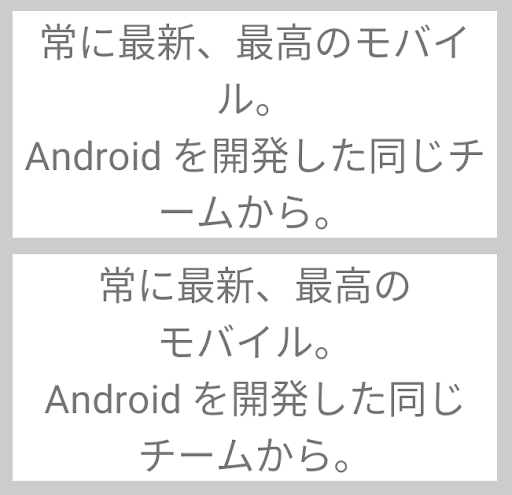
Unicode library updates
Android 13 adds the latest improvements, fixes, and changes that are included in Unicode ICU 70, Unicode CLDR 40, and Unicode 14.0.
Here are a couple notable changes:
- English (Canada)
en‑CAand English (Republic of the Philippines)en‑PHboth use English (United States)entranslation resources when there are no translation resources available instead of English (United Kingdom)en‑GB. - The
manyplural category has been introduced for Spanishes, Italianit, Portuguesept, and Portuguese (Portugal)pt‑PT. Similar to French introduced in CLDR v38, this is used for large numbers.
Color vector fonts
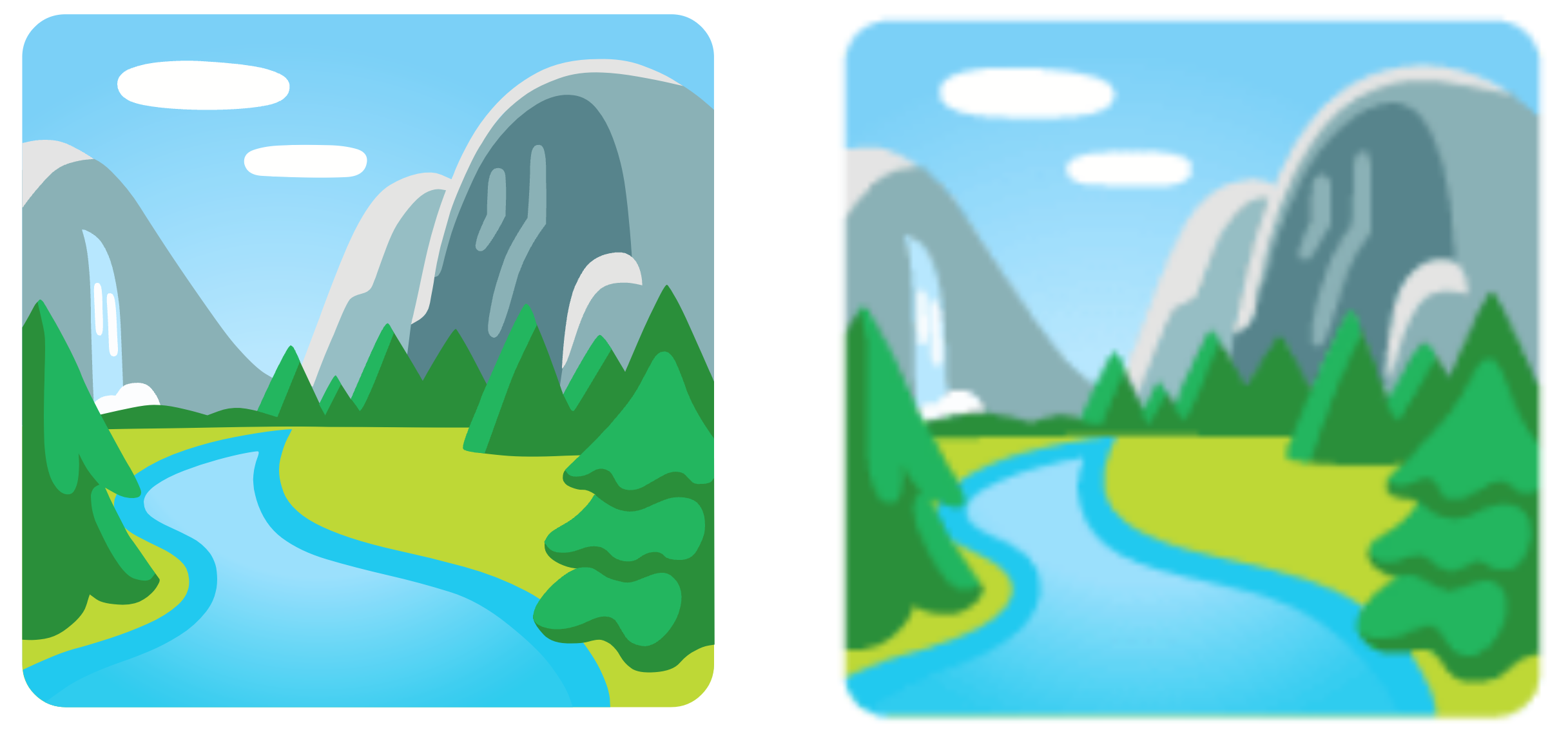
Starting in Android 13, the system includes rendering support for COLR version 1 (COLRv1) fonts and updates system emoji to the COLRv1 format. COLRv1 is a highly compact font format that renders quickly and crisply at any size.
For most apps, the system handles everything and COLRv1 just works. However, if your app implements its own text rendering and uses the system's fonts, we recommend testing emoji rendering.
To learn more about COLRv1, see the following resources:
- Chrome Developers blog announcement
- Shipping COLRv1 Color Vector Fonts in Chrome (Video)
- COLR table specification
Quick Settings placement API
Quick Settings in the notification shade is a convenient way for users to change settings or take quick actions without leaving the context of an app. For apps that provide custom tiles, we’re making it easier for users to discover and add your tiles to Quick Settings. Using a new tile placement API, your app can now prompt the user to directly add your custom tile to the set of active Quick Settings tiles. A new system dialog lets the user add the tile in one step, without leaving your app, rather than having to go to Quick Settings to add the tile.
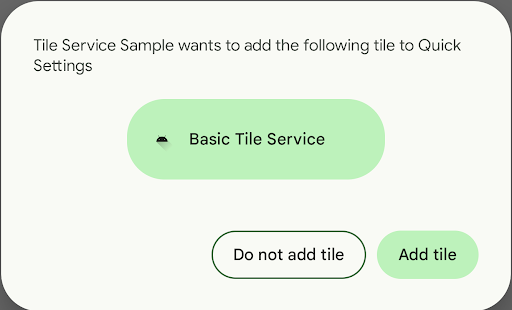
Clipboard preview
Starting in Android 13, the system displays a standard visual confirmation when content is added to the clipboard. The new confirmation does the following:
- Confirms the content was successfully copied.
- Provides a preview of the copied content.
This feature standardizes the various notifications shown by apps after copying and offers users more control over their clipboard. For additional information, visit the Copy and Paste feature page.
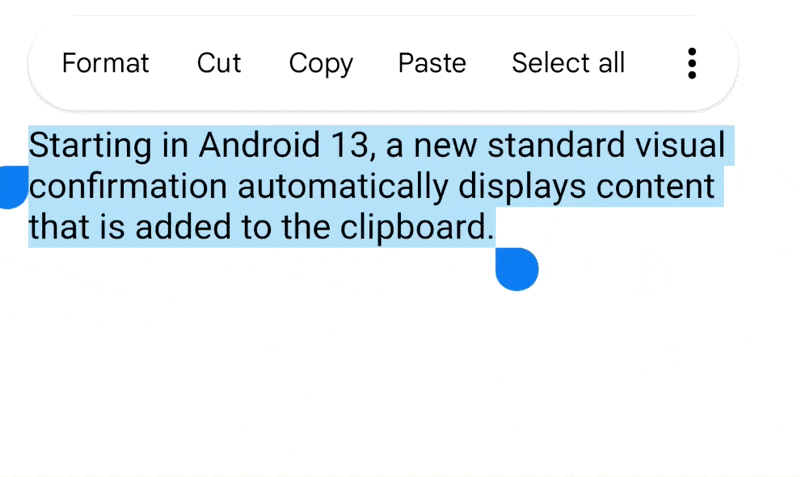
Predictive back gesture
Android 13 introduces a predictive back gesture for Android devices such as phones, large screens, and foldables. Supporting this feature requires you to update your app.
To see detailed documentation, see Update your app to support a predictive back gesture. You can also try out our codelab.
Bluetooth LE Audio
Low Energy (LE) Audio is wireless audio built to replace Bluetooth classic and enable certain use cases and connection topologies. It allows users to share and broadcast their audio to friends and family, or subscribe to public broadcasts for information, entertainment, or accessibility. It’s designed to ensure that users can receive high fidelity audio without sacrificing battery life, and can seamlessly switch between different use cases that are not possible with Bluetooth Classic. Starting in Android 13, the system includes built-in support for LE Audio, so developers receive these capabilities for free on compatible devices.
MIDI 2.0
Starting in Android 13, the system includes support for the MIDI 2.0 standard, including the ability to connect MIDI 2.0 hardware through USB. This standard offers features such as increased resolution for controllers, better support for non-Western intonation, and more expressive performance using per-note controllers.
Splash screen efficiency improvements
Android 13 improves the efficiency of animated splash screens in the Splash Screen API:
The system infers the animation duration directly from the
AnimatedVectorDrawable. Prior to Android 13, it was necessary to set thewindowSplashScreenAnimationDurationdirectly.Use the new
windowSplashScreenBehaviorattribute for more control over whether your app always displays the icon on the splash screen in Android 13 and higher.
To see detailed documentation, see Splash Screens.
ART optimizations
In Android 13 (API level 33) and higher, ART makes switching to and from native
code much faster, with JNI calls now up to 2.5x faster. Runtime reference
processing was also reworked to make it mostly non-blocking, which further
reduces jank. In addition, you can use the
Reference.refersTo()
public API to reclaim unreachable objects sooner, and you'll notice the
interpreter is now faster thanks to optimized class and method lookups. ART also
performs more byte-code verification at install time, avoiding the expense of
verification at runtime and keeping app startup times fast.
Privacy and security
Safer exporting of context-registered receivers
To help make runtime receivers safer, Android 13 introduces the ability for your app to specify whether a registered broadcast receiver should be exported and visible to other apps on the device. On previous versions of Android, any app on the device could send an unprotected broadcast to a dynamically-registered receiver unless that receiver was guarded by a signature permission.
This exporting configuration is available on apps that do at least one of the following:
- Use the
ContextCompatclass from version 1.9.0 or higher of the AndroidX Core library. - Target Android 13 or higher.
Photo picker
Android 13 (API level 33) and higher includes a photo picker experience. When your app launches the photo picker, users select specific images and videos to share with your app, such as profile pictures, instead of giving your app access to view the entire media library. This is the recommended way to access the user's photos and videos.
The photo picker provides enhanced privacy for users because your app doesn’t need to declare any runtime permissions. In addition, the photo picker provides a built-in, standardized UI for apps, which creates a more consistent user experience.
New runtime permission for nearby Wi-Fi devices
Android 13 (API level 33) introduces a new
runtime permission in the
NEARBY_DEVICES permission group for apps that manage a device's connections to
nearby access points over Wi-Fi. These apps must declare the new permission,
NEARBY_WIFI_DEVICES,
when they
call several different Wi-Fi APIs.
In addition, as long as apps don't derive physical location from the Wi-Fi
APIs, they don't need to declare the
ACCESS_FINE_LOCATION
permission when they target Android 13 or higher.
Learn more about the nearby Wi-Fi devices permission.
New permission to use exact alarms
If your app targets Android 13 or higher, you can use the
USE_EXACT_ALARM
permission, which is automatically granted to your app. In order for your app to
use this permission, however, it must satisfy at least one of the following
criteria:
- Your app is an alarm clock app or a timer app.
- Your app is a calendar app that shows notifications for upcoming events.
If your app sets exact alarms but doesn't satisfy either case shown in the
previous list, continue to declare the
SCHEDULE_EXACT_ALARM
permission instead, and be prepared for the situation where the user denies
access to your app.
Developer downgradable permissions
Starting in Android 13, your app can revoke access to unused runtime permissions. This API allows your app to perform privacy-enhancing tasks such as the following:
- Remove unused permissions.
- Adhere to permissions best practices, which improves user trust. You may want to consider showing the users a dialog displaying the permissions you have proactively revoked.
APK Signature Scheme v3.1
Android 13 adds support for APK Signature Scheme v3.1, which improves upon the existing APK Signature Scheme v3. This scheme addresses some of the known issues with APK Signature Scheme v3 regarding rotation. In particular, the v3.1 signature scheme supports SDK version targeting, which allows rotation to target a later release of the platform.
The v3.1 signature scheme uses a block ID that isn't recognized on 12L or lower. Therefore, the platform applies the following signer behavior:
- Devices that run Android 13 or higher use the rotated signer in the v3.1 block.
- Devices that run older versions of Android ignore the rotated signer and instead use the original signer in the v3.0 block.
Apps that haven't yet rotated their signing key don't require any additional action. Whenever these apps choose to rotate, the system applies the v3.1 signature scheme by default.
Apps that have already rotated and want to continue using their rotated signing
key in the v3.0 signing block need to update their
apksigner
invocation:
apksigner sign --ks keystore.jks | --key key.pk8 --cert cert.x509.pem --rotation-min-sdk-version API_LEVEL [signer_options] app-name.apk
...where API_LEVEL is 32 or lower.
Better error reporting in Keystore and KeyMint
For apps that generate keys, Keystore and KeyMint now provide more detailed and
accurate error indicators. We’ve added an exception class hierarchy under
java.security.ProviderException, with Android-specific exceptions that include
Keystore/KeyMint error codes,
and whether the error is retryable. You can also modify the methods for key
generation and use (signing, encryption) to throw the new exceptions. The
improved error reporting is not limited to key generation and should now give
you what you need to retry key generation.
Tablet and large screen support
Android 13 builds on the tablet optimizations introduced in Android 12 and the 12L feature drop—including optimizations for the system UI, better multitasking, and improved compatibility modes. As part of your testing, make sure your apps look their best on tablets and other large-screen devices.
For more information about what's new and what to test, see the Tablet and large-screens support page.
Graphics
Programmable shaders
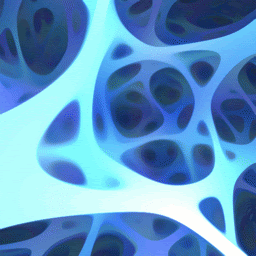
Starting in Android 13, the system includes support for programmable
RuntimeShader objects, with
behavior defined using the Android Graphics Shading Language
(AGSL). AGSL shares
much of its syntax with GLSL, but works within the Android rendering engine to
customize painting within Android's canvas as well as filtering of View content.
Android internally uses these shaders to implement
ripple effects,
blur,
and
stretch overscroll.
Android 13 and higher enable you to create similar advanced effects for your
app.
Choreographer improvements
Android 13 introduces public API methods to
Choreographer and
ASurfaceControl that
provide apps with more information about the possible frame timelines and add
more context to
SurfaceFlinger
about the frame lifecycle. Similar to before, apps can
post a callback
to Choreographer and receive frame timeline information. In Android 13 (API
level 33), Choreographer returns multiple possible presentation times and
their corresponding frame deadlines. Apps can choose the presentation time and
subsequently
notify SurfaceFlinger
of the choice. SurfaceFlinger then doesn't attempt to apply transactions or
latch buffers before the desired presentation time.
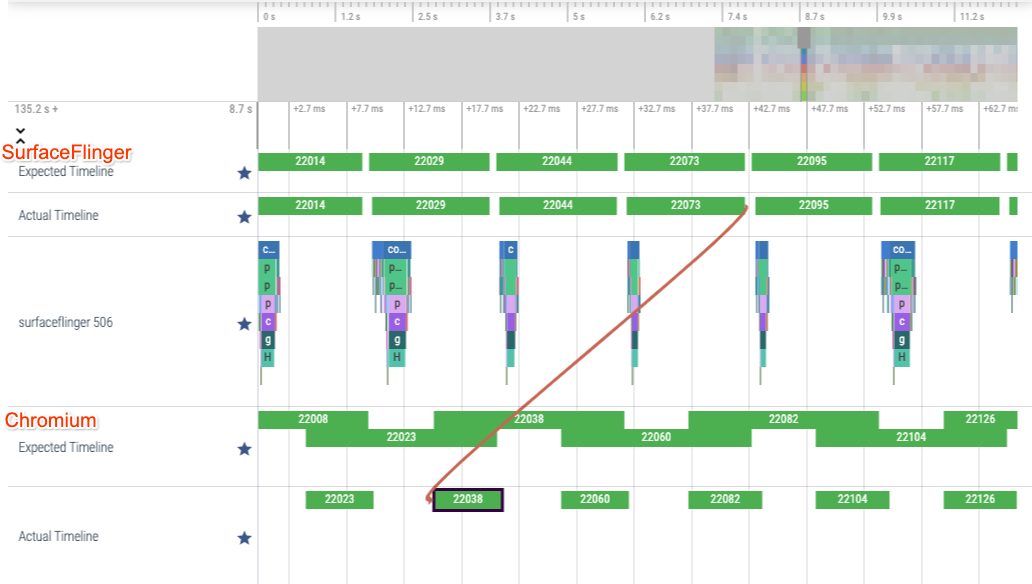
Camera
HDR video capture
Starting in Android 13, the Camera2 APIs support High Dynamic Range (HDR) video capture, which enables you to preview and record HDR video content using your camera. Compared to Standard Dynamic Range (SDR), HDR offers a wider range of colors and increases the dynamic range of the luminance component (from the current 100 cd/m2 to 1000s of cd/m2). This results in video quality that more closely matches real life, with richer colors, brighter highlights, and darker shadows.
To learn more about HDR video capture, see the HDR video capture documentation.
Media
Spatial audio
Spatial audio is an immersive audio experience that makes media content sound more realistic for your users. See our Spatial audio documentation for details on how to integrate with this feature.
Anticipatory audio routing
To help media apps identify how their audio is going to be routed, Android 13
introduces audio route APIs in the
AudioManager class. The
getAudioDevicesForAttributes()
API allows you to retrieve a list of devices that may be used to play the
specified audio, and the
getDirectProfilesForAttributes()
API helps you understand whether your audio stream can be played directly. Use
these APIs to determine the best
AudioFormat to use for your audio
track.
Accessibility
Audio description
Android 13 (API level 33) introduces a new system-wide accessibility preference
that allows users to enable audio descriptions across all apps. An audio
description is an additional narration track that consists of a narrator talking
through the presentation, describing what is happening on the screen during
natural pauses in the audio.
Apps can follow the user’s preference for audio description tracks by
querying it with isAudioDescriptionRequested(),
as shown in the following code snippet:
Kotlin
private lateinit var accessibilityManager: AccessibilityManager // In onCreate(): accessibilityManager = getSystemService(AccessibilityManager::class.java) // Where your media player is initialized if (accessibilityManager.isAudioDescriptionRequested) { // User has requested to enable audio descriptions }
Java
private AccessibilityManager accessibilityManager; // In onCreate(): accessibilityManager = getSystemService(AccessibilityManager.class); // Where your media player is initialized if(accessibilityManager.isAudioDescriptionRequested()) { // User has requested to enable audio descriptions }
Apps can monitor user’s preference change by adding a listener to
AccessbilityManager:
Kotlin
private val listener = AccessibilityManager.AudioDescriptionRequestedChangeListener { enabled -> // Preference changed; reflect its state in your media player } override fun onStart() { super.onStart() accessibilityManager.addAudioDescriptionRequestedChangeListener(mainExecutor, listener) } override fun onStop() { super.onStop() accessibilityManager.removeAudioDescriptionRequestedChangeListener(listener) }
Java
private AccessibilityManager.AudioDescriptionRequestedChangeListener listener = enabled -> { // Preference changed; reflect its state in your media player }; @Override protected void onStart() { super.onStart(); accessibilityManager.addAudioDescriptionRequestedChangeListener(getMainExecutor(), listener); } @Override protected void onStop() { super.onStop(); accessibilityManager.removeAudioDescriptionRequestedChangeListener(listener); }
Core functionality
OpenJDK 11 updates
Android 13 starts the work of refreshing Android's core libraries to align with the OpenJDK 11 LTS release with both library updates and Java 11 language support for application and platform developers. The core library changes introduced in Android 13 will also be available to Android 12 devices through a Google Play system update to the ART Mainline Module.
Android 13 includes the following changes to core libraries:
- Support for the
varkeyword for local variables and as parameters lambdas. New methods in the String class:
isBlank()lines()repeat()strip()stripLeading()stripTrailing()
Support for
Collection.toArray(IntFunction)to make it easier to adapt a collection to an array.Support for
ifPresentOrElse(),isEmpty(),orElseThrow(), andstream()injava.utilclassesOptional,OptionalDouble,OptionalInt, andOptionalLong.Extended support for
SocketOptionsincluding re-use of sockets.NullReader,NullWriter,InputStream,OutputStream, andtransferTo()Readerfunctionality which transfer read characters to aWriter.Added functionality for URL encoding and decoding using
Charsets.Charsetfunctionality forFileReader,FileWriter,PrintStream, andPrintWriter.New
transferTo(),readNBytes(),readAllBytes(), andwriteBytes()functions forByteArrayInputorOutputStreamandInputorOutputStream.Runtime and compiler support for
java.lang.invoke.VarHandle.Updates
java.util.concurrentto OpenJDK 11 API usingVarHandleinternally.
Java and OpenJDK are trademarks or registered trademarks of Oracle and/or its affiliates.
