Wear OS デバイスでは、タイルは独立したバージョン管理を持つ 2 つの主要なコンポーネントによってレンダリングされます。アプリのタイルがすべてのデバイスで正しく機能するようにするには、この基盤となるアーキテクチャを理解することが重要です。
- Jetpack タイル関連ライブラリ: これらのライブラリ(Wear Tiles や Wear ProtoLayout など)はアプリに埋め込まれており、デベロッパーがバージョンを管理します。アプリはこれらのライブラリを使用して、システムの
onTileRequest()呼び出しに応答してTileBuilder.Tileオブジェクト(タイルを表すデータ構造)を構築します。 - ProtoLayout レンダラ: このシステム コンポーネントは、ディスプレイに
Tileオブジェクトをレンダリングし、ユーザー インタラクションを処理します。レンダラのバージョンはアプリ デベロッパーによって制御されず、ハードウェアが同一のデバイスでも異なる場合があります。
タイルの外観や動作は、アプリの Jetpack Tiles ライブラリのバージョンと、ユーザーのデバイスの ProtoLayout Renderer のバージョンの両方によって異なります。たとえば、あるデバイスは回転や心拍数データの表示をサポートしているが、別のデバイスはサポートしていない場合があります。
このドキュメントでは、アプリをさまざまなバージョンの Tiles ライブラリと ProtoLayout Renderer に対応させる方法について説明します。また、Jetpack ライブラリのより高いバージョンに移行する方法についても説明します。
互換性を考慮する
さまざまなデバイスで正しく機能するタイルを作成するには、さまざまな機能のサポートを考慮してください。これを行うには、ランタイムでレンダラ機能を検出する、組み込みのフォールバックを提供するという 2 つの主な戦略があります。
レンダラの機能を検出する
特定のデバイスで利用可能な機能に基づいて、タイルのレイアウトを動的に変更できます。
レンダラのバージョンを検出する
onTileRequest()メソッドに渡されたDeviceParametersオブジェクトのgetRendererSchemaVersion()メソッドを使用します。このメソッドは、デバイス上の ProtoLayout Renderer のメジャー バージョン番号とマイナー バージョン番号を返します。- 検出されたレンダラ バージョンに基づいてタイルのデザインや動作を調整するには、
onTileRequest()実装で条件付きロジックを使用します。
@RequiresSchemaVersion アノテーション
- ProtoLayout メソッドの
@RequiresSchemaVersionアノテーションは、そのメソッドがドキュメントに記載されているとおりに動作するために必要な最小レンダラ スキーマ バージョンを示します(例)。- デバイスで利用可能なレンダラ バージョンよりも高いバージョンを必要とするメソッドを呼び出しても、アプリがクラッシュすることはありませんが、コンテンツが表示されなかったり、機能が無視されたりする可能性があります。
バージョン検出の例
val rendererVersion = requestParams.deviceConfiguration.rendererSchemaVersion val arcElement = // DashedArcLine has the annotation @RequiresSchemaVersion(major = 1, minor = 500) // and so is supported by renderer versions 1.500 and greater if ( rendererVersion.major > 1 || (rendererVersion.major == 1 && rendererVersion.minor >= 500) ) { // Use DashedArcLine if the renderer supports it … DashedArcLine.Builder() .setLength(degrees(270f)) .setThickness(8f) .setLinePattern( LayoutElementBuilders.DashedLinePattern.Builder() .setGapSize(8f) .setGapInterval(10f) .build() ) .build() } else { // … otherwise use ArcLine. ArcLine.Builder().setLength(degrees(270f)).setThickness(dp(8f)).build() }
フォールバックを提供する
一部のリソースでは、ビルダーで直接フォールバックを定義できます。これは、レンダラ バージョンを確認するよりも簡単なことが多く、利用可能な場合は推奨されるアプローチです。
一般的なユースケースは、Lottie アニメーションのフォールバックとして静止画像を提供することです。デバイスが Lottie アニメーションをサポートしていない場合は、代わりに静止画像がレンダリングされます。
val lottieImage = ResourceBuilders.ImageResource.Builder() .setAndroidLottieResourceByResId( ResourceBuilders.AndroidLottieResourceByResId.Builder(R.raw.lottie) .setStartTrigger(createOnVisibleTrigger()) .build() ) // Fallback if lottie is not supported .setAndroidResourceByResId( ResourceBuilders.AndroidImageResourceByResId.Builder() .setResourceId(R.drawable.lottie_fallback) .build() ) .build()
さまざまなレンダラ バージョンでテストする
さまざまなレンダラ バージョンに対してタイルをテストするには、Wear OS エミュレータのさまざまなバージョンにタイルをデプロイします。(実機では、ProtoLayout Renderer のアップデートは Google Play ストアまたはシステム アップデートによって配信されます。特定のレンダラ バージョンのインストールを強制することはできません)。
Android Studio のタイル プレビュー機能は、コードが依存する Jetpack ProtoLayout ライブラリに埋め込まれたレンダラを使用します。そのため、別の方法として、タイルをテストする際に異なる Jetpack ライブラリ バージョンに依存することもできます。
Tiles 1.5 / ProtoLayout 1.3(マテリアル 3 エクスプレッシブ)に移行する
Jetpack Tile ライブラリを更新して、タイルをシステムとシームレスに統合するための UI の変更など、最新の機能強化を活用しましょう。
Jetpack Tiles 1.5 と Jetpack ProtoLayout 1.3 では、いくつかの重要な改善と変更が導入されています。次のものが含まれます。
- UI を記述するための Compose のような API。
- Material 3 Expressive コンポーネント(下端に沿ったエッジボタン、強化されたビジュアルのサポート(Lottie アニメーション、グラデーションの種類、新しい円弧線のスタイルなど))。- 注: これらの機能の一部は、新しい API に移行しなくても使用できます。
推奨事項
タイルを移行する際は、次の推奨事項に従ってください。
- すべてのタイルを同時に移行します。アプリ内でタイルのバージョンを混在させないでください。Material 3 コンポーネントは別のアーティファクト(
androidx.wear.protolayout:protolayout-material3)に存在するため、技術的には同じアプリで M2.5 タイルと M3 タイルの両方を使用できますが、どうしても必要な場合(アプリに多数のタイルがあり、すべてを一度に移行できない場合など)を除き、このアプローチは強く推奨されません。 - タイルに関する UX ガイダンスを採用します。タイルは構造化され、テンプレート化されているため、既存のサンプルのデザインを独自のデザインの出発点として使用してください。
- さまざまな画面サイズとフォントサイズでテストします。タイルは情報密度が高いため、テキスト(特にボタンに配置されたテキスト)がオーバーフローしてクリップされる可能性があります。この影響を最小限に抑えるには、ビルド済みのコンポーネントを使用し、大規模なカスタマイズは避けてください。Android Studio のタイル プレビュー機能と複数の実機を使用してテストします。
移行プロセス
タイルを移行する手順は次のとおりです。
依存関係を更新する
まず、build.gradle.kts ファイルを更新します。次のように、バージョンを更新して protolayout-material 依存関係を protolayout-material3 に変更します。
// In build.gradle.kts
//val tilesVersion = "1.4.1"
//val protoLayoutVersion = "1.2.1"
// Use these versions for M3.
val tilesVersion = "1.5.0"
val protoLayoutVersion = "1.3.0"
dependencies {
// Use to implement support for wear tiles
implementation("androidx.wear.tiles:tiles:$tilesVersion")
// Use to utilize standard components and layouts in your tiles
implementation("androidx.wear.protolayout:protolayout:$protoLayoutVersion")
// Use to utilize components and layouts with Material Design in your tiles
// implementation("androidx.wear.protolayout:protolayout-material:$protoLayoutVersion")
implementation("androidx.wear.protolayout:protolayout-material3:$protoLayoutVersion")
// Use to include dynamic expressions in your tiles
implementation("androidx.wear.protolayout:protolayout-expression:$protoLayoutVersion")
// Use to preview wear tiles in your own app
debugImplementation("androidx.wear.tiles:tiles-renderer:$tilesVersion")
// Use to fetch tiles from a tile provider in your tests
testImplementation("androidx.wear.tiles:tiles-testing:$tilesVersion")
}
TileService はほとんど変更されていません
この移行の主な変更は、UI コンポーネントに影響します。そのため、リソース読み込みメカニズムを含む TileService 実装は、最小限の変更で済むか、変更を必要としないようにする必要があります。
主な例外は、タイルのアクティビティ トラッキングです。アプリで onTileEnterEvent() または onTileLeaveEvent() を使用している場合は、onRecentInteractionEventsAsync() に移行することをおすすめします。API 36 以降では、これらのイベントはバッチ処理されます。
レイアウト生成コードを適応させる
ProtoLayout 1.2(M2.5)では、onTileRequest() メソッドは TileBuilders.Tile を返します。このオブジェクトには、タイルの UI を記述する LayoutElement を保持する TimelineBuilders.Timeline など、さまざまな要素が含まれていました。
ProtoLayout 1.3(M3)では、データ構造とフロー全体は変更されていませんが、LayoutElement は、定義されたスロットに基づくレイアウトで、Compose にインスパイアされたアプローチを使用して構築されるようになりました。スロットは(上から下へ)titleSlot(省略可。通常はメインのタイトルまたはヘッダー用)、mainSlot(必須。コア コンテンツ用)、bottomSlot(省略可。多くの場合、エッジボタンなどのアクションや、短いテキストなどの補足情報用)です。このレイアウトは、primaryLayout() 関数によって構築されます。
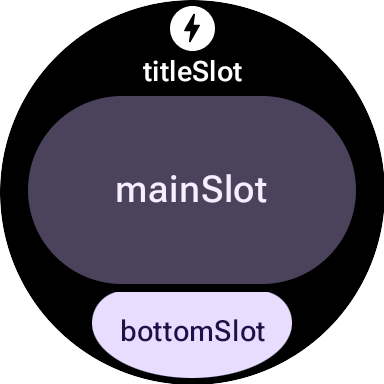
M2.5 と M3 のレイアウト関数の比較
M2.5
fun myLayout( context: Context, deviceConfiguration: DeviceParametersBuilders.DeviceParameters ) = PrimaryLayout.Builder(deviceConfiguration) .setResponsiveContentInsetEnabled(true) .setContent( Text.Builder(context, "Hello World!") .setTypography(Typography.TYPOGRAPHY_BODY1) .build() ) .build()
M3
fun myLayout( context: Context, deviceConfiguration: DeviceParametersBuilders.DeviceParameters, ) = materialScope(context, deviceConfiguration) { primaryLayout(mainSlot = { text("Hello, World!".layoutString) }) }
主な違いをまとめると次のようになります。
- ビルダーの廃止。マテリアル UI コンポーネントの以前のビルダー パターンが、より宣言的な Compose 風の構文に置き換えられました。(String、Color、Modifier などの UI 以外のコンポーネントにも新しい Kotlin ラッパーが追加されます)。
- 標準化された初期化関数とレイアウト関数。M3 レイアウトは、標準化された初期化関数と構造関数(
materialScope()とprimaryLayout())に依存しています。これらの必須関数は、M3 環境(materialScopeを使用したテーマ設定、コンポーネント スコープ)を初期化し、プライマリ スロットベースのレイアウト(primaryLayoutを使用)を定義します。どちらもレイアウトごとに 1 回だけ呼び出す必要があります。
テーマ設定
マテリアル 3 では、動的な色や、タイポグラフィとシェイプのオプションの拡張セットなど、テーマ設定にいくつかの変更が導入されています。
色
Material 3 Expressive の特徴的な機能は「動的テーマ設定」です。この機能を有効にするタイル(デフォルトでオン)は、システム提供のテーマで表示されます(利用可能かどうかはユーザーのデバイスと構成によって異なります)。
M3 では、カラー トークンの数も 4 から 29 に増えました。新しいカラー トークンは ColorScheme クラスにあります。
タイポグラフィ
M2.5 と同様に、M3 は定義済みのフォントサイズ定数に大きく依存しています。フォントサイズを直接指定することは推奨されません。これらの定数は Typography クラスにあり、より表現力豊かなオプションの範囲をわずかに広げます。
詳しくは、タイポグラフィのドキュメントをご覧ください。
シェイプ
ほとんどの M3 コンポーネントは、色だけでなく形状のディメンションでも変化します。
形状 full の textButton(mainSlot 内):
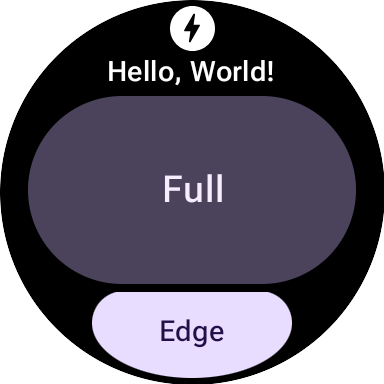
同じ textButton で、形状が small の場合:
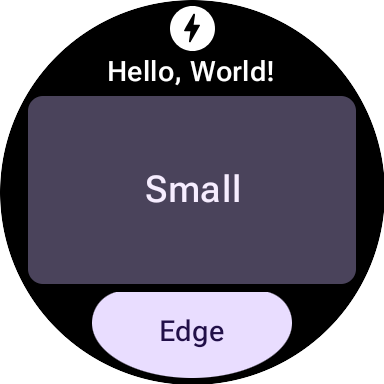
コンポーネント
M3 コンポーネントは、M2.5 の同等のコンポーネントよりも柔軟性が高く、構成可能です。M2.5 では、さまざまなビジュアル処理に個別のコンポーネントが必要になることが多かったのに対し、M3 では、デフォルトが優れており、構成可能性の高い汎用的なベース コンポーネントがよく使用されます。
この原則は、ルート レイアウトにも適用されます。M2.5 では、これは PrimaryLayout または EdgeContentLayout のいずれかでした。M3 では、単一の最上位 MaterialScope を確立した後、primaryLayout() 関数を呼び出します。この関数はルート レイアウトを直接返します。ビルダーは必要ありません。また、titleSlot、mainSlot、bottomSlot などの複数のスロットに LayoutElements を受け入れます。これらのスロットには、text()、button()、card() などから返される具体的な UI コンポーネントや、LayoutElementBuilders の Row や Column などのレイアウト構造を設定できます。
テーマも M3 の重要な機能強化です。デフォルトでは、UI 要素は M3 スタイリング仕様に自動的に準拠し、動的テーマ設定をサポートします。
| M2.5 | M3 |
|---|---|
| インタラクティブ要素 | |
Button / Chip |
|
| テキスト | |
Text |
text() |
| 進行状況インジケーター | |
CircularProgressIndicator |
circularProgressIndicator() / segmentedCircularProgressIndicator() |
| レイアウト | |
PrimaryLayout / EdgeContentLayout |
primaryLayout() |
| — | buttonGroup() |
| 画像 | |
| — | icon()、avatarImage()、または backgroundImage() |
修飾子
M3 では、コンポーネントの装飾や拡張に使用する Modifiers が、Compose に近いものになっています。この変更により、適切な内部型が自動的に構築されるため、ボイラープレートを削減できます。(この変更は M3 UI コンポーネントの使用とは無関係です。必要に応じて、ProtoLayout 1.2 のビルダー スタイルの修飾子を M3 UI コンポーネントで使用したり、その逆も可能です)。
M2.5
// Uses Builder-style modifier to set opacity fun myModifier(): ModifiersBuilders.Modifiers = ModifiersBuilders.Modifiers.Builder() .setOpacity(TypeBuilders.FloatProp.Builder(0.5F).build()) .build()
M3
// Uses Compose-like modifiers to set opacity fun myModifier(): LayoutModifier = LayoutModifier.opacity(0.5F)
どちらの API スタイルでも修飾子を構築できます。また、toProtoLayoutModifiers() 拡張関数を使用して LayoutModifier を ModifiersBuilders.Modifier に変換することもできます。
ヘルパー関数
ProtoLayout 1.3 では、Compose にインスパイアされた API を使用して多くの UI コンポーネントを表現できますが、LayoutElementBuilders の 行や列などの基本的なレイアウト要素は、引き続きビルダー パターンを使用します。このスタイルのギャップを埋め、新しい M3 コンポーネント API との整合性を高めるには、ヘルパー関数を使用することを検討してください。
ヘルパーなし
primaryLayout( mainSlot = { Column.Builder() .setWidth(expand()) .setHeight(expand()) .addContent(text("A".layoutString)) .addContent(text("B".layoutString)) .addContent(text("C".layoutString)) .build() } )
ヘルパー付き
// Function literal with receiver helper function fun column(builder: Column.Builder.() -> Unit) = Column.Builder().apply(builder).build() primaryLayout( mainSlot = { column { setWidth(expand()) setHeight(expand()) addContent(text("A".layoutString)) addContent(text("B".layoutString)) addContent(text("C".layoutString)) } } )
Tiles 1.2 / ProtoLayout 1.0 に移行する
バージョン 1.2 ではタイル レイアウト API のほとんどは androidx.wear.protolayout 名前空間にあります。最新の API を使用するには、コードで以下の移行手順を実行してください。
依存関係を更新する
アプリ モジュールのビルドファイルを次のように変更します。
Groovy
// Removeimplementation 'androidx.wear.tiles:tiles-material:version'// Include additional dependencies implementation "androidx.wear.protolayout:protolayout:1.3.0" implementation "androidx.wear.protolayout:protolayout-material:1.3.0" implementation "androidx.wear.protolayout:protolayout-expression:1.3.0" // Update implementation "androidx.wear.tiles:tiles:1.5.0"
Kotlin
// Removeimplementation("androidx.wear.tiles:tiles-material:version")// Include additional dependencies implementation("androidx.wear.protolayout:protolayout:1.3.0") implementation("androidx.wear.protolayout:protolayout-material:1.3.0") implementation("androidx.wear.protolayout:protolayout-expression:1.3.0") // Update implementation("androidx.wear.tiles:tiles:1.5.0")
名前空間を更新する
アプリの Kotlin ベースと Java ベースのコードファイルを次のように更新します。 または、こちらの名前空間名変更スクリプトを実行することもできます。
- すべての
androidx.wear.tiles.material.*インポートをandroidx.wear.protolayout.material.*に置き換えます。androidx.wear.tiles.material.layoutsライブラリでもこのステップを実行します。 他の
androidx.wear.tiles.*インポートのほとんどをandroidx.wear.protolayout.*に置き換えます。androidx.wear.tiles.EventBuilders、androidx.wear.tiles.RequestBuilders、androidx.wear.tiles.TileBuilders、androidx.wear.tiles.TileServiceのインポートはそのままにします。TileService クラスと TileBuilder クラスの非推奨のメソッドの名前を変更します。
TileBuilders:getTimeline()からgetTileTimeline()、setTimeline()からsetTileTimeline()に変更TileService:onResourcesRequest()からonTileResourcesRequest()に変更RequestBuilders.TileRequest:getDeviceParameters()からgetDeviceConfiguration()、setDeviceParameters()からsetDeviceConfiguration()、getState()からgetCurrentState()、setState()からsetCurrentState()に変更

