On Android TV, settings are provided for users to define their own caption style. This guide demonstrates how an app can obtain and apply the system-provided caption style.
The caption options can be found under Settings > System > Accessibility > Caption:
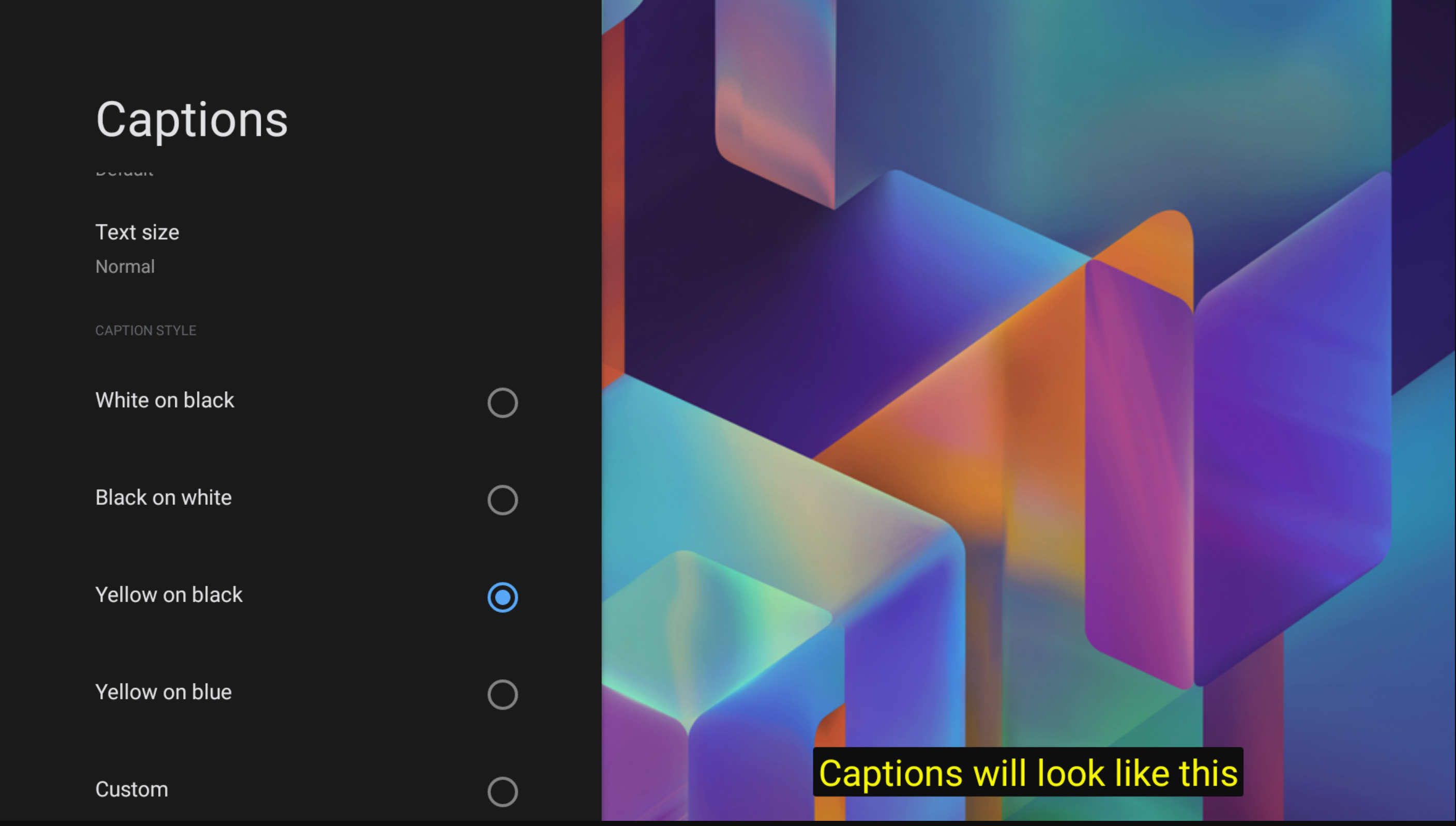
Obtain the CaptioningManager
From an activity, you can get the caption service from its Context using
CaptioningManager:
CaptioningManager captioningManager = (CaptioningManager)context.getSystemService(Context.CAPTIONING_SERVICE);
Handle caption style changes
You can then handle caption style changes by implementing CaptioningChangeListener:
if (captioningManager != null) {
// Define a class to store the CaptionStyle details.
CurrentCaptionStyle currentCaptionStyle = new CurrentCaptionStyle;
// Define the listeners.
captioningManager.addCaptioningChangeListener(new CaptioningChangeListener() {
@Override
public void onEnabledChanged(boolean enabled) {
super.onEnabledChanged(enabled);
Log.d(TAG, "onEnabledChanged");
currentCaptionStyle.isEnabled = enabled;
}
@Override
public void onLocaleChanged(@Nullable Locale locale) {
super.onLocaleChanged(locale);
Log.d(TAG, "onLocaleChanged");
currentCaptionStyle.locale = locale;
}
@Override
public void onFontScaleChanged(float fontScale) {
super.onFontScaleChanged(fontScale);
Log.d(TAG, "onFontScaleChanged");
currentCaptionStyle.fontScale = fontScale;
}
@Override
public void onUserStyleChanged(@NonNull CaptionStyle userStyle) {
super.onUserStyleChanged(userStyle);
Log.d(TAG, "onUserStyleChanged");
currentCaptionStyle.hasBackgroundColor = userStyle.hasBackgroundColor();
currentCaptionStyle.backgroundColor = userStyle.backgroundColor;
currentCaptionStyle.backgroundOpcity = userStyle.backgroundColor >>> 24;
currentCaptionStyle.hasForegroundColor = userStyle.hasForegroundColor();
currentCaptionStyle.foregroundColor = userStyle.foregroundColor;
currentCaptionStyle.foregroundOpacity = userStyle.foregroundColor >>> 24;
currentCaptionStyle.hasWindowColor = userStyle.hasWindowColor();
currentCaptionStyle.windowColor = userStyle.windowColor;
currentCaptionStyle.windowOpcity = userStyle.windowColor >>> 24;
currentCaptionStyle.hasEdgeColor = userStyle.hasEdgeColor();
currentCaptionStyle.edgeColor = userStyle.edgeColor;
currentCaptionStyle.hasEdgeType = userStyle.hasEdgeType();
currentCaptionStyle.edgeType = userStyle.edgeType;
currentCaptionStyle.typeFace = userStyle.getTypeface();
}
});
To obtain the system CaptionStyle, you can call getUserStyle()
directly:
CaptionStyle systemCaptionStyle = captioningManager.getUserStyle();
