
Productivity
Your phone is your go-to tool for daily tasks. For tasks big and small, go for the extended capabilities of large screens.
Provide a place for users to be productive, regardless of their device's screen size. Focus attention on the details that matter, while offering smooth navigation and logical layouts to show supporting information.
Feed
File browsing and filtering
Display handfuls of thumbnails to enable users to filter and find documents, images,
spreadsheets—any kind of file—faster.
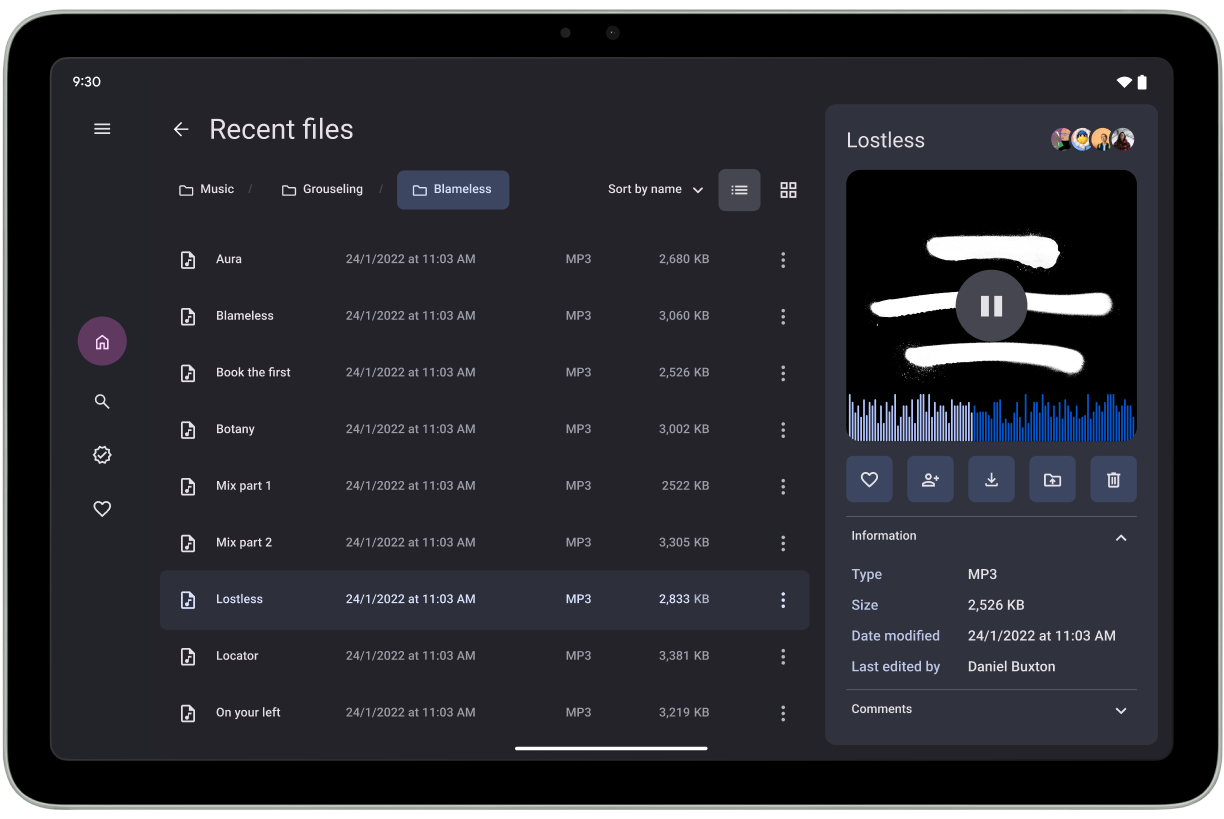
List-detail
Items and overviews
Show more details about list details on another screen, or adjacent to the list, depending on the screen size.
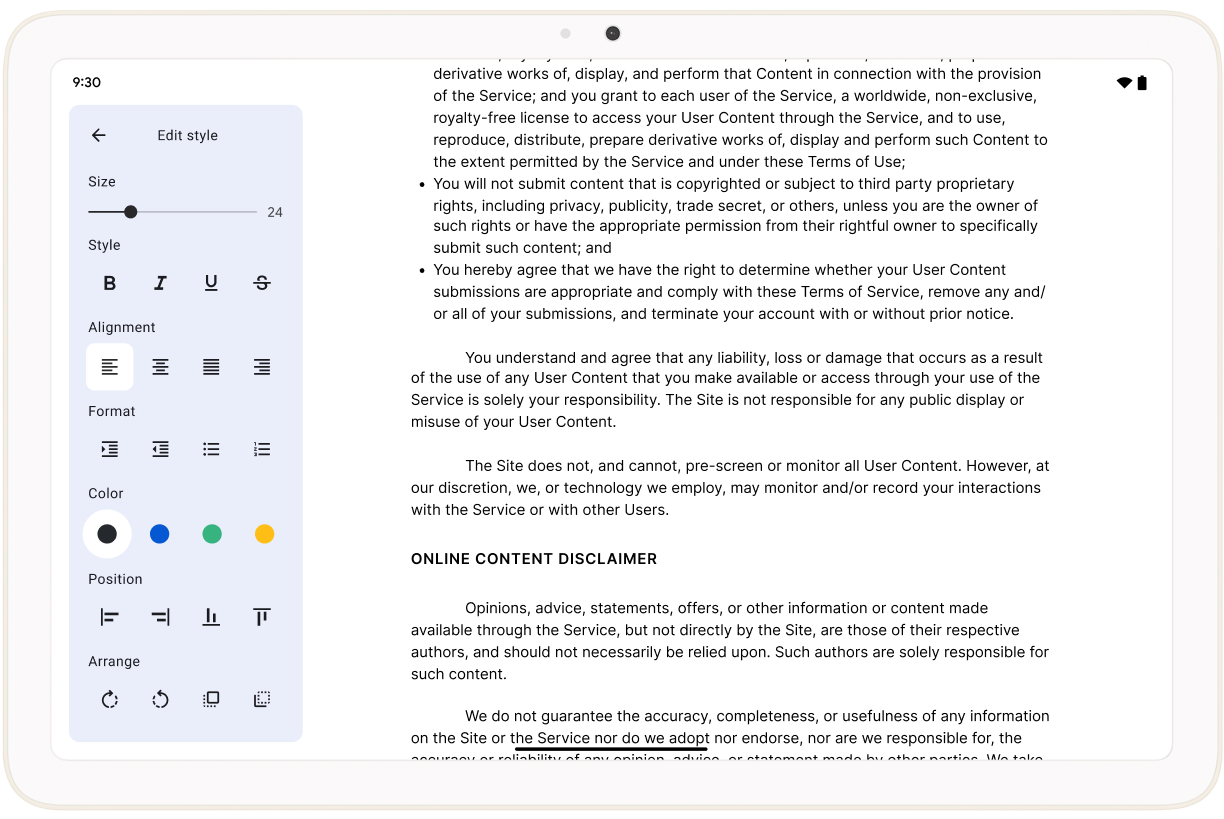
Supporting pane
Tools and settings
Give users access to more tools, larger palettes, more settings without obscuring content or hindering workflow.
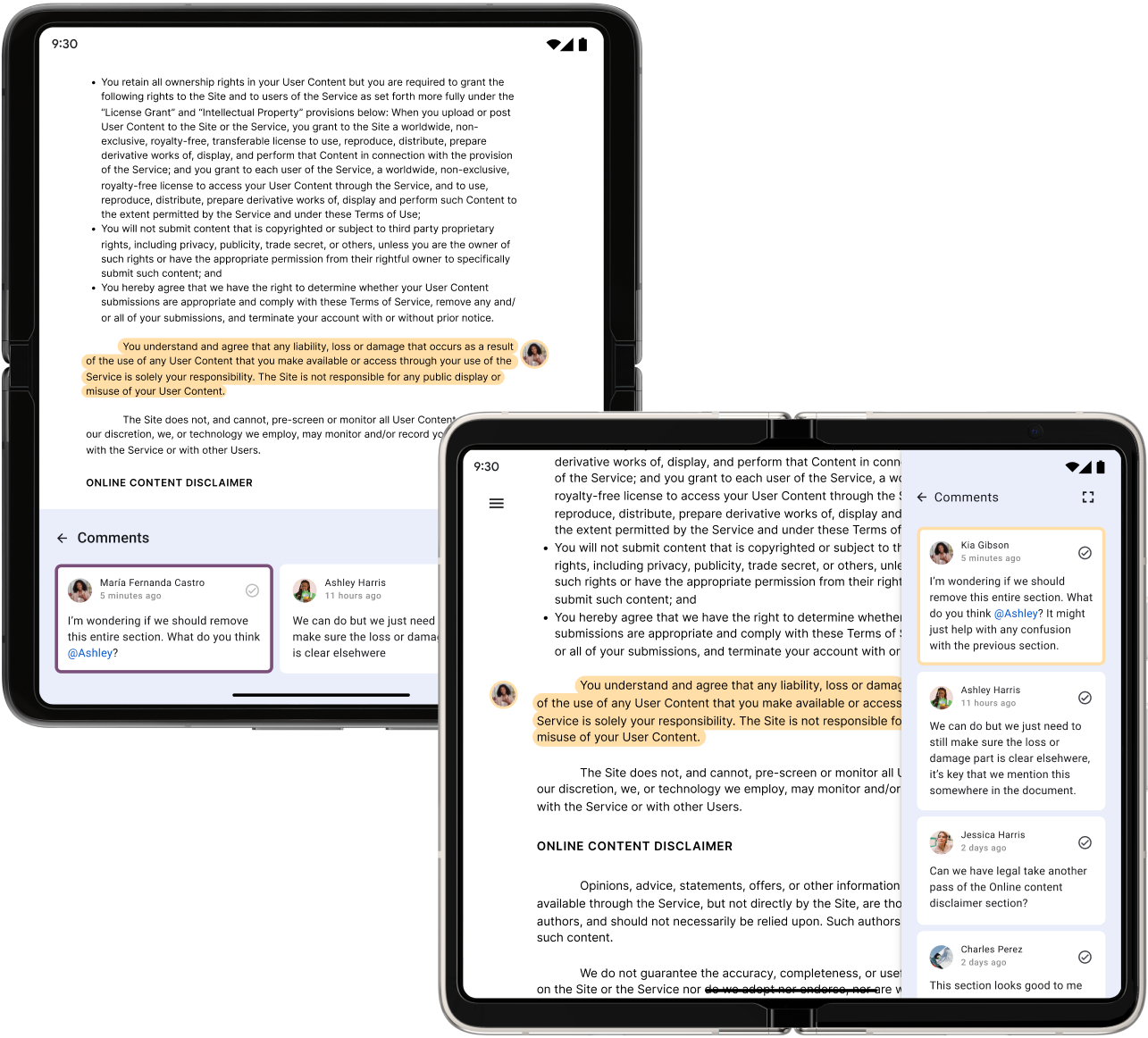
Supporting pane
Reviews and comments
Enable reviews and comments on documents directly, on the same screen without obstructing the document or disturbing the context.
Differentiated experiences
Distinctive features and capabilities not possible on small screen devices.
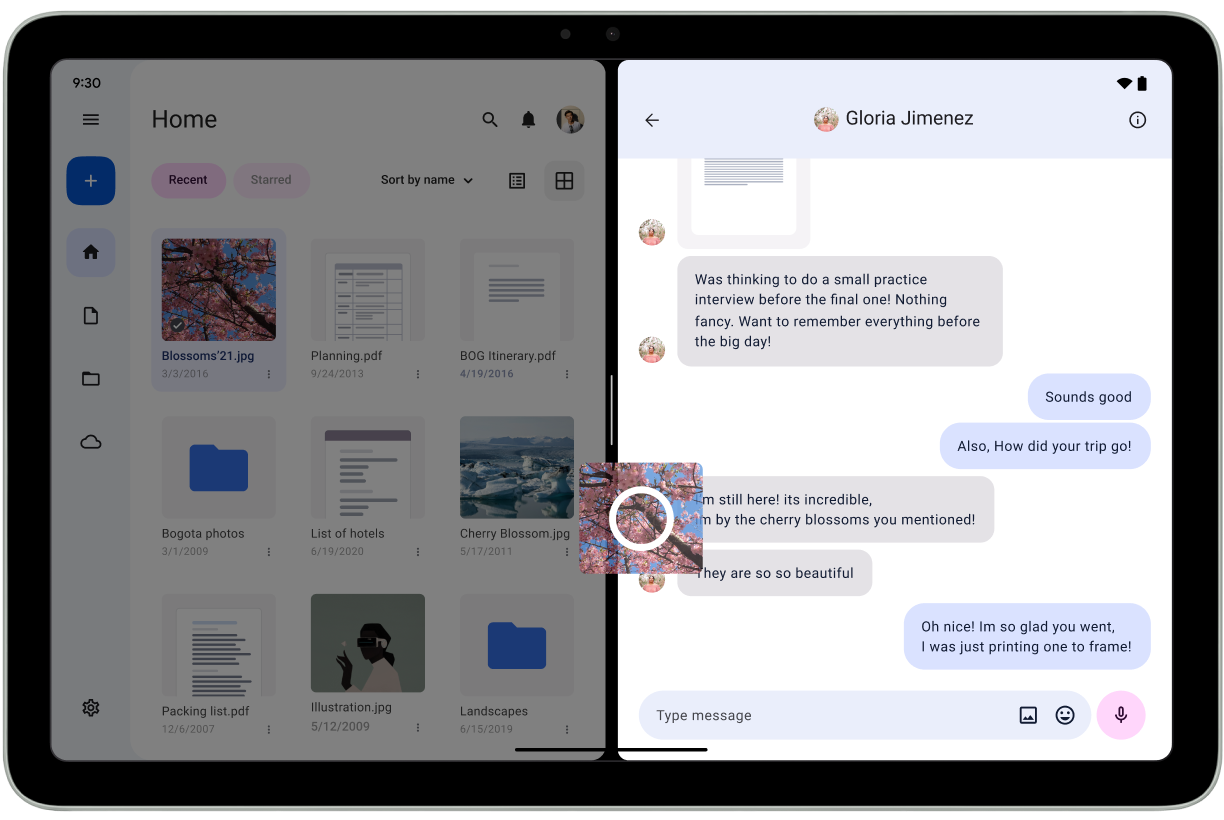
Drag and drop
Enable intuitive content sharing in a large, unconfined work space that makes drag and drop natural, comfortable, simple—between widespread views in the same app or, in multi-window mode, between apps.

Tabletop
Design tabletop layouts that enable users to drop what they're doing and focus on what’s important—a colleague’s presentation, a video conference call—while still having easy access to other content and app controls hands free.
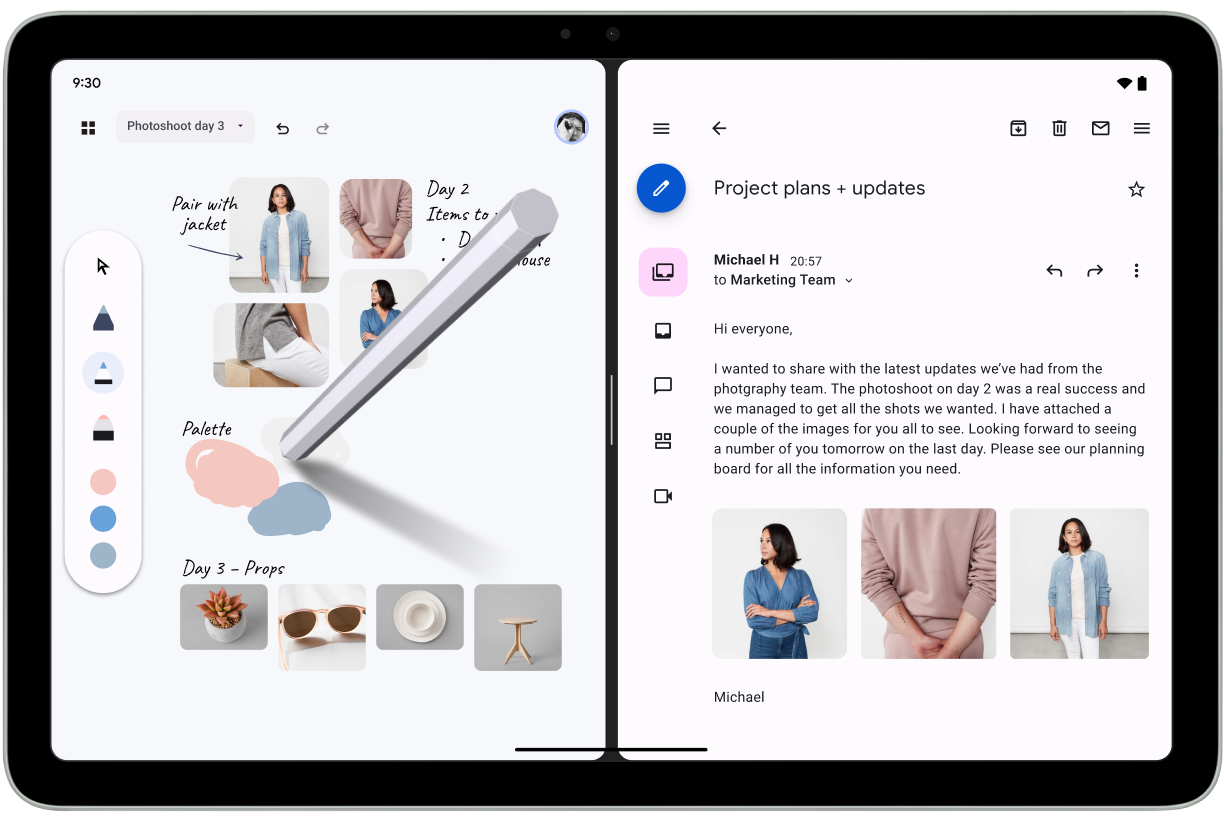
Multi-window
Get apps working together side by side in multi-window mode, with space for note-taking while reading an article or watching a video.
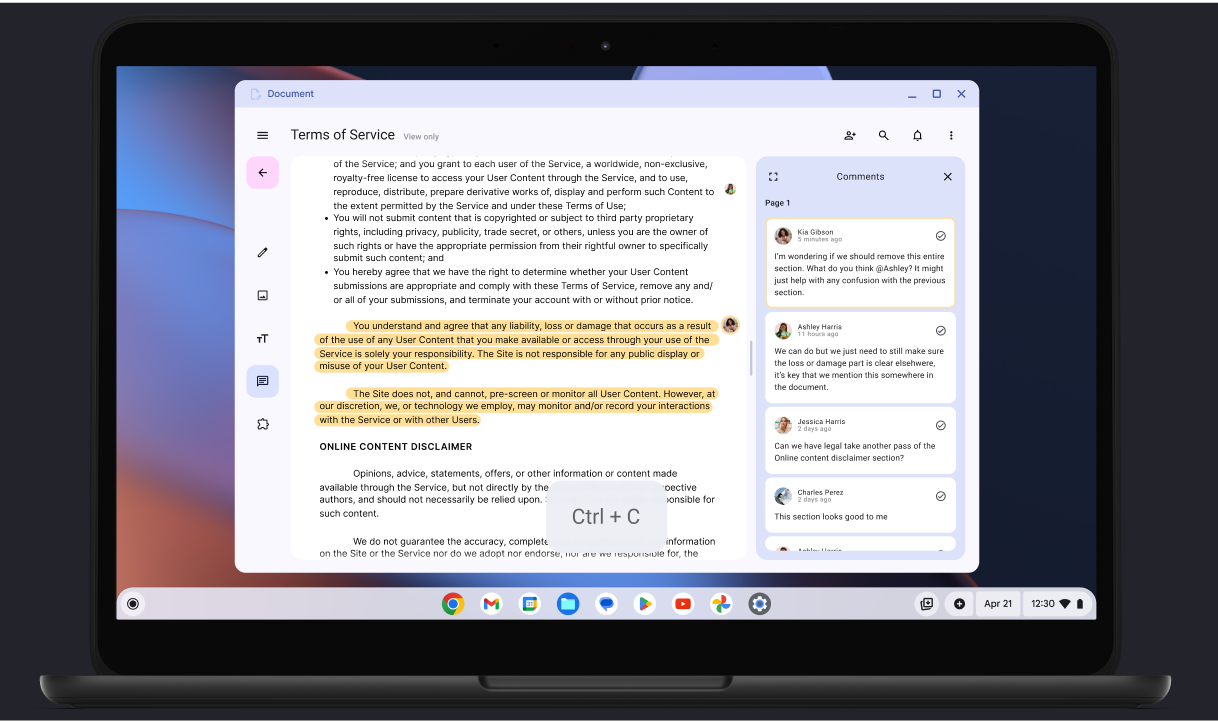
Keyboard, mouse, and trackpad
Accelerate productivity with keyboard, mouse, and trackpad support for speedy typing, quick keyboard shortcuts, and more nimble UI interaction and control.
Customer stories
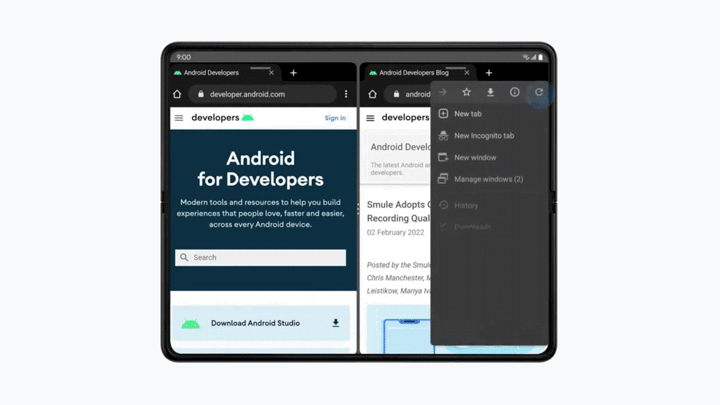
Chrome’s multitasking usage increases 18x on large screens
Chrome users requested more productivity features on tablets, foldables, and phones
to better match the capabilities of Chrome on desktop. The Chrome team responded by
building multitasking capabilities into the Chrome browser.
WPS Office: Building continuity with Android foldables
Foldable devices are capable of a variety of postures and folded states, offering
new possibilities for innovation in mobile office apps. Take a look at how the WPS
Office team created an optimized foldable device experience.
Build better with Android
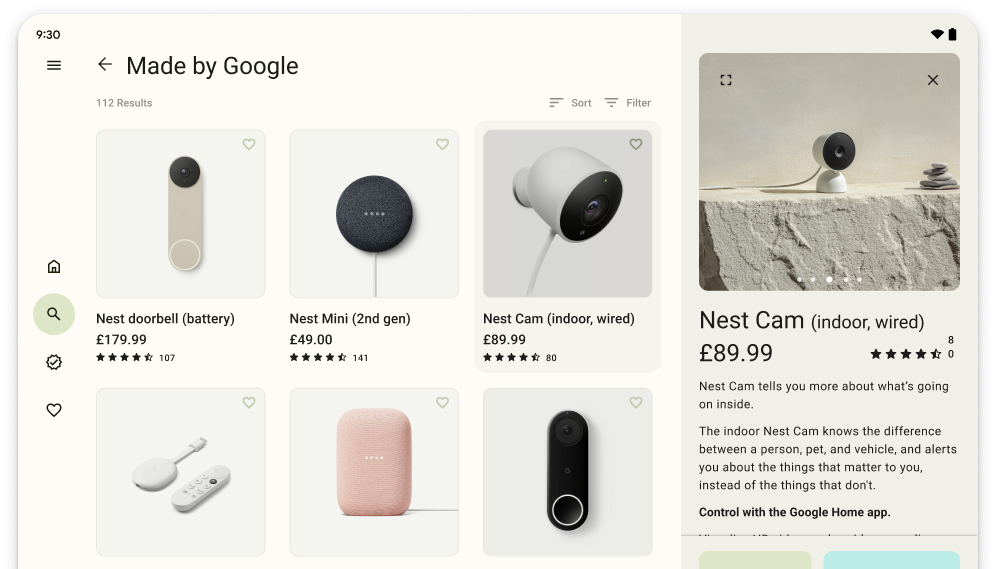
Shopping
Present users with a bigger showroom for window shopping, side-by-side comparisons, search and discovery, and sharing bargains with friends.
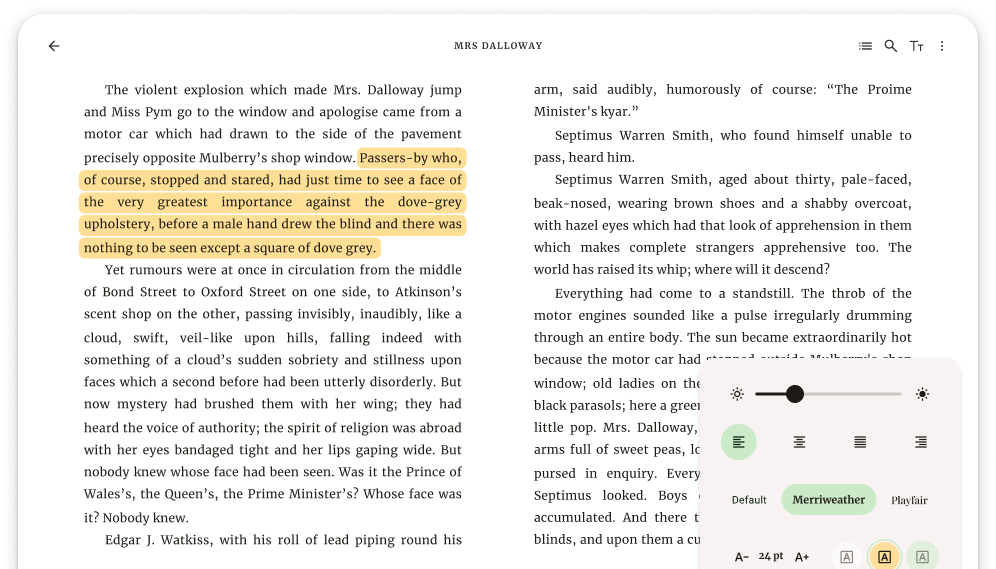
Reading
Enable users to enjoy reading at home and on the go. Improve readability. Reduce eyestrain. Make your app a must-have for bookworms and bibliophiles.




