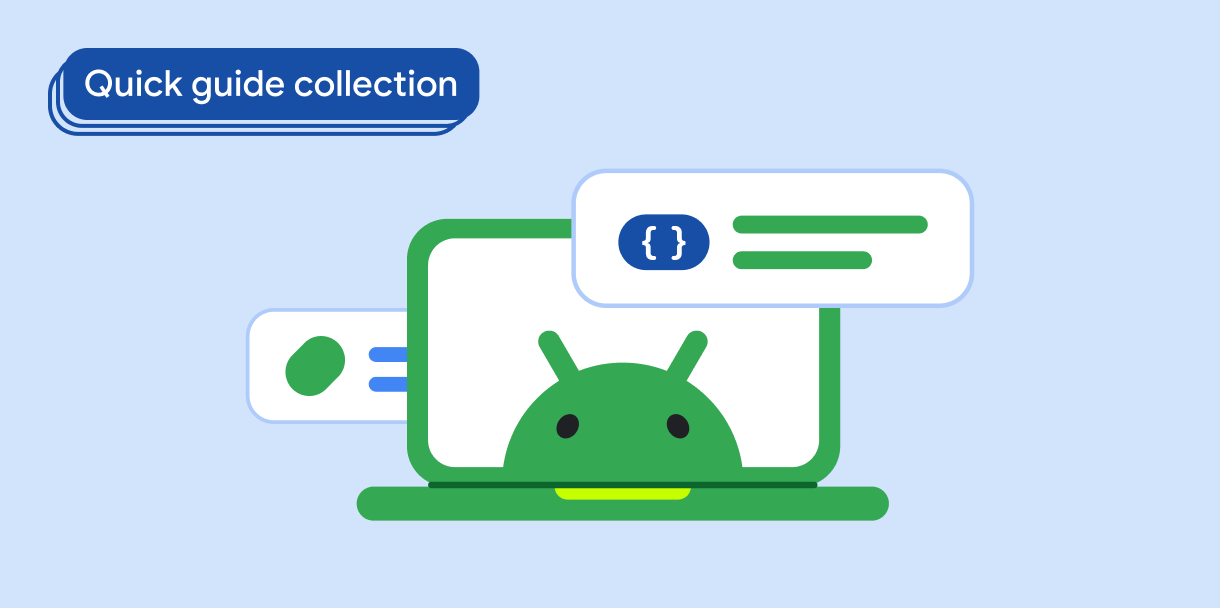Możesz automatycznie formatować numer telefonu w polu tekstowym w aplikacji, oszczędzając czas użytkowników, ponieważ numer telefonu będzie formatowany podczas wpisywania cyfr. Aby automatycznie sformatować numer telefonu, postępuj zgodnie z tymi wskazówkami:
- Utwórz pole tekstowe.
- Automatyczne formatowanie liczby w polu tekstowym.
Zgodność wersji
Ta implementacja wymaga, aby minimalny pakiet SDK projektu był ustawiony na poziom API 21 lub wyższy.
Zależności
Tworzenie pola tekstowego
Najpierw skonfiguruj TextField. Ten przykład pokazuje numer telefonu sformatowany zgodnie z północnoamerykańskim planem numeracji (NANP).NanpVisualTransformation formatuje ciąg cyfr zgodnie z NANP, np.
1234567890 na (123) 456-7890.
@Composable fun PhoneNumber() { var phoneNumber by rememberSaveable { mutableStateOf("") } val numericRegex = Regex("[^0-9]") TextField( value = phoneNumber, onValueChange = { // Remove non-numeric characters. val stripped = numericRegex.replace(it, "") phoneNumber = if (stripped.length >= 10) { stripped.substring(0..9) } else { stripped } }, label = { Text("Enter Phone Number") }, visualTransformation = NanpVisualTransformation(), keyboardOptions = KeyboardOptions(keyboardType = KeyboardType.Number) ) }
Najważniejsze informacje o kodzie
- Funkcja
TextField, w którejonValueChangeużywa wyrażenia regularnego do usunięcia wszystkich znaków nienumerycznych i ogranicza długość do maksymalnie 10 znaków przed zaktualizowaniem stanuphoneNumber. - Element
TextFieldma niestandardową instancjęVisualTransformationustawioną w atrybucievisualTransformation.NanpVisualTransformation, niestandardowa klasa utworzona w tym miejscu, jest zdefiniowana w następnej sekcji.
Automatyczne formatowanie numeru w polu tekstowym
Aby sformatować ciąg liczb, użyj implementacji klasy custom
NanpVisualTransformation:
class NanpVisualTransformation : VisualTransformation { override fun filter(text: AnnotatedString): TransformedText { val trimmed = if (text.text.length >= 10) text.text.substring(0..9) else text.text var out = if (trimmed.isNotEmpty()) "(" else "" for (i in trimmed.indices) { if (i == 3) out += ") " if (i == 6) out += "-" out += trimmed[i] } return TransformedText(AnnotatedString(out), phoneNumberOffsetTranslator) } private val phoneNumberOffsetTranslator = object : OffsetMapping { override fun originalToTransformed(offset: Int): Int = when (offset) { 0 -> offset // Add 1 for opening parenthesis. in 1..3 -> offset + 1 // Add 3 for both parentheses and a space. in 4..6 -> offset + 3 // Add 4 for both parentheses, space, and hyphen. else -> offset + 4 } override fun transformedToOriginal(offset: Int): Int = when (offset) { 0 -> offset // Subtract 1 for opening parenthesis. in 1..5 -> offset - 1 // Subtract 3 for both parentheses and a space. in 6..10 -> offset - 3 // Subtract 4 for both parentheses, space, and hyphen. else -> offset - 4 } } }
Najważniejsze informacje o kodzie
- Funkcja
filter()wstawia znaki formatowania nieliczbowego w odpowiednich miejscach. - Obiekt
phoneNumberOffsetTranslatorzawiera 2 metody. Jeden z nich mapuje przesunięcia między ciągiem oryginalnym a sformatowanym, a drugi wykonuje mapowanie odwrotne. Te mapowania umożliwiają pomijanie znaków formatowania, gdy użytkownik zmienia położenie kursora w polu tekstowym. - Sformatowany ciąg znaków i
phoneNumberOffsetTranslatorsą używane jako argumenty instancjiTransformedText, która jest zwracana i używana przezTextFielddo formatowania.
Wyniki
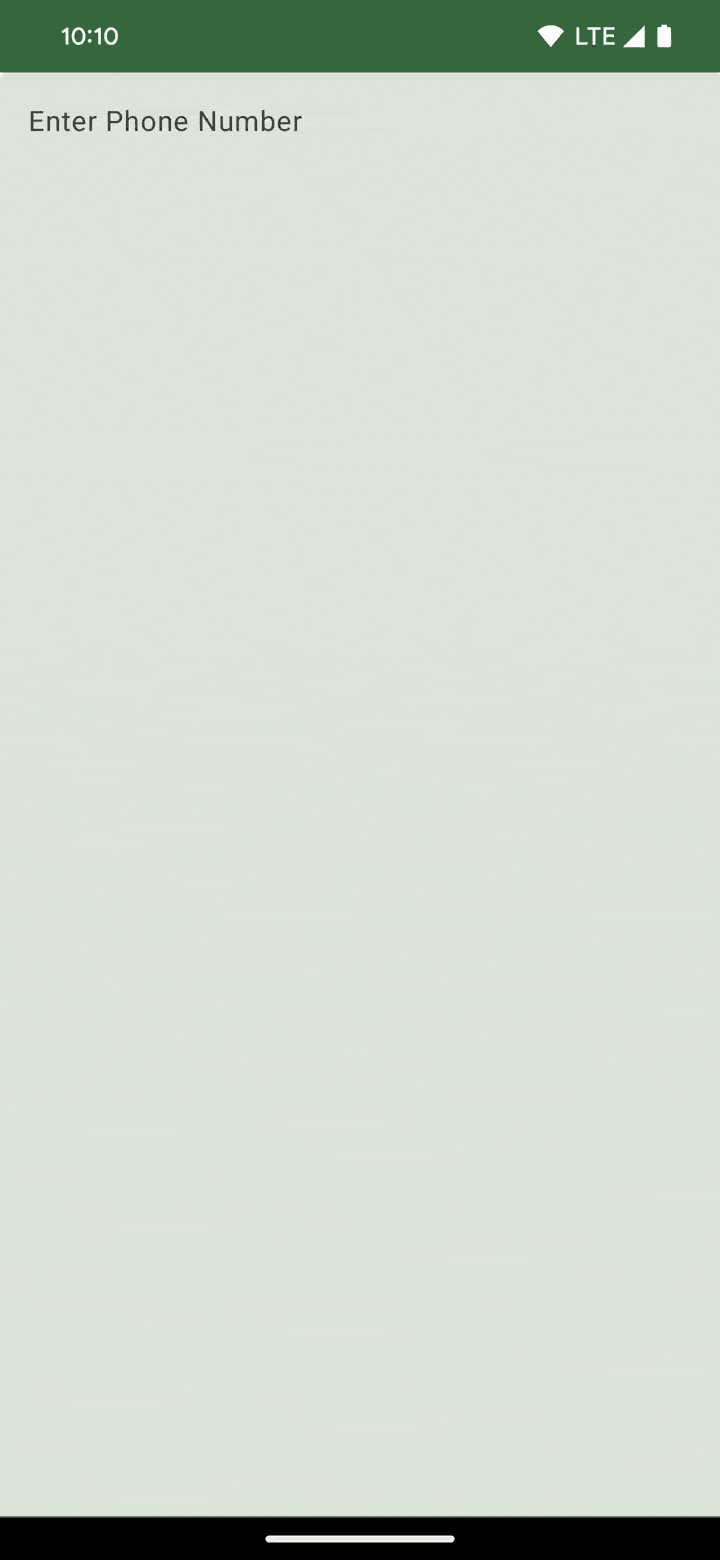
Kolekcje, które zawierają ten przewodnik
Ten przewodnik jest częścią wyselekcjonowanych kolekcji przewodników, które obejmują szersze cele związane z programowaniem na Androida:
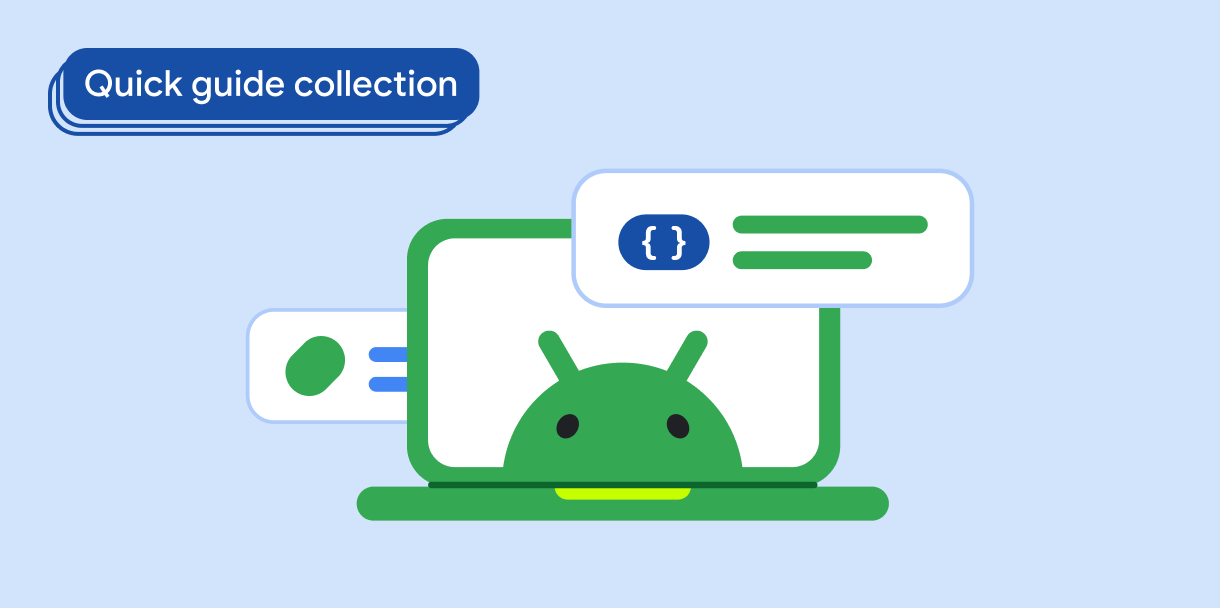
Tekst wyświetlany