Trên Android TV, người dùng có thể sử dụng chế độ cài đặt để xác định kiểu phụ đề của riêng mình. Hướng dẫn này trình bày cách ứng dụng có thể lấy và áp dụng hệ thống do hệ thống cung cấp kiểu phụ đề.
Bạn có thể tìm thấy các lựa chọn cho phụ đề trong phần Cài đặt > Hệ thống > Hỗ trợ tiếp cận > Chú thích:
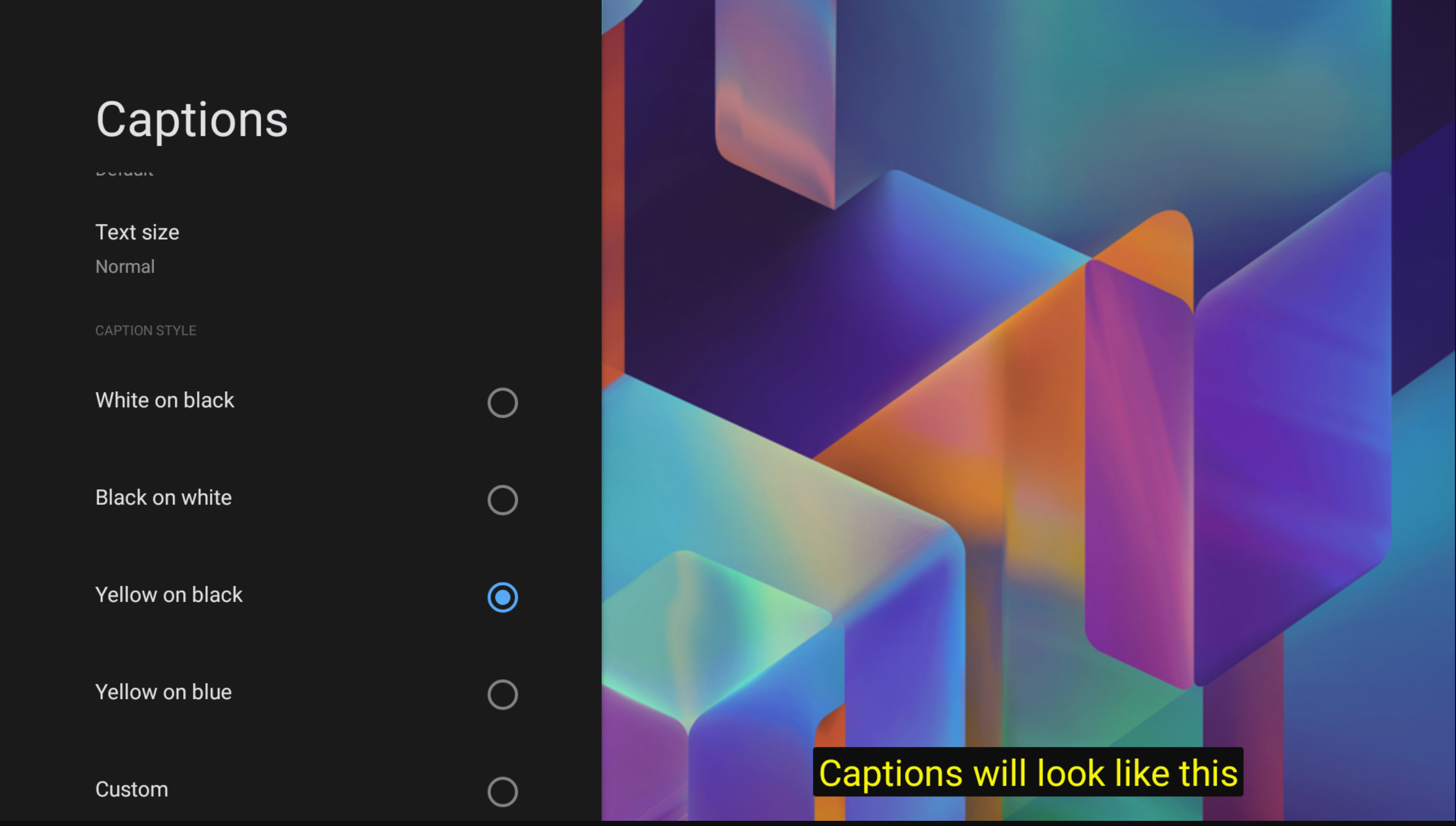
Lấy CaptioningManager
Từ một hoạt động, bạn có thể tải dịch vụ phụ đề từ Context bằng cách sử dụng
CaptioningManager:
CaptioningManager captioningManager = (CaptioningManager)context.getSystemService(Context.CAPTIONING_SERVICE);
Xử lý các thay đổi về kiểu phụ đề
Sau đó, bạn có thể xử lý các thay đổi về kiểu phụ đề bằng cách triển khai CaptioningChangeListener:
if (captioningManager != null) {
// Define a class to store the CaptionStyle details.
CurrentCaptionStyle currentCaptionStyle = new CurrentCaptionStyle;
// Define the listeners.
captioningManager.addCaptioningChangeListener(new CaptioningChangeListener() {
@Override
public void onEnabledChanged(boolean enabled) {
super.onEnabledChanged(enabled);
Log.d(TAG, "onEnabledChanged");
currentCaptionStyle.isEnabled = enabled;
}
@Override
public void onLocaleChanged(@Nullable Locale locale) {
super.onLocaleChanged(locale);
Log.d(TAG, "onLocaleChanged");
currentCaptionStyle.locale = locale;
}
@Override
public void onFontScaleChanged(float fontScale) {
super.onFontScaleChanged(fontScale);
Log.d(TAG, "onFontScaleChanged");
currentCaptionStyle.fontScale = fontScale;
}
@Override
public void onUserStyleChanged(@NonNull CaptionStyle userStyle) {
super.onUserStyleChanged(userStyle);
Log.d(TAG, "onUserStyleChanged");
currentCaptionStyle.hasBackgroundColor = userStyle.hasBackgroundColor();
currentCaptionStyle.backgroundColor = userStyle.backgroundColor;
currentCaptionStyle.backgroundOpcity = userStyle.backgroundColor >>> 24;
currentCaptionStyle.hasForegroundColor = userStyle.hasForegroundColor();
currentCaptionStyle.foregroundColor = userStyle.foregroundColor;
currentCaptionStyle.foregroundOpacity = userStyle.foregroundColor >>> 24;
currentCaptionStyle.hasWindowColor = userStyle.hasWindowColor();
currentCaptionStyle.windowColor = userStyle.windowColor;
currentCaptionStyle.windowOpcity = userStyle.windowColor >>> 24;
currentCaptionStyle.hasEdgeColor = userStyle.hasEdgeColor();
currentCaptionStyle.edgeColor = userStyle.edgeColor;
currentCaptionStyle.hasEdgeType = userStyle.hasEdgeType();
currentCaptionStyle.edgeType = userStyle.edgeType;
currentCaptionStyle.typeFace = userStyle.getTypeface();
}
});
Để có được hệ thống CaptionStyle, bạn có thể gọi getUserStyle()
trực tiếp:
CaptionStyle systemCaptionStyle = captioningManager.getUserStyle();
