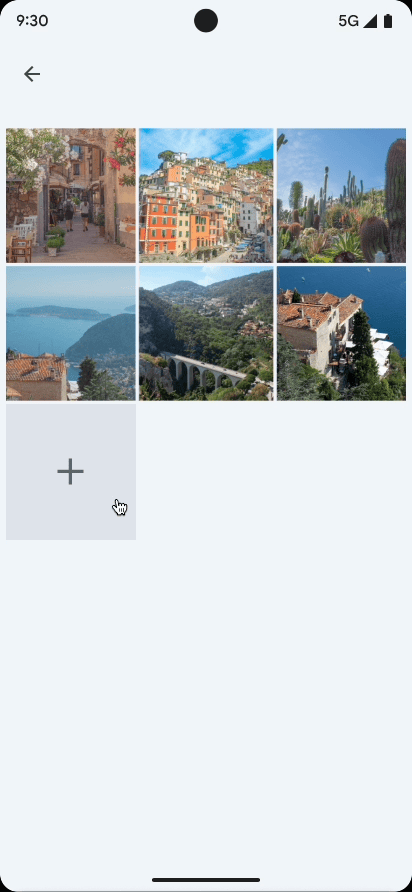
The photo picker provides a browsable interface that presents the user with their media library, sorted by date from newest to oldest. As shown in the privacy best practices codelab, the photo picker provides a safe, built-in way for users to grant your app access to only selected images and videos, instead of their entire media library.
Users who have eligible cloud media providers on their device are also able to select from photos and videos stored remotely. Learn more about cloud media providers.
The tool updates automatically, offering expanded functionality to your app's users over time without requiring any code changes.
Use Jetpack Activity contracts
To simplify photo picker integration, include version 1.7.0 or higher of the
androidx.activity library.
Use the following activity result contracts to launch the photo picker:
PickVisualMediato select a single image or video.PickMultipleVisualMediato select multiple images or videos.
If the photo picker isn't available on a device, the library
automatically invokes the
ACTION_OPEN_DOCUMENT
intent action instead. This intent is supported on devices that run Android 4.4
(API level 19) or higher. You can verify whether the photo picker is available
on a given device by calling
isPhotoPickerAvailable().
Select a single media item
To select a single media item, use the PickVisualMedia activity result
contract, as shown in the following code snippet:
Views
// Registers a photo picker activity launcher in single-select mode. val pickMedia = registerForActivityResult(PickVisualMedia()) { uri -> // Callback is invoked after the user selects a media item or closes the // photo picker. if (uri != null) { Log.d("PhotoPicker", "Selected URI: $uri") } else { Log.d("PhotoPicker", "No media selected") } } // Include only one of the following calls to launch(), depending on the types // of media that you want to let the user choose from. // Launch the photo picker and let the user choose images and videos. pickMedia.launch(PickVisualMediaRequest(PickVisualMedia.ImageAndVideo)) // Launch the photo picker and let the user choose only images. pickMedia.launch(PickVisualMediaRequest(PickVisualMedia.ImageOnly)) // Launch the photo picker and let the user choose only videos. pickMedia.launch(PickVisualMediaRequest(PickVisualMedia.VideoOnly)) // Launch the photo picker and let the user choose only images/videos of a // specific MIME type, such as GIFs. val mimeType = "image/gif" pickMedia.launch(PickVisualMediaRequest(PickVisualMedia.SingleMimeType(mimeType)))
Views
// Registers a photo picker activity launcher in single-select mode. ActivityResultLauncher<PickVisualMediaRequest> pickMedia = registerForActivityResult(new PickVisualMedia(), uri -> { // Callback is invoked after the user selects a media item or closes the // photo picker. if (uri != null) { Log.d("PhotoPicker", "Selected URI: " + uri); } else { Log.d("PhotoPicker", "No media selected"); } }); // Include only one of the following calls to launch(), depending on the types // of media that you want to let the user choose from. // Launch the photo picker and let the user choose images and videos. pickMedia.launch(new PickVisualMediaRequest.Builder() .setMediaType(PickVisualMedia.ImageAndVideo.INSTANCE) .build()); // Launch the photo picker and let the user choose only images. pickMedia.launch(new PickVisualMediaRequest.Builder() .setMediaType(PickVisualMedia.ImageOnly.INSTANCE) .build()); // Launch the photo picker and let the user choose only videos. pickMedia.launch(new PickVisualMediaRequest.Builder() .setMediaType(PickVisualMedia.VideoOnly.INSTANCE) .build()); // Launch the photo picker and let the user choose only images/videos of a // specific MIME type, such as GIFs. String mimeType = "image/gif"; pickMedia.launch(new PickVisualMediaRequest.Builder() .setMediaType(new PickVisualMedia.SingleMimeType(mimeType)) .build());
Compose
// Registers a photo picker activity launcher in single-select mode. val pickMedia = rememberLauncherForActivityResult(PickVisualMedia()) { uri -> // Callback is invoked after the user selects a media item or closes the // photo picker. if (uri != null) { Log.d("PhotoPicker", "Selected URI: $uri") } else { Log.d("PhotoPicker", "No media selected") } } // Include only one of the following calls to launch(), depending on the types // of media that you want to let the user choose from. // Launch the photo picker and let the user choose images and videos. pickMedia.launch(PickVisualMediaRequest(PickVisualMedia.ImageAndVideo)) // Launch the photo picker and let the user choose only images. pickMedia.launch(PickVisualMediaRequest(PickVisualMedia.ImageOnly)) // Launch the photo picker and let the user choose only videos. pickMedia.launch(PickVisualMediaRequest(PickVisualMedia.VideoOnly)) // Launch the photo picker and let the user choose only images/videos of a // specific MIME type, such as GIFs. val mimeType = "image/gif" pickMedia.launch(PickVisualMediaRequest(PickVisualMedia.SingleMimeType(mimeType)))
Select multiple media items
To select multiple media items, set a maximum number of selectable media files, as shown in the following code snippet.
Views
// Registers a photo picker activity launcher in multi-select mode. // In this example, the app lets the user select up to 5 media files. val pickMultipleMedia = registerForActivityResult(PickMultipleVisualMedia(5)) { uris -> // Callback is invoked after the user selects media items or closes the // photo picker. if (uris.isNotEmpty()) { Log.d("PhotoPicker", "Number of items selected: ${uris.size}") } else { Log.d("PhotoPicker", "No media selected") } } // For this example, launch the photo picker and let the user choose images // and videos. If you want the user to select a specific type of media file, // use the overloaded versions of launch(), as shown in the section about how // to select a single media item. pickMultipleMedia.launch(PickVisualMediaRequest(PickVisualMedia.ImageAndVideo))
Views
// Registers a photo picker activity launcher in multi-select mode. // In this example, the app lets the user select up to 5 media files. ActivityResultLauncher<PickVisualMediaRequest> pickMultipleMedia = registerForActivityResult(new PickMultipleVisualMedia(5), uris -> { // Callback is invoked after the user selects media items or closes the // photo picker. if (!uris.isEmpty()) { Log.d("PhotoPicker", "Number of items selected: " + uris.size()); } else { Log.d("PhotoPicker", "No media selected"); } }); // For this example, launch the photo picker and let the user choose images // and videos. If you want the user to select a specific type of media file, // use the overloaded versions of launch(), as shown in the section about how // to select a single media item. pickMultipleMedia.launch(new PickVisualMediaRequest.Builder() .setMediaType(PickVisualMedia.ImageAndVideo.INSTANCE) .build());
Compose
// Registers a photo picker activity launcher in multi-select mode. // In this example, the app lets the user select up to 5 media files. val pickMultipleMedia = rememberLauncherForActivityResult(PickMultipleVisualMedia(5)) { uris -> // Callback is invoked after the user selects media items or closes the // photo picker. if (uris.isNotEmpty()) { Log.d("PhotoPicker", "Number of items selected: ${uris.size}") } else { Log.d("PhotoPicker", "No media selected") } } // For this example, launch the photo picker and let the user choose images // and videos. If you want the user to select a specific type of media file, // use the overloaded versions of launch(), as shown in the section about how // to select a single media item. pickMultipleMedia.launch(PickVisualMediaRequest(PickVisualMedia.ImageAndVideo))
The platform limits the maximum number of files that you can ask the user to
select in the photo picker. To access this limit, call
getPickImagesMaxLimit().
On devices where the photo picker isn't supported, this limit is ignored.
Device availability
The photo picker is available on devices that meet the following criteria:
- Run Android 11 (API level 30) or higher
- Receive changes to Modular System Components through Google System Updates
Older devices that run Android 4.4 (API level 19) through Android 10 (API level 29)
and Android Go devices running Android 11 or 12 that support
Google Play services can install a backported version of the photo picker. To
enable the automatic installation of the backported photo picker module through
Google Play services, add the following entry to the <application> tag in your
app's manifest file:
<!-- Trigger Google Play services to install the backported photo picker module. -->
<service android:name="com.google.android.gms.metadata.ModuleDependencies"
android:enabled="false"
android:exported="false"
tools:ignore="MissingClass">
<intent-filter>
<action android:name="com.google.android.gms.metadata.MODULE_DEPENDENCIES" />
</intent-filter>
<meta-data android:name="photopicker_activity:0:required" android:value="" />
</service>
Persist media file access
By default, the system grants your app access to media files until the device is
restarted or until your app stops. If your app performs long-running work, such
as uploading a large file in the background, you might need this access to be
persisted for a longer period of time. To do so, call the
takePersistableUriPermission()
method:
Kotlin
val flag = Intent.FLAG_GRANT_READ_URI_PERMISSION context.contentResolver.takePersistableUriPermission(uri, flag)
Java
int flag = Intent.FLAG_GRANT_READ_URI_PERMISSION; context.contentResolver.takePersistableUriPermission(uri, flag);
Handle HDR video with transcoding
Android 13 (API 33) introduced the capability to capture High Dynamic Range (HDR) videos. While HDR offers a richer visual experience, some older apps might not be equipped to handle these newer formats, leading to issues like unnatural color rendition during playback (such as green-tinted faces). To address this compatibility gap, the photo picker offers a transcoding feature that can automatically convert HDR videos to Standard Dynamic Range (SDR) format before providing them to the requesting app.
The primary goal of photo picker transcoding is to ensure a consistent and visually accurate media experience across a wider range of applications, even those that don't yet have explicit HDR support. By transcoding HDR video to SDR, photo picker aims to improve app compatibility and provide a seamless user experience.
How photo picker transcoding works
Photo picker HDR transcoding is not enabled by default. To enable this feature, your app needs to explicitly declare its media format handling capabilities when launching the photo picker.
Your app provides its media processing capabilities to the photo picker. This is
done when launching the photo picker using the AndroidX Activity library by
adding mediaCapabilities to the PickVisualMediaRequest.Builder. A new API,
setMediaCapabilitiesForTranscoding(capabilities: MediaCapabilities?), has been
added to the PickVisualMediaRequest.Builder to facilitate this.
You can control HDR transcoding behavior using the MediaCapabilities class.
Provide a MediaCapabilities object specifying exactly which HDR types your app
supports (e.g., TYPE_HLG10, TYPE_HDR10, TYPE_HDR10_PLUS,
TYPE_DOLBY_VISION).
To disable transcoding entirely, pass null for
MediaCapabilities. Any HDR type not explicitly listed in your provided
capabilities will be considered unsupported. This API is supported on Android
13 (API level 33) and higher and is annotated with
@RequiresApi(Build.VERSION_CODES.TIRAMISU).
import androidx.activity.result.PickVisualMediaRequest
import androidx.activity.result.contract.ActivityResultContracts.PickVisualMedia
import androidx.annotation.RequiresApi
import android.os.Build
import android.util.Log
import android.provider.MediaStore
// Registers a photo picker activity launcher.
val pickMedia = registerForActivityResult(PickVisualMedia()) { uri ->
// Callback invoked after media selected or picker activity closed.
if (uri != null) {
Log.d("photo picker", "Selected URI: $uri")
} else {
Log.d("photo picker", "No media selected")
}
}
@RequiresApi(Build.VERSION_CODES.TIRAMISU)
fun launchPhotoPickerWithTranscodingSupport() {
val mediaCapabilities = MediaCapabilities.Builder()
.addSupportedHdrType(MediaCapabilities.HdrType.TYPE_HLG10)
.build()
// Launch the photo picker and let the user choose only videos with
// transcoding enabled.
pickMedia.launch(PickVisualMediaRequest.Builder()
.setMediaType(PickVisualMedia.VideoOnly)
.setMediaCapabilitiesForTranscoding(mediaCapabilities)
.build())
}
The transcoding by photo picker is based on both the app's media capabilities and the chosen video. A URI to the transcoded video is returned if transcoding is performed.
Important considerations for HDR transcoding
- Performance and storage: Transcoding takes processing time and creates a new file, which consumes storage space.
- Video length limit: To balance user experience and storage constraints, there is a 1 minute limit on video length.
- Cached file management: Cached transcoded files are periodically cleared during idle maintenance to prevent excessive storage usage.
- Device availability: Photo picker transcoding is supported on Android 13 (API level 33) and later.
- AndroidX activity integration: Ensure you are using version 1.11.0-alpha01
or a later alpha/beta/RC/stable release of the AndroidX Activity library, as
this includes the necessary
setMediaCapabilitiesForTranscodingAPI.
