Android 스튜디오에서 Gemini와 프로젝트 컨텍스트를 공유하도록 선택하면 .aiexclude 파일을 사용하여 코드베이스에서 공유할 파일을 구체적으로 제어할 수 있습니다. Android 스튜디오의 AI 기능은 현재 프로젝트와 연결된 버전 제어 시스템 (VCS) 루트 외부의 파일에 액세스할 수 없습니다.
이를 염두에 두고 프로젝트 및 VCS 루트 내 원하는 위치에 .aiexclude 파일을 배치하여 AI 기능이 액세스할 수 있는 파일을 제어할 수 있습니다.
.gitignore 파일과 마찬가지로 .aiexclude 파일은 Android 스튜디오에서 Gemini와 공유해서는 안 되는 파일을 추적합니다. 여기에는 채팅 환경과 편집기에서 작동하는 AI 기능(예: 코드 완성)이 포함됩니다. .aiexclude 파일은 이를 포함하는 디렉터리나 그 아래에 있는 파일에서 작동합니다.
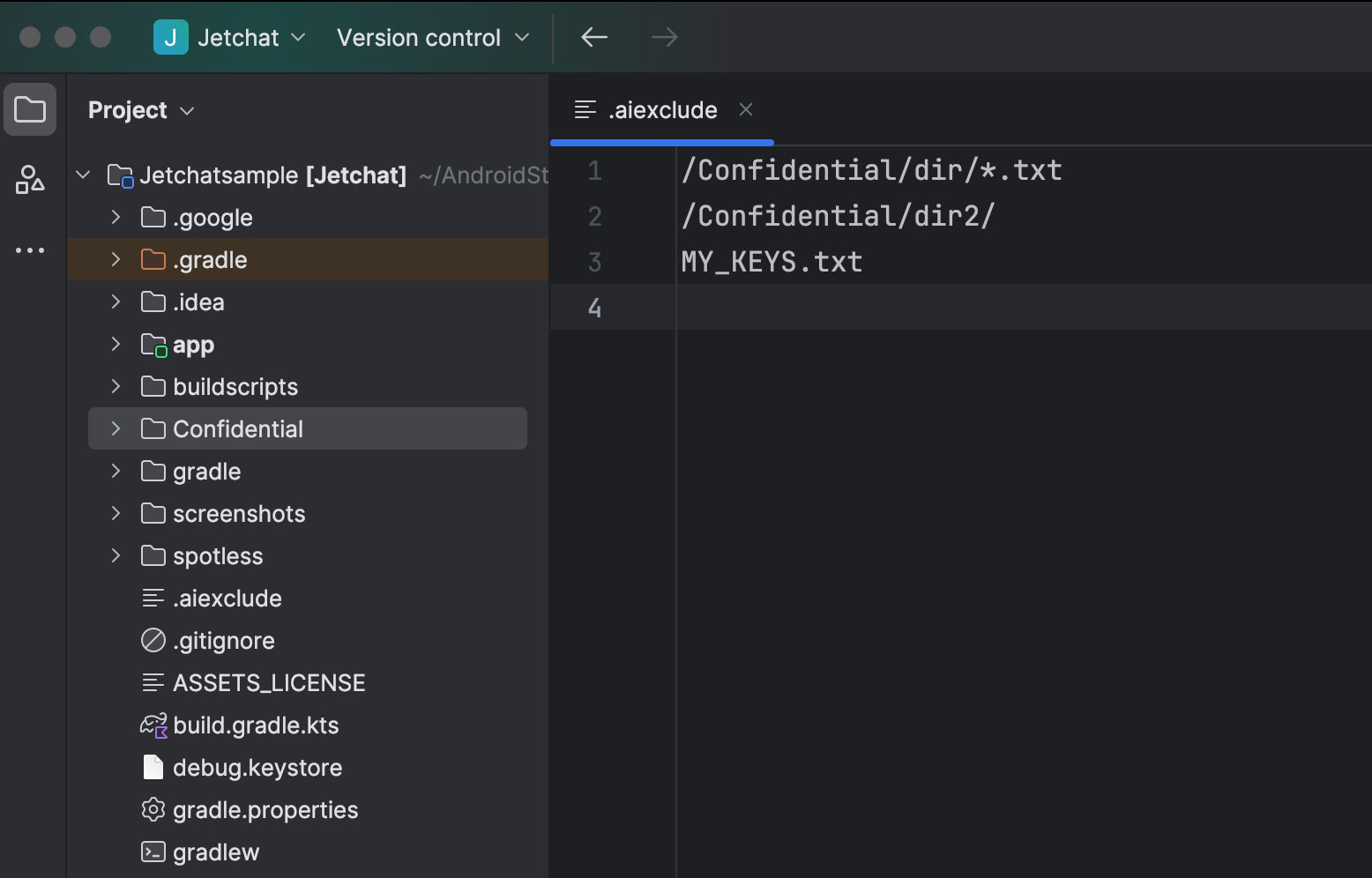
.aiexclude 파일 작성 방법
.aiexclude 파일은 .gitignore 파일과 동일한 문법을 따릅니다.
예
다음은 .aiexclude 파일 구성의 예입니다.
KEYS패턴은.aiexclude파일이 포함된 디렉터리 또는 하위 디렉터리에 있는 파일 확장자가 없는 'KEYS'라는 모든 파일을 차단합니다.
KEYS
KEYS.*패턴은.aiexclude파일이 포함된 디렉터리 또는 하위 디렉터리에 있는 파일 확장자가 있는 모든 'KEYS' 파일을 차단합니다.
KEYS.*
*.kt패턴은.aiexclude파일이 포함된 디렉터리 또는 하위 디렉터리의 모든 Kotlin 파일을 차단합니다.
*.kt
/*.kt패턴은.aiexclude디렉터리의 모든 Kotlin 파일을 차단하지만 하위 디렉터리의 파일은 차단하지 않습니다.
/*.kt
my/sensitive/dir/패턴은my/sensitive/dir디렉터리 및 하위 디렉터리의 모든 파일을 차단합니다. 경로는.aiexclude파일이 포함된 디렉터리를 기준으로 합니다.
my/sensitive/dir/
my/sensitive/dir/**/.txt패턴은my/sensitive/dir/디렉터리 또는 하위 디렉터리의 모든 TXT 파일을 차단합니다.
my/sensitive/dir/**/.txt
my/sensitive/dir/*.txt패턴은my/sensitive/dir디렉터리의 모든 TXT 파일을 차단하지만 하위 디렉터리의 TXT 파일은 차단하지 않습니다.
my/sensitive/dir/*.txt
