Khi chọn chia sẻ ngữ cảnh dự án với Gemini trong Android Studio, bạn có thể kiểm soát những tệp cụ thể trong cơ sở mã được chia sẻ bằng cách sử dụng tệp .aiexclude. Các tính năng AI trong Android Studio không thể truy cập vào các tệp bên ngoài dự án hiện tại và các gốc của Hệ thống quản lý phiên bản (VCS) được đính kèm vào dự án đó.
Với thông tin này, bạn có thể đặt các tệp .aiexclude ở bất kỳ vị trí nào trong dự án và các gốc VCS của dự án để kiểm soát những tệp mà các tính năng AI được phép truy cập.
Tương tự như tệp .gitignore, tệp .aiexclude theo dõi những tệp không được chia sẻ với Gemini trong Android Studio. Điều này bao gồm cả trải nghiệm trò chuyện cũng như các tính năng AI hoạt động trong trình chỉnh sửa, chẳng hạn như tính năng hoàn tất mã. Tệp .aiexclude hoạt động trên các tệp trong hoặc dưới thư mục chứa tệp đó.
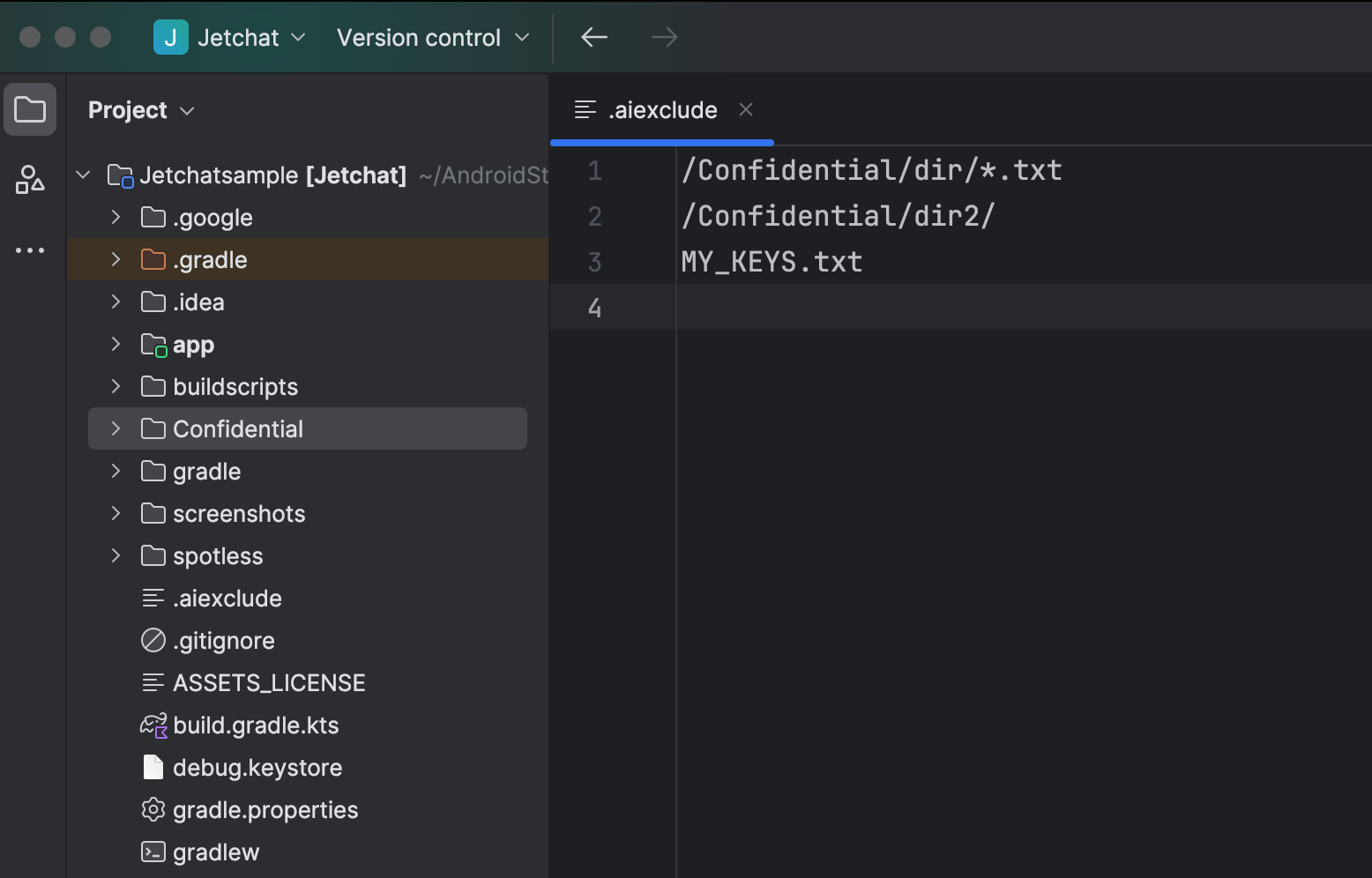
Cách viết tệp .aiexclude
Tệp .aiexclude tuân theo cùng một cú pháp như tệp .gitignore.
Ví dụ
Dưới đây là ví dụ về cấu hình tệp .aiexclude:
- Mẫu
KEYSchặn tất cả các tệp có tên "KEYS" mà không có đuôi tệp trong thư mục chứa tệp.aiexcludehoặc trong các thư mục con của thư mục đó.
KEYS
- Mẫu
KEYS.*chặn tất cả các tệp có tên "KEYS" với mọi đuôi tệp trong thư mục chứa tệp.aiexcludehoặc trong các thư mục con của thư mục đó.
KEYS.*
- Mẫu
*.ktchặn tất cả các tệp Kotlin trong thư mục chứa tệp.aiexcludehoặc trong các thư mục con của thư mục đó.
*.kt
- Mẫu
/*.ktchặn tất cả các tệp Kotlin trong thư mục.aiexclude, nhưng không chặn trong các thư mục con của thư mục này.
/*.kt
- Mẫu
my/sensitive/dir/chặn tất cả các tệp trong thư mụcmy/sensitive/dirvà các thư mục con của thư mục đó. Đường dẫn tương ứng với thư mục chứa tệp.aiexclude.
my/sensitive/dir/
- Mẫu
my/sensitive/dir/**/.txtchặn tất cả các tệp TXT trong thư mụcmy/sensitive/dir/hoặc thư mục con của thư mục đó.
my/sensitive/dir/**/.txt
- Mẫu
my/sensitive/dir/*.txtchặn tất cả các tệp TXT trong thư mụcmy/sensitive/dir, nhưng không chặn trong các thư mục con.
my/sensitive/dir/*.txt
